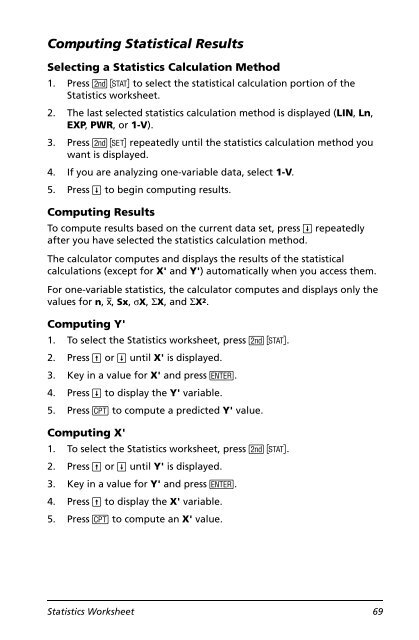BA II PLUS™ PROFESSIONAL Calculator
BA II PLUS™ PROFESSIONAL Calculator
BA II PLUS™ PROFESSIONAL Calculator
You also want an ePaper? Increase the reach of your titles
YUMPU automatically turns print PDFs into web optimized ePapers that Google loves.
Computing Statistical Results<br />
Selecting a Statistics Calculation Method<br />
1. Press & k to select the statistical calculation portion of the<br />
Statistics worksheet.<br />
2. The last selected statistics calculation method is displayed (LIN, Ln,<br />
EXP, PWR, or 1-V).<br />
3. Press & V repeatedly until the statistics calculation method you<br />
want is displayed.<br />
4. If you are analyzing one-variable data, select 1-V.<br />
5. Press # to begin computing results.<br />
Computing Results<br />
To compute results based on the current data set, press # repeatedly<br />
after you have selected the statistics calculation method.<br />
The calculator computes and displays the results of the statistical<br />
calculations (except for X' and Y') automatically when you access them.<br />
For one-variable statistics, the calculator computes and displays only the<br />
values for n, v, Sx, sX, GX, and GX 2 .<br />
Computing Y'<br />
1. To select the Statistics worksheet, press & k.<br />
2. Press " or # until X' is displayed.<br />
3. Key in a value for X' and press !.<br />
4. Press # to display the Y' variable.<br />
5. Press % to compute a predicted Y' value.<br />
Computing X'<br />
1. To select the Statistics worksheet, press & k.<br />
2. Press " or # until Y' is displayed.<br />
3. Key in a value for Y' and press !.<br />
4. Press " to display the X' variable.<br />
5. Press % to compute an X' value.<br />
Statistics Worksheet 69