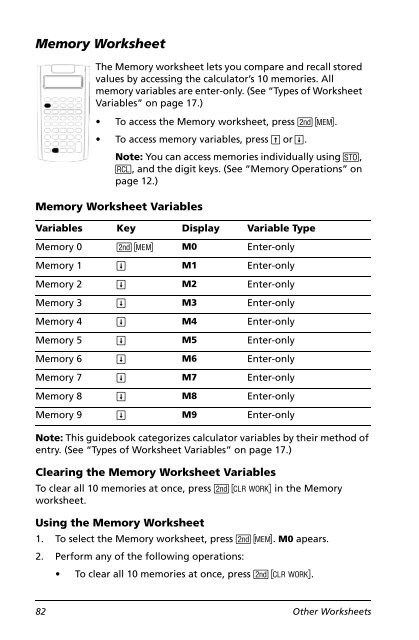BA II PLUS™ PROFESSIONAL Calculator
BA II PLUS™ PROFESSIONAL Calculator
BA II PLUS™ PROFESSIONAL Calculator
You also want an ePaper? Increase the reach of your titles
YUMPU automatically turns print PDFs into web optimized ePapers that Google loves.
Memory Worksheet<br />
The Memory worksheet lets you compare and recall stored<br />
values by accessing the calculator’s 10 memories. All<br />
memory variables are enter-only. (See “Types of Worksheet<br />
Variables” on page 17.)<br />
• To access the Memory worksheet, press & {.<br />
• To access memory variables, press " or #.<br />
Note: You can access memories individually using D,<br />
J, and the digit keys. (See “Memory Operations” on<br />
page 12.)<br />
Memory Worksheet Variables<br />
Variables Key Display Variable Type<br />
Memory 0 & { M0 Enter-only<br />
Memory 1 # M1 Enter-only<br />
Memory 2 # M2 Enter-only<br />
Memory 3 # M3 Enter-only<br />
Memory 4 # M4 Enter-only<br />
Memory 5 # M5 Enter-only<br />
Memory 6 # M6 Enter-only<br />
Memory 7 # M7 Enter-only<br />
Memory 8 # M8 Enter-only<br />
Memory 9 # M9 Enter-only<br />
Note: This guidebook categorizes calculator variables by their method of<br />
entry. (See “Types of Worksheet Variables” on page 17.)<br />
Clearing the Memory Worksheet Variables<br />
To clear all 10 memories at once, press & z in the Memory<br />
worksheet.<br />
Using the Memory Worksheet<br />
1. To select the Memory worksheet, press & {. M0 apears.<br />
2. Perform any of the following operations:<br />
• To clear all 10 memories at once, press & z.<br />
82 Other Worksheets