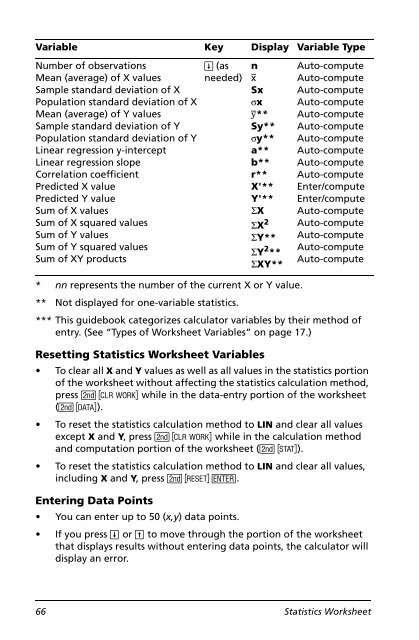BA II PLUS™ PROFESSIONAL Calculator
BA II PLUS™ PROFESSIONAL Calculator
BA II PLUS™ PROFESSIONAL Calculator
You also want an ePaper? Increase the reach of your titles
YUMPU automatically turns print PDFs into web optimized ePapers that Google loves.
Variable Key Display Variable Type<br />
Number of observations<br />
Mean (average) of X values<br />
Sample standard deviation of X<br />
Population standard deviation of X<br />
Mean (average) of Y values<br />
Sample standard deviation of Y<br />
Population standard deviation of Y<br />
Linear regression y-intercept<br />
Linear regression slope<br />
Correlation coefficient<br />
Predicted X value<br />
Predicted Y value<br />
Sum of X values<br />
Sum of X squared values<br />
Sum of Y values<br />
Sum of Y squared values<br />
Sum of XY products<br />
# (as<br />
needed)<br />
n<br />
v<br />
Sx<br />
sx<br />
y**<br />
Sy**<br />
sy**<br />
a**<br />
b**<br />
r**<br />
X'**<br />
Y'**<br />
GX<br />
GX 2<br />
GY**<br />
GY 2 **<br />
GXY**<br />
Auto-compute<br />
Auto-compute<br />
Auto-compute<br />
Auto-compute<br />
Auto-compute<br />
Auto-compute<br />
Auto-compute<br />
Auto-compute<br />
Auto-compute<br />
Auto-compute<br />
Enter/compute<br />
Enter/compute<br />
Auto-compute<br />
Auto-compute<br />
Auto-compute<br />
Auto-compute<br />
Auto-compute<br />
* nn represents the number of the current X or Y value.<br />
** Not displayed for one-variable statistics.<br />
*** This guidebook categorizes calculator variables by their method of<br />
entry. (See “Types of Worksheet Variables” on page 17.)<br />
Resetting Statistics Worksheet Variables<br />
• To clear all X and Y values as well as all values in the statistics portion<br />
of the worksheet without affecting the statistics calculation method,<br />
press & z while in the data-entry portion of the worksheet<br />
(& j).<br />
• To reset the statistics calculation method to LIN and clear all values<br />
except X and Y, press &z while in the calculation method<br />
and computation portion of the worksheet (& k).<br />
• To reset the statistics calculation method to LIN and clear all values,<br />
including X and Y, press & } !.<br />
Entering Data Points<br />
• You can enter up to 50 (x,y) data points.<br />
• If you press # or " to move through the portion of the worksheet<br />
that displays results without entering data points, the calculator will<br />
display an error.<br />
66 Statistics Worksheet