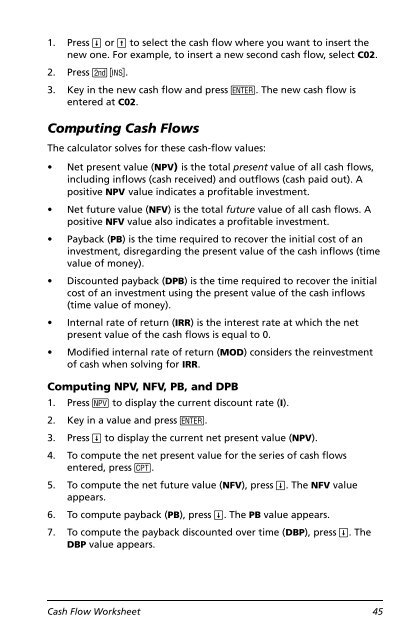BA II PLUS™ PROFESSIONAL Calculator
BA II PLUS™ PROFESSIONAL Calculator
BA II PLUS™ PROFESSIONAL Calculator
You also want an ePaper? Increase the reach of your titles
YUMPU automatically turns print PDFs into web optimized ePapers that Google loves.
1. Press # or " to select the cash flow where you want to insert the<br />
new one. For example, to insert a new second cash flow, select C02.<br />
2. Press & X.<br />
3. Key in the new cash flow and press !. The new cash flow is<br />
entered at C02.<br />
Computing Cash Flows<br />
The calculator solves for these cash-flow values:<br />
• Net present value (NPV) is the total present value of all cash flows,<br />
including inflows (cash received) and outflows (cash paid out). A<br />
positive NPV value indicates a profitable investment.<br />
• Net future value (NFV) is the total future value of all cash flows. A<br />
positive NFV value also indicates a profitable investment.<br />
• Payback (PB) is the time required to recover the initial cost of an<br />
investment, disregarding the present value of the cash inflows (time<br />
value of money).<br />
• Discounted payback (DPB) is the time required to recover the initial<br />
cost of an investment using the present value of the cash inflows<br />
(time value of money).<br />
• Internal rate of return (IRR) is the interest rate at which the net<br />
present value of the cash flows is equal to 0.<br />
• Modified internal rate of return (MOD) considers the reinvestment<br />
of cash when solving for IRR.<br />
Computing NPV, NFV, PB, and DPB<br />
1. Press ( to display the current discount rate (I).<br />
2. Key in a value and press !.<br />
3. Press # to display the current net present value (NPV).<br />
4. To compute the net present value for the series of cash flows<br />
entered, press %.<br />
5. To compute the net future value (NFV), press #. The NFV value<br />
appears.<br />
6. To compute payback (PB), press #. The PB value appears.<br />
7. To compute the payback discounted over time (DBP), press #. The<br />
DBP value appears.<br />
Cash Flow Worksheet 45