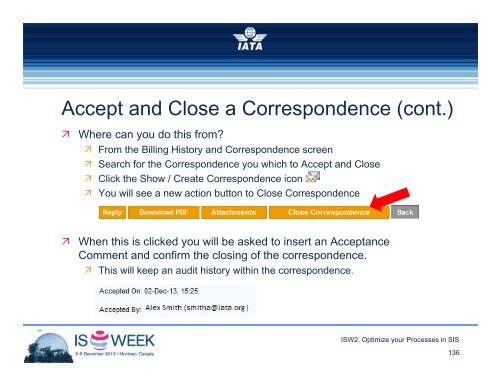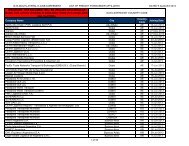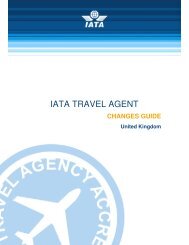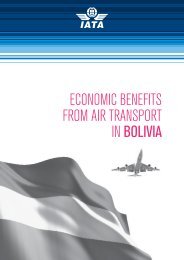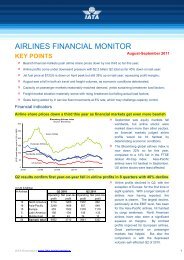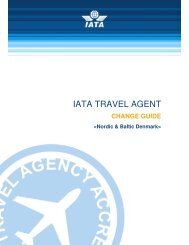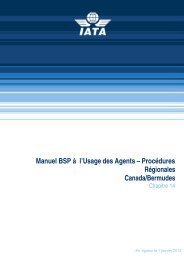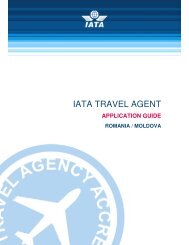- Page 1 and 2:
Multilateral Option for Simplified
- Page 3 and 4:
Objective Simplify the settlem
- Page 5 and 6:
Process Daily ISR/TCN for particip
- Page 7 and 8:
Process 10 Regions are: Within No
- Page 9 and 10:
Process - Results by Region Survey
- Page 11 and 12:
Process The resulting % of the IAT
- Page 13 and 14:
How to Apply Internally Process ap
- Page 15 and 16:
Dates to Remember Launch Dates Ja
- Page 17 and 18:
Thank you for your Participation! H
- Page 19 and 20:
Interline Billing of TFCs (Taxes, F
- Page 21 and 22:
Background RA Vision Group Project
- Page 23 and 24:
Advantages Simple determination of
- Page 25 and 26:
…as time went on… TFC filings
- Page 27 and 28:
What’s the situation? Tickets pr
- Page 29 and 30:
Problems: Carrier Exceptions Carri
- Page 31 and 32:
Problems: Carrier-Specific Taxes E
- Page 33 and 34:
The RATD: the story so far Various
- Page 35 and 36:
The TTBS: The story so far IATA TT
- Page 37 and 38:
Approach Initial Approach Establi
- Page 39 and 40:
. . . and . . . ISW2: IATA/ATPCO Mo
- Page 41 and 42:
Using simplified tax data was neces
- Page 43 and 44:
IATA/ATPCO Monthly TTBS Revenue ac
- Page 45 and 46:
Pros Cons Removes revenue impact o
- Page 47 and 48:
Related news items for thoughts Ta
- Page 49 and 50:
Thank you to our coffee break Spons
- Page 51 and 52:
Last year we discussed SIS billing
- Page 53 and 54:
Incorrect migration of billings int
- Page 55 and 56:
Lazy rejection texts "..reject pror
- Page 57 and 58:
Lazy rejection texts "..reject pror
- Page 59 and 60:
Abuse of the Billing Memo Examples.
- Page 61 and 62:
New practices seen in 2013 Insuffic
- Page 63 and 64:
New practices seen in 2013 Abuse of
- Page 65 and 66:
And Finally… Bill right first tim
- Page 67 and 68:
SIS and RAM Rules SIS and RAM Rules
- Page 69 and 70:
Agenda Todays session covers Some
- Page 71 and 72:
RAM rules existing in SIS ISW2: SIS
- Page 73 and 74:
So can I ask for a time limit exten
- Page 75 and 76:
Q2 - RAM CH A13 para 4.4 We will ta
- Page 77 and 78:
Extension for Correspondence? For
- Page 79 and 80:
How does SIS identify duplicates? 1
- Page 81 and 82:
Q3 - Duplicate checks Feedback to R
- Page 83 and 84:
PAX- rejections - Clubbing of coupo
- Page 85 and 86: PAX- Source codes RAM CH A9 Attach
- Page 87 and 88: Invoices and Credit notes 1/2 RAM
- Page 89 and 90: Q6 - RAM CH A10 3.1 Minimum Value f
- Page 91 and 92: Thank you for your Participation! E
- Page 93 and 94: SIS Release Management Breakout Ses
- Page 95 and 96: SIS Release Management Strategy 95
- Page 97 and 98: Type of Releases and Strategy (2)
- Page 99 and 100: How to raise a Change request SIS H
- Page 101 and 102: Timelines for CMP selected vs deplo
- Page 103 and 104: Release Management Flow Development
- Page 105 and 106: Maintenance Releases Calendar Advi
- Page 107 and 108: SIS History : Major Steps Project O
- Page 109 and 110: Release 1.2 contents - P1 Nov 2012
- Page 111 and 112: Release 1.4 contents - P1 Nov 2013
- Page 113 and 114: SIS History: # of Maintenance Relea
- Page 115 and 116: SIS architecture / solution improve
- Page 117 and 118: Thank you. Email: sisoperations@iat
- Page 119 and 120: Agenda Introduction Optimize your
- Page 121 and 122: Optimize Get the most Your out Proc
- Page 123 and 124: Contact Notification Set-up (cont.)
- Page 125 and 126: Working with Correspondence We have
- Page 127 and 128: ICH Late Submissions Process Invoic
- Page 129 and 130: Billing ICH Suspended Members When
- Page 131 and 132: Optimize Get the most Your out Proc
- Page 133 and 134: Miscellaneous Invoice Preview ISW2:
- Page 135: Accept and Close a Correspondence
- Page 139 and 140: Miscellaneous Daily Outputs for pay
- Page 141 and 142: Validation of Member Reference data
- Page 143 and 144: Validation of Billed amount in Reje
- Page 145 and 146: Questions ? ISW2: Optimize your Pro
- Page 147 and 148: Thank you to our coffee break Spons
- Page 149 and 150: Overview SIS Next Step • IATA Fin
- Page 151 and 152: What is IATA Financial e-invoicing?
- Page 153 and 154: Mobilization Strategy Based on 3 p
- Page 155 and 156: Active Airlines Mobilization Overal
- Page 157 and 158: Access to 350+ airlines with single
- Page 159 and 160: Stakeholder Alignment Every single
- Page 161 and 162: Stakeholder Alignment Ensure that
- Page 163 and 164: Stakeholder Alignment Best Practic
- Page 165 and 166: Future of Revenue Accounting (FoRA)
- Page 167 and 168: The past of Revenue Accounting Why
- Page 169 and 170: Can we work without RA systems? Pr
- Page 172 and 173: Revenue Accounting Tomorrow We hav
- Page 174 and 175: Local ERP update Revenue Accounting
- Page 176 and 177: Next Steps Completed full Auto-Bil
- Page 178 and 179: Air Cargo Update Glyn Hughes Direct
- Page 180 and 181: Air Cargo: a conduit for world trad
- Page 182: The importance of air cargo …
- Page 185 and 186: 185
- Page 187 and 188:
International movements of goods Vo
- Page 189 and 190:
The air supply chain Your diagram
- Page 191 and 192:
e-freight: simplifying and moderniz
- Page 193 and 194:
e-freight ‘Three Pillar’ roadma
- Page 195 and 196:
Examples of challenges already addr
- Page 197 and 198:
197
- Page 199 and 200:
Industry projects and priorities
- Page 201 and 202:
Air cargo security • Advocacy •
- Page 203 and 204:
203
- Page 205:
Vital for todays society and econom
- Page 208 and 209:
208
- Page 210 and 211:
He’s Number 1
- Page 212:
For more information Visit our web