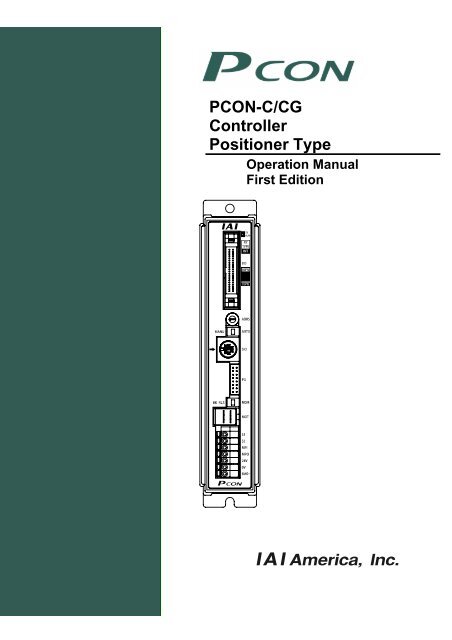PCON-C/CG Controller Positioner Type - pulsar.com.tr
PCON-C/CG Controller Positioner Type - pulsar.com.tr
PCON-C/CG Controller Positioner Type - pulsar.com.tr
You also want an ePaper? Increase the reach of your titles
YUMPU automatically turns print PDFs into web optimized ePapers that Google loves.
<s<strong>tr</strong>ong>PCON</s<strong>tr</strong>ong>-C/<s<strong>tr</strong>ong>CG</s<strong>tr</strong>ong><br />
<s<strong>tr</strong>ong>Con<strong>tr</strong>oller</s<strong>tr</strong>ong><br />
<s<strong>tr</strong>ong>Positioner</s<strong>tr</strong>ong> <s<strong>tr</strong>ong>Type</s<strong>tr</strong>ong><br />
Operation Manual<br />
First Edition
CAUTION<br />
1. PC Software and Teaching Pendant Models<br />
New functions have been added to the entire <s<strong>tr</strong>ong>PCON</s<strong>tr</strong>ong> con<strong>tr</strong>oller series.<br />
To support these new features, the <s<strong>tr</strong>ong>com</s<strong>tr</strong>ong>munication protocol has been changed to the general<br />
Modbus (Modbus-<s<strong>tr</strong>ong>com</s<strong>tr</strong>ong>pliant) mode. As a result, the existing PC software programs and teaching<br />
pendants <s<strong>tr</strong>ong>com</s<strong>tr</strong>ong>patible with RCP2 con<strong>tr</strong>ollers can no longer be used.<br />
If you are using this con<strong>tr</strong>oller, use a <s<strong>tr</strong>ong>com</s<strong>tr</strong>ong>patible PC software program and/or teaching pendant<br />
selected from the following models.<br />
PC software (with RS232C<br />
<s<strong>tr</strong>ong>com</s<strong>tr</strong>ong>munication cable)<br />
PC software (with USB<br />
<s<strong>tr</strong>ong>com</s<strong>tr</strong>ong>munication cable)<br />
Teaching pendant<br />
Simple teaching pendant<br />
Data setting unit<br />
Model<br />
RCM-101-MW<br />
RCM-101-USB<br />
RCM-T<br />
RCM-E<br />
RCM-P<br />
Remarks<br />
All are <s<strong>tr</strong>ong>com</s<strong>tr</strong>ong>patible with existing RCP2<br />
con<strong>tr</strong>ollers.<br />
2. Re<s<strong>tr</strong>ong>com</s<strong>tr</strong>ong>mendation for Backing up Latest Data<br />
This product uses nonvolatile memory to store the position table and parameters. Normally the<br />
memory will retain the stored data even after the power is disconnected. However, the data may be<br />
lost if the nonvolatile memory be<s<strong>tr</strong>ong>com</s<strong>tr</strong>ong>es faulty.<br />
(We s<strong>tr</strong>ongly re<s<strong>tr</strong>ong>com</s<strong>tr</strong>ong>mend that the latest position table and parameter data be backed up so that the<br />
data can be restored quickly in the event of power failure, or when the con<strong>tr</strong>oller must be replaced for<br />
a given reason.)<br />
The data can be backed up using the following methods:<br />
[1] Save to a CD or FD from the PC software.<br />
[2] Hand write the position table and parameter table on paper.
CAUTION<br />
3. Initial Parameter Settings at Startup<br />
After applying power, at least the three parameters specified below must be set in accordance with<br />
the specific application.<br />
Inappropriate settings of these parameters will prevent the con<strong>tr</strong>oller from operating properly, so<br />
exercise due caution.<br />
For details on how to set the parameters, refer to “Parameter Settings” in the operation manual for<br />
the PC or teaching pendant.<br />
[1] Selecting the PIO pattern<br />
This con<strong>tr</strong>oller provides six PIO pattern types to meet the needs of various applications.<br />
To select a desired type, set a corresponding value from 0 to 5 in parameter No. 25 (PIO pattern<br />
selection).<br />
The factory setting is “0 [Standard type].”<br />
Parameter No.<br />
25 setting<br />
Feature of PIO pattern<br />
0 Standard type<br />
A basic type supporting 64 positioning points and two zone outputs.<br />
* How to set zone boundaries within which to output a zone signal:<br />
Zone boundaries are set using parameter Nos. 1 and 2 for one zone output, and in<br />
the position table for another zone output.<br />
1 Teaching type<br />
In this type, 64 positioning points and one zone output (boundaries are set in the<br />
position table) are supported.<br />
In addition to the normal positioning mode, the user can also select the teaching<br />
mode in which the actuator can be jogged via <s<strong>tr</strong>ong>com</s<strong>tr</strong>ong>mands from a PLC and the<br />
current actuator position can be written to a specified position.<br />
(Note 1) Jog <s<strong>tr</strong>ong>com</s<strong>tr</strong>ong>mands from a PLC are also accepted in the positioning mode.<br />
(Note 2) Positions can be rewritten by approximately 100,000 times.<br />
2 256-point positioning type<br />
The number of positioning points is increased to 256, so only one zone output is<br />
available (boundaries are set in the position table).<br />
3 512-point positioning type<br />
The number of positioning points is increased to 512, so no zone output is available.<br />
4 7-point type<br />
The number of positioning points is limited to seven to offer separate direct<br />
<s<strong>tr</strong>ong>com</s<strong>tr</strong>ong>mand inputs and position <s<strong>tr</strong>ong>com</s<strong>tr</strong>ong>plete outputs for respective positions.<br />
PLC ladder sequence circuits can be designed easily.<br />
5 3-point type<br />
Use of the con<strong>tr</strong>oller as an air cylinder is assumed in this type.<br />
Position <s<strong>tr</strong>ong>com</s<strong>tr</strong>ong>plete output signals function differently in this type, <s<strong>tr</strong>ong>com</s<strong>tr</strong>ong>pared to the 7-<br />
point type.<br />
Specifically, the signal functions not only to “indicate position <s<strong>tr</strong>ong>com</s<strong>tr</strong>ong>plete,” but also to<br />
“detect a position” in the same manner as auto-switches of an air cylinder.
CAUTION<br />
[2] Enabling/disabling the servo ON input signal (SON)<br />
The servo ON input signal has been added to allow for servo ON/OFF con<strong>tr</strong>ol on the PLC side.<br />
Depending on the needs, therefore, the user must enable/disable this signal.<br />
To select a desired setting, set “0” or “1” in parameter No. 21 (Servo ON input disable selection).<br />
Setting<br />
Enable (use) 0<br />
Disable (do not use) 1<br />
The factory setting is “0 [Enable].”<br />
[3] Enabling/disabling the pause signal (*STP)<br />
The pause signal uses the contact B logic to provide a failsafe function.<br />
Therefore, this signal must remain ON in normal conditions of use.<br />
Since there are applications where this signal is not used, a parameter is provided to disable the<br />
pause signal so it doesn’t have to be turned ON.<br />
To select a desired setting, set “0” or “1” in parameter No. 15 (Pause input disable selection).<br />
Setting<br />
Enable (use) 0<br />
Disable (do not use) 1<br />
The factory setting is “0 [Enable].”
Safety Precautions (Please read before using the product.)<br />
Before installing, operating, maintaining or inspecting this product, please peruse this operating manual as<br />
well as the operating manuals and other related documentations for all equipment and peripheral devices<br />
connected to this product in order to ensure the correct use of this product and connected<br />
equipment/devices. Those performing installation, operation, maintenance and inspection of the product<br />
must have sufficient knowledge of the relevant equipment and their safety. The precautions provided<br />
below are designed to help you use the product safely and avoid bodily injury and/or property damage.<br />
In this operating manual, safety precautions are classified as “Danger,” “Warning,” “Caution” and<br />
“Note,” according to the degree of risk.<br />
Danger<br />
Warning<br />
Caution<br />
Note<br />
Failure to observe the ins<strong>tr</strong>uction will result in an imminent danger leading to<br />
death or serious injury.<br />
Failure to observe the ins<strong>tr</strong>uction may result in death or serious injury.<br />
Failure to observe the ins<strong>tr</strong>uction may result in injury or property damage.<br />
The user should take heed of this information to ensure the proper use of the<br />
product, although failure to do so will not result in injury.<br />
It should be noted that the ins<strong>tr</strong>uctions under the Caution and Note headings may also lead to<br />
serious consequences, if unheeded, depending on the situation.<br />
All ins<strong>tr</strong>uctions contained herein provide vital information for ensuring safety. Please read the contents<br />
carefully and handle the product with due caution.<br />
Please keep this operating manual in a convenient place for quick reference whenever needed, and also<br />
make sure that the manual will get to the end-user.<br />
Danger<br />
[General]<br />
• Do not use this product for the following applications:<br />
1. Medical equipment used to maintain, con<strong>tr</strong>ol or otherwise affect human life or physical health<br />
2. Mechanisms and machinery designed for the purpose of moving or <strong>tr</strong>ansporting people<br />
3. Important safety parts of machinery<br />
This product has not been planned or designed for applications requiring high levels of safety. Use of<br />
this product in such applications may jeopardize the safety of human life. The warranty covers only the<br />
product as it is delivered.
[Installation]<br />
• Do not use this product in a place exposed to ignitable, inflammable or explosive substances. The<br />
product may ignite, burn or explode.<br />
• Avoid using the product in a place where the main unit or con<strong>tr</strong>oller may <s<strong>tr</strong>ong>com</s<strong>tr</strong>ong>e in contact with water or<br />
oil droplets.<br />
• Never cut and/or reconnect the cables supplied with the product for the purpose of extending or<br />
shortening the cable length. Doing so may result in fire.<br />
[Operation]<br />
• Do not allow the product to <s<strong>tr</strong>ong>com</s<strong>tr</strong>ong>e in contact with water. If the product contacts water or is washed with<br />
water, it may operate abnormally and cause injury, elec<strong>tr</strong>ic shock, fire, etc.<br />
[Maintenance, Inspection, Repair]<br />
• Never modify the product. Unauthorized modification may cause the product to malfunction, resulting in<br />
injury, elec<strong>tr</strong>ic shock, fire, etc.<br />
• Do not disassemble and reassemble the product. Doing so may result in injury, elec<strong>tr</strong>ic shock, fire, etc.<br />
Warning<br />
[General]<br />
• Do not use the product outside the specifications. Using the product outside the specifications may<br />
cause it to fail, stop functioning or sustain damage. It may also significantly reduce the service life of<br />
the product. In particular, observe the maximum loading capacity and speed.<br />
[Installation]<br />
• If the machine will stop in the case of system problem such as emergency stop or power failure, design<br />
a safety circuit or other device that will prevent equipment damage or injury.<br />
• Be sure to provide Class D grounding for the con<strong>tr</strong>oller and actuator (formerly Class 3 grounding:<br />
Grounding resistance at 100 Ω or less). Leakage current may cause elec<strong>tr</strong>ic shock or malfunction.<br />
• Before supplying power to and operating the product, always check the operation area of the<br />
equipment to ensure safety. Supplying power to the product carelessly may cause elec<strong>tr</strong>ic shock or<br />
injury due to contact with the moving parts.<br />
• Wire the product correctly by referring to the operation manual. Securely connect the cables and<br />
connectors so that they will not be disconnected or <s<strong>tr</strong>ong>com</s<strong>tr</strong>ong>e loose. Failure to do so may cause the<br />
product to malfunction or cause fire.<br />
[Operation]<br />
• Do not touch the terminal block or various switches while the power is supplied to the product. Failure<br />
to observe this ins<strong>tr</strong>uction may result in elec<strong>tr</strong>ic shock or malfunction.<br />
• Before operating the moving parts of the product by hand (for the purpose of manual positioning, etc.),<br />
confirm that the servo is turned off (using the teaching pendant). Failure to observe this ins<strong>tr</strong>uction may<br />
result in injury.<br />
• Do not scratch the cables. Scratching, forcibly bending, pulling, winding, crushing with heavy object or<br />
pinching a cable may cause it to leak current or lose continuity, resulting in fire, elec<strong>tr</strong>ic shock,<br />
malfunction, etc.
• Turn off the power to the product in the event of power failure. Failure to do so may cause the product<br />
to suddenly start moving when the power is restored, thus resulting in injury or product damage.<br />
• If the product is generating heat, smoke or a s<strong>tr</strong>ange smell, turn off the power immediately. Continuing<br />
to use the product may result in product damage or fire.<br />
• If any of the internal protective devices (alarms) of the product has actuated, turn off the power<br />
immediately. Continuing to use the product may result in product damage or injury due to malfunction.<br />
Once the power supply is cut off, investigate and remove the cause and then turn on the power again.<br />
• If the LEDs on the product do not illuminate after turning on the power, turn off the power immediately.<br />
The protective device (fuse, etc.) on the live side may remain active. Request repair to the IAI sales<br />
office from which you purchased the product.<br />
[Maintenance, Inspection, Repair]<br />
• Before conducting maintenance/inspection, parts replacement or other operations on the product,<br />
<s<strong>tr</strong>ong>com</s<strong>tr</strong>ong>pletely shut down the power supply. At this time, take the following measures:<br />
1. Display a sign that reads, “WORK IN PROGRESS. DO NOT TURN ON POWER” at a conspicuous<br />
place, in order to prevent a person other than the operator from accidentally turning on the power.<br />
2. When two or more operators are to perform maintenance/inspection together, always call out every<br />
time the power is turned on/off or an axis is moved in order to ensure safety.<br />
[Disposal]<br />
• Do not throw the product into fire. The product may burst or generate toxic gases.<br />
Caution<br />
[Installation]<br />
• Do not use the product under direct sunlight (UV ray), in a place exposed to dust, salt or iron powder,<br />
in a humid place, or in an atmosphere of organic solvent, phosphate-ester machine oil, etc. The<br />
product may lose its function over a short period of time, or exhibit a sudden drop in performance or its<br />
service life may be significantly reduced. The product may also malfunction.<br />
• Do not use the product in an atmosphere of corrosive gases (sulfuric acid or hydrochloric acid), etc.<br />
Rust may form and reduce the s<strong>tr</strong>uctural s<strong>tr</strong>ength.<br />
• When using the product in any of the places specified below, provide a sufficient shield. Failure to do<br />
so may result in malfunction:<br />
1. Place where large current or high magnetic field is present<br />
2. Place where welding or other operations are performed that cause arc discharge<br />
3. Place subject to elec<strong>tr</strong>ostatic noise<br />
4. Place with potential exposure to radiation<br />
• Do not install the product in a place subject to large vibration or impact. Doing so may result in the<br />
malfunctioning of the product.<br />
• Provide an emergency-stop device in a readily accessible position so the device can be actuated<br />
immediately upon occurrence of a dangerous situation during operation. Lack of such device in an<br />
appropriate position may result in injury.<br />
• Provide sufficient maintenance space when installing the product. Routine inspection and maintenance<br />
cannot be performed without sufficient space, which will eventually cause the equipment to stop or the<br />
product to sustain damage.
• Always use IAI’s genuine cables for connection between the con<strong>tr</strong>oller and the actuator. Also use IAI’s<br />
genuine products for the key <s<strong>tr</strong>ong>com</s<strong>tr</strong>ong>ponent units such as the actuator, con<strong>tr</strong>oller and teaching pendant.<br />
• Before installing or adjusting the product or performing other operations on the product, display a sign<br />
that reads, “WORK IN PROGRESS. DO NOT TURN ON POWER.” If the power is turned on<br />
inadvertently, injury may result due to elec<strong>tr</strong>ic shock or sudden activation of an actuator.<br />
[Operation]<br />
• Turn on the power to individual equipment one by one, starting from the equipment at the highest level<br />
in the system hierarchy. Failure to do so may cause the product to start suddenly, resulting in injury or<br />
product damage.<br />
• Do not insert a finger or object in the openings in the product. It may cause fire, elec<strong>tr</strong>ic shock or injury.<br />
[Maintenance, Inspection, Repair]<br />
• Do not touch the terminals when performing an insulation resistance test. Elec<strong>tr</strong>ic shock may result.<br />
(Do not perform any withstand voltage test, since the product uses DC voltage.)<br />
Note<br />
[Installation]<br />
• Do not place objects around the con<strong>tr</strong>oller that will block airflows. Insufficient ventilation may damage<br />
the con<strong>tr</strong>oller.<br />
• Do not configure a con<strong>tr</strong>ol circuit that will cause the load to drop in case of power failure. Configure a<br />
con<strong>tr</strong>ol circuit that will prevent the table or load from dropping when the power to the machine is cut off<br />
or an emergency stop is actuated.<br />
[Installation, Operation, Maintenance]<br />
• When handling the product, wear protective gloves, protective goggles, safety shoes or other<br />
necessary gear to ensure safety.<br />
[Disposal]<br />
• When the product be<s<strong>tr</strong>ong>com</s<strong>tr</strong>ong>es no longer usable or necessary, dispose of it properly as an indus<strong>tr</strong>ial<br />
waste.<br />
Others<br />
• IAI shall not be liable whatsoever for any loss or damage arising from a failure to observe the items<br />
specified in “Safety Precautions.”
Table of Contents<br />
1. Overview ................................................................................................................... 1<br />
1.1 In<strong>tr</strong>oduction.................................................................................................................................. 1<br />
1.2 How to Read the Model Specification.......................................................................................... 2<br />
1.3 System Configuration .................................................................................................................. 3<br />
1.3.1 Internal Drive-Power Cutoff Relay <s<strong>tr</strong>ong>Type</s<strong>tr</strong>ong> (<s<strong>tr</strong>ong>PCON</s<strong>tr</strong>ong>-C)............................................. 3<br />
1.3.2 External Drive-Power Cutoff Relay <s<strong>tr</strong>ong>Type</s<strong>tr</strong>ong> (<s<strong>tr</strong>ong>PCON</s<strong>tr</strong>ong>-<s<strong>tr</strong>ong>CG</s<strong>tr</strong>ong>) ......................................... 4<br />
1.4 Procedure from Unpacking to Test Operation and Adjustment ................................................... 5<br />
1.5 Warranty Period and Scope of Warranty..................................................................................... 7<br />
2. Specifications ............................................................................................................ 8<br />
2.1 Basic Specifications..................................................................................................................... 8<br />
2.2 Name and Function of Each Part of the <s<strong>tr</strong>ong>Con<strong>tr</strong>oller</s<strong>tr</strong>ong> ..................................................................... 9<br />
2.3 External Dimensions...................................................................................................................11<br />
3. Installation and Noise Elimination............................................................................ 12<br />
3.1 Installation Environment ............................................................................................................ 12<br />
3.2 Power Supply ............................................................................................................................ 12<br />
3.3 Noise Elimination and Grounding.............................................................................................. 12<br />
3.4 Heat Radiation and Installation.................................................................................................. 14<br />
4. Wiring ...................................................................................................................... 15<br />
4.1 Internal Drive-Power Cutoff Relay <s<strong>tr</strong>ong>Type</s<strong>tr</strong>ong> (<s<strong>tr</strong>ong>PCON</s<strong>tr</strong>ong>-C) .................................................................. 15<br />
4.1.1 External Connection Diagram.............................................................................. 15<br />
4.1.2 Wiring the Power Supply/Emergency-Stop Switch............................................. 16<br />
4.2 External Drive-Power Cutoff Relay <s<strong>tr</strong>ong>Type</s<strong>tr</strong>ong> (<s<strong>tr</strong>ong>PCON</s<strong>tr</strong>ong>-<s<strong>tr</strong>ong>CG</s<strong>tr</strong>ong>) .............................................................. 23<br />
4.2.1 External Connection Diagram.............................................................................. 23<br />
4.2.2 Wiring the Power Supply/Emergency-Stop Switch............................................. 24<br />
4.3 Connecting the I/O Cables ........................................................................................................ 27<br />
• PIO pattern 0 [Standard <s<strong>tr</strong>ong>Type</s<strong>tr</strong>ong>] ............................................................................................. 27<br />
• PIO pattern 1 [Teaching <s<strong>tr</strong>ong>Type</s<strong>tr</strong>ong>] ............................................................................................. 28<br />
• PIO pattern 2 [256-point Positioning <s<strong>tr</strong>ong>Type</s<strong>tr</strong>ong>] .......................................................................... 29<br />
• PIO pattern 3 [512-point Positioning <s<strong>tr</strong>ong>Type</s<strong>tr</strong>ong>] .......................................................................... 30<br />
• PIO pattern 4 [7-point <s<strong>tr</strong>ong>Type</s<strong>tr</strong>ong>] ................................................................................................. 31<br />
• PIO pattern 5 [3-point <s<strong>tr</strong>ong>Type</s<strong>tr</strong>ong>] ................................................................................................. 32<br />
4.4 Connecting the Actuator ............................................................................................................ 34<br />
4.4.1 Motor Relay Cable................................................................................................. 34<br />
4.4.2 Encoder Relay Cable ............................................................................................. 35<br />
4.5 Connecting the Communication Cable...................................................................................... 36<br />
5. I/O Signal Con<strong>tr</strong>ol and Signal Functions.................................................................. 37<br />
5.1 Interface Circuit ......................................................................................................................... 37
5.1.1 External Input Specifications............................................................................... 37<br />
5.1.2 External Output Specifications............................................................................ 38<br />
5.2 PIO Patterns and Signal Assignments ...................................................................................... 39<br />
5.2.1 Explanation of Signal Names ............................................................................... 40<br />
• PIO pattern = 0 [Standard type] ........................................................................................... 40<br />
• PIO pattern = 1 [Teaching type] ........................................................................................... 41<br />
• PIO pattern = “2: [256-point type]......................................................................................... 42<br />
• PIO pattern = 3 [512-point type] ........................................................................................... 43<br />
• PIO pattern = 4 [7- point type] .............................................................................................. 44<br />
• PIO pattern = 5 [3-point type] ............................................................................................... 45<br />
5.2.2 Signal Assignment Table for Respective PIO Patterns ...................................... 46<br />
5.3 Details of I/O Signal Functions .................................................................................................. 47<br />
5.3.1. Details of Each Input Signal ................................................................................ 47<br />
• Operating mode (RMOD) ..................................................................................................... 47<br />
• Start (CSTR) ................................................................................................................ 47<br />
• Command position number (PC1 to PC256)........................................................................ 47<br />
• Pause (*STP)........................................................................................................................ 48<br />
• Home return (HOME) ........................................................................................................... 48<br />
• Servo ON (SON)................................................................................................................... 48<br />
• Alarm reset (RES) ................................................................................................................ 48<br />
• Brake release (BKRL) .......................................................................................................... 49<br />
• Operation mode (MODE) ..................................................................................................... 49<br />
• Current-position write (PWRT) ............................................................................................. 49<br />
• Manual operation switching (JISL) ....................................................................................... 49<br />
• Jog (JOG+, JOG-) ................................................................................................................50<br />
• Direct position <s<strong>tr</strong>ong>com</s<strong>tr</strong>ong>mand (ST0 to ST6) [7-point type] .......................................................... 50<br />
• Movement to each position (ST0 to ST2) [3-point type]....................................................... 51<br />
5.3.2 Details of Each Output Signal.............................................................................. 52<br />
• Operating mode status (RMDS) ........................................................................................... 52<br />
• Completed position number (PM1 to PM256) ...................................................................... 52<br />
• Moving (MOVE).................................................................................................................... 52<br />
• Position <s<strong>tr</strong>ong>com</s<strong>tr</strong>ong>plete (PEND).................................................................................................... 52<br />
• Home return <s<strong>tr</strong>ong>com</s<strong>tr</strong>ong>pletion (HEND) ......................................................................................... 53<br />
• Zone (ZONE1, ZONE2)........................................................................................................ 53<br />
• Current operation mode (MODES)....................................................................................... 53<br />
• Write <s<strong>tr</strong>ong>com</s<strong>tr</strong>ong>pletion (WEND) .................................................................................................... 53<br />
• Movement <s<strong>tr</strong>ong>com</s<strong>tr</strong>ong>plete at each position (PE0 to PE6) [7-point type]....................................... 54<br />
• Position detection output at each position (LS0 to LS2) [3-point type] ................................ 54<br />
• Ready (SV) ........................................................................................................................... 54<br />
• Alarm (*ALM)........................................................................................................................ 54<br />
• Emergency stop (*EMGS) .................................................................................................... 55<br />
• Output Signal Changes in Each Mode ................................................................................. 55<br />
6. Data En<strong>tr</strong>y ................................................................................................ 56<br />
6.1 Description of Position Table ..................................................................................................... 56<br />
6.1.1 Relationship of Push Force at Standstill and Current-Limiting Value ............ 60<br />
6.2 Explanation of Modes ................................................................................................................ 64<br />
6.2.1 Positioning Mode Push = 0.................................................................................... 64<br />
6.2.2 Push & Hold Mode Push = Other than 0 .............................................................. 64
6.2.3 Speed Change during Movement ......................................................................... 66<br />
6.2.4 Operation at Different Acceleration and Deceleration Settings ........................ 66<br />
6.2.5 Pause ...................................................................................................................... 67<br />
6.2.6 Zone Signal Output ............................................................................................... 67<br />
6.2.7 Home Return ......................................................................................................... 68<br />
6.2.8 Overview of Teaching <s<strong>tr</strong>ong>Type</s<strong>tr</strong>ong> ................................................................................... 69<br />
6.2.9 Overview of 7-point <s<strong>tr</strong>ong>Type</s<strong>tr</strong>ong> ...................................................................................... 70<br />
6.2.10 Overview of 3-point <s<strong>tr</strong>ong>Type</s<strong>tr</strong>ong> ...................................................................................... 72<br />
6.3 Notes on the ROBO Gripper...................................................................................................... 74<br />
6.4 Power-saving Modes at Standby Positions ............................................................................... 76<br />
7. Operation .................................................................................... 79<br />
7.1 How to Start ............................................................................................................................... 79<br />
7.1.1 Timings after Power On........................................................................................ 79<br />
7.1.2 Position Table and Parameter Settings Required for Operation....................... 84<br />
7.2 How Return Operation............................................................................................................... 86<br />
7.2.1 Method Using the HOME Input Signal (PIO Pattern = 0 to 4) ......................... 86<br />
7.2.2 Method Used When No HOME Input Signal Is Available (PIO Pattern = 5)... 88<br />
7.3 Positioning Mode (Back and Forth Movement between Two Points)........................................ 89<br />
7.4 Push & Hold Mode..................................................................................................................... 91<br />
7.4.1 Return Action after Push & Hold by Relative Coordinate Specification........... 93<br />
7.5 Speed Change during Movement.............................................................................................. 94<br />
7.6 Operation at Different Acceleration and Deceleration Settings ................................................. 96<br />
7.7 Pause......................................................................................................................................... 98<br />
7.8 Zone Signal Output.................................................................................................................. 100<br />
7.9 Incremental Moves .................................................................................................................. 103<br />
7.9.1 Judgment Method of End Position..................................................................... 105<br />
7.9.2 Notes on Incremental Mode................................................................................ 106<br />
7.10 Jogging/Teaching Using PIO ................................................................................................... 109<br />
7.11 Operation in 7-point <s<strong>tr</strong>ong>Type</s<strong>tr</strong>ong> .........................................................................................................111<br />
7.12 Operation in 3-point <s<strong>tr</strong>ong>Type</s<strong>tr</strong>ong> .........................................................................................................115<br />
8. Parameters.............................................................................................................119<br />
8.1 Parameter Table .......................................................................................................................119<br />
8.2 Detail Explanation of Parameters............................................................................................ 121<br />
8.2.1 Parameters Relating to the Actuator S<strong>tr</strong>oke Range ......................................... 121<br />
8.2.2 Parameters Relating to the Actuator Operating Characteristics .................... 122<br />
8.2.3 Parameters Relating to the External Interface ................................................ 128<br />
8.2.4 Servo Gain Adjustment....................................................................................... 133<br />
9. PC/Teaching Pendant Connection Method in Multi-axis Configurations................ 135<br />
9.1 Connection Example ............................................................................................................... 135<br />
9.2 Name and Function of Each Part of the SIO Converter .......................................................... 136<br />
9.3 Address Switch........................................................................................................................ 138
9.4 Connection Cables .................................................................................................................. 138<br />
9.5 Detail Connection Diagram...................................................................................................... 139<br />
10. Troubleshooting..................................................................................................... 140<br />
10.1 Action to Be Taken upon Occurrence of Problem ................................................................... 140<br />
10.2 Alarm Level Classification ....................................................................................................... 141<br />
10.3 Alarm Description Output Using PIO....................................................................................... 142<br />
10.4 Alarm Description and Cause/Action....................................................................................... 143<br />
(1) Message level alarms......................................................................................................... 143<br />
(2) Cold-start level alarms........................................................................................................ 146<br />
10.5 Messages Displayed during Operation Using the Teaching Pendant ..................................... 148<br />
10.6 Specific Problems .................................................................................................................... 151<br />
• I/O signals cannot be exchanged with the PLC. ................................................................ 151<br />
• The ALM lamp illuminates when the power is input........................................................... 151<br />
• The SV lamp does not illuminate when the servo ON signal is input after the power was<br />
input.................................................................................................................................... 151<br />
• Home return ends in the middle in a vertical application. .................................................. 152<br />
• Noise occurs during downward movements in a vertical application................................. 152<br />
• Vibration occurs when the actuator is stopped. ................................................................. 152<br />
• The actuator overshoots when decelerated to a stop. ....................................................... 152<br />
• The home and target positions sometimes shift................................................................. 152<br />
• The speed is slow during push & hold operation. .............................................................. 152<br />
• The actuator moves only a half of, or twice as much as, the specified movement............ 152<br />
• A servo error occurred while the actuator was moving (ROBO Gripper)........................... 153<br />
• Abnormal operation results when the servo is turned ON after the power ON.................. 154<br />
• The SV lamp blinks. ........................................................................................................... 154<br />
* Appendix ................................................................................................................... 155<br />
List of Supported Actuator Specifications .......................................................................................... 155<br />
Example of Basic <s<strong>tr</strong>ong>PCON</s<strong>tr</strong>ong> Positioning Sequence................................................................................ 163<br />
Recording of Parameters................................................................................................................... 166
1. Overview<br />
1.1 In<strong>tr</strong>oduction<br />
This product is a dedicated RCP2 actuator con<strong>tr</strong>oller that provides the same functions of the RCP2<br />
con<strong>tr</strong>oller as well as a set of new functions designed to achieve greater convenience and safety.<br />
The product also provides a power-saving function in response to growing energy-saving needs.<br />
The key features and functions are listed below.<br />
• More positioning points<br />
The standard type supports up to 64 points, while the extended types can handle up to 512 points.<br />
Availability of more positioning points is ideal for production lines where many types of products are<br />
produced in small volumes.<br />
• Setting of zone output boundaries for each position in the position table<br />
Before, zone output boundaries were set by parameters and therefore fixed. To add flexibility, new<br />
fields have been added to the position table so that different boundaries can be set for each position.<br />
This feature is useful in preventing contact with surrounding equipment and reducing the tact time,<br />
among others.<br />
• Separate acceleration/deceleration settings<br />
Acceleration and deceleration are now set in separate fields of the position table.<br />
Depending on the material or shape of the load, it is desirable to reduce shock and vibration when the<br />
actuator stops.<br />
Since acceleration and deceleration can be set differently, only the deceleration value can be reduced<br />
to make the deceleration curve more gradual.<br />
• Limitation of feed speed in test operation and adjustment<br />
The feed speed to be used in test operation and adjustment can be limited for added safety.<br />
• Power-saving measures<br />
In general, pulse motors consume more holding current in standstill state than AC servo motors. This<br />
product provides a power-saving means to support situations where the actuator must stand by for a<br />
long period.<br />
When actually starting up your system or if you have encountered any problem, also refer to the operation<br />
manuals for the actuator, teaching pendant, PC software and other <s<strong>tr</strong>ong>com</s<strong>tr</strong>ong>ponents used with the system, in<br />
addition to this manual.<br />
This manual does not cover all possible operations other than normal operations, or unexpected events<br />
such as <s<strong>tr</strong>ong>com</s<strong>tr</strong>ong>plex signal changes resulting from use of critical timings.<br />
Accordingly, you should consider items not specifically explained in this manual as “prohibited.”<br />
* We have made every effort to ensure accuracy of the information provided in this manual. Should you<br />
find an error, however, or if you have any <s<strong>tr</strong>ong>com</s<strong>tr</strong>ong>ment, please contact IAI.<br />
Keep this manual in a convenient place so it can be referenced readily when necessary.<br />
1
1.2 How to Read the Model Specification<br />
<br />
<s<strong>tr</strong>ong>PCON</s<strong>tr</strong>ong> - C - 56PI - NP - 2 - 0<br />
<br />
C: <s<strong>tr</strong>ong>Positioner</s<strong>tr</strong>ong> type with internal drivepower<br />
cutoff relay<br />
<s<strong>tr</strong>ong>CG</s<strong>tr</strong>ong>: <s<strong>tr</strong>ong>Positioner</s<strong>tr</strong>ong> type with external drivepower<br />
cutoff relay<br />
<br />
[Motor flange size]<br />
20P: 20, square<br />
28P: 28, square<br />
42P: 42, square<br />
56P: 56, square<br />
[Encoder type]<br />
I: Incremental<br />
<br />
0: 24 VDC<br />
<br />
0: No cable<br />
2: 2 m<br />
3: 3 m<br />
5: 5 m<br />
<br />
NP: NPN (Sink type)<br />
PN: PNP (Source type)<br />
2
1.3 System Configuration<br />
1.3.1 Internal Drive-Power Cutoff Relay <s<strong>tr</strong>ong>Type</s<strong>tr</strong>ong> (<s<strong>tr</strong>ong>PCON</s<strong>tr</strong>ong>-C)<br />
Standard teaching<br />
pendant<br />
<br />
Host system <br />
Supplied flat<br />
cable<br />
24-VDC I/O<br />
power supply<br />
RS232C type<br />
USB type<br />
PC<br />
PC software<br />
(optional)<br />
<br />
<br />
PERSONAL<br />
COMPUTER<br />
RCP2 actuator<br />
External EMG switch<br />
Input power<br />
24 V<br />
supply 24<br />
VDC<br />
0V<br />
S1<br />
S2<br />
MPI<br />
MPO<br />
24V<br />
0V<br />
EMG-<br />
Caution: Connect one end of the EMG switch to the 24-V output of the input power supply and the<br />
other end to the S1 terminal. Also short the S2 and EMG terminals using a jumper wire.<br />
3
1.3.2 External Drive-Power Cutoff Relay <s<strong>tr</strong>ong>Type</s<strong>tr</strong>ong> (<s<strong>tr</strong>ong>PCON</s<strong>tr</strong>ong>-<s<strong>tr</strong>ong>CG</s<strong>tr</strong>ong>)<br />
Standard teaching<br />
pendant<br />
<br />
Host system <br />
Supplied flat<br />
cable<br />
24-VDC I/O<br />
power supply<br />
RS232C type<br />
USB type<br />
PC<br />
PC software<br />
(optional)<br />
<br />
<br />
PERSONAL<br />
COMPUTER<br />
RCP2 actuator<br />
Input power<br />
24 V<br />
supply 24<br />
0V<br />
VDC<br />
Motor drivepower<br />
cutoff<br />
circuit<br />
Safety relay<br />
Contactor<br />
S1<br />
S2<br />
MPI<br />
MPO<br />
24V<br />
0V<br />
EMG-<br />
4
1.4 Procedure from Unpacking to Test Operation and Adjustment<br />
If you are using this product for the first time, carry out each step by referring to the procedure below to<br />
ensure that all necessary items are checked and all wires are connected correctly.<br />
1 Check the content in the package<br />
If you found any missing part or part specified for a different model, please contact your dealer.<br />
• <s<strong>tr</strong>ong>Con<strong>tr</strong>oller</s<strong>tr</strong>ong><br />
<s<strong>tr</strong>ong>PCON</s<strong>tr</strong>ong>-C<br />
• Actuator • I/O flat cable<br />
CB-PAC PIO* * *<br />
• Motor cable<br />
CB-RCP2-MA* * *<br />
• Encoder cable<br />
CB-RCP2-PA* * *<br />
<s<strong>tr</strong>ong>PCON</s<strong>tr</strong>ong>-<s<strong>tr</strong>ong>CG</s<strong>tr</strong>ong><br />
• Operation manual<br />
<br />
• Teaching pendant<br />
RCM-T (standard)<br />
RCM-E (simple)<br />
RCM-P (data setting unit)<br />
• PC software<br />
RC232C type <br />
USB type <br />
(Software <s<strong>tr</strong>ong>com</s<strong>tr</strong>ong>es with connection cables.)<br />
2 Installation<br />
[1] Affix the actuator first, and then install the robot hand. → Refer to the operation manual for the<br />
applicable actuator.<br />
[2] Install the con<strong>tr</strong>oller. → Chapter 3, “Installation”<br />
3 Wiring/connection<br />
• Wire the 24-V power supply.<br />
• Connect the grounding wire to ground.<br />
• Wire the emergency stop circuit and motor drive power supply.<br />
• Connect the motor cable and encoder cable.<br />
• Connect the I/O flat cable.<br />
4 Turn on the power and check for alarms<br />
Supply the 24-V power after confirming that the emergency stop circuit is not actuated.<br />
If the monitor LED [SV/ALM] on the front face of the con<strong>tr</strong>oller illuminates for two seconds and then turns<br />
off, the con<strong>tr</strong>oller is functioning properly. If [SV/ALM] illuminates in red, it means an alarm has generated.<br />
Connect a PC or teaching pendant to check the nature of the alarm, and remove the cause by referring to<br />
Chapter 10, “Troubleshooting.”<br />
5 Set the PIO pattern/safety speed<br />
Set the mode selector switch on the front face of the con<strong>tr</strong>oller to the “MANU” side.<br />
On the PC screen or teaching pendant, set the MANU operating mode to [Teaching mode: Enable safety<br />
speed/Inhibit PIOs].<br />
In this condition, set appropriate values in parameter No. 25 (PIO pattern selection) and parameter No. 35<br />
(Safety speed).<br />
* The factory-set PIO pattern and safety speed are “standard type” and “100 mm/s or less,” respectively.<br />
→ Chapter 8, “Parameter Settings”<br />
5
6 Turn on the servo<br />
Confirm that the slider or rod is not contacting a mechanical end.<br />
If the slider/rod is contacting a mechanical end, move it away from the mechanical end.<br />
If the actuator is equipped with a brake, turn on the brake forced-release switch to forcibly release the<br />
brake before moving the actuator.<br />
The load may suddenly drop when the brake is released, so exercise due caution not to pinch your hand<br />
or damage the robot hand by the falling load.<br />
Turn on the servo from the PC or teaching pendant.<br />
If the actuator enters a servo lock mode and the monitor LED [SV/ALM] on the front face of the con<strong>tr</strong>oller<br />
illuminates in green, the con<strong>tr</strong>oller is functioning properly.<br />
7 Check the operation of the safety circuit<br />
Confirm that the emergency stop circuit (or motor drive-power cutoff circuit) operates properly.<br />
→ Chapter 4, “Wiring”<br />
8 Set a target position<br />
Perform home return first, and then set a target position in the “Position” field for each position in the<br />
position table. Determine a desired position by finely adjusting the load or robot hand.<br />
* Once a target position is set, all other fields (speed, acceleration/deceleration, positioning band, etc.)<br />
will be automatically populated with their default values. → Chapter 6, “Position Table Settings”<br />
* To ensure safety, it is re<s<strong>tr</strong>ong>com</s<strong>tr</strong>ong>mended that the safety speed be enabled during initial movements.<br />
To move the actuator at the actual speed set in the “Speed” field of the position table, change the<br />
MANU operating mode to [Teaching mode: Disable safety speed/Inhibit PIOs].<br />
9 Trial operation and adjustment<br />
Set the mode selector switch on the front panel of the con<strong>tr</strong>oller to the “AUTO” side.<br />
Input a movement <s<strong>tr</strong>ong>com</s<strong>tr</strong>ong>mand from the PLC to perform positioning.<br />
If necessary, perform fine adjustments including the items specified below:<br />
• Vibration or noise may generate depending on the weight, material or shape of the load. If vibration or<br />
noise is observed, lower the speed, acceleration and/or deceleration.<br />
• To prevent contact with surrounding equipment or reduce the tact time, adjust the boundaries for each<br />
zone output signal and also adjust the positioning band.<br />
• Adjust the current-limiting value, judgment time and push speed to be used in push & hold operation.<br />
Caution: Before changing any parameter, set the mode selector switch to the “MANU” side. Or,<br />
keep the mode selector switch on the “AUTO” side and turn on the MODE input signal.<br />
6
1.5 Warranty Period and Scope of Warranty<br />
The con<strong>tr</strong>oller you have purchased passed IAI’s shipping inspection implemented under the s<strong>tr</strong>ictest<br />
standards. The unit is covered by the following warranty:<br />
1. Warranty Period<br />
The warranty period shall be one of the following periods, whichever ends first:<br />
• 18 months after shipment from our factory<br />
• 12 months after delivery to a specified location<br />
2. Scope of Warranty<br />
If an obvious manufacturing defect is found during the above period under an appropriate condition of<br />
use, IAI will repair the defect free of charge. Note, however, that the following items are excluded from<br />
the scope of warranty:<br />
• Aging such as natural discoloration of coating<br />
• Wear of a consumable part due to use<br />
• Noise or other sensory deviation that doesn’t affect the mechanical function<br />
• Defect caused by inappropriate handling or use by the user<br />
• Defect caused by inappropriate or erroneous maintenance/inspection<br />
• Defect caused by use of a part other than IAI’s genuine part<br />
• Defect caused by an alteration or other change not approved by IAI or its agent<br />
• Defect caused by an act of God, accident, fire, etc.<br />
The warranty covers only the product as it has been delivered and shall not cover any losses arising in<br />
connection with the delivered product. The defective product must be brought to our factory for repair.<br />
Please read carefully the above conditions of warranty.<br />
7
2. Specifications<br />
2.1 Basic Specifications<br />
Specification item<br />
Internal Drive-Power Cutoff<br />
Relay <s<strong>tr</strong>ong>Type</s<strong>tr</strong>ong><br />
External Drive-Power Cutoff<br />
Relay <s<strong>tr</strong>ong>Type</s<strong>tr</strong>ong><br />
Model <s<strong>tr</strong>ong>PCON</s<strong>tr</strong>ong>-C <s<strong>tr</strong>ong>PCON</s<strong>tr</strong>ong>-<s<strong>tr</strong>ong>CG</s<strong>tr</strong>ong><br />
Number of con<strong>tr</strong>olled axes<br />
1 axis/unit<br />
Supply voltage 24 VDC +10% / -10%<br />
Power-source capacity<br />
2 A max.<br />
Con<strong>tr</strong>ol method<br />
Weak field-magnet vector con<strong>tr</strong>ol (patent pending)<br />
Encoder resolution<br />
800 P/rev<br />
Positioning <s<strong>tr</strong>ong>com</s<strong>tr</strong>ong>mand<br />
Backup memory<br />
PIO interface<br />
LED indicators<br />
Serial <s<strong>tr</strong>ong>com</s<strong>tr</strong>ong>munication<br />
Encoder interface<br />
Forced release of elec<strong>tr</strong>omagnetic<br />
brake<br />
Cable length<br />
Insulation s<strong>tr</strong>ength<br />
Position number specification<br />
64 points (standard), extendable up to 512 points<br />
Position number data and parameters are saved in nonvolatile<br />
memory.<br />
Serial EEPROM can be rewritten 100,000 times.<br />
24-VDC, insulated<br />
Dedicated 16 input points/16 output points<br />
SV (green) --- Servo on, ALM (red) --- Alarm present<br />
RS485, 1 channel (conforming to the Modbus protocol)<br />
Incremental specification conforming to EIA RS-422A/423A<br />
Switch on the front face of the enclosure<br />
Actuator cable: 20 m or less<br />
I/O flat cable: 5 m or less<br />
500 VDC, 10 MΩ<br />
Environment Operating temperature 0 to 40°C<br />
Protection class<br />
Weight<br />
External dimensions<br />
Operating humidity<br />
Operating environment<br />
Storage temperature -10 to 65°C<br />
Storage humidity<br />
Vibration resistance<br />
85%RH or less (non-condensing)<br />
Not subject to corrosive gases.<br />
90%RH or less (non-condensing)<br />
10 to 57 Hz in XYZ directions / Pulsating amplitude: 0.035 mm<br />
(continuous), 0.075 mm (intermittent)<br />
Natural air-cooling (IP20)<br />
300 g or less<br />
35 W x 178.5 H x 68.1 D mm<br />
8
2.2 Name and Function of Each Part of the <s<strong>tr</strong>ong>Con<strong>tr</strong>oller</s<strong>tr</strong>ong><br />
Status indicator LEDs<br />
SV (green) --- The servo is on<br />
A blinking green light indicates<br />
that the automatic servo-off<br />
mode is active.<br />
ALM (red) --- An alarm is present.<br />
PIO connector<br />
Connects the PLC and PIOs.<br />
Mode selector switch<br />
The motor drive-power cutoff<br />
circuit is indicated here.<br />
The PIO pattern number is specified here.<br />
The input/output signal pattern is indicated<br />
here.<br />
Address switch<br />
SIO connector<br />
Connects the teaching<br />
pendant/PC.<br />
Encoder connector<br />
Connects the encoder cable.<br />
Motor connector<br />
Connects the motor cable.<br />
Brake release switch<br />
Power-supply<br />
terminal block<br />
• Indication of PIO pattern number<br />
If you have multiple systems and a different PIO pattern is used for each system, it is re<s<strong>tr</strong>ong>com</s<strong>tr</strong>ong>mended<br />
that you specify an applicable PIO pattern number on each con<strong>tr</strong>oller to prevent confusion.<br />
• Explanation of input/output signal pattern<br />
NPN --- Sink type<br />
PNP --- Source type<br />
• Explanation of motor drive-power cutoff circuit<br />
INT --- <s<strong>tr</strong>ong>PCON</s<strong>tr</strong>ong>-C [Internal drive-power cutoff relay type]<br />
EXT --- <s<strong>tr</strong>ong>PCON</s<strong>tr</strong>ong>-<s<strong>tr</strong>ong>CG</s<strong>tr</strong>ong> [External drive-power cutoff relay type]<br />
9
• Explanation of each switch<br />
[1] Address switch<br />
If multiple axes are used, the PC/teaching pendant must be plugged into/out of different connectors<br />
to <s<strong>tr</strong>ong>com</s<strong>tr</strong>ong>municate with different axes.<br />
To save the hassle, you can use link cables to connect all axes via SIO converters.<br />
Under this method, however, the PC/teaching pendant must be able to identify each axis by the<br />
number assigned to the axis.<br />
This switch is used to set this number.<br />
For details, refer to Chapter 9, “How to Connect a PC/Teaching Pendant to Multiple Axes.”<br />
[2] Mode selector switch<br />
This interlock switch is used to prevent unexpected movement or data rewrite as a result of duplicate<br />
operation in which a movement <s<strong>tr</strong>ong>com</s<strong>tr</strong>ong>mand is input from the PLC and operation using the PC/teaching<br />
pendant is performed at the same time.<br />
AUTO: Always set to the “AUTO” side during auto operation using PIO signals from the PLC.<br />
MANU: Always set to the “MANU” side during operation using the PC/teaching pendant.<br />
[3] Brake release switch<br />
When the actuator is equipped with a brake, this switch is used to forcibly release the brake.<br />
RLS: Forcibly release the brake<br />
NOR: Normal setting (The brake is released by the con<strong>tr</strong>oller.)<br />
Warning: The load may suddenly drop when the brake is forcibly released, so exercise due caution<br />
not to pinch your hand or damage the robot hand by the falling load.<br />
• Explanation of power-supply terminal block<br />
[1] <s<strong>tr</strong>ong>PCON</s<strong>tr</strong>ong>-C [Internal drive-power cutoff relay type]<br />
Provide a contact output for the emergency-stop button on the teaching pendant.<br />
S1, S2 * Whether or not a teaching pendant is connected is determined by an internal<br />
circuit. If no teaching pendant is connected, the S1 and S2 terminals are closed.<br />
MPI, MPO<br />
24V<br />
0V<br />
EMG-<br />
Provide a contact for cutting off the motor drive power. MPI and MPO represent the<br />
input side and output side of the motor power supply, respectively. (Short these<br />
terminals using a jumper wire if not used. The con<strong>tr</strong>oller is shipped with MPI and MPO<br />
shorted.)<br />
Positive side of the 24-VDC input power supply<br />
Negative side of the 24-VDC input power supply<br />
Emergency-stop input<br />
[2] <s<strong>tr</strong>ong>PCON</s<strong>tr</strong>ong>-<s<strong>tr</strong>ong>CG</s<strong>tr</strong>ong> [External driver-power cutoff relay type]<br />
Provide a contact output for the emergency-stop button on the teaching pendant.<br />
S1, S2 * Whether or not a teaching pendant is connected is determined by an internal<br />
circuit. If no teaching pendant is connected, the S1 and S2 terminals are closed.<br />
MPI, MPO<br />
24V<br />
0V<br />
EMG-<br />
Motor drive-power cutoff contacts conforming to safety category 1<br />
MPI and MPO represent the input side and output side of the motor power supply,<br />
respectively. (Connect an external safety circuit.)<br />
Positive side of the 24-VDC input power supply<br />
Negative side of the 24-VDC input power supply<br />
Emergency stop signal detection<br />
10
2.3 External Dimensions<br />
An external view and dimensions of the product are shown below.<br />
(Mounting dimension)<br />
11
3. Installation and Noise Elimination<br />
Pay due attention to the installation environment of the con<strong>tr</strong>oller.<br />
3.1 Installation Environment<br />
(1) When installing and wiring the con<strong>tr</strong>oller, do not block the cooling ventilation holes. (Insufficient<br />
ventilation will not only prevent the con<strong>tr</strong>oller from demons<strong>tr</strong>ating its full performance, but it may also<br />
cause breakdown.)<br />
(2) Prevent foreign matter from entering the con<strong>tr</strong>oller through the ventilation holes. Since the enclosure<br />
of the con<strong>tr</strong>oller is not dustproof or waterproof (oilproof), avoid using the con<strong>tr</strong>oller in a place subject<br />
to significant dust, oil mist or splashes of cutting fluid.<br />
(3) Do not expose the con<strong>tr</strong>oller to direct sunlight or radiating heat from a large heat source such as a<br />
heat <strong>tr</strong>eatment furnace.<br />
(4) Use the con<strong>tr</strong>oller in an environment free from corrosive or inflammable gases, under a temperature<br />
of 0 to 40°C and humidity of 85% or less (non-condensing).<br />
(5) Use the con<strong>tr</strong>oller in an environment where it will not receive any external vibration or shock.<br />
(6) Prevent elec<strong>tr</strong>ical noise from entering the con<strong>tr</strong>oller or its cables.<br />
3.2 Power Supply<br />
The power supply specification is 24 VDC ± 10%.<br />
(Supply current: 2 A max.)<br />
3.3 Noise Elimination and Grounding<br />
This section explains how to eliminate noise in the use of the con<strong>tr</strong>oller.<br />
(1) Wiring and power supply<br />
[1] Provide a dedicated class D grounding using a wire with a size of 2.0 to 5.5 mm 2 or larger.<br />
<s<strong>tr</strong>ong>Con<strong>tr</strong>oller</s<strong>tr</strong>ong><br />
Other<br />
equipment<br />
<s<strong>tr</strong>ong>Con<strong>tr</strong>oller</s<strong>tr</strong>ong><br />
Other<br />
equipment<br />
Use a cable of a<br />
maximum possible<br />
size and keep the<br />
wiring length at a<br />
minimum.<br />
Metal frame<br />
Class D grounding Good Avoid this grounding method.<br />
12
[2] Precautions regarding wiring method<br />
Use a twisted cable for connection to the 24-VDC external power supply.<br />
Separate the con<strong>tr</strong>oller cables from high-power lines such as a cable connecting to a power circuit. (Do<br />
not bundle together the con<strong>tr</strong>oller cables with high-power lines or place them in the same cable duct.)<br />
When extending the supplied motor cable or encoder cable, consult IAI’s Technical Support.<br />
(2) Noise sources and elimination<br />
Among the numerous noise sources, solenoid valves, magnet switches and relays are of particular<br />
concern when building a system. Noise from these sources can be eliminated by implementing the<br />
measures specified below.<br />
[1] AC solenoid valves, magnet switches and relays<br />
Measure: Install a surge absorber in parallel with the coil.<br />
<br />
Point<br />
Install a surge absorber to each coil over a minimum wiring<br />
length.<br />
Installing a surge absorber to the terminal block or other part will<br />
be less effective because of a longer distance from the coil.<br />
[2] DC solenoid valves, magnet switches and relays<br />
Measure: Install a diode in parallel with the coil. Determine the diode capacity in accordance with the<br />
load capacity.<br />
In a DC circuit, connecting a diode in reverse polarity will damage<br />
the diode, internal parts of the con<strong>tr</strong>oller and/or DC power supply,<br />
so exercise due caution.<br />
13
3.4 Heat Radiation and Installation<br />
Design the con<strong>tr</strong>ol panel size, con<strong>tr</strong>oller layout and cooling method in such a way that the temperature<br />
around the con<strong>tr</strong>oller will not exceed 40°C.<br />
Install the con<strong>tr</strong>oller vertically on a wall, as shown below. Since cooling is provided by way of natural<br />
convection, always observe this installation direction and provide a minimum clearance of 50 mm above<br />
and below the con<strong>tr</strong>oller to ensure sufficient natural airflows.<br />
When installing multiple con<strong>tr</strong>ollers side by side, providing a ventilation fan or fans above the con<strong>tr</strong>ollers<br />
will help maintain a uniform temperature around the con<strong>tr</strong>ollers.<br />
Keep the front panel of the con<strong>tr</strong>oller away from the wall (enclosure) by at least 95 mm.<br />
Fan<br />
50 mm or more<br />
95 mm<br />
or more<br />
50 mm or more<br />
Airflow<br />
Regardless of whether your system consists of a single con<strong>tr</strong>oller or multiple con<strong>tr</strong>ollers, provide sufficient<br />
clearances around each con<strong>tr</strong>oller so that it can be installed/removed easily.<br />
14
4. Wiring<br />
4.1 Internal Drive-Power Cutoff Relay <s<strong>tr</strong>ong>Type</s<strong>tr</strong>ong> (<s<strong>tr</strong>ong>PCON</s<strong>tr</strong>ong>-C)<br />
4.1.1 External Connection Diagram<br />
An example of standard wiring is shown below.<br />
(Note) The encoder cable shown in the example is the standard cable for the con<strong>tr</strong>oller with the<br />
maximum current of 2 A.<br />
As for the robot cable or the cable for the dedicated con<strong>tr</strong>oller for the high-thrust type, refer to<br />
4.4.2, “Encoder Relay Cable.”<br />
<s<strong>tr</strong>ong>Con<strong>tr</strong>oller</s<strong>tr</strong>ong><br />
Input power<br />
supply 24<br />
VDC<br />
Connected to teaching<br />
pendant or PC<br />
24V<br />
0V<br />
FG<br />
External EMG switch<br />
1 (SGA)<br />
2 (SGB)<br />
3 (+5V)<br />
4<br />
5 (EMGA)<br />
6 (+24V)<br />
7 (GND)<br />
8 (EMGB)<br />
Terminal block<br />
S1<br />
S2<br />
MPI<br />
MPO<br />
24V<br />
0V<br />
EMG-<br />
<s<strong>tr</strong>ong>PCON</s<strong>tr</strong>ong>-C<br />
Connection<br />
detection circuit<br />
Motor relay cable<br />
CB-RCP2-MA***<br />
Blue<br />
Black<br />
White<br />
Red<br />
Actuator<br />
M<br />
0 V (NPN<br />
specification)<br />
24 V (PNP<br />
specification)<br />
I/O flat cable<br />
CB-PAC-PIO***<br />
1A<br />
2A<br />
5A<br />
P24<br />
Input<br />
Black<br />
Green<br />
Encoder relay cable<br />
CB-RCP2-PA***<br />
Motor<br />
24 V (NPN<br />
specification)<br />
0 V (PNP<br />
specification)<br />
24-VDC power for<br />
input/output signals<br />
Load<br />
Load<br />
20A<br />
1B<br />
16B<br />
19B<br />
20B<br />
Output<br />
OV<br />
Yellow<br />
Blue<br />
Orange<br />
Pink<br />
Purple<br />
Green<br />
Brown<br />
PG<br />
Encoder<br />
For details on I/O signal connection, refer<br />
to 4.3, “Connecting the I/O Cables.”<br />
Gray<br />
Red<br />
Holding<br />
brake<br />
Brake release switch<br />
Tighten together with the<br />
mounting screw.<br />
15
4.1.2 Wiring the Power Supply/Emergency-Stop Switch<br />
(1) Wiring the power supply<br />
Input power supply<br />
24 VDC<br />
(2 A max. per con<strong>tr</strong>oller)<br />
24V<br />
QV<br />
FG<br />
S1<br />
S2<br />
MPI<br />
MPO<br />
24V<br />
0V<br />
EMG-<br />
To connect multiple con<strong>tr</strong>ollers, provide a relay terminal block.<br />
Use a power cable satisfying the following specifications:<br />
Item<br />
Applicable wire length<br />
S<strong>tr</strong>ipped wire length<br />
Temperature rating of<br />
insulated sheath<br />
Specification<br />
Single wire: ∅1.0 / S<strong>tr</strong>anded: 0.8 mm 2 , AWG size 18, (copper wire)<br />
10 mm<br />
60°C or above<br />
* Use a flathead screwdriver with a blade tip of approx. 2.6 mm to push in the wire.<br />
16
(2) Wiring the emergency-stop switch<br />
In many cases multiple con<strong>tr</strong>ollers are used in a single system.<br />
To provide an emergency-stop function for the entire system, the con<strong>tr</strong>oller circuit is designed in such a<br />
way that a single EMG switch is able to actuate an emergency stop in all connected con<strong>tr</strong>ollers.<br />
[Internal emergency-stop circuit]<br />
Teaching pendant<br />
<s<strong>tr</strong>ong>PCON</s<strong>tr</strong>ong>-C con<strong>tr</strong>oller<br />
EMG signal<br />
S1<br />
S2<br />
Connection detection circuit<br />
Relay<br />
MPI<br />
Input power supply<br />
(2 A max.)<br />
24V<br />
0V<br />
MPO<br />
24V<br />
0V<br />
<s<strong>tr</strong>ong>Con<strong>tr</strong>oller</s<strong>tr</strong>ong> power<br />
supply<br />
Motor power<br />
supply<br />
EMG-<br />
0V<br />
(Note) The current consumption of the internal relay is 10 mA or less.<br />
(Reference) Cutoff voltage Cutoff current<br />
EMG switch on teaching pendant 30 VDC 3 A<br />
[Example of re<s<strong>tr</strong>ong>com</s<strong>tr</strong>ong>mended circuit]<br />
24V<br />
<s<strong>tr</strong>ong>PCON</s<strong>tr</strong>ong>-C con<strong>tr</strong>oller<br />
0V<br />
External EMG<br />
reset switch<br />
External EMG circuit<br />
EMG switch on<br />
teaching pendant<br />
S1<br />
(3A)<br />
S2<br />
CR<br />
CR<br />
Coil current:<br />
0.1 A or less<br />
Connection detection circuit<br />
MP1<br />
MPO<br />
24V<br />
0V<br />
CR<br />
EMG-<br />
Relay<br />
(Note) To cut off the motor drive power supply in conformance with safety category 2, connect 24V to the<br />
EMG terminal and a contactor or other contact device to the MPI/MPO terminals. (Refer to 4.2.3;<br />
rush current: 8 A.)<br />
17
Representative connection examples are explained below.<br />
• Connecting the teaching pendant directly to the con<strong>tr</strong>oller<br />
[1] Connecting multiple con<strong>tr</strong>ollers (8 units or less) using a single power supply<br />
• Short the MPI and MPO terminals using a jumper wire. (The con<strong>tr</strong>oller is shipped with these terminals<br />
shorted.)<br />
• Connect one end of the EMG signal to the 24-V output of the input power supply and the other end to<br />
the S1 terminal.<br />
Then, provide connections by sequentially connecting the S2 terminal of con<strong>tr</strong>oller 1 to the S1 terminal of<br />
con<strong>tr</strong>oller 2, the S2 terminal of con<strong>tr</strong>oller 2 to the S1 terminal of con<strong>tr</strong>oller 3, and so on, and connect the<br />
S2 terminal on the last con<strong>tr</strong>oller to the EMG terminals on all con<strong>tr</strong>ollers.<br />
Use a relay terminal block for connection to the EMG terminals.<br />
(Note) Do not connect two or more wires to one terminal.<br />
18
24V<br />
EMG signal<br />
S1<br />
[<s<strong>tr</strong>ong>Con<strong>tr</strong>oller</s<strong>tr</strong>ong> 1]<br />
Teaching pendant<br />
S2<br />
0V<br />
MPI<br />
MPO<br />
24V<br />
EMG-<br />
Connection<br />
detection circuit<br />
Relay<br />
0V<br />
[<s<strong>tr</strong>ong>Con<strong>tr</strong>oller</s<strong>tr</strong>ong> 2]<br />
Teaching pendant<br />
S1<br />
S2<br />
MPI<br />
MPO<br />
24V<br />
EMG-<br />
Connection<br />
detection circuit<br />
Relay<br />
0V<br />
[<s<strong>tr</strong>ong>Con<strong>tr</strong>oller</s<strong>tr</strong>ong> 3]<br />
Teaching pendant<br />
S1<br />
S2<br />
MPI<br />
MPO<br />
24V<br />
EMG-<br />
Connection<br />
detection circuit<br />
Relay<br />
0V<br />
[<s<strong>tr</strong>ong>Con<strong>tr</strong>oller</s<strong>tr</strong>ong> 4]<br />
Teaching pendant<br />
S1<br />
S2<br />
MPI<br />
MPO<br />
24V<br />
EMG-<br />
Connection<br />
detection circuit<br />
Relay<br />
0V<br />
19
[2] Using a power supply other than the input power supply<br />
(Note) Use an auxiliary relay with a coil current of 0.1 A or less and connect a diode for coil surge<br />
absorption.<br />
con<strong>tr</strong>ol<br />
© 0V<br />
[<s<strong>tr</strong>ong>Con<strong>tr</strong>oller</s<strong>tr</strong>ong> 1]<br />
© 24V<br />
EMG signal<br />
S1<br />
Teaching pendant<br />
S2<br />
MPI<br />
MPO<br />
24V<br />
0V<br />
Connection<br />
detection circuit<br />
EMG-<br />
Relay<br />
[<s<strong>tr</strong>ong>Con<strong>tr</strong>oller</s<strong>tr</strong>ong> 2]<br />
Teaching pendant<br />
S1<br />
S2<br />
MPI<br />
MPO<br />
24V<br />
0V<br />
EMG-<br />
Connection<br />
detection circuit<br />
Relay<br />
[<s<strong>tr</strong>ong>Con<strong>tr</strong>oller</s<strong>tr</strong>ong> 3]<br />
Teaching pendant<br />
S1<br />
S2<br />
CR<br />
MPI<br />
MPO<br />
24V<br />
0V<br />
EMG-<br />
Connection<br />
detection circuit<br />
Relay<br />
20
[3] Enabling the EMG switch on the teaching pendant for the connected axis or axes only<br />
24V<br />
EMG signal<br />
CR<br />
S1<br />
[<s<strong>tr</strong>ong>Con<strong>tr</strong>oller</s<strong>tr</strong>ong> 1]<br />
Teaching pendant<br />
S2<br />
CR<br />
0V<br />
MPI<br />
MPO<br />
24V<br />
EMG-<br />
Connection<br />
detection circuit<br />
Relay<br />
0V<br />
S1<br />
[<s<strong>tr</strong>ong>Con<strong>tr</strong>oller</s<strong>tr</strong>ong> 2]<br />
Teaching pendant<br />
S2<br />
MPI<br />
MPO<br />
24V<br />
EMG-<br />
Connection<br />
detection circuit<br />
Relay<br />
0V<br />
S1<br />
[<s<strong>tr</strong>ong>Con<strong>tr</strong>oller</s<strong>tr</strong>ong> 3]<br />
Teaching pendant<br />
S2<br />
MPI<br />
MPO<br />
24V<br />
EMG-<br />
Connection<br />
detection circuit<br />
Relay<br />
0V<br />
21
• Connecting the teaching pendant to a SIO converter<br />
Configure the contact circuit for the EMG switch on the teaching pendant using EMG1/EMG2 on the<br />
power/emergency-stop terminal block on the SIO converter.<br />
(S1/S2 on the con<strong>tr</strong>oller’s terminal block are not used.)<br />
24V<br />
0V<br />
SIO converter<br />
EMG signal<br />
EMG2<br />
Teaching pendant<br />
EMG1<br />
CR<br />
ON<br />
OFF<br />
Port switch<br />
[<s<strong>tr</strong>ong>Con<strong>tr</strong>oller</s<strong>tr</strong>ong> 1]<br />
MPI<br />
CR<br />
MPO<br />
24V<br />
EMG-<br />
Relay<br />
0V<br />
[<s<strong>tr</strong>ong>Con<strong>tr</strong>oller</s<strong>tr</strong>ong> 2]<br />
MPI<br />
MPO<br />
24V<br />
EMG-<br />
Relay<br />
0V<br />
[<s<strong>tr</strong>ong>Con<strong>tr</strong>oller</s<strong>tr</strong>ong> 3]<br />
MPI<br />
MPO<br />
24V<br />
EMG-<br />
Relay<br />
0V<br />
22
4.2 External Drive-Power Cutoff Relay <s<strong>tr</strong>ong>Type</s<strong>tr</strong>ong> (<s<strong>tr</strong>ong>PCON</s<strong>tr</strong>ong>-<s<strong>tr</strong>ong>CG</s<strong>tr</strong>ong>)<br />
4.2.1 External Connection Diagram<br />
An example of standard wiring is shown below.<br />
(Note) The encoder cable shown in the example is the standard cable for the con<strong>tr</strong>oller with the<br />
maximum current of 2 A.<br />
As for the robot cable or the cable for the dedicated con<strong>tr</strong>oller for the high-thrust type, refer to<br />
4.4.2, “Encoder Relay Cable.”<br />
<s<strong>tr</strong>ong>Con<strong>tr</strong>oller</s<strong>tr</strong>ong><br />
Connected to teaching<br />
pendant or PC<br />
SIO<br />
<s<strong>tr</strong>ong>PCON</s<strong>tr</strong>ong>-<s<strong>tr</strong>ong>CG</s<strong>tr</strong>ong><br />
1 (SGA) Connection<br />
detection circuit<br />
2 (SGB)<br />
3 (+5V)<br />
4<br />
5 (EMGA)<br />
6 (+24V)<br />
7 (GND)<br />
8 (EMGB)<br />
Terminal block<br />
Input power<br />
supply 24<br />
VDC<br />
24V<br />
0V<br />
FG<br />
Motor drivepower<br />
cutoff<br />
circuit<br />
S1<br />
S2<br />
MPI<br />
MPO<br />
24V<br />
0V<br />
EMG -<br />
MO<br />
Motor relay cable<br />
CB-RCP2-MA ***<br />
Blue<br />
Actuator<br />
Black<br />
White<br />
Red<br />
M<br />
0 V (NPN<br />
specification)<br />
24 V (PNP<br />
specification)<br />
I/O flat cable<br />
CB-PAC-PIO ***<br />
PIO<br />
1A P24<br />
2A<br />
5A<br />
Input<br />
PG<br />
Black<br />
Green<br />
Encoder relay cable<br />
CB-RCP-PA ***<br />
Motor<br />
24 V (NPN<br />
specification)<br />
0 V (PNP<br />
specification)<br />
20A<br />
1B<br />
Output<br />
Yellow<br />
Blue<br />
Orange<br />
Pink<br />
24-VDC power for<br />
input/output signals<br />
For details on I/O signal connection, refer<br />
to 4.3, “Connecting the I/O Cables.”<br />
16B<br />
19B<br />
20B<br />
0V<br />
Purple<br />
Green<br />
Brown<br />
Gray<br />
Red<br />
Encoder<br />
Holding brake<br />
GND<br />
Brake release switch<br />
24V<br />
23
4.2.2 Wiring the Power Supply/Emergency-Stop Switch<br />
(1) Wiring the power supply<br />
Input power supply<br />
24 VDC<br />
(2 A max. per con<strong>tr</strong>oller)<br />
24V<br />
0V<br />
FG<br />
S1<br />
S2<br />
MPI<br />
MPO<br />
24V<br />
0V<br />
EMG-<br />
To connect multiple con<strong>tr</strong>ollers, provide a relay terminal block.<br />
Use a power cable satisfying the following specifications:<br />
Item<br />
Applicable wire length<br />
S<strong>tr</strong>ipped wire length<br />
Temperature rating of<br />
insulated sheath<br />
Specification<br />
Single wire: ∅1.0 / S<strong>tr</strong>anded: 0.8 mm 2 , AWG size 18, (copper wire)<br />
10 mm<br />
60°C or above<br />
* Use a flathead screwdriver with a blade tip of approx. 2.6 mm to push in the wire.<br />
24
(2) Wiring the motor power cutoff relay<br />
Explained below is a safety circuit conforming to safety category 2.<br />
The user is responsible for implementing additional safety measures in the actual circuit configuration,<br />
such as providing double contactor contacts to prevent fusing.<br />
The circuit illus<strong>tr</strong>ated below is for reference purposes only.<br />
• The input side of the motor drive power supply is connected to the MPI terminal, while the output side<br />
is connected to the MPO terminal. Connect a contactor or other contact device to these terminals.<br />
(Note) The rush current must be 8 A or less. The rated current is 2 A.<br />
• The contact for the EMG switch on the teaching pendant is provided by the S1/S2 terminals.<br />
(Note) When connecting the teaching pendant to a SIO converter, the contact for the EMG switch on the<br />
teaching pendant is provided by the EMG1/EMG2 terminals on the SIO converter.<br />
[Example of basic circuit]<br />
Teaching pendant<br />
EMG switch<br />
(3A)<br />
0V<br />
24V<br />
External EMG<br />
reset switch<br />
External EMG<br />
circuit<br />
S1<br />
Connection<br />
detection circuit<br />
MC<br />
MC<br />
Coil current: 0.1 A or less<br />
MC<br />
(Rush-in current: 8 A,<br />
rated current: 2 A)<br />
S2<br />
MPI<br />
MPO<br />
(MAX. 2A)<br />
24V<br />
0V<br />
<s<strong>tr</strong>ong>Con<strong>tr</strong>oller</s<strong>tr</strong>ong> power<br />
supply<br />
Motor power<br />
supply<br />
EMG-<br />
<s<strong>tr</strong>ong>PCON</s<strong>tr</strong>ong>-<s<strong>tr</strong>ong>CG</s<strong>tr</strong>ong> con<strong>tr</strong>oller<br />
25
[Connection example of a multiple-axis configuration]<br />
Input power supply<br />
24V<br />
0V<br />
Connect to 24-V terminal<br />
Connect to 0-V terminal<br />
[<s<strong>tr</strong>ong>Con<strong>tr</strong>oller</s<strong>tr</strong>ong> 1] [<s<strong>tr</strong>ong>Con<strong>tr</strong>oller</s<strong>tr</strong>ong> 2] [<s<strong>tr</strong>ong>Con<strong>tr</strong>oller</s<strong>tr</strong>ong> 3]<br />
S1<br />
S2<br />
MPI<br />
MPO<br />
24V<br />
0V<br />
EMG-<br />
S1<br />
S2<br />
MPI<br />
MPO<br />
24V<br />
0V<br />
EMG-<br />
S1<br />
S2<br />
MPI<br />
MPO<br />
24V<br />
0V<br />
EMG-<br />
EMG signal<br />
Contactor<br />
External reset switch<br />
Safety relay unit<br />
Phoenix contact (PSR-SCP-24UC-/ESA2/4X1/1X2/B)<br />
26
4.3 Connecting the I/O Cables<br />
• PIO pattern 0 [Standard <s<strong>tr</strong>ong>Type</s<strong>tr</strong>ong>]<br />
Host system end<br />
Output side<br />
Input side<br />
+24 [V]<br />
+24 [V]<br />
Command position 1<br />
Command position 2<br />
Command position 4<br />
Command position 8<br />
Command position 16<br />
Command position 32<br />
Brake release<br />
Operating mode<br />
Home return<br />
Pause<br />
Start<br />
Alarm reset<br />
Servo ON<br />
Completed position 1<br />
Completed position 2<br />
Completed position 4<br />
Completed position 8<br />
Completed position 16<br />
Completed position 32<br />
Moving<br />
Zone output<br />
Position zone output<br />
Operating mode status<br />
Home return <s<strong>tr</strong>ong>com</s<strong>tr</strong>ong>pletion<br />
Position <s<strong>tr</strong>ong>com</s<strong>tr</strong>ong>plete<br />
Ready<br />
Emergency stop<br />
Alarm<br />
0 [V]<br />
0 [V]<br />
Upper<br />
stage<br />
Lower<br />
stage<br />
<s<strong>tr</strong>ong>Con<strong>tr</strong>oller</s<strong>tr</strong>ong> end<br />
PIO (signal abbreviation)<br />
Brown 1<br />
Red 1<br />
Orange 1<br />
Yellow 1<br />
Green 1<br />
Blue 1<br />
Purple 1<br />
Gray 1<br />
White 1<br />
Black 1<br />
Brown 2<br />
Red 2<br />
Orange 2<br />
Yellow 2<br />
Green 2<br />
Blue 2<br />
Purple 2<br />
Gray 2<br />
White 2<br />
Black 2<br />
Brown 3<br />
Red 3<br />
Orange 3<br />
Yellow 3<br />
Green 3<br />
Blue 3<br />
Purple 3<br />
Gray 3<br />
White 3<br />
Black 3<br />
Brown 4<br />
Red 4<br />
Orange 4<br />
Yellow 4<br />
Green 4<br />
Blue 4<br />
Purple 4<br />
Gray 4<br />
White 4<br />
Black 4<br />
(Note) *STP, *ALM and *EMGS are based on the negative logic.<br />
27
• PIO pattern 1 [Teaching <s<strong>tr</strong>ong>Type</s<strong>tr</strong>ong>]<br />
Host system end<br />
Output side<br />
Input side<br />
+24 [V]<br />
+24 [V]<br />
Command position 1<br />
Command position 2<br />
Command position 4<br />
Command position 8<br />
Command position 16<br />
Command position 32<br />
Operation mode<br />
Manual operation<br />
switching<br />
Jog+<br />
Jog-<br />
Operating mode<br />
Home return<br />
Pause<br />
Start/currentposition<br />
write<br />
Alarm reset<br />
Servo ON<br />
Completed position 1<br />
Completed position 2<br />
Completed position 4<br />
Completed position 8<br />
Completed position 16<br />
Completed position 32<br />
Moving<br />
Current operation mode<br />
Position zone output<br />
Operating mode status<br />
Home return <s<strong>tr</strong>ong>com</s<strong>tr</strong>ong>pletion<br />
Position <s<strong>tr</strong>ong>com</s<strong>tr</strong>ong>plete/write<br />
<s<strong>tr</strong>ong>com</s<strong>tr</strong>ong>pletion<br />
Ready<br />
Emergency stop<br />
Alarm<br />
0 [V]<br />
0 [V]<br />
Upper<br />
stage<br />
Lower<br />
stage<br />
Brown 1<br />
Red 1<br />
Orange 1<br />
Yellow 1<br />
Green 1<br />
Blue 1<br />
Purple 1<br />
Gray 1<br />
White 1<br />
Black 1<br />
Brown 2<br />
Red 2<br />
Orange 2<br />
Yellow 2<br />
Green 2<br />
Blue 2<br />
Purple 2<br />
Gray 2<br />
White 2<br />
Black 2<br />
Brown 3<br />
Red 3<br />
Orange 3<br />
Yellow 3<br />
Green 3<br />
Blue 3<br />
Purple 3<br />
Gray 3<br />
White 3<br />
Black 3<br />
Brown 4<br />
Red 4<br />
Orange 4<br />
Yellow 4<br />
Green 4<br />
Blue 4<br />
Purple 4<br />
Gray 4<br />
White 4<br />
Black 4<br />
<s<strong>tr</strong>ong>Con<strong>tr</strong>oller</s<strong>tr</strong>ong> end<br />
PIO (signal abbreviation)<br />
(Note) *STP, *ALM and *EMGS are based on the negative logic.<br />
28
• PIO pattern 2 [256-point Positioning <s<strong>tr</strong>ong>Type</s<strong>tr</strong>ong>]<br />
Host system end<br />
Output side<br />
Input side<br />
+24 [V]<br />
+24 [V]<br />
Command position 1<br />
Command position 2<br />
Command position 4<br />
Command position 8<br />
Command position 16<br />
Command position 32<br />
Command position 64<br />
Command position 128<br />
Brake release<br />
Operating mode<br />
Home return<br />
Pause<br />
Start<br />
Alarm reset<br />
Servo ON<br />
Completed position 1<br />
Completed position 2<br />
Completed position 4<br />
Completed position 8<br />
Completed position 16<br />
Completed position 32<br />
Completed position 64<br />
Completed position 128<br />
Position zone output<br />
Operating mode status<br />
Home return <s<strong>tr</strong>ong>com</s<strong>tr</strong>ong>pletion<br />
Position <s<strong>tr</strong>ong>com</s<strong>tr</strong>ong>plete<br />
Ready<br />
Emergency stop<br />
Alarm<br />
0 [V]<br />
0 [V]<br />
Upper<br />
stage<br />
Lower<br />
stage<br />
Brown 1<br />
Red 1<br />
Orange 1<br />
Yellow 1<br />
Green 1<br />
Blue 1<br />
Purple 1<br />
Gray 1<br />
White 1<br />
Black 1<br />
Brown 2<br />
Red 2<br />
Orange 2<br />
Yellow 2<br />
Green 2<br />
Blue 2<br />
Purple 2<br />
Gray 2<br />
White 2<br />
Black 2<br />
Brown 3<br />
Red 3<br />
Orange 3<br />
Yellow 3<br />
Green 3<br />
Blue 3<br />
Purple 3<br />
Gray 3<br />
White 3<br />
Black 3<br />
Brown 4<br />
Red 4<br />
Orange 4<br />
Yellow 4<br />
Green 4<br />
Blue 4<br />
Purple 4<br />
Gray 4<br />
White 4<br />
Black 4<br />
<s<strong>tr</strong>ong>Con<strong>tr</strong>oller</s<strong>tr</strong>ong> end<br />
PIO (signal abbreviation)<br />
(Note) *STP, *ALM and *EMGS are based on the negative logic.<br />
29
• PIO pattern 3 [512-point Positioning <s<strong>tr</strong>ong>Type</s<strong>tr</strong>ong>]<br />
Host system end<br />
Output side<br />
Input side<br />
Command position 1<br />
Command position 2<br />
Command position 4<br />
Command position 8<br />
Command position 16<br />
Command position 32<br />
Command position 64<br />
Command position 128<br />
Command position 256<br />
Brake release<br />
Operating mode<br />
Home return<br />
Pause<br />
Start<br />
Alarm reset<br />
Servo ON<br />
Completed position 1<br />
Completed position 2<br />
Completed position 4<br />
Completed position 8<br />
Completed position 16<br />
Completed position 32<br />
Completed position 64<br />
Completed position 128<br />
Completed position 256<br />
Operating mode status<br />
Home return <s<strong>tr</strong>ong>com</s<strong>tr</strong>ong>pletion<br />
Position <s<strong>tr</strong>ong>com</s<strong>tr</strong>ong>plete<br />
Ready<br />
Emergency stop<br />
Alarm<br />
Upper<br />
stage<br />
Lower<br />
stage<br />
<s<strong>tr</strong>ong>Con<strong>tr</strong>oller</s<strong>tr</strong>ong> end<br />
PIO (signal abbreviation)<br />
Brown 1<br />
Red 1<br />
Orange 1<br />
Yellow 1<br />
Green 1<br />
Blue 1<br />
Purple 1<br />
Gray 1<br />
White 1<br />
Black 1<br />
Brown 2<br />
Red 2<br />
Orange 2<br />
Yellow 2<br />
Green 2<br />
Blue 2<br />
Purple 2<br />
Gray 2<br />
White 2<br />
Black 2<br />
Brown 3<br />
Red 3<br />
Orange 3<br />
Yellow 3<br />
Green 3<br />
Blue 3<br />
Purple 3<br />
Gray 3<br />
White 3<br />
Black 3<br />
Brown 4<br />
Red 4<br />
Orange 4<br />
Yellow 4<br />
Green 4<br />
Blue 4<br />
Purple 4<br />
Gray 4<br />
White 4<br />
Black 4<br />
(Note) *STP, *ALM and *EMGS are based on the negative logic.<br />
30
• PIO pattern 4 [7-point <s<strong>tr</strong>ong>Type</s<strong>tr</strong>ong>]<br />
Output side<br />
Input side<br />
Host system end<br />
Direct position <s<strong>tr</strong>ong>com</s<strong>tr</strong>ong>mand 0<br />
Direct position <s<strong>tr</strong>ong>com</s<strong>tr</strong>ong>mand 1<br />
Direct position <s<strong>tr</strong>ong>com</s<strong>tr</strong>ong>mand 2<br />
Direct position <s<strong>tr</strong>ong>com</s<strong>tr</strong>ong>mand 3<br />
Direct position <s<strong>tr</strong>ong>com</s<strong>tr</strong>ong>mand 4<br />
Direct position <s<strong>tr</strong>ong>com</s<strong>tr</strong>ong>mand 5<br />
Direct position <s<strong>tr</strong>ong>com</s<strong>tr</strong>ong>mand 6<br />
Brake release<br />
Operating mode<br />
Home return<br />
Pause<br />
Alarm reset<br />
Servo ON<br />
Movement <s<strong>tr</strong>ong>com</s<strong>tr</strong>ong>plete 0<br />
Movement <s<strong>tr</strong>ong>com</s<strong>tr</strong>ong>plete 1<br />
Movement <s<strong>tr</strong>ong>com</s<strong>tr</strong>ong>plete 2<br />
Movement <s<strong>tr</strong>ong>com</s<strong>tr</strong>ong>plete 3<br />
Movement <s<strong>tr</strong>ong>com</s<strong>tr</strong>ong>plete 4<br />
Movement <s<strong>tr</strong>ong>com</s<strong>tr</strong>ong>plete 5<br />
Movement <s<strong>tr</strong>ong>com</s<strong>tr</strong>ong>plete 6<br />
Zone output<br />
Position zone output<br />
Operating mode status<br />
Home return <s<strong>tr</strong>ong>com</s<strong>tr</strong>ong>pletion<br />
Position <s<strong>tr</strong>ong>com</s<strong>tr</strong>ong>plete<br />
Ready<br />
Emergency stop<br />
Alarm<br />
Upper<br />
stage<br />
Lower<br />
stage<br />
<s<strong>tr</strong>ong>Con<strong>tr</strong>oller</s<strong>tr</strong>ong> end<br />
PIO (signal abbreviation)<br />
Brown 1<br />
Red 1<br />
Orange 1<br />
Yellow 1<br />
Green 1<br />
Blue 1<br />
Purple 1<br />
Gray 1<br />
White 1<br />
Black 1<br />
Brown 2<br />
Red 2<br />
Orange 2<br />
Yellow 2<br />
Green 2<br />
Blue 2<br />
Purple 2<br />
Gray 2<br />
White 2<br />
Black 2<br />
Brown 3<br />
Red 3<br />
Orange 3<br />
Yellow 3<br />
Green 3<br />
Blue 3<br />
Purple 3<br />
Gray 3<br />
White 3<br />
Black 3<br />
Brown 4<br />
Red 4<br />
Orange 4<br />
Yellow 4<br />
Green 4<br />
Blue 4<br />
Purple 4<br />
Gray 4<br />
White 4<br />
Black 4<br />
(Note) *STP, *ALM and *EMGS are based on the negative logic.<br />
31
• PIO pattern 5 [3-point <s<strong>tr</strong>ong>Type</s<strong>tr</strong>ong>]<br />
Host system end<br />
Output side<br />
Input side<br />
Rear end move<br />
Front end move<br />
Intermediate point move<br />
Brake release<br />
Operating mode<br />
Alarm reset<br />
Servo ON<br />
Rear end detected<br />
Front end detected<br />
Intermediate point<br />
detected<br />
Zone output<br />
Position zone output<br />
Operating mode status<br />
Home return <s<strong>tr</strong>ong>com</s<strong>tr</strong>ong>pletion<br />
Ready<br />
Emergency stop<br />
Alarm<br />
Upper<br />
stage<br />
Lower<br />
stage<br />
<s<strong>tr</strong>ong>Con<strong>tr</strong>oller</s<strong>tr</strong>ong> end<br />
PIO (signal abbreviation)<br />
Brown 1<br />
Red 1<br />
Orange 1<br />
Yellow 1<br />
Green 1<br />
Blue 1<br />
Purple 1<br />
Gray 1<br />
White 1<br />
Black 1<br />
Brown 2<br />
Red 2<br />
Orange 2<br />
Yellow 2<br />
Green 2<br />
Blue 2<br />
Purple 2<br />
Gray 2<br />
White 2<br />
Black 2<br />
Brown 3<br />
Red 3<br />
Orange 3<br />
Yellow 3<br />
Green 3<br />
Blue 3<br />
Purple 3<br />
Gray 3<br />
White 3<br />
Black 3<br />
Brown 4<br />
Red 4<br />
Orange 4<br />
Yellow 4<br />
Green 4<br />
Blue 4<br />
Purple 4<br />
Gray 4<br />
White 4<br />
Black 4<br />
(Note) *STP, *ALM and *EMGS are based on the negative logic.<br />
32
Caution: When performing a continuity check of the flat cable, pay due attention not to expand the female<br />
pins in the connector. It may cause contact failure and disable normal operation of the con<strong>tr</strong>oller.<br />
Black 4<br />
Lower stage<br />
20A<br />
20B<br />
Brown 3<br />
Black 2<br />
Upper stage<br />
1A<br />
1B<br />
Brown 1<br />
33
4.4 Connecting the Actuator<br />
4.4.1 Motor Relay Cable<br />
• Connect the motor relay cable to the MOT connector.<br />
Signal table for the con<strong>tr</strong>oller-end connector (CN2)<br />
Pin No. Signal Wire color Description<br />
A1 A Blue Motor drive line (phase –A)<br />
A2 VMM Black Motor power line<br />
A3 B White Motor drive line (phase –B)<br />
B1 A Red Motor drive line (phase +A)<br />
B2 VMM Black Motor power line<br />
B3 B Green Motor drive line (phase +B)<br />
<s<strong>tr</strong>ong>Con<strong>tr</strong>oller</s<strong>tr</strong>ong> end<br />
CN2 pin assignments<br />
1 2 3<br />
Actuator end<br />
CN1 pin assignments<br />
A<br />
B<br />
CN2<br />
CN1<br />
4<br />
1<br />
6<br />
3<br />
CB-RCP2-MA***<br />
Cable color<br />
Blue<br />
Black<br />
White<br />
Red<br />
Black<br />
Green (yellow 3)<br />
CN2<br />
Signal name Pin name<br />
A<br />
VMM<br />
B<br />
A<br />
VMM<br />
B<br />
A1<br />
A2<br />
A3<br />
B1<br />
B2<br />
B3<br />
Housing: 1-1318119-3 (AMP)<br />
Receptacle contact: 1318107-1<br />
CN1<br />
Pin name Signal name Cable color<br />
1<br />
2<br />
3<br />
4<br />
5<br />
6<br />
A<br />
VMM<br />
A<br />
B<br />
VMM<br />
B<br />
Red<br />
Black<br />
Blue<br />
Green (yellow 3)<br />
Black<br />
White<br />
Housing: SLP-06V (J.S.T. Mfg.)<br />
Socket contact: BSF-21T-P1.4<br />
34
4.4.2 Encoder Relay Cable<br />
• Connect the encoder relay cable to the PG connector.<br />
Signal table for the con<strong>tr</strong>oller-end connector (CN2)<br />
Pin No. Signal name Description<br />
1 F.G Shielded wire<br />
2 - (Not used)<br />
3 - (Not used)<br />
4 - (Not used)<br />
5 GND Encoder power output<br />
6 5V<br />
7 VPS Encoder con<strong>tr</strong>ol signal output<br />
8 - (Reserved)<br />
9 EN B Encoder differential signal phase-B input<br />
10 EN B<br />
11 EN A Encoder differential signal phase-A input<br />
12 EN A<br />
13 BK - Negative side of the brake power supply<br />
14 BK + Positive side of the brake power supply<br />
15 LS - Home check sensor<br />
16 LS +<br />
<s<strong>tr</strong>ong>Con<strong>tr</strong>oller</s<strong>tr</strong>ong> end<br />
CN2 pin assignments<br />
1 2<br />
Actuator end<br />
CN1 pin assignments<br />
1<br />
10<br />
CN2<br />
CN1<br />
15<br />
16<br />
Standard cable<br />
Robot cable<br />
CB-RCP2-PA***<br />
CB-RCP2-PA***-RB<br />
9<br />
18<br />
Robot cable<br />
Cable color<br />
Standard cable<br />
Signal<br />
name<br />
Pin<br />
name<br />
Orange (black<br />
1)<br />
Orange (red 1)<br />
Light gray (black 1)<br />
Light gray (red 1)<br />
White (black 1)<br />
White (red 1)<br />
Red<br />
Gray<br />
Brown<br />
Green<br />
Purple<br />
Pink<br />
Pin<br />
name<br />
Signal<br />
name<br />
Cable color<br />
Standard cable Robot cable<br />
Brown Light gray (black 1)<br />
Green Light gray (red 1)<br />
Purple White (black 1)<br />
Pink White (red 1)<br />
(Reserved)<br />
Yellow (black 1)<br />
Pink (red 1)<br />
Pink (black 1)<br />
Yellow<br />
Orange<br />
Blue<br />
-<br />
Blue<br />
Pink (black 1)<br />
Pink (red 1)<br />
Orange<br />
Yellow<br />
Yellow (black 1)<br />
Drain<br />
Drain<br />
Housing: PHDR-16VS (J.S.T. Mfg.)<br />
Contact:SPHD-001T-P0.5<br />
Housing:<br />
Contact:<br />
Retainer:<br />
Red Orange (black 1)<br />
Gray Orange (red 1)<br />
Drain<br />
Drain<br />
XMP-18V (J.S.T. Mfg.)<br />
BXA-001T-P0.6<br />
XMS-09V<br />
35
4.5 Connecting the Communication Cable<br />
Connect the <s<strong>tr</strong>ong>com</s<strong>tr</strong>ong>munication cable to the SIO connector.<br />
Pin assignments of the<br />
cable-end connector<br />
RS485 conversion adapter end<br />
<s<strong>tr</strong>ong>Con<strong>tr</strong>oller</s<strong>tr</strong>ong> end<br />
Cable color<br />
Brown<br />
Yellow<br />
Red<br />
Orange<br />
Blue<br />
Green<br />
Signal name Pin No.<br />
Pin No. Signal name Cable color<br />
5V 1<br />
SGA 2<br />
GND 3<br />
SGB 4<br />
GND 5<br />
5V 6<br />
Shorting wire UL1004AWG28 (black)<br />
CB-RCA-SIO***<br />
1 SGA<br />
2 SGB<br />
3 5V<br />
4 EMGS<br />
5 EMGA<br />
6 24V<br />
7 GND<br />
8 EMGB<br />
Shielded, not connected<br />
FG<br />
Yellow<br />
Orange<br />
Brown/Green<br />
-<br />
Black<br />
-<br />
Red/Blue<br />
Black<br />
Shielded<br />
6<br />
3<br />
1<br />
2<br />
8<br />
5<br />
36
5. I/O Signal Con<strong>tr</strong>ol and Signal Functions<br />
5.1 Interface Circuit<br />
The standard interface specification of the con<strong>tr</strong>oller is NPN, but the PNP specification is also available as<br />
an option.<br />
To prevent confusion during wiring, the NPN and PNP specifications use the same power line<br />
configuration. Accordingly, there is no need to reverse the power signal assignments for a PNP con<strong>tr</strong>oller.<br />
5.1.1 External Input Specifications<br />
Item<br />
Number of input points 16 points<br />
Input voltage 24 VDC ± 10%<br />
Input current<br />
Operating voltage<br />
Leak current<br />
Insulation method<br />
7 mA/point<br />
ON voltage: Min. 18 V (3.5 mA)<br />
OFF voltage: Max. 6 V (1 mA)<br />
1 mA or less/point<br />
Photocoupler<br />
Specification<br />
Internal circuit configuration<br />
[NPN specification]<br />
<s<strong>tr</strong>ong>Con<strong>tr</strong>oller</s<strong>tr</strong>ong><br />
P24V<br />
Internal circuit<br />
External power supply<br />
+24V<br />
R=560Ω<br />
R =22kΩ<br />
Each input<br />
R=3.3kΩ<br />
C=0.1µF<br />
[PNP specification]<br />
<s<strong>tr</strong>ong>Con<strong>tr</strong>oller</s<strong>tr</strong>ong><br />
N<br />
Internal circuit<br />
External power supply<br />
+24V<br />
R=560Ω<br />
R=22kΩ<br />
Each input<br />
R=3.3kΩ<br />
C=0.1µF<br />
37
5.1.2 External Output Specifications<br />
Item<br />
Number of output points<br />
Rated load voltage<br />
Maximum current<br />
Residual voltage<br />
Insulation method<br />
16 points<br />
24 VDC<br />
20 mA/point<br />
2V or less<br />
Photocoupler<br />
Specification<br />
Internal circuit configuration<br />
[NPN specification]<br />
<s<strong>tr</strong>ong>Con<strong>tr</strong>oller</s<strong>tr</strong>ong><br />
P24V<br />
Load<br />
Internal circuit<br />
Each output<br />
Load<br />
External power<br />
supply<br />
+24V<br />
N<br />
[PNP specification]<br />
<s<strong>tr</strong>ong>Con<strong>tr</strong>oller</s<strong>tr</strong>ong><br />
Internal circuit<br />
P24V<br />
Each output<br />
Load<br />
External power<br />
supply<br />
+24V<br />
Load<br />
N<br />
38
5.2 PIO Patterns and Signal Assignments<br />
This con<strong>tr</strong>oller provides six PIO pattern types to meet the needs of various applications.<br />
To select a desired type, set a corresponding value from 0 to 5 in parameter No. 25 (PIO pattern<br />
selection).<br />
The features of each PIO pattern are explained below:<br />
Parameter No.<br />
25 setting<br />
Feature of PIO pattern<br />
0 Standard type<br />
A basic type supporting 64 positioning points and two zone outputs.<br />
* How to set zone boundaries within which to output a zone signal:<br />
Zone boundaries are set using parameter Nos. 1 and 2 for one zone output, and in the<br />
position table for another zone output.<br />
1 Teaching type<br />
In this type, 64 positioning points and one zone output (boundaries are set in the<br />
position table) are supported.<br />
In addition to the normal positioning mode, the user can also select the teaching mode<br />
in which the actuator can be jogged via I/Os and the current actuator position can be<br />
written to a specified position.<br />
(Note) Positions can be rewritten by approximately 100,000 times.<br />
2 256-point positioning type<br />
The number of positioning points is increased to 256, so only one zone output is<br />
available (boundaries are set in the position table).<br />
3 512-point positioning<br />
The number of positioning points is increased to 512, so no zone output is available.<br />
4 7-point type<br />
The number of positioning points is limited to seven to offer separate direct <s<strong>tr</strong>ong>com</s<strong>tr</strong>ong>mand<br />
inputs and movement <s<strong>tr</strong>ong>com</s<strong>tr</strong>ong>plete outputs.<br />
PLC ladder sequence circuits can be designed easily.<br />
5 3-point type<br />
Use of the con<strong>tr</strong>oller as an air cylinder is assumed in this type.<br />
Movement <s<strong>tr</strong>ong>com</s<strong>tr</strong>ong>plete output signals function differently in this type, <s<strong>tr</strong>ong>com</s<strong>tr</strong>ong>pared to the 7-<br />
point type.<br />
Specifically, the signal functions not only to “indicate movement <s<strong>tr</strong>ong>com</s<strong>tr</strong>ong>plete,” but also to<br />
“detect a position” in the same manner as auto-switches of an air cylinder.<br />
Quick reference table for functions available under each PIO pattern (◦: Available, X: Not available)<br />
No. 25<br />
Input signals<br />
Output signals<br />
Number of<br />
Currentposition<br />
Zone<br />
Ready<br />
positioning Brake Home<br />
Position<br />
Jog<br />
points release return<br />
zone<br />
write<br />
0 64 points ◦ ◦ x x ◦ ◦ ◦<br />
1 64 points x ◦ ◦ ◦ x ◦ ◦<br />
2 256 points ◦ ◦ x x x ◦ x<br />
3 512 points ◦ ◦ x x x x x<br />
4 7 points ◦ ◦ x x ◦ ◦ x<br />
5 3 points ◦ x x x ◦ ◦ x<br />
(Note) For “Zone” and “Position zone,” different methods are used to set boundaries defining the range<br />
within which the zone signal will turn ON.<br />
“Zone” is set by parameter Nos. 1 and 2, and thus its setting will be<s<strong>tr</strong>ong>com</s<strong>tr</strong>ong>e effective after home<br />
return is <s<strong>tr</strong>ong>com</s<strong>tr</strong>ong>pleted.<br />
“Position zone” is set in the “Zone+” and “Zone-“ fields for each position number in the position<br />
table, and thus its setting will be<s<strong>tr</strong>ong>com</s<strong>tr</strong>ong>e effective after a movement <s<strong>tr</strong>ong>com</s<strong>tr</strong>ong>mand is input.<br />
39
5.2.1 Explanation of Signal Names<br />
The following explains the signal names, and gives a function overview of each signal.<br />
In the explanation of operation timings provided in a later section, each signal is referenced by its selfexplanatory<br />
name for clarity. If necessary, however, such as when marker tubes are inserted as a<br />
termination of the flat cable, use the signal abbreviations.<br />
• PIO pattern = 0 [Standard type]<br />
Category Signal name<br />
Signal<br />
abbreviation<br />
PC1<br />
PC2<br />
Command position PC4<br />
number<br />
PC8<br />
PC16<br />
PC32<br />
Input<br />
Output<br />
Function overview<br />
The target position number is input.<br />
A <s<strong>tr</strong>ong>com</s<strong>tr</strong>ong>mand position number must be specified by 6 ms before<br />
the start signal (CSTR) turns ON.<br />
Brake release BKRL<br />
This signal is used on an actuator equipped with a brake to<br />
forcibly release the brake.<br />
Operating mode RMDO<br />
This signal switches the operating mode between AUTO and<br />
MANU.<br />
Home return HOME Home return operation is started at a rise edge of this signal.<br />
*Pause<br />
*STP<br />
ON: Actuator can be moved, OFF: Actuator decelerates to a<br />
stop<br />
Start CSTR The actuator will start moving at a rise edge of this signal.<br />
Alarm reset RES An alarm is reset at a rise edge of this signal.<br />
Servo ON<br />
SON<br />
The servo remains ON while this signal is ON.<br />
The servo remains OFF while this signal is OFF.<br />
PM1<br />
PM2<br />
Completed position PM4<br />
number<br />
PM8<br />
PM16<br />
Moving<br />
Zone 1<br />
Position zone<br />
PM32<br />
MOVE<br />
ZONE1<br />
PZONE<br />
Operating mode status RMDS<br />
Home return<br />
<s<strong>tr</strong>ong>com</s<strong>tr</strong>ong>pletion<br />
Position <s<strong>tr</strong>ong>com</s<strong>tr</strong>ong>plete<br />
Ready<br />
*Emergency stop<br />
*Alarm<br />
HEND<br />
PEND<br />
SV<br />
*EMGS<br />
*ALM<br />
The relevant position number is output when positioning has<br />
<s<strong>tr</strong>ong>com</s<strong>tr</strong>ong>pleted.<br />
The signal will turn OFF when the next start signal is received.<br />
It is used by the PLC to check if the <s<strong>tr</strong>ong>com</s<strong>tr</strong>ong>manded position has<br />
definitively been reached, and also to provide a position<br />
interlock, etc.<br />
This signal will remain ON while the actuator is moving, and<br />
OFF while the actuator is standing still.<br />
It is used to determine whether the actuator is moving or<br />
paused.<br />
This signal be<s<strong>tr</strong>ong>com</s<strong>tr</strong>ong>es effective after home return. It will turn ON<br />
when the current actuator position enters the range set by the<br />
parameters and remain ON until the actuator exits the range.<br />
This signal be<s<strong>tr</strong>ong>com</s<strong>tr</strong>ong>es effective after a position movement<br />
<s<strong>tr</strong>ong>com</s<strong>tr</strong>ong>mand is input. It will turn ON when the current actuator<br />
position enters the range specified in the position table and<br />
remain ON until the actuator exits the range.<br />
This signal will remain OFF during the AUTO mode, and ON<br />
during the MANU mode.<br />
This signal is OFF immediately after the power is input, and<br />
turns ON when home return has <s<strong>tr</strong>ong>com</s<strong>tr</strong>ong>pleted.<br />
This signal turns ON when the target position was reached<br />
and the actuator has entered the specified in-position range.<br />
It is used to determine whether positioning has <s<strong>tr</strong>ong>com</s<strong>tr</strong>ong>pleted.<br />
This signal is always output once the servo is turned ON and<br />
the con<strong>tr</strong>oller is ready to operate.<br />
When this signal is OFF, it means that an emergency stop is<br />
being actuated.<br />
This signal remains ON in normal conditions of use and turns<br />
OFF when an alarm generates.<br />
40
• PIO pattern = 1 [Teaching type]<br />
Category Signal name<br />
Signal<br />
abbreviation<br />
PC1<br />
PC2<br />
Command position PC4<br />
number<br />
PC8<br />
PC16<br />
PC32<br />
Input<br />
Output<br />
Function overview<br />
The target position number is input.<br />
A <s<strong>tr</strong>ong>com</s<strong>tr</strong>ong>mand position number must be specified by 6 ms before<br />
the start signal (CSTR) turns ON.<br />
Operation mode MODE Mode selection (ON: Teaching mode, OFF: Normal mode)<br />
Jog/inching switching JISL OFF: Jog, ON: Inching<br />
+jog/inching movement JOG+<br />
The actuator will start jogging or inching in the positive<br />
direction at an ON edge of this signal.<br />
-jog/inching movement JOG-<br />
The actuator will start jogging or inching in the negative<br />
direction at an ON edge of this signal.<br />
Operating mode RMDO This signal switches the operating mode between AUTO<br />
and MANU.<br />
Home return HOME Home return operation is started at a rise edge of this signal.<br />
*Pause<br />
*STP<br />
ON: Actuator can be moved, OFF: Actuator decelerates to a<br />
stop<br />
Start CSTR The actuator will start moving at a rise edge of this signal.<br />
Current-position write<br />
PWRT<br />
When this signal has remained ON for 20 msec or longer, the<br />
current position will be stored under the position number<br />
selected by PC1 to PC32.<br />
Alarm reset RES An alarm is reset at a rise edge of this signal.<br />
Servo ON<br />
SON<br />
The servo remains ON while this signal is ON.<br />
The servo remains OFF while this signal is OFF.<br />
PM1<br />
PM2<br />
Completed position PM4<br />
number<br />
PM8<br />
PM16<br />
Moving<br />
PM32<br />
MOVE<br />
The relevant position number is output when positioning has<br />
<s<strong>tr</strong>ong>com</s<strong>tr</strong>ong>pleted.<br />
The signal will turn OFF when the next start signal is received.<br />
It is used by the PLC to check if the <s<strong>tr</strong>ong>com</s<strong>tr</strong>ong>manded position has<br />
definitively been reached, and also to provide a position<br />
interlock, etc.<br />
This signal will remain ON while the actuator is moving, and<br />
OFF while the actuator is standing still.<br />
It is used to determine whether the actuator is moving or<br />
paused.<br />
Mode status MODES ON: Teaching mode, OFF: Normal mode<br />
Position zone<br />
PZONE<br />
Operating mode status RMDS<br />
Home return<br />
<s<strong>tr</strong>ong>com</s<strong>tr</strong>ong>pletion<br />
Position <s<strong>tr</strong>ong>com</s<strong>tr</strong>ong>plete<br />
Write <s<strong>tr</strong>ong>com</s<strong>tr</strong>ong>pletion<br />
Ready<br />
HEND<br />
PEND<br />
WEND<br />
SV<br />
This signal be<s<strong>tr</strong>ong>com</s<strong>tr</strong>ong>es effective after a position movement<br />
<s<strong>tr</strong>ong>com</s<strong>tr</strong>ong>mand is input. It will turn ON when the current actuator<br />
position enters the range specified in the position table and<br />
remain ON until the actuator exits the range.<br />
This signal will remain OFF during the AUTO mode, and ON<br />
during the MANU mode.<br />
This signal is OFF immediately after the power is input, and<br />
turns ON when home return has <s<strong>tr</strong>ong>com</s<strong>tr</strong>ong>pleted.<br />
This signal turns ON when the target position was reached<br />
and the actuator has entered the specified in-position range.<br />
It is used to determine whether positioning has <s<strong>tr</strong>ong>com</s<strong>tr</strong>ong>pleted.<br />
This signal is output upon <s<strong>tr</strong>ong>com</s<strong>tr</strong>ong>pletion of writing to the<br />
nonvolatile memory in response to a current-position write<br />
<s<strong>tr</strong>ong>com</s<strong>tr</strong>ong>mand (PWRT).<br />
This signal is always output once the servo is turned ON and<br />
the con<strong>tr</strong>oller is ready to operate.<br />
*Emergency stop *EMGS OFF: Emergency stop has been actuated<br />
*Alarm<br />
*ALM<br />
This signal remains ON in normal conditions of use and turns<br />
OFF when an alarm generates.<br />
41
• PIO pattern = “2: [256-point type]<br />
Category<br />
Input<br />
Output<br />
Signal name<br />
Signal<br />
abbreviation<br />
Function overview<br />
PC1<br />
PC2<br />
PC4<br />
The target position number is input.<br />
Command position PC8<br />
A <s<strong>tr</strong>ong>com</s<strong>tr</strong>ong>mand position number must be specified by 6 ms before<br />
number<br />
PC16<br />
the start signal (CSTR) turns ON.<br />
PC32<br />
PC64<br />
PC128<br />
Brake release BKRL<br />
This signal is used on an actuator equipped with a brake to<br />
forcibly release the brake.<br />
Operating mode RMDO<br />
This signal switches the operating mode between AUTO and<br />
MANU.<br />
Home return HOME Home return operation is started at a rise edge of this signal.<br />
*Pause<br />
*STP<br />
ON: Actuator can be moved, OFF: Actuator decelerates to a<br />
stop<br />
Start CSTR The actuator will start moving at a rise edge of this signal.<br />
Alarm reset RES An alarm is reset at a rise edge of this signal.<br />
Servo ON<br />
SON<br />
The servo remains ON while this signal is ON.<br />
The servo remains OFF while this signal is OFF.<br />
Completed position<br />
number<br />
Position zone<br />
PM1<br />
PM2<br />
PM4<br />
PM8<br />
PM16<br />
PM32<br />
PM64<br />
PM128<br />
PZONE<br />
Operating mode status RMDS<br />
Home return<br />
<s<strong>tr</strong>ong>com</s<strong>tr</strong>ong>pletion<br />
Position <s<strong>tr</strong>ong>com</s<strong>tr</strong>ong>plete<br />
Ready<br />
HEND<br />
PEND<br />
SV<br />
The relevant position number is output when positioning has<br />
<s<strong>tr</strong>ong>com</s<strong>tr</strong>ong>pleted.<br />
The signal will turn OFF when the next start signal is received.<br />
It is used by the PLC to check if the <s<strong>tr</strong>ong>com</s<strong>tr</strong>ong>manded position has<br />
definitively been reached, and also to provide a position<br />
interlock, etc.<br />
This signal be<s<strong>tr</strong>ong>com</s<strong>tr</strong>ong>es effective after a position movement<br />
<s<strong>tr</strong>ong>com</s<strong>tr</strong>ong>mand is input. It will turn ON when the current actuator<br />
position enters the range specified in the position table and<br />
remain ON until the actuator exits the range.<br />
This signal will remain OFF during the AUTO mode, and ON<br />
during the MANU mode.<br />
This signal is OFF immediately after the power is input, and<br />
turns ON when home return has <s<strong>tr</strong>ong>com</s<strong>tr</strong>ong>pleted.<br />
This signal turns ON when the target position was reached<br />
and the actuator has entered the specified in-position range.<br />
It is used to determine whether positioning has <s<strong>tr</strong>ong>com</s<strong>tr</strong>ong>pleted.<br />
This signal is always output once the servo is turned ON and<br />
the con<strong>tr</strong>oller is ready to operate.<br />
*Emergency stop *EMGS OFF: Emergency stop has been actuated<br />
*Alarm<br />
*ALM<br />
This signal remains ON in normal conditions of use and turns<br />
OFF when an alarm generates.<br />
42
• PIO pattern = 3 [512-point type]<br />
Category Signal name<br />
Signal<br />
abbreviation<br />
PC1<br />
PC2<br />
PC4<br />
PC8<br />
Command position<br />
PC16<br />
number<br />
PC32<br />
PC64<br />
PC128<br />
PC256<br />
Input Brake release BKRL<br />
Output<br />
Function overview<br />
The target position number is input.<br />
A <s<strong>tr</strong>ong>com</s<strong>tr</strong>ong>mand position number must be specified by 6 ms before<br />
the start signal (CSTR) turns ON.<br />
This signal is used on an actuator equipped with a brake to<br />
forcibly release the brake.<br />
Operating mode RMDO<br />
This signal switches the operating mode between AUTO and<br />
MANU.<br />
Home return HOME Home return operation is started at a rise edge of this signal.<br />
*Pause<br />
*STP<br />
ON: Actuator can be moved, OFF: Actuator decelerates to a<br />
stop<br />
Start CSTR The actuator will start moving at a rise edge of this signal.<br />
Alarm reset RES An alarm is reset at a rise edge of this signal.<br />
Servo ON<br />
SON<br />
The servo remains ON while this signal is ON.<br />
The servo remains OFF while this signal is OFF.<br />
Completed position<br />
number<br />
PM1<br />
PM2<br />
PM4<br />
PM8<br />
PM16<br />
PM32<br />
PM64<br />
PM128<br />
The relevant position number is output when positioning has<br />
<s<strong>tr</strong>ong>com</s<strong>tr</strong>ong>pleted.<br />
The signal will turn OFF when the next start signal is received.<br />
It is used by the PLC to check if the <s<strong>tr</strong>ong>com</s<strong>tr</strong>ong>manded position has<br />
definitively been reached, and also to provide a position<br />
interlock, etc.<br />
PC256<br />
Operating mode status RMDS<br />
This signal will remain OFF during the AUTO mode, and ON<br />
during the MANU mode.<br />
Home return<br />
This signal is OFF immediately after the power is input, and<br />
HEND<br />
<s<strong>tr</strong>ong>com</s<strong>tr</strong>ong>pletion<br />
turns ON when home return has <s<strong>tr</strong>ong>com</s<strong>tr</strong>ong>pleted.<br />
This signal turns ON when the target position was reached<br />
Position <s<strong>tr</strong>ong>com</s<strong>tr</strong>ong>plete PEND and the actuator has entered the specified in-position range.<br />
It is used to determine whether positioning has <s<strong>tr</strong>ong>com</s<strong>tr</strong>ong>pleted.<br />
Ready<br />
SV<br />
This signal is always output once the servo is turned ON and<br />
the con<strong>tr</strong>oller is ready to operate.<br />
*Emergency stop *EMGS OFF: Emergency stop has been actuated<br />
*Alarm<br />
*ALM<br />
This signal remains ON in normal conditions of use and turns<br />
OFF when an alarm generates.<br />
43
• PIO pattern = 4 [7- point type]<br />
Category Signal name<br />
Signal<br />
abbreviation<br />
Function overview<br />
Direct position<br />
The actuator will start moving to position No. 0 at a rise edge<br />
ST0<br />
<s<strong>tr</strong>ong>com</s<strong>tr</strong>ong>mand 0<br />
of this signal.<br />
Direct position<br />
The actuator will start moving to position No. 1 at a rise edge<br />
ST1<br />
<s<strong>tr</strong>ong>com</s<strong>tr</strong>ong>mand 1<br />
of this signal.<br />
Direct position<br />
The actuator will start moving to position No. 2 at a rise edge<br />
ST2<br />
<s<strong>tr</strong>ong>com</s<strong>tr</strong>ong>mand 2<br />
of this signal.<br />
Direct position<br />
The actuator will start moving to position No. 3 at a rise edge<br />
ST3<br />
<s<strong>tr</strong>ong>com</s<strong>tr</strong>ong>mand 3<br />
of this signal.<br />
Direct position<br />
The actuator will start moving to position No. 4 at a rise edge<br />
ST4<br />
<s<strong>tr</strong>ong>com</s<strong>tr</strong>ong>mand 4<br />
of this signal.<br />
Input<br />
Direct position<br />
The actuator will start moving to position No. 5 at a rise edge<br />
ST5<br />
<s<strong>tr</strong>ong>com</s<strong>tr</strong>ong>mand 5<br />
of this signal.<br />
Direct position<br />
The actuator will start moving to position No. 6 at a rise edge<br />
ST6<br />
<s<strong>tr</strong>ong>com</s<strong>tr</strong>ong>mand 6<br />
of this signal.<br />
Brake release BKRL<br />
This signal is used on an actuator equipped with a brake to<br />
forcibly release the brake.<br />
Operating mode RMDO<br />
This signal switches the operating mode between AUTO and<br />
MANU.<br />
Home return HOME Home return operation is started at a rise edge of this signal.<br />
*Pause<br />
*STP<br />
ON: Actuator can be moved, OFF: Actuator decelerates to a<br />
stop<br />
Alarm reset RES An alarm is reset at a rise edge of this signal.<br />
Servo ON<br />
SON<br />
The servo remains ON while this signal is ON.<br />
The servo remains OFF while this signal is OFF.<br />
Movement <s<strong>tr</strong>ong>com</s<strong>tr</strong>ong>plete 0 PE0<br />
This signal will turn ON when the actuator <s<strong>tr</strong>ong>com</s<strong>tr</strong>ong>pletes moving<br />
to position No. 0.<br />
Movement <s<strong>tr</strong>ong>com</s<strong>tr</strong>ong>plete 1 PE1<br />
This signal will turn ON when the actuator <s<strong>tr</strong>ong>com</s<strong>tr</strong>ong>pletes moving<br />
to position No. 1.<br />
Movement <s<strong>tr</strong>ong>com</s<strong>tr</strong>ong>plete 2 PE2<br />
This signal will turn ON when the actuator <s<strong>tr</strong>ong>com</s<strong>tr</strong>ong>pletes moving<br />
to position No. 2.<br />
Movement <s<strong>tr</strong>ong>com</s<strong>tr</strong>ong>plete 3 PE3<br />
This signal will turn ON when the actuator <s<strong>tr</strong>ong>com</s<strong>tr</strong>ong>pletes moving<br />
to position No. 3.<br />
Movement <s<strong>tr</strong>ong>com</s<strong>tr</strong>ong>plete 4 PE4<br />
This signal will turn ON when the actuator <s<strong>tr</strong>ong>com</s<strong>tr</strong>ong>pletes moving<br />
to position No. 4.<br />
Movement <s<strong>tr</strong>ong>com</s<strong>tr</strong>ong>plete 5 PE5<br />
This signal will turn ON when the actuator <s<strong>tr</strong>ong>com</s<strong>tr</strong>ong>pletes moving<br />
to position No. 5.<br />
Movement <s<strong>tr</strong>ong>com</s<strong>tr</strong>ong>plete 6 PE6<br />
This signal will turn ON when the actuator <s<strong>tr</strong>ong>com</s<strong>tr</strong>ong>pletes moving<br />
to position No. 6.<br />
Zone<br />
ZONE1<br />
This signal be<s<strong>tr</strong>ong>com</s<strong>tr</strong>ong>es effective after home return. It will turn ON<br />
when the current actuator position enters the range set by the<br />
parameters and remain ON until the actuator exits the range.<br />
Output<br />
This signal be<s<strong>tr</strong>ong>com</s<strong>tr</strong>ong>es effective after a position movement<br />
Position zone<br />
PZONE<br />
<s<strong>tr</strong>ong>com</s<strong>tr</strong>ong>mand is input. It will turn ON when the current actuator<br />
position enters the range specified in the position table and<br />
remain ON until the actuator exits the range.<br />
Operating mode status RMDS<br />
This signal will remain OFF during the AUTO mode, and ON<br />
Home return<br />
<s<strong>tr</strong>ong>com</s<strong>tr</strong>ong>pletion<br />
Position <s<strong>tr</strong>ong>com</s<strong>tr</strong>ong>plete<br />
Ready<br />
HEND<br />
PEND<br />
SV<br />
during the MANU mode.<br />
This signal is OFF immediately after the power is input, and<br />
turns ON when home return has <s<strong>tr</strong>ong>com</s<strong>tr</strong>ong>pleted.<br />
This signal is used to determine if the con<strong>tr</strong>oller is ready<br />
following the power on.<br />
The con<strong>tr</strong>oller is ready to perform operation if an emergency<br />
stop is not actuated, motor drive power is not cut off (= the<br />
servo is on) and the pause signal is input.<br />
This signal is always output once the servo is turned ON and<br />
the con<strong>tr</strong>oller is ready to operate.<br />
*Emergency stop *EMGS OFF: Emergency stop has been actuated<br />
*Alarm<br />
*ALM<br />
This signal remains ON in normal conditions of use and turns<br />
OFF when an alarm generates.<br />
44
• PIO pattern = 5 [3-point type]<br />
Category<br />
Input<br />
Output<br />
Signal name<br />
Signal<br />
abbreviation<br />
Function overview<br />
Rear end move<br />
The actuator will move toward the rear end while this signal<br />
ST0<br />
<s<strong>tr</strong>ong>com</s<strong>tr</strong>ong>mand<br />
remains at ON level.<br />
Front end move<br />
The actuator will move toward the front end while this signal<br />
ST1<br />
<s<strong>tr</strong>ong>com</s<strong>tr</strong>ong>mand<br />
remains at ON level.<br />
Intermediate point<br />
The actuator will move toward the intermediate point while this<br />
ST2<br />
move <s<strong>tr</strong>ong>com</s<strong>tr</strong>ong>mand<br />
signal remains at ON level.<br />
Brake release BKRL<br />
This signal is used on an actuator equipped with a brake to<br />
forcibly release the brake.<br />
Operating mode RMDO<br />
This signal switches the operating mode between AUTO and<br />
MANU.<br />
Alarm reset RES An alarm is reset at a rise edge of this signal.<br />
Servo ON<br />
SON<br />
The servo remains ON while this signal is ON.<br />
The servo remains OFF while this signal is OFF.<br />
Rear end detected LS0 This signal will remain ON while the rear end is recognized.<br />
Front end detected LS1 This signal will remain ON while the front end is recognized.<br />
Intermediate point LS2<br />
This signal will remain ON while the intermediate point is<br />
detected<br />
recognized.<br />
This signal be<s<strong>tr</strong>ong>com</s<strong>tr</strong>ong>es effective after home return. It will turn ON<br />
Zone<br />
ZONE1 when the current actuator position enters the range set by the<br />
parameters and remain ON until the actuator exits the range.<br />
This signal be<s<strong>tr</strong>ong>com</s<strong>tr</strong>ong>es effective after a position movement<br />
Position zone<br />
PZONE<br />
<s<strong>tr</strong>ong>com</s<strong>tr</strong>ong>mand is input. It will turn ON when the current actuator<br />
position enters the range specified in the position table and<br />
remain ON until the actuator exits the range.<br />
Operating mode status RMDS<br />
This signal will remain OFF during the AUTO mode, and ON<br />
Home return<br />
<s<strong>tr</strong>ong>com</s<strong>tr</strong>ong>pletion<br />
Ready<br />
HEND<br />
SV<br />
during the MANU mode.<br />
This signal is OFF immediately after the power is input, and<br />
turns ON when home return has <s<strong>tr</strong>ong>com</s<strong>tr</strong>ong>pleted.<br />
This signal is always output once the servo is turned ON and<br />
the con<strong>tr</strong>oller is ready to operate.<br />
*Emergency stop *EMGS OFF: Emergency stop has been actuated<br />
*Alarm<br />
*ALM<br />
This signal remains ON in normal conditions of use and turns<br />
OFF when an alarm generates.<br />
45
5.2.2 Signal Assignment Table for Respective PIO Patterns<br />
When creating a PLC sequence or wiring signals, assign each pin correctly by referring to the assignment<br />
table below.<br />
When “1 [Teaching type]” is selected, the meaning of each pin number will vary depending on the mode.<br />
Accordingly, also pay due attention to the mode switch timings.<br />
Pin<br />
Parameter No. 25 setting<br />
Category Wire color<br />
No.<br />
0 1 2 3 4 5<br />
Upper stage<br />
1A +24V Brown - 1<br />
P24<br />
2A Red - 1<br />
3A Orange - 1 (Not used)<br />
4A Yellow - 1 (Not used)<br />
5A Green - 1 PC1 PC1 PC1 PC1 ST0 ST0<br />
6A Blue - 1 PC2 PC2 PC2 PC2 ST1 ST1<br />
7A Purple - 1 PC4 PC4 PC4 PC4 ST2 ST2<br />
8A Gray - 1 PC8 PC8 PC8 PC8 ST3 -<br />
9A White - 1 PC16 PC16 PC16 PC16 ST4 -<br />
10A Black - 1 PC32 PC32 PC32 PC32 ST5 -<br />
11A Brown - 2 - MODE PC64 PC64 ST6 -<br />
12A Red - 2 - JISE PC128 PC128 - -<br />
Input<br />
13A Orange - 2 - JOG+ - PC256 - -<br />
14A Yellow - 2 BKRL JOG- BKRL BKRL BKRL BKRL<br />
15A Green - 2 RMOD<br />
16A Blue - 2 HOME -<br />
17A Purple - 2 *STP -<br />
18A Gray - 2 CSTR CSTR/PWRT CSTR CSTR - -<br />
19A White - 2 RES<br />
20A<br />
Black - 2<br />
SON<br />
Lower stage<br />
Brown - 3 PM1 PM1 PM1 PM1 PE0 LS0<br />
1B<br />
2B Red - 3 PM2 PM2 PM2 PM2 PE1 LS1<br />
3B Orange - 3 PM4 PM4 PM4 PM4 PE2 LS2<br />
4B Yellow - 3 PM8 PM8 PM8 PM8 PE3 -<br />
5B Green - 3 PM16 PM16 PM16 PM16 PE4 -<br />
6B Blue - 3 PM32 PM32 PM32 PM32 PE5 -<br />
7B Purple - 3 MOVE MOVE PM64 PM64 PE6 -<br />
8B Gray - 3 ZONE1 MODES PM128 PM128 ZONE1 ZONE1<br />
9B<br />
Output<br />
White - 3 PZONE PZONE PZONE PM256 PZONE PZONE<br />
10B Black - 3 RMDS<br />
11B Brown - 4 HEND<br />
12B Red - 4 PEND PEND/WND PEND PEND PEND -<br />
13B Orange - 4 SV<br />
14B Yellow - 4 *EMGS<br />
15B Green - 4 *ALM<br />
16B<br />
Blue - 4<br />
(Not used)<br />
17B Purple -4 (Not used)<br />
18B Gray - 4 (Not used)<br />
19B White - 4<br />
20B<br />
0V<br />
Black - 4<br />
Caution: [1] The signals indicated by * in the table (*ALM, *STP and *EMGS) are based on the<br />
negative logic, meaning that they remain ON in normal conditions of use.<br />
[2] Do not connect pins denoted by “Not used” (orange-1, yellow-1, blue-4, purple-4, gray-<br />
4), but insulate them instead.<br />
[3] The NPN and PNP specifications use the same power line configuration, so there is no<br />
need to reverse the power signal assignments for a PNP con<strong>tr</strong>oller.<br />
0V<br />
46
5.3 Details of I/O Signal Functions<br />
An input time constant is provided for the input signals of this con<strong>tr</strong>oller, in order to prevent malfunction<br />
due to chattering, noise, etc.<br />
Except for certain signals, switching of each input signal will be effected when the signal has been<br />
received continuously for at least 6 msec. For example, when an input is switched from OFF to ON, the<br />
con<strong>tr</strong>oller will only recognize that the input signal is ON after 6 msec. The same applies to switching of<br />
input signals from ON to OFF (Fig. 1).<br />
Input signal<br />
Recognition by con<strong>tr</strong>oller<br />
Not recognized<br />
Not recognized<br />
6 [msec] 6 [msec]<br />
Fig. 1 Recognition of Input Signal<br />
5.3.1. Details of Each Input Signal<br />
• Operating mode (RMOD)<br />
This signal is used to switch the internal operating mode of the con<strong>tr</strong>oller when the AUTO/MANU selector<br />
switch on the con<strong>tr</strong>oller is set to “AUTO.” Turning OFF this signal will switch the operating mode to<br />
“AUTO,” while turning it ON will switch the mode to “MANU.”<br />
If the selector switch is set to “MANU,” the internal operating mode of the con<strong>tr</strong>oller will remain “MANU”<br />
regardless of the state of this signal.<br />
• Start (CSTR)<br />
Upon detecting an OFF → ON rise edge of this signal, the con<strong>tr</strong>oller will read the target point number as a<br />
binary code consisting of PC1 to PC32, PC128 and PC256, and execute positioning to the target position<br />
of the corresponding position data.<br />
Before executing this <s<strong>tr</strong>ong>com</s<strong>tr</strong>ong>mand, the target position, speed and other operation data must be set in the<br />
position table using a PC/teaching pendant.<br />
If a start <s<strong>tr</strong>ong>com</s<strong>tr</strong>ong>mand is issued when home return operation has not been performed yet after the power was<br />
input (the HEND output signal is OFF), the con<strong>tr</strong>oller will automatically perform home return operation<br />
before positioning to the target position.<br />
• Command position number (PC1 to PC256)<br />
When a movement <s<strong>tr</strong>ong>com</s<strong>tr</strong>ong>mand is effected upon OFF → ON of the start signal, the nine-bit binary code<br />
consisting of signals PC1 to PC256 will be read as the <s<strong>tr</strong>ong>com</s<strong>tr</strong>ong>mand position number.<br />
In the standard or teaching type, six bits of PC1 through PC32 are used. In the 256-point type, eight bits of<br />
PC1 to PC128 are used. In the 512-point type, nine bits of PC1 through PC256 are used.<br />
The weight of each bit is as follows: 2 0 for PC1, 2 1 for PC2, 2 2 for PC4, …, and 2 9 for PC256. A desired<br />
position number between 0 and 511 (maximum) can be specified.<br />
47
• Pause (*STP)<br />
When this signal turns OFF while the actuator is moving, the actuator will decelerate to a stop.<br />
The remaining movement is retained and will be resumed when the signal is turned ON again.<br />
To abort the movement <s<strong>tr</strong>ong>com</s<strong>tr</strong>ong>mand, turn ON the alarm reset signal while this signal is OFF to cancel the<br />
remaining movement.<br />
The *STP signal can be used for the following purposes:<br />
[1] Provide a low-level safety measure to stop the axis while the servo is ON, such as a sensor that<br />
detects a person approaching the system<br />
[2] Prevent contact with other equipment<br />
[3] Perform positioning based on sensor or LS detection<br />
(Note) If the *STP signal is input while the actuator is performing home return, the movement <s<strong>tr</strong>ong>com</s<strong>tr</strong>ong>mand<br />
will be retained if the actuator is yet to contact a mechanical end. If the signal is input after the<br />
actuator has reversed upon contacting a mechanical end, home return will be performed again<br />
from the beginning.<br />
• Home return (HOME)<br />
The con<strong>tr</strong>oller will start home return operation upon detection of an OFF → ON edge of this signal.<br />
When the home return is <s<strong>tr</strong>ong>com</s<strong>tr</strong>ong>plete, the HEND signal will be output. The HOME signal can be input as<br />
many times as required.<br />
• Servo ON (SON)<br />
The servo remains ON while this signal is ON.<br />
Use this signal if servo ON/OFF con<strong>tr</strong>ol must be performed by the PLC as part of a safety circuit covering<br />
the entire system.<br />
Whether this signal is enabled or disabled is defined by parameter No. 21, “Servo ON input.” This<br />
parameter must always be set.<br />
Set “0: [Enable]” if the SON signal is used, or “1: [Disable]” if the signal is not used.<br />
(Note) If the SON signal is turned OFF during movement in case of error, the actuator will decelerate to a<br />
stop at the emergency-stop torque and then the servo will turn OFF.<br />
• Alarm reset (RES)<br />
This signal provides two functions.<br />
[1] Reset the alarm output signal (*ALM) that turned OFF due to an alarm<br />
If an alarm has generated, turn ON this signal after confirming the nature of the alarm.<br />
The con<strong>tr</strong>oller will reset the alarm upon detection of a rise edge of the RES signal.<br />
(Note) Certain alarms cannot be reset by the RES signal. For details, refer to 10, “Troubleshooting.”<br />
[2] Cancel the remaining movement when the pause signal is OFF<br />
This function is used when the remaining movement must be cancelled to allow for incremental<br />
moves (movements at a constant increment) from the position where the actuator stopped following a<br />
sensor detection.<br />
48
• Brake release (BKRL)<br />
When the actuator is equipped with a brake, you may want to forcibly release the brake in certain<br />
situations such as when starting up the system for the first time. Normally the brake release switch on the<br />
front panel of the con<strong>tr</strong>oller is set to the “RLS” side to release the brake. For added convenience, the<br />
brake can now be released from the PLC.<br />
If this signal is ON while the servo is off, the brake is released.<br />
Use this signal to provide a release switch near the actuator when the actuator is located away from the<br />
con<strong>tr</strong>oller.<br />
• Operation mode (MODE)<br />
This signal is effective when the teaching type is selected.<br />
When this signal is turned ON while the actuator is standing still, the normal operation mode will change to<br />
the teaching mode.<br />
The con<strong>tr</strong>oller will turn ON the MODES output signal upon receiving this signal.<br />
Program the PLC so that it will accept a current-position write <s<strong>tr</strong>ong>com</s<strong>tr</strong>ong>mand after confirming that the MODES<br />
output signal is ON.<br />
When this signal is turned OFF, the con<strong>tr</strong>oller will return to the normal operation mode.<br />
• Current-position write (PWRT)<br />
This signal is enabled when the aforementioned MODES output signal is ON.<br />
When this signal has remained ON for 20 msec or longer, the con<strong>tr</strong>oller will read the position number<br />
specified by a binary code consisting of PC1 through PC32 as currently detected, and write the current<br />
position data in the “Position” field of the corresponding position number.<br />
If data other than the target position (speed, acceleration/deceleration, positioning band, etc.) are yet to be<br />
defined, the default parameter settings will be written.<br />
When the writing <s<strong>tr</strong>ong>com</s<strong>tr</strong>ong>pletes successfully, the WEND output signal will turn ON.<br />
Configure the system in such a way that the PLC will turn OFF the PWRT signal when WEND turns ON.<br />
The con<strong>tr</strong>oller will turn OFF WEND once the PWRT signal turns OFF.<br />
(Note) An alarm will generate if a write <s<strong>tr</strong>ong>com</s<strong>tr</strong>ong>mand is issued when home return has not been performed<br />
yet or while the actuator is moving.<br />
• Manual operation switching (JISL)<br />
The actuator will jog upon detection of an ON edge of the JOG+ or JOG- signal while this signal is OFF. If<br />
this signal switches while the actuator is jogging, the actuator will decelerate to a stop.<br />
The actuator will inch upon detection of an ON edge of the JOG+ or JOG- signal while this signal is ON.<br />
Even if this signal switches while the actuator is inching, the actuator will continue with its inching<br />
movement.<br />
* If jogging/inching is performed before home return is <s<strong>tr</strong>ong>com</s<strong>tr</strong>ong>pleted, the actuator may collide with a<br />
mechanical end because the software s<strong>tr</strong>oke limits are not yet effective. Exercise due caution.<br />
49
• Jog (JOG+, JOG-)<br />
The actuator will jog toward the +/- software s<strong>tr</strong>oke limit upon detection of an ON edge of this signal while<br />
the JISL signal is OFF. The speed of this jogging movement corresponds to the value set in parameter<br />
No. 26, “PIO jog speed.”<br />
If both the JOG+ and JOG- signals turn ON at the same time, the actuator will decelerate to a stop if<br />
currently moving. If an OFF edge of this signal is detected while the actuator is jogging, the actuator will<br />
decelerate to a stop.<br />
The actuator will inch in the positive/negative direction upon detection of an ON edge of this signal while<br />
the JISL signal is ON. The speed and <strong>tr</strong>avel distance of this inching movement correspond to the values<br />
set in parameter No. 26, “PIO jog speed” and parameter No. 36, “PIO inching distance,” respectively. The<br />
actuator will continue with its inching movement even after an OFF edge of this signal is detected or both<br />
the JOG+ and JOG- signals be<s<strong>tr</strong>ong>com</s<strong>tr</strong>ong>e ON.<br />
* If jogging/inching is performed before home return is <s<strong>tr</strong>ong>com</s<strong>tr</strong>ong>pleted, the actuator may collide with a<br />
mechanical end because the software s<strong>tr</strong>oke limits are not yet effective. Exercise due caution.<br />
Turning ON the start (CSTR) signal while the actuator is jogging will cause the actuator to decelerate to a<br />
stop.<br />
If the jog signal is turned ON during normal operation, the actuator will continue with its normal operation<br />
(the jog signal will be ignored).<br />
• Direct position <s<strong>tr</strong>ong>com</s<strong>tr</strong>ong>mand (ST0 to ST6) [7-point type]<br />
These signals are effective when “4” is set in parameter No. 25.<br />
Upon detection of an OFF → ON rise edge of this signal, the actuator will move to the target position set in<br />
the corresponding position data.<br />
Before executing this <s<strong>tr</strong>ong>com</s<strong>tr</strong>ong>mand, the target position, speed and other operation data must be set in the<br />
position table using a PC/teaching pendant.<br />
If two or more ON edges are detected at the same time, priority will be given to the position <s<strong>tr</strong>ong>com</s<strong>tr</strong>ong>mand of<br />
the smallest number among all detected <s<strong>tr</strong>ong>com</s<strong>tr</strong>ong>mands. (Example: If ON edges of ST0 and ST1 are detected<br />
at the same time, the actuator will start moving to position 0.)<br />
Although <s<strong>tr</strong>ong>com</s<strong>tr</strong>ong>mands are executed upon detection of ON signal edge, priority is given to the <s<strong>tr</strong>ong>com</s<strong>tr</strong>ong>mand that<br />
was specified the earliest. In other words, a signal input will not be accepted while the actuator is moving.<br />
Even if a different position signal is turned ON while the actuator is moving, the actuator will not<br />
<s<strong>tr</strong>ong>com</s<strong>tr</strong>ong>mence moving to the new position even after reaching the target position.<br />
Correspondence table of input signals and <s<strong>tr</strong>ong>com</s<strong>tr</strong>ong>mand positions<br />
Input signal<br />
Command position<br />
ST0 Position No. 0<br />
ST1 Position No. 1<br />
ST2 Position No. 2<br />
ST3 Position No. 3<br />
ST4 Position No. 4<br />
ST5 Position No. 5<br />
ST6 Position No. 6<br />
If a movement <s<strong>tr</strong>ong>com</s<strong>tr</strong>ong>mand is issued when the first home return is not yet <s<strong>tr</strong>ong>com</s<strong>tr</strong>ong>pleted after the power was<br />
input, home return will be performed automatically to establish the coordinates first, after which the<br />
actuator will move to the target position.<br />
50
• Movement to each position (ST0 to ST2) [3-point type]<br />
Since the number of positioning points is limited to three, the actuator can be con<strong>tr</strong>olled just like an air<br />
cylinder.<br />
While this signal is ON, the actuator will move toward the target position.<br />
If the signal turns OFF while the actuator is moving, the actuator will decelerate to a stop.<br />
Before executing this <s<strong>tr</strong>ong>com</s<strong>tr</strong>ong>mand, enter a target position in the “Position” field for position No. 0, 1 or 2 in<br />
the position table.<br />
Input signal Target position Remarks<br />
ST0 Rear end The target position is defined in the “Position” field for position No. 0.<br />
ST1 Front end The target position is defined in the “Position” field for position No. 1.<br />
ST2 Intermediate point The target position is defined in the “Position” field for position No. 2.<br />
51
5.3.2 Details of Each Output Signal<br />
• Operating mode status (RMDS)<br />
The internal operating mode of the con<strong>tr</strong>oller is output based on the AUTO/MANU selector switch on the<br />
con<strong>tr</strong>oller and the RMOD signal received by the input port. If the selector switch is set to “AUTO” and the<br />
RMOD signal is OFF (AUTO), the con<strong>tr</strong>oller is in the AUTO (OFF) mode. If the selector switch is set to<br />
“MANU” and/or the RMOD signal is ON (MANU), the con<strong>tr</strong>oller is in the MANU (ON) mode.<br />
• Completed position number (PM1 to PM256)<br />
These signals can be used to check the <s<strong>tr</strong>ong>com</s<strong>tr</strong>ong>pleted position number when the PEND signal turns ON.<br />
The signals are output as a binary code.<br />
Immediately after the power is input, all of the PM1 to PM256 signals are OFF.<br />
In the standard or teaching type, six bits of PM1 through PM32 are used. In the 256-point type, eight bits<br />
of PM1 through PM128 are used. In the 512-point type, nine bits of PM1 through PM256 are used.<br />
All of these signals are OFF also when the actuator is moving.<br />
As described above, this signal is output only when positioning is <s<strong>tr</strong>ong>com</s<strong>tr</strong>ong>pleted.<br />
(Note) All of these signals will turn OFF when the servo is turned OFF or an emergency stop is actuated.<br />
They will return to the ON status when the servo is turned ON again, provided that the current<br />
position is inside the in-position range with respect to the target position. If the current position is<br />
outside the range, the signals will remain OFF.<br />
When the power is input, the PEND signal will turn ON. These signals are all OFF, this condition is<br />
the same as one achieved after positioning to position “0” is <s<strong>tr</strong>ong>com</s<strong>tr</strong>ong>pleted.<br />
Check the position of position 0 after the movement <s<strong>tr</strong>ong>com</s<strong>tr</strong>ong>mand has <s<strong>tr</strong>ong>com</s<strong>tr</strong>ong>pleted.<br />
If an alarm is present, the corresponding alarm code (abbreviated form) consisting of four bits from PM1 to<br />
PM8 will be output.<br />
The meanings of these signals vary between the normal condition and the alarm condition, so be careful<br />
not to use them wrongly in the sequence.<br />
• Moving (MOVE)<br />
This signal is output while the servo is ON and the actuator is moving (also during home return, push &<br />
hold operation or jogging).<br />
Use the MOVE signal together with the PEND signal to allow the PLC to determine the actuator status.<br />
The MOVE signal will turn OFF after positioning or home return is <s<strong>tr</strong>ong>com</s<strong>tr</strong>ong>pleted or a judgment is made<br />
during push & hold operation that the load is being contacted.<br />
• Position <s<strong>tr</strong>ong>com</s<strong>tr</strong>ong>plete (PEND)<br />
This signal indicates that the target position was reached and positioning has <s<strong>tr</strong>ong>com</s<strong>tr</strong>ong>pleted.<br />
Use the PEND signal together with the MOVE signal to allow the PLC to determine the positioning status.<br />
When the con<strong>tr</strong>oller be<s<strong>tr</strong>ong>com</s<strong>tr</strong>ong>es ready after the power was input and the servo has turned ON, this signal will<br />
turn ON if the position deviation is within the in-position range.<br />
Then, when a movement <s<strong>tr</strong>ong>com</s<strong>tr</strong>ong>mand is issued by turning ON the start signal, the PEND signal will turn<br />
OFF. It will turn ON again when the deviation from the target position falls within the in-position range.<br />
Once turned ON, the PEND signal will not turn OFF even when the position deviation subsequently<br />
exceeds the in-position range.<br />
(Note) If the start signal remains ON, the PEND signal will not turn OFF even when the deviation from the<br />
target position falls within the in-position range: it will turn ON when the start signal turns OFF.<br />
Even when the motor is stopped, the PEND signal will remain OFF if the pause signal is input or<br />
the servo is OFF.<br />
52
• Home return <s<strong>tr</strong>ong>com</s<strong>tr</strong>ong>pletion (HEND)<br />
This signal is OFF immediately after the power is input, and turns ON in either of the following two<br />
conditions:<br />
[1] Home return operation has <s<strong>tr</strong>ong>com</s<strong>tr</strong>ong>pleted with respect to the first movement <s<strong>tr</strong>ong>com</s<strong>tr</strong>ong>mand issued with the<br />
start signal.<br />
[2] Home return operation has <s<strong>tr</strong>ong>com</s<strong>tr</strong>ong>pleted following an input of the home return signal.<br />
Once turned ON, the HEND signal will not turn OFF unless the input power supply is cut off, a soft reset is<br />
executed, or the home return signal is input again.<br />
The HEND signal can be used for the following purposes:<br />
[1] Check prior to establishing the home if movement toward the home direction is permitted, in cases<br />
where an obstacle is located in the direction of the home<br />
[2] Use as a condition for writing the current position in the teaching mode<br />
[3] Use as a condition for enabling the zone output signal<br />
• Zone (ZONE1, ZONE2)<br />
[1] ZONE1<br />
This signal will remain ON while the current actuator position is inside the zone specified by Parameter<br />
No. 1, “Zone boundary+” and Parameter No. 2, “Zone boundary-,” or OFF while the actuator is outside this<br />
range. This signal is always effective once home return has been <s<strong>tr</strong>ong>com</s<strong>tr</strong>ong>pleted and is not affected by the<br />
servo status or presence of an alarm.<br />
(Note) This signal be<s<strong>tr</strong>ong>com</s<strong>tr</strong>ong>es effective only after the coordinate system has been established following a<br />
<s<strong>tr</strong>ong>com</s<strong>tr</strong>ong>pletion of home return. It will not be output immediately after the power is turned on.<br />
[2] PZONE<br />
This signal will turn ON when the current actuator position enters the area between the zone boundaries<br />
set in the position table. After the current position movement <s<strong>tr</strong>ong>com</s<strong>tr</strong>ong>mand is <s<strong>tr</strong>ong>com</s<strong>tr</strong>ong>pleted, the signal will remain<br />
effective until the next position movement <s<strong>tr</strong>ong>com</s<strong>tr</strong>ong>mand is received.<br />
• Current operation mode (MODES)<br />
This signal is enabled when the teaching type is selected.<br />
The MODES signal will turn ON when the teaching mode is enabled upon selection of the teaching mode<br />
via the operation mode input signal (MODE signal ON).<br />
Thereafter, the MODES signal will remain ON until the MODE signal turns OFF.<br />
Configure the system in such a way that the PLC will start teaching operation after confirming that the<br />
MODES signal has turned ON.<br />
• Write <s<strong>tr</strong>ong>com</s<strong>tr</strong>ong>pletion (WEND)<br />
This signal is enabled only when the teaching type is selected.<br />
The WEND signal is OFF immediately after the con<strong>tr</strong>oller has switched to the teaching mode. It will turn<br />
ON when the writing of position data in response to the current-position write signal is <s<strong>tr</strong>ong>com</s<strong>tr</strong>ong>pleted.<br />
When the current-position write signal turns OFF, this signal will also turn OFF.<br />
Configure the system in such a way that the PLC will acknowledge <s<strong>tr</strong>ong>com</s<strong>tr</strong>ong>pletion of writing when the WEND<br />
signal turns OFF.<br />
53
• Movement <s<strong>tr</strong>ong>com</s<strong>tr</strong>ong>plete at each position (PE0 to PE6) [7-point type]<br />
When PIO pattern is “4,” a position number (0 through 6) corresponding to each movement <s<strong>tr</strong>ong>com</s<strong>tr</strong>ong>mand will<br />
be output upon <s<strong>tr</strong>ong>com</s<strong>tr</strong>ong>pletion of positioning. Simple alarm-code output function is not provided for these<br />
signals. If an alarm generates, only the *ALM signal will turn OFF. Check the details of the alarm code<br />
using each tool.<br />
Correspondence table of output signals and positions <s<strong>tr</strong>ong>com</s<strong>tr</strong>ong>pleted<br />
Output signal<br />
Position <s<strong>tr</strong>ong>com</s<strong>tr</strong>ong>pleted<br />
PE0 Position No. 0<br />
PE1 Position No. 1<br />
PE2 Position No. 2<br />
PE3 Position No. 3<br />
PE4 Position No. 4<br />
PE5 Position No. 5<br />
PE6 Position No. 6<br />
Note)<br />
These signals turn OFF when the servo is turned OFF or an emergency stop is actuated. They will<br />
return to the ON status when the servo is turned ON again, provided that the current position is<br />
inside the in-position range with respect to the target position. If the current position is outside the<br />
range, the signals will remain OFF.<br />
• Position detection output at each position (LS0 to LS2) [3-point type]<br />
These signals have the same meanings as the LS signals of an air cylinder. Each signal will turn ON when<br />
the current position enters the positioning band of the target position.<br />
(Note) Even if the servo turns off or an emergency stop is actuated while the actuator is stopped at the<br />
target position, the signal will remain ON as long as the actuator is inside the positioning band.<br />
Output signal Position detected Remarks<br />
ST0<br />
ST1<br />
ST2<br />
Rear end<br />
Front end<br />
Intermediate point<br />
The detection position is defined in the “Position” and “Positioning<br />
band” fields for position No. 0.<br />
The detection position is defined in the “Position” and “Positioning<br />
band” fields for position No. 1.<br />
The detection position is defined in the “Position” and “Positioning<br />
band” fields for position No. 2.<br />
• Ready (SV)<br />
This is a monitor signal indicating that the servo is ON and the motor is ready.<br />
Use this signal as a condition for starting a movement <s<strong>tr</strong>ong>com</s<strong>tr</strong>ong>mand on the PLC side.<br />
• Alarm (*ALM)<br />
This signal remains ON while the con<strong>tr</strong>oller is operating properly, and turns OFF when an alarm has<br />
generated.<br />
Provide an appropriate safety measure for the entire system by allowing the PLC to monitor the OFF<br />
status of this signal.<br />
For details of alarms, refer to 10, “Troubleshooting.”<br />
54
• Emergency stop (*EMGS)<br />
This signal remains ON while the con<strong>tr</strong>oller is normal, and will turn OFF if the emergency stop circuit is cut<br />
off.<br />
Program the PLC so that it will monitor this signal and implement appropriate safety measures for the<br />
entire system if the signal turns OFF.<br />
• Output Signal Changes in Each Mode<br />
Mode classification MOVE PEND SV HEND<br />
PM1 ~<br />
PM256<br />
Actuator is stopped with the servo ON after the power<br />
was input<br />
OFF ON ON OFF OFF<br />
Home return is in progress following an input of the<br />
home return signal<br />
ON OFF ON OFF OFF<br />
Home return has <s<strong>tr</strong>ong>com</s<strong>tr</strong>ong>pleted following an input of the<br />
home return signal<br />
OFF ON ON ON OFF<br />
Actuator is moving in the positioning/push & hold mode ON OFF ON ON OFF<br />
Actuator is paused in the positioning/push & hold mode OFF OFF ON ON OFF<br />
Positioning has <s<strong>tr</strong>ong>com</s<strong>tr</strong>ong>pleted in the positioning mode OFF ON ON ON ON<br />
Actuator has stopped after contacting the load in the<br />
push & hold mode<br />
OFF ON ON ON ON<br />
Actuator has stopped after missing the load (no load) in<br />
the push & hold mode<br />
OFF OFF ON ON ON<br />
Actuator is stopped with the servo ON in the teaching<br />
mode<br />
OFF ON ON<br />
Actuator is jogging in the teaching mode ON ON ON<br />
Actuator is being moved by hand with the servo OFF in<br />
the teaching mode<br />
OFF OFF ON<br />
Servo is OFF after home return OFF OFF OFF ON OFF<br />
Emergency stop has been actuated after home return OFF OFF OFF ON<br />
(Note) Determine whether the actuator has stopped after contacting the load or missing the load from the<br />
signal statuses of MOVE, PEND and PM1 to PM256.<br />
55
6. Data En<strong>tr</strong>y <br />
To move the actuator to a specified position, a target position must be entered in the “Position” field.<br />
A target position can be specified in the absolute mode where a distance from the home is entered, or in<br />
the incremental mode where a relative <strong>tr</strong>avel from the current position is entered.<br />
Once a target position is entered, all other fields will be automatically populated with their default values<br />
set by the applicable parameters.<br />
The default values vary depending on the characteristics of the actuator.<br />
6.1 Description of Position Table<br />
The position table is explained using an example on the PC software screen.<br />
(The items displayed on the teaching pendant are different.)<br />
No.<br />
Position<br />
[mm]<br />
Speed<br />
[mm/s]<br />
Acceleration<br />
[G]<br />
Deceleration<br />
[G]<br />
Push<br />
[%]<br />
Threshold<br />
[%]<br />
Positioning<br />
band [mm]<br />
0 5.00 300.00 0.30 0.30 0 0 0.10<br />
1 380.00 300.00 0.30 0.10 0 0 0.10<br />
2 200.00 300.00 0.30 0.10 0 0 0.10<br />
Zone+<br />
[mm]<br />
Zone-<br />
[mm]<br />
Acceleration/<br />
deceleration<br />
mode<br />
Incremental<br />
Command<br />
mode<br />
Standstill<br />
mode<br />
100.0 0.00 0 0 0 4<br />
400.0 300.00 0 0 0 0<br />
250.00 150.00 0 0 0 0<br />
Comment<br />
Standby<br />
position<br />
(1) No. • Indicate the position data number.<br />
(2) Position • Enter the target position to move the actuator to, in [mm].<br />
Absolute mode: Enter a distance from the actuator home.<br />
Incremental mode: Enter a relative <strong>tr</strong>avel from the current position based<br />
on constant-pitch feed.<br />
No<br />
0<br />
1 =<br />
2 =<br />
Position<br />
[mm]<br />
30.00<br />
10.00<br />
10.00<br />
Absolute mode The target position is 30 mm from<br />
the home.<br />
Incremental mode +10 mm from the current position<br />
Incremental mode -10 mm from the current position<br />
* On the teaching pendant, this sign indicates that<br />
the position is set in the incremental mode.<br />
(3) Speed • Enter the speed at which the actuator will be moved, in [mm/sec].<br />
The default value varies depending on the actuator type.<br />
56
(4) Acceleration/deceleration • Enter the acceleration/deceleration at which to move the actuator, in<br />
[G].<br />
Basically, the acceleration and deceleration should be inside the rated<br />
acceleration/deceleration range specified in the catalog.<br />
The input range is greater than the rated range in the catalog to<br />
ac<s<strong>tr</strong>ong>com</s<strong>tr</strong>ong>modate situations where you want to “reduce the tact time when<br />
the load mass is significantly smaller than the rated load capacity.”<br />
If vibration of the load causes problem during acceleration/deceleration,<br />
decrease the set value.<br />
Speed<br />
Starting<br />
position<br />
Acceleration<br />
Deceleration<br />
Target<br />
position<br />
Time<br />
Increasing the set value makes the acceleration/deceleration<br />
quicker while decreasing the value makes it more gradual.<br />
Caution: Refer to the attached list of supported actuator specifications and set appropriate speed<br />
and acceleration/deceleration so that the actuator will not receive excessive impact or<br />
vibration under the applicable installation condition and for the load of the specific shape.<br />
Increasing the speed and acceleration/deceleration may significantly impact the actuator<br />
depending on the load mass, and the actuator characteristics also vary from one model to<br />
another. Contact IAI for the maximum limits that can be entered in your specific<br />
application.<br />
(5) Push • Select “positioning operation” or “push & hold operation.”<br />
The factory setting is “0.”<br />
0: Normal positioning operation<br />
Other than 0: Push & hold operation, where the en<strong>tr</strong>y indicates a<br />
current-limiting value.<br />
(6) Threshold • This field is not used for this con<strong>tr</strong>oller.<br />
The factory setting is “0.”<br />
(7) Positioning band • The meaning of this field varies<br />
between “positioning operation”<br />
and “push & hold operation.”<br />
“Positioning operation”<br />
This field defines how much before<br />
the target position the <s<strong>tr</strong>ong>com</s<strong>tr</strong>ong>pletion<br />
signal will turn ON.<br />
Increasing the positioning band<br />
allows the next operation in the<br />
sequence to be started early, and<br />
consequently the tact time can be<br />
reduced. Set an optimal value by<br />
checking the overall balance of the<br />
system.<br />
Positioning band<br />
The position<br />
<s<strong>tr</strong>ong>com</s<strong>tr</strong>ong>plete signal<br />
turns ON here.<br />
Target<br />
position<br />
57
“Push & hold operation”<br />
This field defines the maximum push distance after reaching the target<br />
position in push & hold operation.<br />
Consider possible mechanical variation of the load and set an appropriate<br />
positioning band that will prevent the positioning from <s<strong>tr</strong>ong>com</s<strong>tr</strong>ong>pleting before<br />
the load is contacted.<br />
The position <s<strong>tr</strong>ong>com</s<strong>tr</strong>ong>plete signal turns ON here, as <s<strong>tr</strong>ong>com</s<strong>tr</strong>ong>pletion of<br />
push action is recognized after the load has been contacted.<br />
Load<br />
Target position<br />
Positioning band (maximum push distance)<br />
(8) Zone +/- • This field defines the zone within which the position zone output signal<br />
(PZONE) will turn ON. To add flexibility, a different zone can now be set<br />
for each target position.<br />
[Setting example]<br />
No.<br />
Position Zone+ Zone-<br />
[mm]<br />
[mm]<br />
[mm]<br />
0 5.00 100.00 0.00<br />
1 380.00 400.00 300.00<br />
2 200.00 250.00 150.00<br />
Movement <s<strong>tr</strong>ong>com</s<strong>tr</strong>ong>mand to position No. 0<br />
Position zone output signal ON<br />
OFF<br />
Home<br />
Target<br />
position<br />
0 mm 5 mm 100 mm<br />
Movement <s<strong>tr</strong>ong>com</s<strong>tr</strong>ong>mand to position No. 1<br />
Position zone output signal<br />
ON<br />
Target<br />
position<br />
+ limit<br />
OFF<br />
300 mm 380 mm 400 mm<br />
Movement <s<strong>tr</strong>ong>com</s<strong>tr</strong>ong>mand to position No. 2<br />
ON<br />
Position zone output signal<br />
OFF<br />
Target<br />
position<br />
150 mm 200 mm 250 mm<br />
58
(9) Acceleration/deceleration<br />
mode<br />
• This field is not used for this con<strong>tr</strong>oller.<br />
The factory setting is “0.”<br />
(10) Incremental • This field defines whether the position is specified in the absolute mode<br />
or incremental mode.<br />
The factory setting is “0.”<br />
0: Absolute mode<br />
1: Incremental mode<br />
(11) Command mode • This field is not used for this con<strong>tr</strong>oller.<br />
The factory setting is “0.”<br />
(12) Standstill mode • This field defines the power-saving mode to be applied while the<br />
actuator is standing by after <s<strong>tr</strong>ong>com</s<strong>tr</strong>ong>pleting its movement to the target<br />
position set in the “Position” field for the applicable position number.<br />
0: Disable all power-saving modes * The factory setting is “0”<br />
(Disable).<br />
1: Automatic servo-off mode, with the delay time defined by parameter<br />
No. 36<br />
2: Automatic servo-off mode, with the delay time defined by parameter<br />
No. 37<br />
3: Automatic servo-off mode, with the delay time defined by parameter<br />
No. 38<br />
4: Full servo con<strong>tr</strong>ol mode<br />
Full servo con<strong>tr</strong>ol mode<br />
Holding current can be reduced by servo-con<strong>tr</strong>olling the pulse motor.<br />
Although the exact level of current reduction varies depending on the actuator model, load condition,<br />
etc., the holding current will decrease by approx. 1/2 to 1/4.<br />
Since the servo remains on, position deviation will not occur.<br />
The actual holding current can be checked in the current monitor screen of the PC software.<br />
Automatic servo-off mode<br />
After positioning is <s<strong>tr</strong>ong>com</s<strong>tr</strong>ong>pleted, the servo will turn off automatically upon elapse of a specified time.<br />
(Since no holding current generates, power consumption will decrease.)<br />
When the next movement <s<strong>tr</strong>ong>com</s<strong>tr</strong>ong>mand is received from the PLC, the servo will turn on and the actuator<br />
will start moving.<br />
Movement<br />
<s<strong>tr</strong>ong>com</s<strong>tr</strong>ong>mand<br />
Servo status<br />
Automatic servo-off mode<br />
(Green LED blinks.)<br />
Servo on<br />
Actuator<br />
movement<br />
Target position<br />
T: Delay time (seconds) after positioning<br />
is <s<strong>tr</strong>ong>com</s<strong>tr</strong>ong>pleted until the servo turns off<br />
T is set by a parameter.<br />
59
6.1.1 Relationship of Push Force at Standstill and Current-Limiting Value<br />
When performing operation in the push & hold mode, enter the current-limiting value (%) in the push<br />
column of the position-data table.<br />
Determine the current-limiting value (%) from the push force to be applied to the load at standstill.<br />
The graphs below illus<strong>tr</strong>ate the relationship of push force at standstill and current-limiting value for each<br />
actuator type:<br />
• Slider type<br />
(1) SA5C/SA6C/SS7C type (2) SA7C type<br />
Low-speed type<br />
(Lead: 3 mm)<br />
Low-speed type<br />
(Lead: 4 mm)<br />
Push force (N)<br />
Push force (N)<br />
Current-limiting value (%)<br />
Medium-speed type<br />
(Lead: 6 mm)<br />
Current-limiting value (%)<br />
Medium-speed type<br />
(Lead: 8 mm)<br />
Push force (N)<br />
Push force (N)<br />
Current-limiting value (%)<br />
High-speed type<br />
(Lead: 12 mm)<br />
Current-limiting value (%)<br />
High-speed type<br />
(Lead: 16 mm)<br />
Push force (N)<br />
Push force (N)<br />
Current-limiting value (%)<br />
Current-limiting value (%)<br />
Caution: The accuracy of push force at standstill is not guaranteed. The above graphs are provided<br />
for reference purposes only. If the push force is too small, malfunction may occur during<br />
push & hold operation due to slide resistance, etc., so exercise caution.<br />
The maximum current-limiting value is shown in the above graphs. The minimum value is<br />
20%.<br />
60
(3) SS8C type<br />
Low-speed type<br />
(Lead: 5 mm)<br />
Current-limiting value (%)<br />
Push force (N)<br />
Push force (N)<br />
Push force (N)<br />
Medium-speed type<br />
(Lead: 10 mm)<br />
Push force (N)<br />
Current-limiting value (%)<br />
High-speed type<br />
(Lead: 20 mm)<br />
Current-limiting value (%)<br />
Caution: The accuracy of push force at standstill is not guaranteed. The above graphs are provided<br />
for reference purposes only. If the push force is too small, malfunction may occur during<br />
push & hold operation due to slide resistance, etc., so exercise caution.<br />
The maximum current-limiting value is shown in the above graphs. The minimum value is<br />
20%.<br />
61
• Rod type<br />
(1) RA2C type (2) RA3C type<br />
Low-speed type<br />
(Lead: 2.5 mm)<br />
Push force (N)<br />
Push force (N)<br />
Current-limiting value %<br />
Current-limiting value %<br />
Medium-speed type<br />
(Lead: 5 mm)<br />
Push force (N)<br />
Current-limiting value %<br />
Caution: The accuracy of push force at standstill is not guaranteed. The above graphs are provided<br />
for reference purposes only. If the push force is too small, malfunction may occur during<br />
push & hold operation due to slide resistance, etc., so exercise caution.<br />
The maximum current-limiting value is shown in the above graphs. The minimum value is<br />
20%.<br />
62
(3) RA4C type (4) RA6C type<br />
Low-speed type<br />
(Lead: 2.5 mm)<br />
Low-speed type<br />
(Lead: 4 mm)<br />
Push force (N)<br />
Push force (N)<br />
Current-limiting value (%)<br />
Current-limiting value (%)<br />
Medium-speed type<br />
(Lead: 5 mm)<br />
Medium-speed type<br />
(Lead: 8 mm)<br />
Push force (N)<br />
Push force (N)<br />
Current-limiting value (%)<br />
Current-limiting value (%)<br />
High-speed type<br />
(Lead: 10 mm)<br />
High-speed type<br />
(Lead: 16 mm)<br />
Push force (N)<br />
Push force (N)<br />
Current-limiting value (%)<br />
Current-limiting value (%)<br />
Caution: The accuracy of push force at standstill is not guaranteed. The above graphs are provided<br />
for reference purposes only. If the push force is too small, malfunction may occur during<br />
push & hold operation due to slide resistance, etc., so exercise caution.<br />
The maximum current-limiting value is shown in the above graphs. The minimum value is<br />
20%.<br />
63
6.2 Explanation of Modes<br />
6.2.1 Positioning Mode Push = 0<br />
The actuator moves to the target position set in the “Position” field of the position table.<br />
Speed<br />
The position <s<strong>tr</strong>ong>com</s<strong>tr</strong>ong>plete<br />
signal turns ON here.<br />
Target position<br />
Moving distance<br />
Time<br />
Positioning band<br />
6.2.2 Push & Hold Mode Push = Other than 0<br />
(1) Load was contacted successfully<br />
Upon reaching the target position set in the “Position” field of the position table, the actuator moves at the<br />
push speed for the distance set in the “Positioning band” field.<br />
If the actuator contacts the load while moving and the con<strong>tr</strong>oller recognizes that “push action has<br />
<s<strong>tr</strong>ong>com</s<strong>tr</strong>ong>pleted,” the position <s<strong>tr</strong>ong>com</s<strong>tr</strong>ong>plete signal will turn ON.<br />
Speed<br />
The position <s<strong>tr</strong>ong>com</s<strong>tr</strong>ong>plete signal turns ON here,<br />
as <s<strong>tr</strong>ong>com</s<strong>tr</strong>ong>pletion of push action is recognized<br />
after the load has been contacted.<br />
Moving distance<br />
Target position<br />
Positioning band<br />
(maximum push distance)<br />
• The push speed is set by parameter No. 34.<br />
The factory setting varies with each actuator in accordance with the actuator’s characteristics.<br />
Set an appropriate speed by considering the material and shape of the load, among others.<br />
Since the maximum speed is 20 mm/s, operate the actuator at a speed not exceeding this value.<br />
• Set a positioning band slightly longer than the last position, in order to absorb possible mechanical<br />
variation of the load.<br />
• “Completion of push action” is determined based on a <s<strong>tr</strong>ong>com</s<strong>tr</strong>ong>bination of the current-limiting value set in<br />
the “Push” field of the position table and the push <s<strong>tr</strong>ong>com</s<strong>tr</strong>ong>pletion judgment time set by parameter No. 6.<br />
Set an appropriate condition by considering the material and shape of the load, among others.<br />
For details, refer to Chapter 8, “Parameter Settings.”<br />
Warning<br />
• If the actuator contacts the load before reaching the target position, a servo error alarm<br />
will generate. Pay due attention to the relationship of the target position and the load<br />
position.<br />
• The actuator continues to push the load at the push force at standstill determined by<br />
the current-limiting value. Since the actuator is not inactive, exercise due caution when<br />
handling the machine in this condition.<br />
64
(2) Load was not contacted (missed)<br />
If the actuator does not still contact the load after having moved the distance specified in the “Positioning<br />
band” field, the position <s<strong>tr</strong>ong>com</s<strong>tr</strong>ong>plete signal will not turn ON.<br />
Therefore, include timeout check processing in the sequence circuit on the PLC side.<br />
• It is re<s<strong>tr</strong>ong>com</s<strong>tr</strong>ong>mended that a zone signal be also used as a “simple ruler” to supplement the judgment of<br />
missed load.<br />
Speed<br />
Moving distance<br />
The position <s<strong>tr</strong>ong>com</s<strong>tr</strong>ong>plete signal will not turn<br />
ON if the load has not been contacted.<br />
Target position<br />
Positioning band<br />
(maximum push distance)<br />
(3) Load moves during push & hold operation<br />
[1] Load moves in the pushed direction<br />
If the load moves in the pushed direction after <s<strong>tr</strong>ong>com</s<strong>tr</strong>ong>pletion of push action, the actuator will chase the<br />
load within the positioning band.<br />
If the current drops to below the current-limiting value set in the “Push” field of the position table while<br />
the actuator is moving, the position <s<strong>tr</strong>ong>com</s<strong>tr</strong>ong>plete signal will turn OFF. The position <s<strong>tr</strong>ong>com</s<strong>tr</strong>ong>plete signal will<br />
turn ON when the current-limiting value increases to the specified level again.<br />
Speed<br />
Completion of push action<br />
is recognized here.<br />
If the load moves in the pushed<br />
direction, the actuator will chase<br />
it within the positioning band.<br />
Moving distance<br />
Target position<br />
Positioning band<br />
(maximum push distance)<br />
[2] Load moves in the opposite direction<br />
(Actuator is pushed back by the s<strong>tr</strong>ong reactive force of the load)<br />
If the actuator is pushed back after <s<strong>tr</strong>ong>com</s<strong>tr</strong>ong>pletion of push action because the reactive force of the load<br />
is greater than the thrust force of the actuator, the actuator will be pushed back until its push force<br />
balances out with the reactive force of the load.<br />
The position <s<strong>tr</strong>ong>com</s<strong>tr</strong>ong>plete signal will remain ON.<br />
Speed<br />
Completion of push action<br />
is recognized here.<br />
Moving distance<br />
(Note)<br />
Positioning band<br />
Target position<br />
(maximum push distance)<br />
If the actuator is pushed back to the target position, an alarm will generate.<br />
65
(4) Positioning band was entered with a wrong sign<br />
Take note that if a value with a wrong sign is set in the “Positioning band” field of the position table, the<br />
operation will deviate by a distance corresponding to “positioning band x 2,” as shown below.<br />
Speed<br />
Moving<br />
distance<br />
Positioning Positioning<br />
band<br />
band<br />
Actual position<br />
reached (the load<br />
was missed)<br />
Positioning<br />
band<br />
Target position<br />
6.2.3 Speed Change during Movement<br />
Speed con<strong>tr</strong>ol involving multiple speed levels is possible in a single operation. The actuator speed can be<br />
decreased or increased at a certain point during movement.<br />
However, the position at which to implement each speed change must be set.<br />
Position 1 Position 2 Position 1 Position 2 Position 1 Position 2 Position 3<br />
6.2.4 Operation at Different Acceleration and Deceleration Settings<br />
If the load is a CCD camera or other precision equipment, the deceleration curb at stop must be made as<br />
gradual as possible.<br />
To ac<s<strong>tr</strong>ong>com</s<strong>tr</strong>ong>modate these sensitive applications, the position table has separate fields for “acceleration” and<br />
“deceleration.”<br />
For example, you can set the deceleration differently from the acceleration, such as setting 0.3 G (rated<br />
acceleration) in “Acceleration” and 0.1 G in “Deceleration.”<br />
Speed<br />
Acceleration:<br />
0.3 G<br />
Starting<br />
position<br />
Deceleration:<br />
0.1 G<br />
Target<br />
position<br />
Time<br />
Caution: Basically, the acceleration and deceleration should be inside the rated<br />
acceleration/deceleration range specified in the catalog.<br />
The input range is greater than the rated range in the catalog, but this is only to<br />
ac<s<strong>tr</strong>ong>com</s<strong>tr</strong>ong>modate situations where you want to “reduce the tact time when the load mass is<br />
significantly smaller than the rated load capacity.”<br />
If you want to use acceleration/deceleration settings greater than the rating, consult IAI<br />
beforehand because it may affect the life of the actuator.<br />
66
6.2.5 Pause<br />
The actuator can be paused during movement using an external input signal (*STP).<br />
The pause signal uses the contact b logic (always ON) to ensure safety.<br />
Turning the *STP signal OFF causes the actuator to decelerate to a stop. When *STP is turned ON<br />
subsequently, the actuator will resume the remaining movement.<br />
*STP<br />
ON<br />
OFF<br />
ON<br />
Actuator operation<br />
Target position<br />
(Note) The deceleration corresponds to the value set in the “Deceleration” field for the current position<br />
number in the position table.<br />
6.2.6 Zone Signal Output<br />
The zone output is suitable for the following applications, because a signal can be output when the<br />
actuator enters a specified zone during movement:<br />
[1] Issue a <strong>tr</strong>igger signal to surrounding equipment to reduce the tact time<br />
[2] Prevent contact with surrounding equipment<br />
[3] Use as a “simple ruler” in push & hold operation<br />
A different method is used for the zone output signal, and for the position zone output signal, to set the<br />
zone within which the signal will turn ON.<br />
• Zone output signal (ZONE1)<br />
Set the signal ON zone using parameters.<br />
Parameter No. 1 = Zone boundary+, Parameter No. 2 = Zone boundary-<br />
Zone output (ZONE1)<br />
Actuator operation<br />
Home<br />
Value set in<br />
parameter No. 2<br />
Value set in<br />
parameter No. 1<br />
+ direction<br />
• Position zone output signal (PZONE)<br />
Set the signal ON zone using the “Zone boundary-“ and “Zone boundary+” fields of the position table.<br />
Zone output (PZONE)<br />
Actuator operation<br />
Home<br />
Value set in<br />
“Zone boundary-”<br />
Value set in<br />
“Zone boundary+”<br />
+ direction<br />
67
6.2.7 Home Return<br />
After the power is turned on, home return must be performed to establish the home position.<br />
The method of home return varies depending on the PIO pattern.<br />
• When a dedicated input is used [PIO pattern ≠ 5]<br />
Home return is performed using the home return (HOME) input.<br />
The actuator will return home regardless of whether or not home return has been <s<strong>tr</strong>ong>com</s<strong>tr</strong>ong>pleted once<br />
before.<br />
When home return is <s<strong>tr</strong>ong>com</s<strong>tr</strong>ong>pleted, the home return <s<strong>tr</strong>ong>com</s<strong>tr</strong>ong>plete (HEND) output signal will turn ON.<br />
• When a dedicated input is not used [PIO pattern = 5]<br />
When a rear end move <s<strong>tr</strong>ong>com</s<strong>tr</strong>ong>mand is input while home return is not yet <s<strong>tr</strong>ong>com</s<strong>tr</strong>ong>pleted, the actuator will<br />
perform home return first and then move to the rear end.<br />
Η For details, refer to 7.2, “How to Execute Home Return.”<br />
68
6.2.8 Overview of Teaching <s<strong>tr</strong>ong>Type</s<strong>tr</strong>ong><br />
Depending on your system, it may be desirable to be able to use a touch panel, etc., to perform jogging<br />
operation or write the current position to the “Position” field of the position table, without using a PC or<br />
teaching pendant.<br />
The teaching type is provided to support these applications.<br />
The features of the teaching type are summarized below:<br />
[1] The actuator can be jogged using I/O signals input from the PLC.<br />
Continuous jog feed or inching feed can be selected by the manual switching signal to facilitate fine<br />
position adjustment.<br />
* This function is effective regardless of the ON/OFF state of the operation mode input (MODE)<br />
signal.<br />
[2] The current position can be written to the “Position” field of the position table using I/O signals input<br />
from the PLC.<br />
* This function is effective only when the operation mode input (MODE) signal is ON.<br />
(Note) The number of I/O points is limited, so some I/O ports are used in both the teaching type and the<br />
normal positioning type. Remember this when creating a sequence circuit for the PLC.<br />
Operation mode input (MODE)<br />
* Signal for switching to the teaching mode<br />
Current operation mode output (MODES)<br />
* Monitor output indicating the internal<br />
mode of the con<strong>tr</strong>oller<br />
Meaning of I/O connector pin 18A<br />
Meaning of I/O connector pin 12B<br />
ON (teaching mode)<br />
ON (teaching mode)<br />
Current-position write<br />
input (PWRT)<br />
Write <s<strong>tr</strong>ong>com</s<strong>tr</strong>ong>pletion output<br />
(WEND)<br />
OFF (positioning mode)<br />
OFF (positioning mode)<br />
Start input (CSTR)<br />
Position <s<strong>tr</strong>ong>com</s<strong>tr</strong>ong>plete output<br />
(PEND)<br />
Warning: Jog <s<strong>tr</strong>ong>com</s<strong>tr</strong>ong>mands are effective even before home return is <s<strong>tr</strong>ong>com</s<strong>tr</strong>ong>pleted, but the soft s<strong>tr</strong>oke<br />
checks are not performed prior to home return. Accordingly, the actuator may move all<br />
the way to the mechanical end if the jog <s<strong>tr</strong>ong>com</s<strong>tr</strong>ong>mand (JOG+/JOG-) signal remains ON.<br />
Exercise caution not to let the actuator hit the mechanical end.<br />
69
6.2.9 Overview of 7-point <s<strong>tr</strong>ong>Type</s<strong>tr</strong>ong><br />
The number of positioning points is kept small, or specifically to seven or less. This type assumes simple<br />
applications where the PLC ladder sequence only requires a simple circuit configuration.<br />
I/O signals provide separate <s<strong>tr</strong>ong>com</s<strong>tr</strong>ong>mand inputs and movement <s<strong>tr</strong>ong>com</s<strong>tr</strong>ong>plete outputs for respective position<br />
numbers.<br />
Accordingly, the signal pattern is different from the one in the 64-point positioning type (PIO pattern = 0).<br />
Example) The differences are explained by using an example of moving the actuator to the target<br />
position for position No. 5.<br />
[1] 7-point type<br />
Direct position <s<strong>tr</strong>ong>com</s<strong>tr</strong>ong>mand<br />
5 input (ST5)<br />
Movement <s<strong>tr</strong>ong>com</s<strong>tr</strong>ong>plete 5<br />
output (PE5)<br />
Combination of dedicated<br />
movement <s<strong>tr</strong>ong>com</s<strong>tr</strong>ong>mand input<br />
and <s<strong>tr</strong>ong>com</s<strong>tr</strong>ong>plete output<br />
Position <s<strong>tr</strong>ong>com</s<strong>tr</strong>ong>plete output<br />
(PEND)<br />
No more than 6 msec<br />
Actuator movement<br />
Starting position<br />
of movement<br />
Target position<br />
* In the 64-point type, a position <s<strong>tr</strong>ong>com</s<strong>tr</strong>ong>mand input (binary) signal and a start input signal must be turned<br />
ON at staggered timings to initiate movement (refer to the next page). In this type, however, there is<br />
only one input signal that needs to be turned ON.<br />
• Explanation of I/O signals<br />
Signal name Category Function explanation<br />
Direct position <s<strong>tr</strong>ong>com</s<strong>tr</strong>ong>mand 0 (ST0) Movement <s<strong>tr</strong>ong>com</s<strong>tr</strong>ong>mand to the target position for position No. 0<br />
Direct position <s<strong>tr</strong>ong>com</s<strong>tr</strong>ong>mand 1 (ST1) Movement <s<strong>tr</strong>ong>com</s<strong>tr</strong>ong>mand to the target position for position No. 1<br />
Direct position <s<strong>tr</strong>ong>com</s<strong>tr</strong>ong>mand 2 (ST2) Movement <s<strong>tr</strong>ong>com</s<strong>tr</strong>ong>mand to the target position for position No. 2<br />
Direct position <s<strong>tr</strong>ong>com</s<strong>tr</strong>ong>mand 3 (ST3) Input Movement <s<strong>tr</strong>ong>com</s<strong>tr</strong>ong>mand to the target position for position No. 3<br />
Direct position <s<strong>tr</strong>ong>com</s<strong>tr</strong>ong>mand 4 (ST4) Movement <s<strong>tr</strong>ong>com</s<strong>tr</strong>ong>mand to the target position for position No. 4<br />
Direct position <s<strong>tr</strong>ong>com</s<strong>tr</strong>ong>mand 5 (ST5) Movement <s<strong>tr</strong>ong>com</s<strong>tr</strong>ong>mand to the target position for position No. 5<br />
Direct position <s<strong>tr</strong>ong>com</s<strong>tr</strong>ong>mand 6 (ST6)<br />
Movement <s<strong>tr</strong>ong>com</s<strong>tr</strong>ong>mand to the target position for position No. 6<br />
Movement <s<strong>tr</strong>ong>com</s<strong>tr</strong>ong>plete 0 (PE0)<br />
Indicates that the actuator reached the target position for<br />
position No. 0.<br />
Movement <s<strong>tr</strong>ong>com</s<strong>tr</strong>ong>plete 1 (PE1)<br />
Indicates that the actuator reached the target position for<br />
position No. 1.<br />
Movement <s<strong>tr</strong>ong>com</s<strong>tr</strong>ong>plete 2 (PE2)<br />
Indicates that the actuator reached the target position for<br />
position No. 2.<br />
Movement <s<strong>tr</strong>ong>com</s<strong>tr</strong>ong>plete 3 (PE3)<br />
Indicates that the actuator reached the target position for<br />
Output<br />
position No. 3.<br />
Movement <s<strong>tr</strong>ong>com</s<strong>tr</strong>ong>plete 4 (PE4)<br />
Indicates that the actuator reached the target position for<br />
position No. 4.<br />
Movement <s<strong>tr</strong>ong>com</s<strong>tr</strong>ong>plete 5 (PE5)<br />
Indicates that the actuator reached the target position for<br />
position No. 5.<br />
Movement <s<strong>tr</strong>ong>com</s<strong>tr</strong>ong>plete 6 (PE6)<br />
Indicates that the actuator reached the target position for<br />
position No. 6.<br />
70
[2] 64-point type<br />
Command position 1<br />
input (PC1)<br />
Command position 2<br />
input (PC2)<br />
“5” is indicated by a binary code.<br />
Command position 4<br />
input (PC4)<br />
* All other <s<strong>tr</strong>ong>com</s<strong>tr</strong>ong>mand position inputs (PC8, PC16 and PC32) turn OFF.<br />
At least 6 msec of delay time is needed<br />
(ensured by a timer setting on the PLC side).<br />
Start input (CSTR)<br />
Completed position 1<br />
output (PM1)<br />
Completed position 2<br />
output (PM2)<br />
(Remains OFF)<br />
The PLC checks these 3 signals<br />
to confirm that the <s<strong>tr</strong>ong>com</s<strong>tr</strong>ong>pleted<br />
position number is “5.”<br />
Completed position 4<br />
output (PM4)<br />
Position <s<strong>tr</strong>ong>com</s<strong>tr</strong>ong>plete<br />
output (PEND)<br />
Not to exceed<br />
6 msec<br />
Actuator movement<br />
Starting position<br />
of movement<br />
Target position<br />
71
6.2.10 Overview of 3-point <s<strong>tr</strong>ong>Type</s<strong>tr</strong>ong><br />
This type provides a con<strong>tr</strong>ol method adjusted to that of an air cylinder by assuming that the con<strong>tr</strong>oller is<br />
used as an air cylinder.<br />
The key differences between this con<strong>tr</strong>oller and an air cylinder are summarized in the table below.<br />
Program appropriate con<strong>tr</strong>ols by referring to this table.<br />
Item Air cylinder <s<strong>tr</strong>ong>PCON</s<strong>tr</strong>ong><br />
Drive method Air pressure supplied Ball-screw or timing-belt drive using a pulse motor<br />
via elec<strong>tr</strong>omagnetic<br />
valve con<strong>tr</strong>ol<br />
Target<br />
position<br />
setting<br />
Mechanical stopper<br />
(including shock<br />
absorber)<br />
Desired coordinates are entered in the [Position] field of the<br />
position table.<br />
Coordinates can be entered from the PC/teaching pendant<br />
using the keyboard/keys, or the actuator can be moved to the<br />
desired position to read the achieved coordinates directly.<br />
Example) 400-mm s<strong>tr</strong>oke<br />
Position No.<br />
Position<br />
0 5 (mm) Rear end<br />
1 400 (mm) Front end<br />
2 200 (mm) Intermediate point<br />
Target<br />
position<br />
detection<br />
An external detection<br />
sensor, such as a reed<br />
switch, is installed.<br />
Speed setting Adjusted by a speed<br />
con<strong>tr</strong>oller.<br />
Acceleration/<br />
deceleration<br />
setting<br />
Determined in<br />
accordance with the<br />
load, supplied air<br />
volume, as well as the<br />
performance of the<br />
speed con<strong>tr</strong>oller and<br />
elec<strong>tr</strong>omagnetic valve.<br />
Determined based on the internal coordinates provided by the<br />
position information from the position detector (encoder).<br />
Accordingly, external detection sensor is not required.<br />
A desired feed speed is entered in the [Speed] field of the<br />
position table (unit: mm/sec).<br />
Note that the rated speed is automatically set as the initial<br />
value.<br />
Desired acceleration/deceleration are entered in the<br />
[Acceleration] and [Deceleration] fields of the position table<br />
(minimum setting unit: 0.01 G).<br />
Reference: 1 G = Gravitational acceleration<br />
Note that the rated acceleration/deceleration is automatically set<br />
as the initial value.<br />
Since the acceleration/deceleration can be set in fine steps, a<br />
gradual acceleration/deceleration curve can be programmed.<br />
Acceleration<br />
Deceleration<br />
0.3G 0.1G<br />
Starting position<br />
of movement<br />
Ending position<br />
Setting a larger value makes the curve steeper, while setting a<br />
smaller value makes the curb more gradual.<br />
72
Item Air cylinder RCP2<br />
Determined by an<br />
external detection<br />
sensor, such as a reed<br />
switch.<br />
Position<br />
check upon<br />
power ON<br />
Immediately after the power is turned on, the con<strong>tr</strong>oller cannot<br />
identify the current position because the mechanical coordinates<br />
have been lost.<br />
Accordingly, a rear end <s<strong>tr</strong>ong>com</s<strong>tr</strong>ong>mand must always be executed<br />
after the power is turned on, to establish the coordinates.<br />
The actuator will perform home-return operation first, and then<br />
move to the rear end.<br />
[1]<br />
[2]<br />
[3]<br />
Home position<br />
Power is turned on<br />
here.<br />
Rear and position<br />
[1] The actuator moves at the home return speed toward the<br />
mechanical end on the motor side.<br />
[2] The actuator contacts the mechanical end and turns back,<br />
and then stops temporarily at the home position.<br />
[3] The actuator moves to the rear end at the speed set in the<br />
[Speed] field of the position table.<br />
(Note) Pay attention not to allow any obstacle in the <strong>tr</strong>avel path<br />
of the actuator during home return.<br />
The relationship of each movement <s<strong>tr</strong>ong>com</s<strong>tr</strong>ong>mand input/position detected and corresponding position number is<br />
shown below.<br />
The input/output signals are given easy-to-identify names by following the naming convention of air-cylinder<br />
switches.<br />
However, the target position is determined by the value set in the [Position] field for each position number.<br />
Therefore, changing the magnitude relationships of settings under position Nos. 0, 1 and 2 will change the<br />
meanings of input/output signals.<br />
For this reason, it is re<s<strong>tr</strong>ong>com</s<strong>tr</strong>ong>mended that you always use the signals under their names defined in this manual,<br />
unless doing so presents problem, so that the signals have the same meanings at all time.<br />
Input signal Output signal Target position<br />
Rear end move (ST0) Rear end detected (LS0) Value set in the [Position] field for position No. 0 Example) 5 mm<br />
Front end move (ST1) Front end detected (LS1) Value set in the [Position] field for position No. 1 Example) 390 mm<br />
Intermediate point<br />
move (ST2)<br />
Intermediate point detected<br />
(LS2)<br />
• Positioning relationship on the ROBO Cylinder<br />
An example of a slider type with a s<strong>tr</strong>oke of 400 mm is explained.<br />
[Motor side]<br />
Value set in the [Position] field for position No. 2 Example) 200 mm<br />
[Counter-motor side]<br />
Home position (0 mm)<br />
Rear end detected (5 mm)<br />
Front end detected (390 mm)<br />
Intermediate point detected (200mm)<br />
• Position table (Enter in the fields indicated in bold)<br />
No.<br />
Position Speed Acceleration Deceleration Push Positioning band<br />
[mm]<br />
[mm/s]<br />
[G]<br />
[G]<br />
[%]<br />
[mm]<br />
0 5.00 500.00 0.30 0.30 0 0.30<br />
1 390.00 500.00 0.30 0.30 0 0.10<br />
2 200.00 500.00 0.30 0.30 0 0.10<br />
73
6.3 Notes on the ROBO Gripper<br />
(1) Finger operation<br />
[1] Definition of position<br />
The specified s<strong>tr</strong>oke of the 2-finger type indicates the sum of <strong>tr</strong>avel distances of both fingers. In<br />
other words, the <strong>tr</strong>avel distance of one finger is one half the specified s<strong>tr</strong>oke.<br />
A position you specify defines the distance <strong>tr</strong>aveled by one finger from the home position in the<br />
closing direction.<br />
Accordingly, the maximum <s<strong>tr</strong>ong>com</s<strong>tr</strong>ong>mand value is 5 mm for the GRS type and 7 mm for the GRM type.<br />
[2] Definition of speed and acceleration<br />
The <s<strong>tr</strong>ong>com</s<strong>tr</strong>ong>mand value applies to each finger.<br />
The relative speed and acceleration of the 2-finger type are twice the <s<strong>tr</strong>ong>com</s<strong>tr</strong>ong>mand values.<br />
[3] Operation mode in gripper applications<br />
When the actuator is used to grip the load, be sure to select the “push & hold mode.”<br />
(Note) In the “positioning mode,” a servo error may occur while the load is gripped.<br />
[Diagrams of gripping force and current-limiting value]<br />
Gripping force (N)<br />
Gripping force (N)<br />
Current-limiting value (ratio in %)<br />
Current-limiting value (ratio in %)<br />
Current-limiting value (ratio in %)<br />
Current-limiting value (ratio in %)<br />
Gripping force (N)<br />
Gripping force (N)<br />
Gripping force (N)<br />
Gripping force (N)<br />
Current-limiting value (ratio in %)<br />
Current-limiting value (ratio in %)<br />
74
(2) Removing the gripped load<br />
This gripper is designed to maintain the load-gripping force via a self-lock mechanism even when the<br />
servo is turned OFF or the con<strong>tr</strong>oller power is cut off.<br />
If the gripped load must be removed while the power is cut off, do so by turning the open/close screw or<br />
removing the finger attachment on one side.<br />
[2-finger type]<br />
Turn the open/close screw or remove the finger attachment on one side.<br />
Open/close screw<br />
Turn the screw counterclockwise<br />
using a flathead screwdriver.<br />
Finger attachment<br />
(OPEN)<br />
Opening<br />
direction<br />
Affixing bolt<br />
[3-finger type]<br />
Remove one finger attachment.<br />
Finger attachment<br />
Affixing bolt<br />
75
6.4 Power-saving Modes at Standby Positions<br />
One general feature of pulse motors is that their holding current in standstill state is greater than AC servo<br />
motors.<br />
Therefore, this product provides energy-saving modes to reduce power consumption in situations where<br />
the actuator remains standstill for a long period at a standby position.<br />
Use these modes after confirming that they will not present problems to any part of your system.<br />
Each mode produces a different level of power-saving effect. Follow the ins<strong>tr</strong>uctions provided below and<br />
select an optimal mode appropriate for the specific standstill condition of your actuator.<br />
• PIO pattern = 5 [3-point type]<br />
The actuator stands by with the servo on after the power has been turned on<br />
In this condition, you can select full servo con<strong>tr</strong>ol using parameter No. 53 (Default standstill mode).<br />
Automatic servo-off con<strong>tr</strong>ol cannot be selected. If you have set 1, 2 or 3 by mistake, the setting will be<br />
ignored.<br />
(This setting is not affected by the value in the “Standstill mode” field of the position table.)<br />
The actuator stands by after <s<strong>tr</strong>ong>com</s<strong>tr</strong>ong>pleting the positioning to the target position set in the “Position” field<br />
for the applicable position number<br />
In this condition, you can select one of two modes based on the value in the “Standstill mode” field of the<br />
position table.<br />
(This setting is not affected by the value of parameter No. 53.)<br />
[1] Full servo con<strong>tr</strong>ol<br />
[2] Automatic servo-off con<strong>tr</strong>ol<br />
● PIO pattern ≠ 5 [3-point type]<br />
The actuator stands by after <s<strong>tr</strong>ong>com</s<strong>tr</strong>ong>pleting the home return operation effected by the HOME input signal<br />
In this condition, you can select one of two modes based on the value of parameter No. 53 (Default<br />
standstill mode).<br />
(This setting is not affected by the value in the “Standstill mode” field of the position table.)<br />
[1] Full servo con<strong>tr</strong>ol<br />
[2] Automatic servo-off con<strong>tr</strong>ol<br />
The actuator stands by after <s<strong>tr</strong>ong>com</s<strong>tr</strong>ong>pleting the positioning to the target position set in the “Position” field<br />
for the applicable position number<br />
In this condition, you can select one of two modes based on the value in the “Standstill mode” field of the<br />
position table.<br />
(This setting is not affected by the value of parameter No. 53.)<br />
[1] Full servo con<strong>tr</strong>ol<br />
[2] Automatic servo-off con<strong>tr</strong>ol<br />
2. Meanings of values set in the “Standstill mode” field of the position table and in parameter No. 53<br />
All power-saving modes are disabled. (The actuator is <s<strong>tr</strong>ong>com</s<strong>tr</strong>ong>pletely stopped.) 0<br />
Automatic servo-off mode. The delay time is defined by parameter No. 36. 1<br />
Automatic servo-off mode. The delay time is defined by parameter No. 37. 2<br />
Automatic servo-off mode. The delay time is defined by parameter No. 38. 3<br />
Full servo con<strong>tr</strong>ol mode 4<br />
Setting<br />
76
• Full servo con<strong>tr</strong>ol mode<br />
The pulse motor is servo-con<strong>tr</strong>olled to reduce the holding current.<br />
Although the exact degree of current reduction varies depending on the actuator model, load condition,<br />
etc., the holding current decreases to approx. 1/2 to 1/4.<br />
Since the servo remains on, position deviation will not occur.<br />
The actual holding current can be checked in the current monitor screen of the PC software.<br />
Take note that micro-vibration or noise may occur in certain conditions where external force is applied, or<br />
depending on the position where the actuator has stopped.<br />
If micro-vibration or noise presents problem, do not use this mode.<br />
• Automatic servo-off mode<br />
After positioning is <s<strong>tr</strong>ong>com</s<strong>tr</strong>ong>pleted, the servo will turn off automatically upon elapse of a specified time.<br />
(Since no holding current flows, power consumption will decrease.)<br />
When the next movement <s<strong>tr</strong>ong>com</s<strong>tr</strong>ong>mand is received from the PLC, the servo will turn on and the actuator will<br />
start moving.<br />
* Since the servo turns off once, some position deviation may occur. Do not use this function at standby<br />
positions where position deviation will cause problem.<br />
You should also note that the position <s<strong>tr</strong>ong>com</s<strong>tr</strong>ong>plete (PEND), <s<strong>tr</strong>ong>com</s<strong>tr</strong>ong>pleted position number (PM1 to PM256) and<br />
movement <s<strong>tr</strong>ong>com</s<strong>tr</strong>ong>plete (PE0 to PE6) signals will turn OFF because the servo turns off. However, you can<br />
keep the signals ON via a parameter in situations where the PLC sequence circuit is designed in such a<br />
way that problems will occur if <s<strong>tr</strong>ong>com</s<strong>tr</strong>ong>plete signals turn OFF.<br />
Setting of parameter No. 39<br />
(Output mode of position<br />
<s<strong>tr</strong>ong>com</s<strong>tr</strong>ong>plete signal)<br />
[1] PIO pattern = 0 to 3<br />
Position <s<strong>tr</strong>ong>com</s<strong>tr</strong>ong>plete (PEND) signal status, <s<strong>tr</strong>ong>com</s<strong>tr</strong>ong>pleted position number (PM1<br />
to PM256) signal status<br />
[2] PIO pattern = 4<br />
Position <s<strong>tr</strong>ong>com</s<strong>tr</strong>ong>plete (PEND) signal status, movement <s<strong>tr</strong>ong>com</s<strong>tr</strong>ong>plete (PE0 to<br />
PE6) signal status<br />
0 [PEND] The signal will turn OFF unconditionally when the servo turns off.<br />
Even when the next movement <s<strong>tr</strong>ong>com</s<strong>tr</strong>ong>mand is issued and the servo turns on<br />
again, the actuator has already started moving to the next target position,<br />
so the signal still remains OFF.<br />
1 [INP] Even when the servo is off, the signal turns ON if the current position is<br />
within the range set by the “Positioning band” field of the position table,<br />
with respect to the target position, and turns OFF if the current position is<br />
outside this range.<br />
(Note) The factory setting is “0.”<br />
77
Movement<br />
<s<strong>tr</strong>ong>com</s<strong>tr</strong>ong>mand<br />
Servo status<br />
Automatic servo-off mode<br />
(A green LED blinks.)<br />
Servo on<br />
Actuator<br />
movement<br />
Target position<br />
T: Delay time (seconds) after positioning is<br />
<s<strong>tr</strong>ong>com</s<strong>tr</strong>ong>pleted until the servo turns off<br />
Position <s<strong>tr</strong>ong>com</s<strong>tr</strong>ong>plete signal<br />
(parameter No. 39 = 0)<br />
Position <s<strong>tr</strong>ong>com</s<strong>tr</strong>ong>plete signal<br />
(parameter No. 39 = 1)<br />
Warning: If the next movement <s<strong>tr</strong>ong>com</s<strong>tr</strong>ong>mand is specified in the incremental mode (based on constant<br />
pitch feed), never use the automatic servo-off mode. The current position may deviate<br />
slightly as the servo turns off and then on again.<br />
Caution: In push & hold operation, both the full servo con<strong>tr</strong>ol mode and automatic servo-off mode<br />
be<s<strong>tr</strong>ong>com</s<strong>tr</strong>ong>e ineffective once the operation has <s<strong>tr</strong>ong>com</s<strong>tr</strong>ong>pleted successfully.<br />
If the actuator has missed the load, the specified mode be<s<strong>tr</strong>ong>com</s<strong>tr</strong>ong>es effective.<br />
Basically, you should not use either the full servo con<strong>tr</strong>ol mode or automatic servo-off<br />
mode in push & hold operation.<br />
78
7. Operation <br />
7.1 How to Start<br />
7.1.1 Timings after Power On<br />
• Procedure after initial startup until actuator adjustment<br />
[1] Connect the motor relay cable to the MOT connector and encoder relay connector to the PG<br />
connector.<br />
[2] Connect the supplied flat cable to the PIO connector (for connection between the host PLC and I/O<br />
unit).<br />
[3] Reset the emergency stop or enable the supply of motor drive power.<br />
[4] Supply the 24-VDC I/O power (1A/2A pins (+24 V) and 19B/20B pins (0 V) in the PIO connector).<br />
[5] Supply the 24-VDC con<strong>tr</strong>oller power (24-V and 0-V terminals on the power-supply terminal block).<br />
* If the monitor LED [SV/ALM] on the front panel illuminates for 2 seconds initially and then turns<br />
off, the con<strong>tr</strong>oller is normal. If [SV/ALM] illuminates in red, an alarm is present. In this case,<br />
connect a PC or teaching pendant to check the nature of the alarm and remove the cause by<br />
referring to Chapter 10, “Troubleshooting.”<br />
[6] Set the minimum set of required parameters initially.<br />
Set the mode selector switch on the front panel to the “MANU” side.<br />
On the PC or teaching pendant, set the MANU operation mode to “Teaching mode: Enable safety<br />
speed].<br />
Change the necessary parameters in this condition.<br />
(Example) • Use a PIO pattern other than “Standard type” → Parameter No. 25 (PIO pattern<br />
selection)<br />
• Reduce the safety jog speed → Parameter No. 35 (Safety speed)<br />
[7] Check the actuator position.<br />
Confirm that the slider or rod is not contacting a mechanical end.<br />
If the slider/rod is contacting a mechanical end, move it away from the mechanical end. If the<br />
slider/rod is not contacting a mechanical end but is closer to the home position, move the slider/rod<br />
away from the home position.<br />
If the actuator is equipped with a brake, turn on the brake forced-release switch to forcibly release the<br />
brake before moving the actuator.<br />
The slider/rod may suddenly drop due to its dead weight when the brake is released, so exercise<br />
caution not to damage the robot hand or load by the falling slider/rod.<br />
If the actuator cannot be moved by hand because the screw lead is short, change the setting of<br />
parameter No. 28 (Default direction of excited-phase signal detection) to the direction opposite to the<br />
mechanical end.<br />
Warning<br />
If the servo is turned ON while the slider/rod is contacting the mechanical end, excitation<br />
phase detection may not be performed correctly and an abnormal operation or excitation<br />
detection error may result.<br />
[8] Turn on the servo.<br />
Turn on the servo using the “servo ON function” of the PC software or teaching pendant.<br />
If the actuator enters a servo lock mode and the monitor LED [SV/ALM] on the front panel illuminates<br />
in green, the con<strong>tr</strong>oller is functioning properly.<br />
[9] Check the operation of the safety circuit.<br />
Confirm that the emergency stop circuit (or motor drive-power cutoff circuit) operates properly.<br />
79
[10] Perform home return.<br />
• Overview of operation on the teaching pendant<br />
• On the RCM-T, select the “Edit/Teach” screen, bring the cursor to “*Home” in the sub display<br />
area, and then press the Return key.<br />
• On the RCM-E, select the “Teach/Play” screen, scroll until “*Home Return” is displayed, and<br />
then press the Return key.<br />
[11] Set a target position in the “Position” field of the position table.<br />
Set a target position in the “Position” field of each position table.<br />
Determine a desired target position by fine-adjusting the load and hand via jogging or inching.<br />
Also adjust the servo gain, if necessary.<br />
* Once a target position has been set, other fields (speed, acceleration/deceleration, positioning<br />
band, etc.) will be automatically populated by their default values. Set optimal values for the<br />
speed, acceleration/deceleration, positioning band, etc.<br />
* For safety reasons, it is re<s<strong>tr</strong>ong>com</s<strong>tr</strong>ong>mended that the safety speed be enabled during the initial<br />
movement.<br />
To move the actuator at the actual speed set in the “Speed” field of the position table, change the<br />
MANU operation mode to [Teaching mode: Disable safety speed].<br />
Safety circuit condition<br />
Emergency stop not actuated (motor drive power supplied)<br />
Supply of 24-<br />
VDC I/O power<br />
Supply of 24-VDC<br />
con<strong>tr</strong>oller power<br />
Initial parameter<br />
settings<br />
Servo ON<br />
operation<br />
Monitor LED<br />
[SV/ALM]<br />
An orange light<br />
<s<strong>tr</strong>ong>com</s<strong>tr</strong>ong>es on initially<br />
for 2 seconds and<br />
then turns off.<br />
Green<br />
Ready (SV)<br />
170 msec or less<br />
Home return operation<br />
Power on position<br />
Mechanical end<br />
Home position<br />
Set a target position in the “Position” field<br />
of the position table via PC or teaching<br />
pendant operation<br />
Also set optimal values for other items.<br />
80
• Procedure of Normal Operation<br />
The operating procedure in normal condition is specified below:<br />
[1] Reset the emergency stop or enable the supply of motor drive power.<br />
[2] Supply the 24-VDC I/O power.<br />
[3] Supply the 24-VDC con<strong>tr</strong>oller power.<br />
* If the monitor LED [SV/ALM] on the front panel illuminates for 2 seconds initially and then turns<br />
off, the con<strong>tr</strong>oller is normal. If [SV/ALM] illuminates in red, an alarm is present. In this case,<br />
connect a PC or teaching pendant to check the nature of the alarm and remove the cause by<br />
referring to Chapter 10, “Troubleshooting.”<br />
[4] Check the actuator position.<br />
Confirm that the slider or rod is not contacting a mechanical end.<br />
If the slider/rod is contacting a mechanical end, move it away from the mechanical end. If the<br />
slider/rod is not contacting a mechanical end but is closer to the home position, move the slider/rod<br />
away from the home position.<br />
If the actuator is equipped with a brake, turn on the brake forced-release switch to forcibly release the<br />
brake before moving the actuator.<br />
The slider/rod may suddenly drop due to its dead weight when the brake is released, so exercise<br />
caution not to damage the robot hand or load by the falling slider/rod.<br />
If the actuator cannot be moved by hand because the screw lead is short, change the setting of<br />
parameter No. 28 (Default direction of excited-phase signal detection) to the direction opposite to the<br />
mechanical end.<br />
Warning<br />
If the servo is turned ON while the slider/rod is contacting the mechanical end, excitation<br />
phase detection may not be performed correctly and an abnormal operation or excitation<br />
detection error may result.<br />
[5] Set the mode selector switch on the front panel of the con<strong>tr</strong>oller to the “AUTO” side.<br />
[6] Input the servo ON signal/pause signal from the PLC.<br />
[7] Input the home return signal from the PLC to perform home return operation.<br />
[8] Start automatic operation.<br />
Caution: When operating the actuator using the PLC and I/O signals, be sure to set the mode<br />
selector switch on the front panel to the “AUTO” side.<br />
81
Safety circuit condition<br />
Emergency stop not actuated (motor drive power supplied)<br />
Supply of 24-VDC I/O<br />
power<br />
Supply of 24-VDC<br />
con<strong>tr</strong>oller power<br />
Mode selector switch<br />
Operation mode status<br />
output (RMDS)<br />
* Be sure to set the switch to the “AUTO” side.<br />
* If this output signal is OFF, I/O signal <s<strong>tr</strong>ong>com</s<strong>tr</strong>ong>munication with the PLC is enabled.<br />
Pause input<br />
(HOME)<br />
Servo ON input<br />
(SON)<br />
Green<br />
Monitor LED<br />
[SV/ALM]<br />
Ready output<br />
(SV)<br />
170 msec or less<br />
Input the home return signal after SV has turned ON<br />
(If the home return signal is input while SV is OFF,<br />
the signal input will be ignored.)<br />
Home return input<br />
(HOME)<br />
Home return <s<strong>tr</strong>ong>com</s<strong>tr</strong>ong>plete<br />
output (HEND)<br />
Position <s<strong>tr</strong>ong>com</s<strong>tr</strong>ong>plete output<br />
(PEND)<br />
6 msec or less<br />
Power on position<br />
Mechanical end<br />
Home position<br />
Continuous<br />
operation starts.<br />
82
Warning: Since the drive motor uses a pulse motor, excited-phase detection is performed when<br />
the servo is first turned on after the power on.<br />
Therefore, the actuator must be able to move when the servo turns on.<br />
If the slider or rod is contacting a mechanical end or the load is contacting any<br />
surrounding equipment, excited-phase detection will not be performed correctly and an<br />
abnormal operation or excited-phase detection error may occur.<br />
In this case, move the actuator by hand to a position where it can move before the servo<br />
turns on.<br />
If the actuator is equipped with a brake, the brake must be forcibly released by turning<br />
on the brake release switch. The slider/rod may suddenly drop due to its dead weight<br />
when the brake is released, so exercise caution not to pinch your hand or damage the<br />
robot hand or load by the falling slider/rod.<br />
If the actuator cannot be moved by hand, one possible solution is to change the setting<br />
of parameter No. 28 (Default direction of excited-phase signal detection). If you wish to<br />
change this parameter, consult IAI beforehand.<br />
83
7.1.2 Position Table and Parameter Settings Required for Operation<br />
• Startup adjustment<br />
Immediately after the system has been started, the moving speed can be reduced by the methods<br />
specified below to ensure safety of operators and prevent damage to jigs, etc.<br />
Change the applicable parameters, if necessary.<br />
→ For details on the setting-change operations, refer to the operation manual for your PC<br />
software/teaching pendant.<br />
Safety speed during manual feed<br />
To move the actuator using the PC/teaching pendant, set the mode selector switch on the front panel of<br />
the con<strong>tr</strong>oller to the “MANU” side.<br />
For safety reasons, it is re<s<strong>tr</strong>ong>com</s<strong>tr</strong>ong>mended that the actuator be moved at the safety speed during manual feed.<br />
To do this, change the MANU operation mode to [Teaching mode: Enable safety speed] on the<br />
PC/teaching pendant.<br />
The safety speed is defined by parameter No. 35. Change the parameter value, if necessary.<br />
Take note that the maximum speed is limited to 250 mm/s or below.<br />
The factory setting is “100 mm/s” or below.<br />
Speed override for movement <s<strong>tr</strong>ong>com</s<strong>tr</strong>ong>mands from the PLC<br />
You can lower the feed speed to be applied when the actuator is moved by the movement <s<strong>tr</strong>ong>com</s<strong>tr</strong>ong>mands<br />
output from the PLC.<br />
To lower the speed to below the level set in the “Speed” field of the position table, you can use parameter<br />
No. 46 to override the “Speed” field.<br />
Actual moving speed = [Speed set in the position table] x [Value of parameter No. 46] ÷ 100<br />
Example) Value in the “Speed” field of the position table 500 (mm/s)<br />
Value of parameter No. 46 20 (%)<br />
Under the above settings, the actual moving speed be<s<strong>tr</strong>ong>com</s<strong>tr</strong>ong>es 100 mm/s.<br />
The minimum setting unit is “1%,” while the input range is “1 to 100 %.” The factory setting is “100 %.”<br />
84
• Full-scale operation<br />
This product provides energy-saving modes to reduce power consumption in situations where the actuator<br />
remains standstill for a long period at a standby position.<br />
You can also select the status of position <s<strong>tr</strong>ong>com</s<strong>tr</strong>ong>plete signal to be applied if the servo turns off or “position<br />
deviation” occurs while the actuator is standing still after <s<strong>tr</strong>ong>com</s<strong>tr</strong>ong>pleting positioning.<br />
Use these functions after confirming that they will not present problems to any part of your system.<br />
Saving energy when the actuator stands by for a long time after the power has been turned on<br />
Applicable to PIO pattern = 5 (3-point type)<br />
In this condition, you can select full servo con<strong>tr</strong>ol using parameter No. 53 (Default standstill mode). (This<br />
setting is not affected by the value in the “Standstill mode” field of the position table.)<br />
Saving energy when the actuator stands by after <s<strong>tr</strong>ong>com</s<strong>tr</strong>ong>pleting the home return operation effected by the<br />
HOME input signal<br />
Applicable to PIO pattern = 0 to 4<br />
In this condition, you can select one of two modes based on the value in parameter No. 53 (Default<br />
standstill mode). (This setting is not affected by the value in the “Standstill mode” field of the position<br />
table.)<br />
[1] Full servo con<strong>tr</strong>ol<br />
[2] Automatic servo-off con<strong>tr</strong>ol<br />
Saving energy when the actuator stands by for a long time at the target position<br />
Common to all PIO patterns<br />
In this condition, you can select one of two modes based on the value in the “Standstill mode” field of the<br />
position table. (This setting is not affected by the value in Parameter No. 53.)<br />
[1] Full servo con<strong>tr</strong>ol<br />
[2] Automatic servo-off con<strong>tr</strong>ol<br />
→ For details, refer to 6.4, “Power-saving Modes at Standby Positions” and 8.2.2, “Parameters Relating to<br />
the Actuator Operating Characteristics.”<br />
Output mode of <s<strong>tr</strong>ong>com</s<strong>tr</strong>ong>plete signal<br />
Applicable to PIO pattern = 0 to 4<br />
You can select the status of position <s<strong>tr</strong>ong>com</s<strong>tr</strong>ong>plete signal to be applied if the servo turns off or “position<br />
deviation” occurs while the actuator is standing still after <s<strong>tr</strong>ong>com</s<strong>tr</strong>ong>pleting positioning.<br />
This setting uses parameter No. 39. Consider the characteristics of the con<strong>tr</strong>ol you need and select an<br />
appropriate mode.<br />
→ For details, refer to 8.2.3, “Parameters Relating to the External Interface.”<br />
85
7.2 How Return Operation<br />
7.2.1 Method Using the HOME Input Signal (PIO Pattern = 0 to 4)<br />
Since the home return signal (HOME) is provided in PIO patterns 0 to 4, perform home return using this<br />
signal.<br />
• When the home return signal (HOME) turns ON, the actuator starts moving toward the mechanical end<br />
on the home side.<br />
Once the mechanical end is contacted, the actuator reverses its direction and moves, and then stops<br />
at the home position.<br />
• At the start of movement, the position <s<strong>tr</strong>ong>com</s<strong>tr</strong>ong>plete output (PEND) turns OFF while the moving output<br />
(MOVE) turns ON.<br />
• When the actuator stops at the home position, the position <s<strong>tr</strong>ong>com</s<strong>tr</strong>ong>plete output (PEND) and home return<br />
<s<strong>tr</strong>ong>com</s<strong>tr</strong>ong>plete output (HEND) turn ON. On the other hand, the moving output (MOVE) turns OFF.<br />
• On the PLC side, turn OFF the home return signal (HOME) after the home return <s<strong>tr</strong>ong>com</s<strong>tr</strong>ong>plete output<br />
(HEND) has turned ON.<br />
Home return input<br />
(HOME)<br />
Home return <s<strong>tr</strong>ong>com</s<strong>tr</strong>ong>plete<br />
output (HEND)<br />
Position <s<strong>tr</strong>ong>com</s<strong>tr</strong>ong>plete output<br />
(PEND)<br />
Moving output<br />
(MOVE) Effective in PIO pattern 0 or 1.<br />
Actuator movement<br />
Mechanical<br />
end<br />
Stops at the<br />
home position.<br />
Caution: When performing home return, pay attention to the following:<br />
[1] Confirm that no obstacle is present in the home return direction.<br />
[2] If any obstacle is present in the home return direction, review the PLC sequence<br />
circuit and change the circuit so that home return will be executed only when there is<br />
no obstacle.<br />
86
(Note) If the home is not yet established immediately after the power has been turned on, directly<br />
inputting the <s<strong>tr</strong>ong>com</s<strong>tr</strong>ong>mand position signal and start signal without inputting the home return signal<br />
(HOME) first will cause the actuator to perform home return operation and then move to the target<br />
position.<br />
However, it is re<s<strong>tr</strong>ong>com</s<strong>tr</strong>ong>mended that the PLC sequence circuit use the home return signal (HOME) to<br />
prevent errors.<br />
[1] PIO pattern = 0 to 3<br />
Command position 1 to 256 input<br />
(PC1 ~ PC256)<br />
Start input<br />
(CSTR)<br />
Home return <s<strong>tr</strong>ong>com</s<strong>tr</strong>ong>plete output<br />
(HEND)<br />
Completed position output<br />
(PM1 ~ PM256)<br />
Position <s<strong>tr</strong>ong>com</s<strong>tr</strong>ong>plete output<br />
(PEND)<br />
Moving output<br />
(MOVE)<br />
Actuator movement<br />
[2] PIO pattern = 4<br />
Mechanical Target position<br />
end<br />
Home position<br />
Direct position <s<strong>tr</strong>ong>com</s<strong>tr</strong>ong>mand input<br />
(One of ST0 to ST6)<br />
Home return <s<strong>tr</strong>ong>com</s<strong>tr</strong>ong>plete output<br />
(HEND)<br />
Movement <s<strong>tr</strong>ong>com</s<strong>tr</strong>ong>plete output<br />
(One of PE0 to PE6)<br />
Mechanical Target position<br />
end<br />
Home position<br />
87
7.2.2 Method Used When No HOME Input Signal Is Available (PIO Pattern = 5)<br />
Since no home return signal (HOME) is available in PIO pattern 5, input the rear end move <s<strong>tr</strong>ong>com</s<strong>tr</strong>ong>mand<br />
(ST0) first to perform home return.<br />
• When the rear end movement <s<strong>tr</strong>ong>com</s<strong>tr</strong>ong>mand (ST0) turns ON, the actuator starts moving toward the<br />
mechanical end on the home side.<br />
Once the mechanical end is contacted, the actuator reverses its direction and moves to the home<br />
position, stops temporarily at the home position, and then moves to the rear end.<br />
• Once the home position is reached, the home return <s<strong>tr</strong>ong>com</s<strong>tr</strong>ong>plete output (HEND) turns ON.<br />
Rear end move <s<strong>tr</strong>ong>com</s<strong>tr</strong>ong>mand input<br />
(ST0)<br />
Home return <s<strong>tr</strong>ong>com</s<strong>tr</strong>ong>plete output<br />
(HEND)<br />
Rear end detected output<br />
(LS0)<br />
Mechanical Target position<br />
end<br />
Home position<br />
Caution: When performing home return, pay attention to the following:<br />
[1] Confirm that no obstacle is present in the rear end direction.<br />
[2] If any obstacle is present in the rear end direction, move the actuator toward the front<br />
end and remove the obstacle. Issuance of the front end move <s<strong>tr</strong>ong>com</s<strong>tr</strong>ong>mand is permitted<br />
for this reason. In this case, the actuator moves forward at the home return speed<br />
and when the actuator reaches the mechanical end, the front end position <s<strong>tr</strong>ong>com</s<strong>tr</strong>ong>plete<br />
output (LS1) turns ON.<br />
[3] Do not input the intermediate point move <s<strong>tr</strong>ong>com</s<strong>tr</strong>ong>mand (even if the <s<strong>tr</strong>ong>com</s<strong>tr</strong>ong>mand is input, it<br />
will be ignored).<br />
88
7.3 Positioning Mode (Back and Forth Movement between Two Points)<br />
Example of use in operation) The actuator moves back and forth between two positions. The position 250<br />
mm from the home is set as position 1, and the position 100 mm from the<br />
home is set as position 2. The <strong>tr</strong>avel speed to position 1 is set as 200<br />
mm/sec, and to position 2 is set as 100 mm/sec.<br />
PIO<br />
<s<strong>tr</strong>ong>Con<strong>tr</strong>oller</s<strong>tr</strong>ong><br />
Reference flow<br />
[13] [10] [5] [2]<br />
[1]<br />
Signal name<br />
Start<br />
Command position 1<br />
Category<br />
[1]<br />
[2]<br />
Select/enter <s<strong>tr</strong>ong>com</s<strong>tr</strong>ong>mand position 1.<br />
Start input ON<br />
[9]<br />
Command position 2<br />
Movement to position 1 starts.<br />
P<br />
Command position 4<br />
Input<br />
Completed position OFF<br />
Command position 8<br />
[3]<br />
Position <s<strong>tr</strong>ong>com</s<strong>tr</strong>ong>plete output OFF<br />
L<br />
Command position 16<br />
[4]<br />
Moving output ON<br />
C<br />
[7]<br />
[15]<br />
Command position 32<br />
Completed position 1<br />
Completed position 2<br />
Completed position 4<br />
Completed position 8<br />
Output<br />
[5]<br />
[6]<br />
[7]<br />
[8]<br />
Start input OFF<br />
Position <s<strong>tr</strong>ong>com</s<strong>tr</strong>ong>plete output ON<br />
Completed position 1 is output.<br />
Moving output OFF<br />
Completed position 16<br />
[9]<br />
Select/enter <s<strong>tr</strong>ong>com</s<strong>tr</strong>ong>mand position 2.<br />
[14] [11] [6] [3]<br />
[16] [12] [8] [4]<br />
Completed position 32<br />
Position <s<strong>tr</strong>ong>com</s<strong>tr</strong>ong>plete<br />
Moving<br />
Movement to position 1 <s<strong>tr</strong>ong>com</s<strong>tr</strong>ong>pletes.<br />
[10] Start input ON<br />
Movement to position 2 starts.<br />
Completed position OFF<br />
[11] Position <s<strong>tr</strong>ong>com</s<strong>tr</strong>ong>plete output OFF<br />
[12]<br />
Moving output ON<br />
[13]<br />
Start input OFF<br />
[14] Position <s<strong>tr</strong>ong>com</s<strong>tr</strong>ong>plete output ON<br />
[15] Completed position 2 is output.<br />
[16] Moving output OFF<br />
Movement to position 2 <s<strong>tr</strong>ong>com</s<strong>tr</strong>ong>pletes.<br />
89
No.<br />
Position<br />
[mm]<br />
Position table (Field(s) within thick line must be entered.)<br />
Speed<br />
[mm/s]<br />
Acceleration<br />
[G]<br />
Deceleration<br />
[G]<br />
Push<br />
[%]<br />
Positioning<br />
band [mm]<br />
0 * * * * * *<br />
1 250.00 200.00 0.30 0.30 0 0.10<br />
2 100.00 100.00 0.30 0.30 0 0.10<br />
:<br />
Command position<br />
Start<br />
Position 1 Position 2 Position 1<br />
T 1 T 1 T 1 T 1<br />
Position <s<strong>tr</strong>ong>com</s<strong>tr</strong>ong>plete<br />
Moving<br />
Note Note Note<br />
Completed position<br />
Speed<br />
Position 1 Position 2 Position 1<br />
Actuator movement<br />
T1: 6 msec or more; time after selecting/entering a <s<strong>tr</strong>ong>com</s<strong>tr</strong>ong>mand position until the start input turns ON<br />
(The scan time of the host con<strong>tr</strong>oller must be considered.)<br />
Each <s<strong>tr</strong>ong>com</s<strong>tr</strong>ong>mand position must be input after the position <s<strong>tr</strong>ong>com</s<strong>tr</strong>ong>plete output has turned ON for the movement<br />
to the previous position.<br />
Caution: When the start signal turns ON, the position <s<strong>tr</strong>ong>com</s<strong>tr</strong>ong>plete output will turn OFF and the moving<br />
output will turn ON.<br />
Always turn OFF the start signal after confirming that the start signal is currently ON and the<br />
position <s<strong>tr</strong>ong>com</s<strong>tr</strong>ong>plete output has turned OFF.<br />
If the start input remains ON as shown below, the position <s<strong>tr</strong>ong>com</s<strong>tr</strong>ong>plete output will not turn ON<br />
even when the actuator movement is <s<strong>tr</strong>ong>com</s<strong>tr</strong>ong>pleted.<br />
Start<br />
Position <s<strong>tr</strong>ong>com</s<strong>tr</strong>ong>plete<br />
Moving<br />
1 msec or less<br />
Actuator<br />
Movement is <s<strong>tr</strong>ong>com</s<strong>tr</strong>ong>plete.<br />
90
7.4 Push & Hold Mode<br />
Example of use in operation) The actuator is caused to move back and forth in the push & hold mode and<br />
positioning mode. The position 280 mm from the home is set as position 1, and<br />
the position 40 mm from the home is set as position 2.<br />
Movement to position 1 is performed in the push & hold mode (the actuator is<br />
caused to contact the load and push it in the counter-motor direction). The<br />
maximum push amount at position 1 is set as 15 mm, and the current-limiting<br />
value during the push & hold operation by the stepper motor is set as 50%.<br />
Movement to position 2 is performed in the positioning mode. The <strong>tr</strong>avel speed to<br />
position 1 is set as 200 mm/sec, and that to position 2 is set as 100 mm/sec.<br />
<s<strong>tr</strong>ong>Con<strong>tr</strong>oller</s<strong>tr</strong>ong><br />
PIO<br />
Reference flow<br />
[13] [10] [5] [2] Start<br />
[1]<br />
Signal name<br />
Command position 1<br />
Category<br />
[1] Select/enter <s<strong>tr</strong>ong>com</s<strong>tr</strong>ong>mand position 1.<br />
[2]<br />
Start input ON<br />
Movement to position 1 starts.<br />
[9]<br />
Command position 2<br />
Input<br />
Completed position OFF<br />
Command position 4<br />
[3] Position <s<strong>tr</strong>ong>com</s<strong>tr</strong>ong>plete output OFF<br />
P<br />
Command position 8<br />
[4] Moving output ON<br />
Command position 16<br />
[5]<br />
Start input OFF<br />
L<br />
C<br />
[7]<br />
[15]<br />
Command position 32<br />
Completed position 1<br />
Completed position 2<br />
Completed position 4<br />
Move at slow speed after passing position 1.<br />
Load is pushed. Stepper motor current<br />
rises to the current-limiting value.<br />
[6] Position <s<strong>tr</strong>ong>com</s<strong>tr</strong>ong>plete output ON<br />
Completed position 8<br />
Completed position 16<br />
Output<br />
[7] Completed position 1 is output.<br />
[8] Moving output OFF<br />
Completed position 32<br />
[14] [11] [6] [3]<br />
Position <s<strong>tr</strong>ong>com</s<strong>tr</strong>ong>plete<br />
[9] Select/enter <s<strong>tr</strong>ong>com</s<strong>tr</strong>ong>mand position 2.<br />
[10]<br />
Start input ON<br />
[16] [12] [8] [4]<br />
Moving<br />
Movement to position 2 starts.<br />
Completed position OFF<br />
[11] Position <s<strong>tr</strong>ong>com</s<strong>tr</strong>ong>plete output OFF<br />
[12] Moving output ON<br />
[13]<br />
Start input OFF<br />
[14]<br />
Position <s<strong>tr</strong>ong>com</s<strong>tr</strong>ong>plete output turns ON<br />
0.1 mm before position 2.<br />
[15] Completed position 2 is output.<br />
[16] Moving output OFF<br />
Movement to position 2 <s<strong>tr</strong>ong>com</s<strong>tr</strong>ong>pletes.<br />
91
No.<br />
Position<br />
[mm]<br />
Position table (Field(s) within thick line must be entered.)<br />
Speed<br />
[mm/s]<br />
Acceleration<br />
[G]<br />
Deceleration<br />
[G]<br />
Push<br />
[%]<br />
Positioning<br />
band [mm]<br />
0 * * * * * *<br />
1 280.00 200.00 0.30 0.30 50 15.00<br />
2 40.00 100.00 0.30 0.30 0 0.10<br />
:<br />
Command position<br />
Start<br />
Position 1 Position 2 Position 1<br />
T1 T1 T1<br />
Position <s<strong>tr</strong>ong>com</s<strong>tr</strong>ong>plete<br />
Moving<br />
Completed position<br />
Speed<br />
Actuator movement<br />
Note Note Note<br />
Position 1 Position 2 Position 1<br />
T1: 6 msec or more; time after selecting/entering a <s<strong>tr</strong>ong>com</s<strong>tr</strong>ong>mand position until the start input turns ON<br />
(The scan time of the host con<strong>tr</strong>oller must be considered.)<br />
Each <s<strong>tr</strong>ong>com</s<strong>tr</strong>ong>mand position must be input after the position <s<strong>tr</strong>ong>com</s<strong>tr</strong>ong>plete output has turned ON for the movement<br />
to the previous position.<br />
• Conditions for determining <s<strong>tr</strong>ong>com</s<strong>tr</strong>ong>pletion of push & hold operation<br />
Push & hold operation is deemed to have <s<strong>tr</strong>ong>com</s<strong>tr</strong>ong>pleted upon elapse of the time set by parameter No. 6<br />
(Push <s<strong>tr</strong>ong>com</s<strong>tr</strong>ong>pletion judgment time) after the motor current reached the current-limiting value set in the<br />
“Push” field of the position table.<br />
Set an appropriate value by considering the material and shape of the load, and so on.<br />
The minimum setting unit is “1 msec,” while the maximum value is “9999 msec.” The factory setting is “255<br />
msec.”<br />
(Note) The chart below explains how <s<strong>tr</strong>ong>com</s<strong>tr</strong>ong>pletion of push & hold operation is determined if the load<br />
shifted during the judgment and the current has changed as a result, based on a judgment time of<br />
255 msec.<br />
Push current<br />
Starting position Target position Counting starts.<br />
The count increases to 200.<br />
20 msec<br />
The count decreases to 180.<br />
The count increases to 255.<br />
75 msec<br />
Push & hold operation is<br />
deemed to have <s<strong>tr</strong>ong>com</s<strong>tr</strong>ong>pleted.<br />
If the motor current remains at or above the push current for 200 msec and then drops below this level for<br />
20 msec, the count will decrease by 20. When the push current is reached again thereafter, counting will<br />
start from 180. If the motor current remains at or above the push current for 75 msec, the count will<br />
increase to 255 and thus push & hold operation will be deemed to have <s<strong>tr</strong>ong>com</s<strong>tr</strong>ong>pleted.<br />
In total, 295 msec was required for the judgment.<br />
92
7.4.1 Return Action after Push & Hold by Relative Coordinate Specification<br />
• Positioning mode<br />
The reference position is the target position for the position number used in the applicable push & hold<br />
operation.<br />
In the aforementioned example, the actuator moves to the 240-mm position if position No. 2 is set to -40<br />
mm in the incremental mode (280 – 40 = 240 mm).<br />
Speed<br />
Position where the push &<br />
hold operation <s<strong>tr</strong>ong>com</s<strong>tr</strong>ong>pleted<br />
Return action<br />
• Push & hold mode<br />
The reference position is the position where the push & hold operation <s<strong>tr</strong>ong>com</s<strong>tr</strong>ong>pleted.<br />
In the aforementioned example, the actuator moves to the 250.34-mm position if position No. 2 is set to -<br />
40 mm in the incremental mode and the push & hold operation <s<strong>tr</strong>ong>com</s<strong>tr</strong>ong>pleted at 290. 34 mm (290.34 – 40 =<br />
250.34 mm).<br />
(Note) In this case, the con<strong>tr</strong>oller determines that the actuator has missed the load and thus does not<br />
turn ON the position <s<strong>tr</strong>ong>com</s<strong>tr</strong>ong>plete signal.<br />
It is therefore re<s<strong>tr</strong>ong>com</s<strong>tr</strong>ong>mended that the zone output signal be used to determine <s<strong>tr</strong>ong>com</s<strong>tr</strong>ong>pletion of push<br />
& hold operation on the PLC side.<br />
Speed<br />
Returned position<br />
240 mm<br />
Target position<br />
200 mm<br />
Position where the push &<br />
hold operation <s<strong>tr</strong>ong>com</s<strong>tr</strong>ong>pleted<br />
290.34 mm<br />
Return action<br />
Returned position<br />
250.34 mm<br />
Target position<br />
280 mm<br />
Caution: When the start signal turns ON, the position <s<strong>tr</strong>ong>com</s<strong>tr</strong>ong>plete output will turn OFF and the moving<br />
output will turn ON.<br />
Always turn OFF the start signal after confirming that the start signal is currently ON and the<br />
position <s<strong>tr</strong>ong>com</s<strong>tr</strong>ong>plete output has turned OFF.<br />
If the actuator has missed the load, the position <s<strong>tr</strong>ong>com</s<strong>tr</strong>ong>plete output will not turn ON as shown<br />
below. The <s<strong>tr</strong>ong>com</s<strong>tr</strong>ong>pleted position will be output and the moving output will turn OFF.<br />
Command position<br />
Position 1 Position 2 Position 1<br />
Start<br />
Position <s<strong>tr</strong>ong>com</s<strong>tr</strong>ong>plete<br />
Moving<br />
Completed position<br />
Speed<br />
Position 1 Position 2 Position 1<br />
Actuator movement<br />
If the actuator has missed the load, the<br />
position <s<strong>tr</strong>ong>com</s<strong>tr</strong>ong>plete output will not turn ON.<br />
93
7.5 Speed Change during Movement<br />
Example of use in operation) The actuator speed is reduced at a certain point during movement.<br />
The position 150 mm from the home is set as position 1, and the position 200<br />
mm from the home is set as position 2. The actuator is initially located between<br />
the home and position 1. The actuator is moved to position 2 being the target<br />
position, at a <strong>tr</strong>avel speed of 200 mm/sec to position 1 and that of 100 mm/sec<br />
from position 1 to position 2.<br />
Method) In this example, the actuator is caused to move to position 1 and to position 2<br />
successively. Before the actuator is stopped at position 1, <s<strong>tr</strong>ong>com</s<strong>tr</strong>ong>mand position 2<br />
must be selected/entered and the start signal must be input. To do this, set a<br />
wide positioning band at position 1 and cause the start signal for movement to<br />
position 2 to be input immediately after the <s<strong>tr</strong>ong>com</s<strong>tr</strong>ong>pletion signal for movement to<br />
position 1 is output. (Command position 2 should be entered while the actuator is<br />
moving to position 1.)<br />
<s<strong>tr</strong>ong>Con<strong>tr</strong>oller</s<strong>tr</strong>ong><br />
[11] [9] [5] [2]<br />
PIO<br />
Signal name<br />
Start<br />
Category<br />
Reference flow<br />
[1] Select/enter <s<strong>tr</strong>ong>com</s<strong>tr</strong>ong>mand position 1.<br />
[2]<br />
Start input ON<br />
[1]<br />
Command position 1<br />
Movement to position 1 starts at 200 mm/sec.<br />
[6]<br />
Command position 2<br />
Completed position OFF<br />
Command position 4<br />
Input<br />
[3] Position <s<strong>tr</strong>ong>com</s<strong>tr</strong>ong>plete output OFF<br />
Command position 8<br />
[4] Moving output ON<br />
P<br />
L<br />
[8]<br />
[13]<br />
Command position 16<br />
Command position 32<br />
Completed position 1<br />
Completed position 2<br />
[5]<br />
[6] Select/enter <s<strong>tr</strong>ong>com</s<strong>tr</strong>ong>mand position 2.<br />
[7]<br />
Start input OFF<br />
Position <s<strong>tr</strong>ong>com</s<strong>tr</strong>ong>plete output turns<br />
ON 10 mm before position 1.<br />
C<br />
Completed position 4<br />
Completed position 8<br />
Completed position 16<br />
Output<br />
[8] Completed position 1 is output.<br />
[9] Start input ON<br />
Movement to position 2 starts at 100 mm/sec.<br />
[12] [10] [7] [3]<br />
[14] [4]<br />
Completed position 32<br />
Position <s<strong>tr</strong>ong>com</s<strong>tr</strong>ong>plete<br />
Moving<br />
Completed position OFF<br />
[10] Position <s<strong>tr</strong>ong>com</s<strong>tr</strong>ong>plete output OFF<br />
[11] Start input OFF<br />
Position <s<strong>tr</strong>ong>com</s<strong>tr</strong>ong>plete output turns<br />
[12] ON 0.1 mm before position 2.<br />
[13] Completed position 2 is output.<br />
[14] Moving output OFF<br />
Movement to position 2 <s<strong>tr</strong>ong>com</s<strong>tr</strong>ong>pletes.<br />
94
No.<br />
Position<br />
[mm]<br />
Position table (Field(s) within thick line must be entered.)<br />
Speed<br />
[mm/s]<br />
Acceleration<br />
[G]<br />
Deceleration<br />
[G]<br />
Push<br />
[%]<br />
Positioning<br />
band [mm]<br />
0 * * * * * *<br />
1 150.00 200.00 0.30 0.30 0 10.00<br />
2 200.00 100.00 0.30 0.30 0 0.10<br />
:<br />
Command position<br />
Position 1 Position 2<br />
Start<br />
T 1 T 1<br />
Note<br />
Note<br />
Position <s<strong>tr</strong>ong>com</s<strong>tr</strong>ong>plete<br />
Completed position<br />
Position 1<br />
Position 2<br />
Moving<br />
Speed<br />
Actuator movement<br />
T1: 6 msec or more; time after selecting/entering a <s<strong>tr</strong>ong>com</s<strong>tr</strong>ong>mand position until the start input turns ON<br />
(The scan time of the host con<strong>tr</strong>oller must be considered.)<br />
Caution: When the start signal turns ON, the position <s<strong>tr</strong>ong>com</s<strong>tr</strong>ong>plete output will turn OFF and the moving<br />
output will turn ON.<br />
Always turn OFF the start signal after confirming that the start signal is currently ON and the<br />
position <s<strong>tr</strong>ong>com</s<strong>tr</strong>ong>plete output has turned OFF.<br />
95
7.6 Operation at Different Acceleration and Deceleration Settings<br />
Example of use in operation) Positioning is performed to the position 150 mm from the home (position 1)<br />
at a speed of 200 mm/sec.<br />
The acceleration is 0.3 G and the deceleration is 0.1 G.<br />
Method) Set 0.3 [G] in the “Acceleration” field and 0.1 [G] in the “Deceleration” field<br />
of the position table.<br />
<s<strong>tr</strong>ong>Con<strong>tr</strong>oller</s<strong>tr</strong>ong><br />
PIO<br />
Reference flow<br />
Signal name<br />
Category<br />
[1]<br />
Select/enter <s<strong>tr</strong>ong>com</s<strong>tr</strong>ong>mand position 1.<br />
[5] [2]<br />
[1]<br />
Start<br />
Command position 1<br />
[2]<br />
Start input ON<br />
Command position 2<br />
Command position 4<br />
Input<br />
Movement to position 1 starts at the<br />
maximum acceleration.<br />
P<br />
L<br />
Command position 8<br />
Command position 16<br />
Command position 32<br />
Completed position OFF<br />
[3] Position <s<strong>tr</strong>ong>com</s<strong>tr</strong>ong>plete output OFF<br />
C<br />
[7]<br />
Completed position 1<br />
Completed position 2<br />
[4]<br />
Moving output ON<br />
Completed position 4<br />
Completed position 8<br />
Output<br />
[5]<br />
Start input OFF<br />
Completed position 16<br />
Moves at constant speed (200 mm/sec).<br />
Completed position 32<br />
[6] [3]<br />
Position <s<strong>tr</strong>ong>com</s<strong>tr</strong>ong>plete<br />
Decelerates at 0.1 G.<br />
[8] [4]<br />
Moving<br />
[6]<br />
Position <s<strong>tr</strong>ong>com</s<strong>tr</strong>ong>plete output turns<br />
ON 0.1 mm before position 1.<br />
[7]<br />
Completed position 1 is output.<br />
[8]<br />
Moving output OFF<br />
Movement to position 1 <s<strong>tr</strong>ong>com</s<strong>tr</strong>ong>pletes.<br />
96
No.<br />
Position<br />
[mm]<br />
Position table (Field(s) within thick line must be entered.)<br />
Speed<br />
[mm/s]<br />
Acceleration<br />
[G]<br />
Deceleration<br />
[G]<br />
Push<br />
[%]<br />
Positioning<br />
band [mm]<br />
0 * * * * * *<br />
1 150.00 200.00 0.30 0.10 0 0.10<br />
:<br />
Command position<br />
Position 1<br />
T 1<br />
Start<br />
Position <s<strong>tr</strong>ong>com</s<strong>tr</strong>ong>plete<br />
Completed position<br />
Position 1<br />
Moving<br />
Speed<br />
Actuator movement<br />
Positioning band<br />
Acceleration 0.3 G<br />
Deceleration 0.1 G<br />
T1: 6 msec or more; time after selecting/entering a <s<strong>tr</strong>ong>com</s<strong>tr</strong>ong>mand position until the start input turns ON<br />
(The scan time of the host con<strong>tr</strong>oller must be considered.)<br />
Caution: When the start signal turns ON, the position <s<strong>tr</strong>ong>com</s<strong>tr</strong>ong>plete output will turn OFF and the moving<br />
output will turn ON.<br />
Always turn OFF the start signal after confirming that the start signal is currently ON and the<br />
position <s<strong>tr</strong>ong>com</s<strong>tr</strong>ong>plete output has turned OFF.<br />
If the start input remains ON as shown below, the position <s<strong>tr</strong>ong>com</s<strong>tr</strong>ong>plete output will not turn ON<br />
even when the actuator movement is <s<strong>tr</strong>ong>com</s<strong>tr</strong>ong>pleted.<br />
Start<br />
Position <s<strong>tr</strong>ong>com</s<strong>tr</strong>ong>plete<br />
Moving<br />
1 msec or less<br />
Actuator<br />
Movement is <s<strong>tr</strong>ong>com</s<strong>tr</strong>ong>plete.<br />
97
7.7 Pause<br />
Example of use in operation) Pause the actuator during movement. [Effective in PIO pattern = 0 to 4]<br />
Method) Use the pause input.<br />
<s<strong>tr</strong>ong>Con<strong>tr</strong>oller</s<strong>tr</strong>ong><br />
PIO<br />
Reference flow<br />
Signal name<br />
Category<br />
[1]<br />
Select/enter a desired <s<strong>tr</strong>ong>com</s<strong>tr</strong>ong>mand position.<br />
[5][2]<br />
Start<br />
Command position 1<br />
[2]<br />
Start input ON<br />
[1]<br />
Command position 2<br />
Command position 4<br />
Input<br />
Movement to the selected position<br />
starts.<br />
Command position 8<br />
Completed position OFF<br />
Command position 16<br />
[3]<br />
Position <s<strong>tr</strong>ong>com</s<strong>tr</strong>ong>plete output OFF<br />
Command position 32<br />
[8][6]<br />
*Pause<br />
[4]<br />
Moving output ON<br />
Completed position 1<br />
Completed position 2<br />
[5]<br />
Start input OFF<br />
[11]<br />
Completed position 4<br />
Completed position 8<br />
Output<br />
[6]<br />
Pause input OFF (Actuator<br />
decelerates to a stop.)<br />
Completed position 16<br />
[7]<br />
Moving output OFF<br />
Completed position 32<br />
[10][3]<br />
Position <s<strong>tr</strong>ong>com</s<strong>tr</strong>ong>plete<br />
[8]<br />
Pause input ON (Movement starts.)<br />
[12][9] [7] [4]<br />
Moving<br />
[9]<br />
Moving output ON<br />
[10]<br />
Position <s<strong>tr</strong>ong>com</s<strong>tr</strong>ong>plete output ON<br />
[11]<br />
Completed position is output.<br />
[12]<br />
Moving output OFF<br />
Movement to the selected position<br />
<s<strong>tr</strong>ong>com</s<strong>tr</strong>ong>pletes.<br />
98
Command position<br />
Start<br />
Note<br />
Position <s<strong>tr</strong>ong>com</s<strong>tr</strong>ong>plete<br />
Completed position<br />
Pause<br />
Moving<br />
4 msec or less<br />
Speed<br />
Actuator movement<br />
Deceleration to a stop<br />
Start of remaining movement<br />
T1: 6 msec or more; time after selecting/entering a <s<strong>tr</strong>ong>com</s<strong>tr</strong>ong>mand position until the start input turns ON<br />
(The scan time of the host con<strong>tr</strong>oller must be considered.)<br />
Caution: When the start signal turns ON, the position <s<strong>tr</strong>ong>com</s<strong>tr</strong>ong>plete output will turn OFF and the moving<br />
output will turn ON.<br />
Always turn OFF the start signal after confirming that the start signal is currently ON and the<br />
position <s<strong>tr</strong>ong>com</s<strong>tr</strong>ong>plete output has turned OFF.<br />
The remaining movement can be cancelled by turning ON the reset input during pause.<br />
(The con<strong>tr</strong>oller will detect a rise of the reset signal and cancel the remaining movement.)<br />
Command position<br />
Start<br />
Position <s<strong>tr</strong>ong>com</s<strong>tr</strong>ong>plete<br />
Completed position<br />
Pause<br />
Reset<br />
6 msec or more<br />
Moving<br />
Speed<br />
Actuator movement<br />
99
7.8 Zone Signal Output<br />
Two types of zone output signals are available: zone output (ZONE1) and position zone output (PZONE).<br />
The boundaries defining the signal ON range are set differently for each zone output.<br />
[1] Zone output (ZONE1) --- Set by parameter No. 1/No. 2.<br />
[2] Position zone output (PZONE) --- Set in the “Zone boundary-“ and “Zone boundary+” fields of the<br />
position table.<br />
Whether these signals are available or not varies depending on the PIO pattern, as shown below.<br />
Signal classification<br />
◦: Available / x: Not available<br />
PIO pattern<br />
0 1 2 3 4 5<br />
Zone output (ZONE1) ◦ x x x ◦ ◦<br />
Position zone output (PZONE) ◦ ◦ ◦ x ◦ ◦<br />
Example of use in operation) Move the actuator from the home to the 150-mm position (position 1) and<br />
output a zone signal once the actuator enters the range between 40 mm<br />
and 120 mm.<br />
Method) • Zone output (ZONE1)<br />
The signal ON range is set by the “Zone boundary+” and “Zone<br />
boundary-” parameters.<br />
No.<br />
Parameter No. 1 Zone boundary+ 120 (mm)<br />
Parameter No. 2 Zone boundary– 40 (mm)<br />
• Position zone output (PZONE)<br />
The signal ON range is set in the “Zone boundary+” and “Zone<br />
boundary-” fields of the position table.<br />
Position<br />
[mm]<br />
Zone boundary+<br />
[mm]<br />
Zone boundary-<br />
[mm]<br />
0 * * *<br />
1 150.00 120.00 40.00<br />
100
<s<strong>tr</strong>ong>Con<strong>tr</strong>oller</s<strong>tr</strong>ong><br />
PIO<br />
Reference flow<br />
[5] [2]<br />
Signal name<br />
Start<br />
Command position 1<br />
Category<br />
[1]<br />
[2]<br />
Select/enter a desired <s<strong>tr</strong>ong>com</s<strong>tr</strong>ong>mand position.<br />
Start input ON<br />
[1]<br />
Input<br />
Movement to the selected position<br />
starts.<br />
Command position 32<br />
Completed position OFF<br />
Completed position 1<br />
[3]<br />
Position <s<strong>tr</strong>ong>com</s<strong>tr</strong>ong>plete output OFF<br />
[9]<br />
[4]<br />
Moving output ON<br />
[8] [3]<br />
Completed position 32<br />
Position <s<strong>tr</strong>ong>com</s<strong>tr</strong>ong>plete<br />
Output<br />
[5]<br />
Start input OFF<br />
[7] [6]<br />
Zone<br />
[6]<br />
Actuator enters the zone. Zone output ON<br />
[10] [4]<br />
Moving<br />
[7]<br />
Actuator exits the zone. Zone output<br />
OFF<br />
[8]<br />
Position <s<strong>tr</strong>ong>com</s<strong>tr</strong>ong>plete output ON<br />
[9]<br />
Completed position is output.<br />
[10]<br />
Moving output OFF<br />
Movement to the selected position<br />
<s<strong>tr</strong>ong>com</s<strong>tr</strong>ong>pletes.<br />
101
Command position<br />
Start<br />
T 1<br />
Note<br />
Position <s<strong>tr</strong>ong>com</s<strong>tr</strong>ong>plete<br />
Completed position<br />
Zone<br />
Moving<br />
Speed<br />
Actuator movement<br />
0 mm 40 mm 120 mm 150 mm<br />
T1: 6 msec or more; time after selecting/entering a <s<strong>tr</strong>ong>com</s<strong>tr</strong>ong>mand position until the start input turns ON<br />
(The scan time of the host con<strong>tr</strong>oller must be considered.)<br />
Caution: When the start signal turns ON, the position <s<strong>tr</strong>ong>com</s<strong>tr</strong>ong>plete output will turn OFF and the moving<br />
output will turn ON.<br />
Always turn OFF the start signal after confirming that the start signal is currently ON and the<br />
position <s<strong>tr</strong>ong>com</s<strong>tr</strong>ong>plete output has turned OFF.<br />
Example of other zone output)<br />
Zone<br />
Zone output at 120 or more<br />
Zone<br />
Zone output at 40 or less<br />
120 40<br />
Zone boundary+ Maximum s<strong>tr</strong>oke length Zone boundary+ 40<br />
Zone boundary– 120 Zone boundary– 0<br />
102
7.9 Incremental Moves<br />
Example of use in operation) Move the actuator from the home to the 30-mm position by issuing an<br />
absolute position <s<strong>tr</strong>ong>com</s<strong>tr</strong>ong>mand (position No. 1), and thereafter move the<br />
actuator continuously at a 10-mm pitch until the final position of 200 mm is<br />
reached. (Pitch feed <s<strong>tr</strong>ong>com</s<strong>tr</strong>ong>mand: Position No. 2)<br />
PIO<br />
Signal name<br />
<s<strong>tr</strong>ong>Con<strong>tr</strong>oller</s<strong>tr</strong>ong><br />
Category<br />
[1]<br />
Reference flow<br />
Select/enter <s<strong>tr</strong>ong>com</s<strong>tr</strong>ong>mand position 1.<br />
P<br />
[13][10][5][2]<br />
[1]<br />
Start<br />
Command position 1<br />
Input<br />
[2] Start input ON<br />
Movement to position 1 starts.<br />
L<br />
C<br />
[9]<br />
[7]<br />
[15]<br />
[14][11][6][3]<br />
Command position 2<br />
Completed position 1<br />
Completed position 2<br />
Position <s<strong>tr</strong>ong>com</s<strong>tr</strong>ong>plete<br />
Output<br />
Completed position OFF<br />
[3] Position <s<strong>tr</strong>ong>com</s<strong>tr</strong>ong>plete output OFF<br />
[4] Moving output ON<br />
[16][11][8][4]<br />
Moving<br />
[5]<br />
Start input OFF<br />
[6] Position <s<strong>tr</strong>ong>com</s<strong>tr</strong>ong>plete output ON<br />
[7] Completed position 1 is output.<br />
[8] Moving output OFF<br />
Movement to position 1 <s<strong>tr</strong>ong>com</s<strong>tr</strong>ong>pletes.<br />
[9] Select/enter <s<strong>tr</strong>ong>com</s<strong>tr</strong>ong>mand position 2.<br />
[10]<br />
Start input ON<br />
Movement to +10 mm from the current position starts.<br />
Completed position OFF<br />
[11] Position <s<strong>tr</strong>ong>com</s<strong>tr</strong>ong>plete output OFF<br />
[12]<br />
[13]<br />
Moving output ON<br />
Start input OFF<br />
[14]<br />
Position <s<strong>tr</strong>ong>com</s<strong>tr</strong>ong>plete output ON<br />
[15] Completed position 2 is output.<br />
[16] Moving output OFF<br />
Movement to the +10 mm position <s<strong>tr</strong>ong>com</s<strong>tr</strong>ong>pletes.<br />
103
No.<br />
0<br />
1<br />
2<br />
…<br />
=<br />
Position<br />
[mm]<br />
Position table (Field(s) within thick line must be entered.)<br />
Speed<br />
[mm/ss]<br />
Positioning<br />
band<br />
[mm]<br />
Zone +<br />
[mm]<br />
Zone -<br />
[mm]<br />
Incremental<br />
<br />
30.00<br />
10.00<br />
100.00<br />
20.00<br />
0.10<br />
0.10<br />
0<br />
190.50<br />
* On the teaching pendant screen, this sign indicates that the position is specified in<br />
the incremental mode.<br />
0<br />
29.50<br />
0<br />
1<br />
Incremental<br />
feed<br />
Command position<br />
Start<br />
Position <s<strong>tr</strong>ong>com</s<strong>tr</strong>ong>plete<br />
Position 1 Position 2<br />
T 1 T 1<br />
Note 1<br />
Note 2<br />
Completed position<br />
Moving<br />
Speed<br />
Position 1 Position 2 Position 2<br />
Actuator movement<br />
30 40 50 60 70<br />
Distance from home<br />
Time<br />
T1: 6 msec or more; time after selecting/entering a <s<strong>tr</strong>ong>com</s<strong>tr</strong>ong>mand position until the start input turns ON<br />
(The scan time of the host con<strong>tr</strong>oller must be considered.)<br />
Caution 1: When the start signal turns ON, the position <s<strong>tr</strong>ong>com</s<strong>tr</strong>ong>plete output will turn OFF and the moving<br />
output will turn ON.<br />
Always turn OFF the start signal after confirming that the start signal is currently ON and the<br />
position <s<strong>tr</strong>ong>com</s<strong>tr</strong>ong>plete output has turned OFF.<br />
If the start input remains ON as shown below, the position <s<strong>tr</strong>ong>com</s<strong>tr</strong>ong>plete output will not turn ON<br />
even when the actuator movement is <s<strong>tr</strong>ong>com</s<strong>tr</strong>ong>pleted.<br />
Start<br />
Position <s<strong>tr</strong>ong>com</s<strong>tr</strong>ong>plete<br />
Moving<br />
1 msec or less<br />
Actuator<br />
Movement is <s<strong>tr</strong>ong>com</s<strong>tr</strong>ong>plete.<br />
Caution 2: When a soft limit is reached as a result of repeated incremental moves, the actuator will<br />
stop at that position and the position <s<strong>tr</strong>ong>com</s<strong>tr</strong>ong>plete signal will be output.<br />
104
7.9.1 Judgment Method of End Position<br />
Although <s<strong>tr</strong>ong>com</s<strong>tr</strong>ong>pletion judgment is based on the applicable count managed by the PLC, the zone output<br />
signal can be used additionally to double-check the <s<strong>tr</strong>ong>com</s<strong>tr</strong>ong>pletion of movement.<br />
Program the PLC so that the ON/OFF status of the zone output signal is checked when positioning is<br />
<s<strong>tr</strong>ong>com</s<strong>tr</strong>ong>pleted, and if the signal is OFF, the applicable position will be determined as the last load position.<br />
If the count in the PLC does not match the zone output signal status, signal timings may not be<br />
synchronized.<br />
Position No. 1<br />
10-mm<br />
pitch<br />
200 mm<br />
Last load<br />
29.5 mm 190.5 mm<br />
Zone output signal<br />
The coordinate immediately before the last<br />
load is set as the positive-side boundary.<br />
105
7.9.2 Notes on Incremental Mode<br />
(1) Positioning mode<br />
If any incremental position number is selected and input and then a start signal is input while<br />
positioning is in progress, the actuator will move to the position corresponding to the target position of<br />
the initial <s<strong>tr</strong>ong>com</s<strong>tr</strong>ong>mand plus the incremental distance.<br />
(If the incremental distance is a negative value, the actuator will move to the position corresponding<br />
to the target position minus the incremental distance.)<br />
Example) If the start signal for movement to position 2 is input while the actuator is moving to<br />
position 1, the actuator will move to the position 215 mm from the home.<br />
Position table (Field(s) within thick line must be entered.)<br />
No.<br />
Position<br />
[mm]<br />
Speed<br />
[mm/ss]<br />
Positioning<br />
band<br />
[mm]<br />
Push<br />
[%]<br />
Incremental<br />
0<br />
<br />
1<br />
2<br />
=<br />
200.00<br />
15.00<br />
100.00<br />
20.00<br />
0.10<br />
0.10<br />
0<br />
0<br />
0<br />
1<br />
Incremental<br />
feed<br />
…<br />
* On the teaching pendant screen, this sign indicates that the position is<br />
specified in the incremental mode.<br />
Command position<br />
Position 1 Position 2<br />
Start<br />
Position <s<strong>tr</strong>ong>com</s<strong>tr</strong>ong>plete<br />
Speed<br />
Actuator movement<br />
Distance<br />
Position from home: 215 mm<br />
If the start signal for movement to an incremental position number is input multiple times during<br />
positioning, the actuator will move to the position corresponding to the initial position plus the<br />
“increment x number of times the signal was input.”<br />
Example) If the start signal for movement to position 2 is input twice while the actuator is moving to<br />
position 1, the actuator will move to the position 230 mm from the home.<br />
Command position<br />
Position 1 Position 2<br />
Start<br />
Position <s<strong>tr</strong>ong>com</s<strong>tr</strong>ong>plete<br />
Speed<br />
Actuator movement<br />
Distance<br />
Position from home: 230 mm<br />
106
(2) Push & hold mode<br />
The following explains how the actuator will move if an incremental position number is selected and<br />
input and then a start signal is input while the actuator is moving in the push & hold mode.<br />
• Positioning operation using the incremental position number<br />
Example) If a position 2 <s<strong>tr</strong>ong>com</s<strong>tr</strong>ong>mand is input followed by a start signal while the actuator is moving to<br />
position 1, the actuator will move to the position corresponding to the target position of the<br />
position 1 <s<strong>tr</strong>ong>com</s<strong>tr</strong>ong>mand plus the incremental distance.<br />
If the position table is set as follows, the actuator will move to the 215-mm position.<br />
No.<br />
0<br />
1<br />
2<br />
…<br />
=<br />
Position table (Field(s) within thick line must be entered.)<br />
Position<br />
[mm]<br />
<br />
200.00<br />
15.00<br />
Speed<br />
[mm/ss]<br />
100.00<br />
20.00<br />
Positioning<br />
band<br />
[mm]<br />
30.00<br />
0.10<br />
Push<br />
[%]<br />
50<br />
0<br />
Incremental<br />
* On the teaching pendant screen, this sign indicates that the position is<br />
specified in the incremental mode.<br />
0<br />
1<br />
Incremental<br />
feed<br />
Command position<br />
Position 1 Position 2<br />
Start<br />
Position <s<strong>tr</strong>ong>com</s<strong>tr</strong>ong>plete<br />
Speed<br />
Actuator movement<br />
Distance<br />
Initial target<br />
position: 200 mm<br />
Stopped position:<br />
215 mm<br />
107
• Push & hold operation using the incremental position number<br />
Example) If a position 2 <s<strong>tr</strong>ong>com</s<strong>tr</strong>ong>mand is input followed by a start signal while the actuator is moving to<br />
position 1, a new target position will be set by adding the incremental distance to the current<br />
position where the start input was received. Since the target position is indeterminable, never<br />
use this method.<br />
Position table (Field(s) within thick line must be entered.)<br />
No.<br />
0<br />
Position<br />
[mm]<br />
Speed<br />
[mm/ss]<br />
Positioning<br />
band<br />
[mm]<br />
Push<br />
[%]<br />
Incremental<br />
<br />
1<br />
2<br />
=<br />
200.00<br />
15.00<br />
100.00<br />
20.00<br />
30.00<br />
60.00<br />
50<br />
50<br />
0<br />
1<br />
Incremental<br />
feed<br />
…<br />
* On the teaching pendant screen, this sign indicates that the position is<br />
specified in the incremental mode.<br />
Command position<br />
Position 1 Position 2<br />
Start<br />
Position <s<strong>tr</strong>ong>com</s<strong>tr</strong>ong>plete<br />
Speed<br />
Actuator movement<br />
Distance<br />
15 mm<br />
Position where the start input<br />
was received<br />
Initial target<br />
position: 200 mm<br />
Position where the<br />
push & hold<br />
operation <s<strong>tr</strong>ong>com</s<strong>tr</strong>ong>pleted<br />
108
7.10 Jogging/Teaching Using PIO<br />
If the teaching type is selected, you can jog the actuator via operation from the PLC.<br />
You can also write the current actuator position to the “Position” field of the position table under a<br />
specified position number via operation from the PLC.<br />
If the actuator position is written to a blank “Position” field where no position has yet been defined, the<br />
positioning band and other fields will be automatically populated by their default values set in the<br />
applicable parameters.<br />
Example of use in operation) Move the actuator to the target position by inputting a jog <s<strong>tr</strong>ong>com</s<strong>tr</strong>ong>mand from<br />
the PLC and write the achieved position to position No. 1.<br />
<s<strong>tr</strong>ong>Con<strong>tr</strong>oller</s<strong>tr</strong>ong><br />
PIO<br />
Reference flow<br />
Signal name<br />
Category<br />
[1]<br />
Operation mode input ON<br />
P<br />
[5]<br />
[1]<br />
Command position 1<br />
Operation mode<br />
[2]<br />
Current operation mode output ON<br />
L<br />
C<br />
[3]<br />
[4]<br />
[6] [8]<br />
[2]<br />
[4]<br />
[7]<br />
Manual operation switching<br />
Jog+<br />
Jog-<br />
Current-position write<br />
Current operation mode<br />
Moving<br />
Write <s<strong>tr</strong>ong>com</s<strong>tr</strong>ong>pletion<br />
Input<br />
Output<br />
[3]<br />
[4]<br />
Manual operation switching input<br />
ON, if manual feed operation is<br />
inching feed<br />
Move the actuator to the target<br />
position using the Jog+ input or Joginput.<br />
Moving output ON<br />
[5]<br />
Command position 1 input ON<br />
[6]<br />
Current-position write input ON<br />
[7]<br />
Write <s<strong>tr</strong>ong>com</s<strong>tr</strong>ong>pletion output ON<br />
[8]<br />
Current-position write input OFF<br />
109
Jogging/teaching timing<br />
Operation mode<br />
(MODE)<br />
Current operation<br />
mode<br />
(MODES)<br />
Manual operation<br />
switching<br />
+Jog<br />
(JISL)<br />
(JOG+)<br />
-Jog<br />
Command position<br />
Current-position<br />
write<br />
Write <s<strong>tr</strong>ong>com</s<strong>tr</strong>ong>pletion<br />
Position 1<br />
T 1<br />
(JOG-)<br />
(PWRT)<br />
(WEND)<br />
T1: 20 msec or more; time after the current-position write input is turned ON until writing of the current<br />
position is started<br />
When the operation mode (MODE) input is turned ON, the current operation mode (MODES) output will<br />
turn ON and the teaching mode permitting PIO teaching will be<s<strong>tr</strong>ong>com</s<strong>tr</strong>ong>e effective.<br />
The teaching mode will not be<s<strong>tr</strong>ong>com</s<strong>tr</strong>ong>e effective unless the operation mode (MODE) input is turned ON while<br />
the actuator is stopped.<br />
To confirm that the teaching mode is effective, check if the current operation mode (MODES) output is<br />
ON.<br />
If both the Jog+ input and Jog- input turn ON at the same time, the actuator will stop. In this case, turn<br />
both inputs OFF and then restart jogging.<br />
The manual operation switching (JISL) input is ON during inching and OFF during jogging.<br />
The inching distance is set by parameter No. 48, while the jog speed is set by parameter No. 26.<br />
If the current-position write (PWRT) input has remained ON for 20 msec or longer, the current actuator<br />
position will be written to the selected <s<strong>tr</strong>ong>com</s<strong>tr</strong>ong>mand position number.<br />
When writing is <s<strong>tr</strong>ong>com</s<strong>tr</strong>ong>pleted, the write <s<strong>tr</strong>ong>com</s<strong>tr</strong>ong>plete (WEND) output will turn ON.<br />
When the current-position write (PWRT) input is subsequently turned OFF, the write <s<strong>tr</strong>ong>com</s<strong>tr</strong>ong>plete (WEND)<br />
output will turn OFF.<br />
If a signal to be written is input from the PLC while the position table screen is open on the PC or<br />
teaching pendant, the position data display will not be refreshed. Perform one of the following<br />
operations to check the re<strong>tr</strong>ieved position data:<br />
PC --- Click the button.<br />
Teaching pendant --- Open the user adjustment screen and enter “4” as the adjustment number to<br />
reset the software.<br />
110
7.11 Operation in 7-point <s<strong>tr</strong>ong>Type</s<strong>tr</strong>ong><br />
Separate movement <s<strong>tr</strong>ong>com</s<strong>tr</strong>ong>mand inputs are provided for the target positions for position Nos. 0 to 6, so<br />
simply turn ON the input signal corresponding to the position you wish to move the actuator to, and the<br />
actuator will start moving.<br />
Example of use in operation) Move the actuator to position No. 0 (5 mm), position No. 1 (200 mm) and<br />
position No. 2 (390 mm) in sequence.<br />
<s<strong>tr</strong>ong>Con<strong>tr</strong>oller</s<strong>tr</strong>ong><br />
PIO<br />
Reference flow<br />
P<br />
L<br />
C<br />
[1] [4]<br />
[4] [7]<br />
[7] [1]<br />
[3] [5]<br />
[6] [8]<br />
Signal name<br />
Direct position <s<strong>tr</strong>ong>com</s<strong>tr</strong>ong>mand 0<br />
Direct position <s<strong>tr</strong>ong>com</s<strong>tr</strong>ong>mand 1<br />
Direct position <s<strong>tr</strong>ong>com</s<strong>tr</strong>ong>mand 2<br />
Movement <s<strong>tr</strong>ong>com</s<strong>tr</strong>ong>plete 0<br />
Movement <s<strong>tr</strong>ong>com</s<strong>tr</strong>ong>plete 1<br />
Category<br />
Input<br />
Output<br />
[1]<br />
[2]<br />
[3]<br />
Direct position <s<strong>tr</strong>ong>com</s<strong>tr</strong>ong>mand 2 input turns OFF.<br />
Direct position <s<strong>tr</strong>ong>com</s<strong>tr</strong>ong>mand 0 input turns ON.<br />
Starts moving to position No. 0 (5 mm).<br />
Movement <s<strong>tr</strong>ong>com</s<strong>tr</strong>ong>plete 2 output turns<br />
OFF.<br />
Reaches position No. 0 (5 mm).<br />
Movement <s<strong>tr</strong>ong>com</s<strong>tr</strong>ong>plete 0 output turns ON.<br />
[9] [2]<br />
Movement <s<strong>tr</strong>ong>com</s<strong>tr</strong>ong>plete 2<br />
[4]<br />
Direct position <s<strong>tr</strong>ong>com</s<strong>tr</strong>ong>mand 0 input turns<br />
OFF.<br />
Direct position <s<strong>tr</strong>ong>com</s<strong>tr</strong>ong>mand 1 input turns ON.<br />
[5]<br />
Starts moving to position No. 1 (200<br />
mm).<br />
Movement <s<strong>tr</strong>ong>com</s<strong>tr</strong>ong>plete 0 output turns OFF.<br />
[6]<br />
Reaches position No. 1 (200 mm).<br />
Movement <s<strong>tr</strong>ong>com</s<strong>tr</strong>ong>plete 1 output turns ON.<br />
[7]<br />
Direct position <s<strong>tr</strong>ong>com</s<strong>tr</strong>ong>mand 1 input turns<br />
OFF.<br />
Direct position <s<strong>tr</strong>ong>com</s<strong>tr</strong>ong>mand 2 input turns ON.<br />
[8]<br />
Starts moving to position No. 2 (390<br />
mm).<br />
Movement <s<strong>tr</strong>ong>com</s<strong>tr</strong>ong>plete 1 output turns OFF.<br />
[9]<br />
Reaches position No. 2 (390 mm).<br />
Movement <s<strong>tr</strong>ong>com</s<strong>tr</strong>ong>plete 2 output turns ON.<br />
111
Direct position <s<strong>tr</strong>ong>com</s<strong>tr</strong>ong>mand<br />
0 input (ST0)<br />
Direct position <s<strong>tr</strong>ong>com</s<strong>tr</strong>ong>mand<br />
1 input (ST1)<br />
Direct position <s<strong>tr</strong>ong>com</s<strong>tr</strong>ong>mand<br />
2 input (ST2)<br />
Movement <s<strong>tr</strong>ong>com</s<strong>tr</strong>ong>plete 0<br />
output (PE0)<br />
Movement <s<strong>tr</strong>ong>com</s<strong>tr</strong>ong>plete 1<br />
output (PE1)<br />
Movement <s<strong>tr</strong>ong>com</s<strong>tr</strong>ong>plete 2<br />
output (PE2)<br />
Actuator movement<br />
Position No. 0 (5 mm)<br />
Position No. 2 (390 mm)<br />
Position No. 1 (200 mm)<br />
Caution:<br />
Movement <s<strong>tr</strong>ong>com</s<strong>tr</strong>ong>mands are executed based on the rise edge, so input each signal<br />
continuously for 6 msec or more.<br />
If two or more movement <s<strong>tr</strong>ong>com</s<strong>tr</strong>ong>mands are input simultaneously, they will be executed<br />
according to the following priorities:<br />
The priorities follow the <s<strong>tr</strong>ong>com</s<strong>tr</strong>ong>mand numbers in ascending order: [1] Direct position <s<strong>tr</strong>ong>com</s<strong>tr</strong>ong>mand<br />
0, [2] Direct position <s<strong>tr</strong>ong>com</s<strong>tr</strong>ong>mand 1, …, [7] Direct position <s<strong>tr</strong>ong>com</s<strong>tr</strong>ong>mand 6.<br />
The sequence circuit on the PLC side must ensure only one <s<strong>tr</strong>ong>com</s<strong>tr</strong>ong>mand is input at a time.<br />
112
• The movement <s<strong>tr</strong>ong>com</s<strong>tr</strong>ong>mand input operates in two modes.<br />
You can select the operation condition of the movement <s<strong>tr</strong>ong>com</s<strong>tr</strong>ong>mand input (ST0 to ST6) in parameter No.<br />
27.<br />
The factory setting is “0: [Level mode].”<br />
Description of the movement <s<strong>tr</strong>ong>com</s<strong>tr</strong>ong>mand input<br />
Level mode:<br />
The actuator starts moving when the input signal turns ON. When the signal turns<br />
OFF during the movement, the actuator will decelerate to a stop and <s<strong>tr</strong>ong>com</s<strong>tr</strong>ong>plete its<br />
operation.<br />
Edge mode:<br />
The actuator starts moving when the rise edge of the input signal is detected. The<br />
actuator will not stop even when the signal turns OFF during the movement, until the<br />
target position is reached.<br />
Setting<br />
0<br />
1<br />
[Level mode]<br />
Direct position <s<strong>tr</strong>ong>com</s<strong>tr</strong>ong>mand<br />
input (ST0 to ST6)<br />
Position <s<strong>tr</strong>ong>com</s<strong>tr</strong>ong>plete<br />
(PE0 to PE6)<br />
Actuator movement<br />
Stopped<br />
Target position<br />
(Note) Turn OFF the movement <s<strong>tr</strong>ong>com</s<strong>tr</strong>ong>mand input after confirming that the target position has been<br />
reached.<br />
[Edge mode]<br />
Direct position <s<strong>tr</strong>ong>com</s<strong>tr</strong>ong>mand<br />
input (ST0 to ST6)<br />
Position <s<strong>tr</strong>ong>com</s<strong>tr</strong>ong>plete<br />
(PE0 to PE6)<br />
Actuator movement<br />
Target position<br />
113
• Handling of the pause (*STP) signal<br />
This signal is a contact B signal, meaning that it must remain ON while the actuator is moving.<br />
If the pause signal turns OFF while the actuator is moving, the actuator will decelerate to a stop.<br />
The actuator will start moving when the signal turns ON again.<br />
Use this signal as an interlock that actuates when an operator en<strong>tr</strong>y prohibition sensor or contact<br />
prevention sensor is activated.<br />
If the pause signal is not to be used, set parameter No. 15 (Pause input disable selection) to “1,” and<br />
the actuator will move even when this signal is OFF.<br />
(Note) When the “edge mode” is selected as the movement <s<strong>tr</strong>ong>com</s<strong>tr</strong>ong>mand type, you can change the target<br />
position while the actuator is stopped with this signal turned OFF, as follows:<br />
[1] Input a reset signal (RES) for 6 msec or more to cancel the remaining <strong>tr</strong>avel.<br />
Next, turn ON the pause signal, and then input a movement <s<strong>tr</strong>ong>com</s<strong>tr</strong>ong>mand specifying the new target<br />
position.<br />
(Example) Turn OFF the pause signal while the actuator is moving under direct position <s<strong>tr</strong>ong>com</s<strong>tr</strong>ong>mand<br />
1. The actuator decelerates to a stop.<br />
→ Turn OFF direct position <s<strong>tr</strong>ong>com</s<strong>tr</strong>ong>mand 1, and turn ON the reset signal for 6 msec or<br />
more.<br />
→ Turn ON the pause signal again, and input direct position <s<strong>tr</strong>ong>com</s<strong>tr</strong>ong>mand 2.<br />
Direct position <s<strong>tr</strong>ong>com</s<strong>tr</strong>ong>mand 1<br />
Direct position <s<strong>tr</strong>ong>com</s<strong>tr</strong>ong>mand 2<br />
Reset<br />
(ON for 6 msec or more)<br />
Pause<br />
Movement <s<strong>tr</strong>ong>com</s<strong>tr</strong>ong>plete 2<br />
Actuator movement<br />
Stopped<br />
The target position is where<br />
movement <s<strong>tr</strong>ong>com</s<strong>tr</strong>ong>plete 2 turns ON.<br />
[2] After inputting a movement <s<strong>tr</strong>ong>com</s<strong>tr</strong>ong>mand specifying the new target position, turn ON the pause input.<br />
(Example) Turn OFF the pause signal while the actuator is moving under direct position <s<strong>tr</strong>ong>com</s<strong>tr</strong>ong>mand<br />
1. The actuator decelerates to a stop.<br />
→ Turn OFF direct position <s<strong>tr</strong>ong>com</s<strong>tr</strong>ong>mand 1, and turn ON direct position <s<strong>tr</strong>ong>com</s<strong>tr</strong>ong>mand 2.<br />
→ Turn ON the pause signal again. The front end is recognized as the new target<br />
position.<br />
Direct position <s<strong>tr</strong>ong>com</s<strong>tr</strong>ong>mand 1<br />
Direct position <s<strong>tr</strong>ong>com</s<strong>tr</strong>ong>mand 2<br />
Pause<br />
Movement <s<strong>tr</strong>ong>com</s<strong>tr</strong>ong>plete 2<br />
Actuator movement<br />
Stopped<br />
The target position is where<br />
movement <s<strong>tr</strong>ong>com</s<strong>tr</strong>ong>plete 2 turns ON.<br />
114
7.12 Operation in 3-point <s<strong>tr</strong>ong>Type</s<strong>tr</strong>ong><br />
After the power has been turned on, input the rear end move <s<strong>tr</strong>ong>com</s<strong>tr</strong>ong>mand first to <s<strong>tr</strong>ong>com</s<strong>tr</strong>ong>plete home return, and<br />
then perform continuous operation.<br />
→ Refer to 7.2.2, “Method Used When No HOME Input Signal Is Available.”<br />
Example of use in operation) How to move the actuator from the rear end to the front end is explained.<br />
Although the actuator does not stop at the intermediate point, you can increase the positioning band and<br />
use the intermediate point detected output signal (LS2) as a quasi zone<br />
output signal.<br />
Example of position table<br />
No.<br />
Position Speed Acceleration Deceleration Push Positioning<br />
[mm] [mm/s] [G]<br />
[G] [%] band [mm]<br />
Remarks<br />
0 5.00 300.00 0.30 0.30 0 0.10 Rear end<br />
1 380.00 300.00 0.30 0.30 0 0.10 Front end<br />
2 200.00 300.00 0.30 0.30 0 50.00<br />
Intermediate<br />
point<br />
Operation timings<br />
PLC processing 1: Turn OFF the rear end move <s<strong>tr</strong>ong>com</s<strong>tr</strong>ong>mand signal (ST0) and intermediate point move<br />
<s<strong>tr</strong>ong>com</s<strong>tr</strong>ong>mand signal (ST2), and turn ON the front end move <s<strong>tr</strong>ong>com</s<strong>tr</strong>ong>mand signal (ST1).<br />
Operation:<br />
[1] The actuator starts moving toward the front end.<br />
[2] When the current position passes 5.1 mm, the rear end detected output (LS0) turns<br />
OFF.<br />
[3] When the current position reaches 150 mm, the intermediate point detected output<br />
(LS2) turns ON. Once 250 mm is passed, LS2 turns OFF.<br />
PLC processing 2: If necessary, use the intermediate point detected output (LS2) as a <strong>tr</strong>igger signal with<br />
respect to surrounding equipment.<br />
[4] When the current position reaches 379.9 mm, the front end detected output (LS1)<br />
turns ON.<br />
[5] When the current position reaches 380 mm, the actuator stops.<br />
PLC processing 3: Once the front end detected output (LS1) turns ON, the sequence processing at the<br />
front end is executed. Upon <s<strong>tr</strong>ong>com</s<strong>tr</strong>ong>pletion of the sequence processing, the front end<br />
move <s<strong>tr</strong>ong>com</s<strong>tr</strong>ong>mand signal (ST1) turns OFF.<br />
Front end move <s<strong>tr</strong>ong>com</s<strong>tr</strong>ong>mand input<br />
(ST1)<br />
Rear end detected output<br />
(LS0)<br />
0.2 mm<br />
100 mm<br />
Intermediate point detected output<br />
(LS2)<br />
0.2 mm<br />
Front end detected output<br />
(LS1)<br />
Speed<br />
Execution of<br />
sequence at<br />
the front end<br />
Rear end:<br />
5 mm<br />
Intermediate point:<br />
200 mm<br />
365 mm<br />
Front end:<br />
380 mm<br />
Time<br />
Caution: Provide a ladder sequence circuit where only one move <s<strong>tr</strong>ong>com</s<strong>tr</strong>ong>mand signal turns ON at a<br />
time. If two or more signals are input at the same time, the signals will be processed in the<br />
following priorities:<br />
Priorities: [1] Rear end, [2] Front end, [3] Intermediate point<br />
115
• Meaning of position detected output signals (LS0, LS1, LS2)<br />
These signals are handled in the same manner as limit switches (LSs), and turn ON when the following<br />
conditions are met:<br />
[1] The home return <s<strong>tr</strong>ong>com</s<strong>tr</strong>ong>plete output signal (HEND) is ON.<br />
[2] The current position is within the positioning band from each target position in the positive or<br />
negative direction.<br />
Accordingly, these signals turn ON not only when the actuator is moving under a move <s<strong>tr</strong>ong>com</s<strong>tr</strong>ong>mand, but<br />
also when the actuator is moved by hand with the servo turned off.<br />
In a case where none of these signals (LS0, LS1, LS2) is ON when an emergency stop was actuated<br />
while the actuator was moving, if LS0, LS1 or LS2 must be ON as a condition for resuming actuator<br />
operation from the PLC, move the actuator to any target position.<br />
Caution: These signals will turn OFF if a phase-A/B disconnection detection alarm occurs.<br />
• Notes on positioning band setting<br />
The positioning band setting defines the range within which the position detected output signal turns<br />
ON.<br />
Condition for the position detected output signal to turn ON = Target position ± (Positioning band)<br />
With any normal move <s<strong>tr</strong>ong>com</s<strong>tr</strong>ong>mand, once the position detected output signal turns ON the sequence<br />
processing will be executed and the move <s<strong>tr</strong>ong>com</s<strong>tr</strong>ong>mand input signal will turn OFF.<br />
Take note that if the positioning band is wide and the move <s<strong>tr</strong>ong>com</s<strong>tr</strong>ong>mand input signal turns OFF quickly,<br />
the actuator may not reach the target position.<br />
(Example) When the feed speed is 300 mm/s and deceleration is 0.3 G, the deceleration distance<br />
be<s<strong>tr</strong>ong>com</s<strong>tr</strong>ong>es approx. 15 mm.<br />
If the positioning band is set to 30 mm, the position detected output signal will turn ON<br />
before the actuator starts decelerating.<br />
In this case, promptly turning OFF the move <s<strong>tr</strong>ong>com</s<strong>tr</strong>ong>mand input signal on the PLC will cause<br />
the con<strong>tr</strong>oller to initiate the deceleration stop processing.<br />
Depending on the timing, therefore, the actuator may stop before the target position.<br />
Front end move <s<strong>tr</strong>ong>com</s<strong>tr</strong>ong>mand input<br />
(ST1)<br />
Front end detected output<br />
(LS1)<br />
Where deceleration<br />
should have started<br />
Stops before the<br />
front end.<br />
Front end<br />
Positioning band<br />
The positioning band is<br />
greater than the deceleration<br />
distance.<br />
116
• Speed change during movement<br />
If the load is made of soft material or is a bottle or otherwise topples easily due to its shape, one of the<br />
following two methods can be used to prevent the load from receiving vibration or impact when it stops:<br />
[1] Reduce the deceleration to make the deceleration curve gradual.<br />
[2] Initially move the actuator at the rated speed, and reduce the feed speed immediately before the<br />
target position.<br />
Method [2], where the feed speed is reduced, is explained below.<br />
(Example) Move the actuator from the rear end to the front end by using the intermediate point as a<br />
dummy point, where the feed speed is set to 300 mm/s until the intermediate point and then<br />
reduced to 20 mm/s after passing the intermediate point.<br />
Example of position table<br />
No.<br />
Position Speed Acceleration Deceleration Push Positioning<br />
[mm] [mm/s] [G]<br />
[G] [%] band [mm]<br />
Remarks<br />
0 5.00 300.00 0.30 0.30 0 0.10 Rear end<br />
1 380.00 20.00 0.30 0.30 0 0.10 Front end<br />
2 300.00 300.00 0.30 0.30 0 30.00<br />
Intermediate<br />
point<br />
Operation timings<br />
PLC processing 1: Turn OFF the rear end move <s<strong>tr</strong>ong>com</s<strong>tr</strong>ong>mand signal (ST0) and intermediate point move<br />
<s<strong>tr</strong>ong>com</s<strong>tr</strong>ong>mand signal (ST2), and turn ON the front end move <s<strong>tr</strong>ong>com</s<strong>tr</strong>ong>mand signal (ST1).<br />
Operation:<br />
[1] The actuator starts moving toward the intermediate point.<br />
[2] When the current position reaches 270 mm, the intermediate point detected output<br />
(LS2) turns ON.<br />
PLC processing 2: Turn OFF the intermediate point move <s<strong>tr</strong>ong>com</s<strong>tr</strong>ong>mand signal (ST2) and turn ON the front<br />
end move <s<strong>tr</strong>ong>com</s<strong>tr</strong>ong>mand signal (ST1).<br />
[3] The actuator decelerates from 300 mm/s to 20 mm/s and stops at the front end.<br />
Intermediate point move <s<strong>tr</strong>ong>com</s<strong>tr</strong>ong>mand<br />
input (ST2)<br />
Front end move <s<strong>tr</strong>ong>com</s<strong>tr</strong>ong>mand input<br />
(ST1)<br />
Intermediate point detected output<br />
(LS2)<br />
Front end detected output<br />
(LS1)<br />
Speed<br />
Rear end:<br />
5 mm<br />
Intermediate point:<br />
300 mm<br />
Front end:<br />
380 mm<br />
Time<br />
Caution: By setting a wide positioning band for the intermediate point, smooth speed change can<br />
be implemented without requiring the actuator to stop temporarily at the intermediate<br />
point.<br />
117
• Pause during movement<br />
Since move <s<strong>tr</strong>ong>com</s<strong>tr</strong>ong>mands are based on level mode, the actuator continues to move while a move <s<strong>tr</strong>ong>com</s<strong>tr</strong>ong>mand<br />
is ON. Once the move <s<strong>tr</strong>ong>com</s<strong>tr</strong>ong>mand turns OFF, the actuator will decelerate to a stop and <s<strong>tr</strong>ong>com</s<strong>tr</strong>ong>plete the<br />
operation.<br />
Therefore, turn OFF the move <s<strong>tr</strong>ong>com</s<strong>tr</strong>ong>mand if the actuator must be stopped temporarily as a low-degree<br />
safety measure.<br />
(Example) Temporarily stop the actuator while it is moving to the front end.<br />
Front end move <s<strong>tr</strong>ong>com</s<strong>tr</strong>ong>mand input<br />
(ST1)<br />
Front end detected output<br />
(LS1)<br />
Speed<br />
Moving Stopped Moving<br />
Time<br />
Front end<br />
• Emergency return operation<br />
The following explains what to do when an emergency situation occurred while the actuator was moving<br />
and you want to return the actuator to the standby position (rear end).<br />
(Example) Return the actuator to the standby position (rear end) following an emergency situation<br />
occurring while the actuator was moving to the front end.<br />
Operation timings<br />
PLC processing 1: Turn ON the rear end move <s<strong>tr</strong>ong>com</s<strong>tr</strong>ong>mand signal (ST0) upon occurrence of the emergency<br />
situation, and then turn OFF the front end move <s<strong>tr</strong>ong>com</s<strong>tr</strong>ong>mand signal (ST1).<br />
Operation: [1] The actuator starts decelerating upon turning OFF of the front end move <s<strong>tr</strong>ong>com</s<strong>tr</strong>ong>mand<br />
signal (ST1), and stops.<br />
[2] The actuator reverses its direction and starts moving toward the rear end.<br />
[3] When the rear end is reached, the rear end position <s<strong>tr</strong>ong>com</s<strong>tr</strong>ong>plete output (PE0) turns<br />
ON.<br />
PLC processing 2: Turn OFF the rear end move <s<strong>tr</strong>ong>com</s<strong>tr</strong>ong>mand signal (ST0).<br />
Occurrence of<br />
emergency situation<br />
Front end move <s<strong>tr</strong>ong>com</s<strong>tr</strong>ong>mand input<br />
(ST1)<br />
Rear end move <s<strong>tr</strong>ong>com</s<strong>tr</strong>ong>mand input<br />
(ST0)<br />
Rear end detected output<br />
(LS0)<br />
Speed<br />
Moving in + direction Moving in –<br />
direction<br />
Rear end<br />
118
8. Parameters<br />
8.1 Parameter Table<br />
Category:<br />
a: Parameter relating to the actuator s<strong>tr</strong>oke range<br />
b: Parameter relating to the actuator operating characteristics<br />
c: Parameter relating to the external interface<br />
d: Servo gain adjustment<br />
No. Category Name Unit Default factory setting<br />
1 a Zone boundary 1+ mm Effective actuator length<br />
2 a Zone boundary 1– mm Effective actuator length<br />
3 a Soft limit+ mm Effective actuator length<br />
4 a Soft limit– mm Effective actuator length<br />
5 a<br />
Home return direction<br />
(In accordance with the specification at the time<br />
-<br />
[0: Reverse / 1: Forward]<br />
of order)<br />
6 b Push & hold stop judgment period msec 255<br />
7 d Servo gain number -<br />
Set individually in accordance with the actuator<br />
characteristics.<br />
8 b Default speed mm/sec<br />
Set individually in accordance with the actuator<br />
characteristics.<br />
9 b Default acceleration/deceleration G<br />
Set individually in accordance with the actuator<br />
characteristics.<br />
10 b Default positioning band (in-position) mm 0.10<br />
12 b<br />
Current-limiting value at standstill during<br />
Set individually in accordance with the actuator<br />
%<br />
positioning<br />
characteristics.<br />
13 b Current-limiting value during home return %<br />
Set individually in accordance with the actuator<br />
characteristics.<br />
15 c<br />
Pause input disable selection<br />
[0: Enable / 1: Disable]<br />
- 0 [Enable]<br />
16 c SIO <s<strong>tr</strong>ong>com</s<strong>tr</strong>ong>munication speed bps 38400<br />
17 c<br />
Minimum delay time for slave <strong>tr</strong>ansmitter<br />
msec 5<br />
21 c<br />
activation<br />
Servo ON input disable selection<br />
[0: Enable / 1: Disable]<br />
22 a Home return offset mm<br />
- 0 [Enable]<br />
Set individually in accordance with the actuator<br />
characteristics.<br />
23 a Zone boundary 2+ mm Effective actuator length<br />
24 a Zone boundary 2– mm Effective actuator length<br />
25 c PIO pattern selection - 0 [Standard type]<br />
26 b PIO jog speed mm/sec 100<br />
27 c<br />
28 b<br />
Movement <s<strong>tr</strong>ong>com</s<strong>tr</strong>ong>mand type<br />
[0: Level / 1: Edge]<br />
Default direction of excited-phase signal<br />
detection [0: Reverse / 1: Forward]<br />
29 b Excited-phase signal detection time msec<br />
31 d Speed loop proportional gain -<br />
32 d Speed loop integral gain -<br />
33 d Torque filter time constant -<br />
34 b Push speed mm/sec<br />
- 0 [Level]<br />
-<br />
Set individually in accordance with the actuator<br />
characteristics.<br />
Set individually in accordance with the actuator<br />
characteristics.<br />
Set individually in accordance with the actuator<br />
characteristics.<br />
Set individually in accordance with the actuator<br />
characteristics.<br />
Set individually in accordance with the actuator<br />
characteristics.<br />
Set individually in accordance with the actuator<br />
characteristics.<br />
35 b Safety speed mm/sec 100<br />
36 b Automatic servo-off delay time 1 sec 0<br />
37 b Automatic servo-off delay time 2 sec 0<br />
38 b Automatic servo-off delay time 3 sec 0<br />
39 c<br />
40 c<br />
Output mode of position <s<strong>tr</strong>ong>com</s<strong>tr</strong>ong>plete signal<br />
[0: PEND / 1: INP]<br />
Home-return input disable selection [0:<br />
Enable / 1: Disable]<br />
- 0 [PEND]<br />
- 0 [Enable]<br />
119
No. Category Name Unit Default factory setting<br />
41 c<br />
Operating-mode input disable selection<br />
[0: Enable / 1: Disable]<br />
- 0 [Enable]<br />
42 b Enable function [0: Enable/1: Disable] - 1 [Disable]<br />
43 b Polarity of home check sensor input -<br />
(In accordance with the specification at the time<br />
of order)<br />
45 c Silent interval multiplier time 0 [Do not apply multiplier]<br />
46 b Speed override % 100<br />
47 b PIO jog speed 2 mm/sec 100<br />
48 b PIO inching distance mm 0.1<br />
49 b PIO inching distance 2 mm 0.1<br />
50 b Load output judgment time msec 0<br />
51 b<br />
Torque check range [0: Enable / 1:<br />
Disable]<br />
- 1 [Disable]<br />
53 b Default standstill mode - 0 [Complete stop]<br />
(Note) The numbers are displayed in the PC software, but not on the teaching pendant. Skipped<br />
numbers are not used and therefore omitted.<br />
The classification codes are provided for the sake of convenience and are not displayed either in<br />
the PC software or on the teaching pendant.<br />
120
8.2 Detail Explanation of Parameters<br />
If a parameter has been changed, always restart the con<strong>tr</strong>oller using a software reset <s<strong>tr</strong>ong>com</s<strong>tr</strong>ong>mand or by<br />
reconnecting the power.<br />
8.2.1 Parameters Relating to the Actuator S<strong>tr</strong>oke Range<br />
• Soft limit<br />
Set the soft limit in the positive direction in parameter No. 3, and that in the negative direction in parameter<br />
No. 4.<br />
The factory setting for the soft limits conforms to the effective actuator length. Change the settings, as<br />
necessary, to prevent crash with an obstacle or when the actuator must be s<strong>tr</strong>oked slightly beyond its<br />
effective length.<br />
A wrong soft limit setting will cause the actuator to crash into the mechanical end, so exercise due caution.<br />
The minimum setting unit is “0.01 [mm].”<br />
(Note) To change a soft limit, set a value corresponding to 0.3 mm outside of the effective range.<br />
Example) Set the effective range to between 0 mm and 80 mm<br />
Parameter No. 3 (positive side) 80.3<br />
Parameter No. 4 (negative side) –0.3<br />
Approx.<br />
0.3 mm<br />
Soft limits set in the con<strong>tr</strong>oller<br />
Effective range<br />
Approx.<br />
0.3 mm<br />
Approx. 0.1 mm<br />
0<br />
8 0<br />
Approx. 0.1 mm<br />
Allowable jogging/inching range after home return<br />
• Zone boundary<br />
These parameters set the zone within which the zone output signal (ZONE1) turns ON when the selected<br />
PIO pattern is “0” (standard type), “4” (7-point type) or “5” (3-point type).<br />
The zone output signal turns ON when the current position is between the negative-side boundary and<br />
positive-side boundary. Set the positive-side boundary in parameter No. 1, and negative-side boundary in<br />
No. 2.<br />
The minimum setting unit is “0.01 [mm].”<br />
Example) To turn ON the ZONE1 signal when the actuator with a 300-mm s<strong>tr</strong>oke enters the section of<br />
100 to 200 mm, set 200.00 in parameter No. 1 (Zone boundary+) and 100.00 in parameter No.<br />
2 (Zone boundary-).<br />
0<br />
(Home)<br />
100 200 300 mm<br />
ZONE1 turns ON<br />
(Note) This con<strong>tr</strong>oller does not use parameter No. 23 (Zone boundary 2+) and parameter No. 24 (Zone<br />
boundary 2-).<br />
121
• Home return direction<br />
Unless specified by the user, the home return direction is set to the motor direction at the factory.<br />
Should a need arise to change the home direction after the actuator has been assembled into your<br />
system, reverse the setting in parameter No. 5 between “0” and “1.”<br />
If necessary, also change the home return offset, soft limit and excited-phase signal detection direction<br />
parameters.<br />
Caution: The home direction cannot be reversed for a rod-type actuator.<br />
• Home return offset<br />
The con<strong>tr</strong>oller is shipped from the factory with an optimal value set in parameter No. 22, so the distance<br />
from each mechanical end to the home be<s<strong>tr</strong>ong>com</s<strong>tr</strong>ong>es uniform.<br />
The minimum setting unit is “0.01 [mm].”<br />
The home return offset can be adjusted in the following conditions:<br />
[1] Want to align the actuator home and the system’s mechanical home after the actuator has been<br />
assembled into the system<br />
[2] Want to set a new home after reversing the factory-set home direction<br />
[3] Want to eliminate a slight deviation generated after replacing the actuator<br />
Caution: If the home return offset has been changed, the soft limit parameters must also be adjusted<br />
accordingly.<br />
8.2.2 Parameters Relating to the Actuator Operating Characteristics<br />
• PIO jog speed<br />
When the selected PIO pattern is “1” (teaching type), this parameter defines the jog speed to be applied<br />
when jog input <s<strong>tr</strong>ong>com</s<strong>tr</strong>ong>mands are received from the PLC.<br />
The factory setting is “100 [mm/sec].”<br />
Set an appropriate value in parameter No. 26 in accordance with the purpose of use.<br />
The maximum speed is limited to “250 [mm/sec].”<br />
(Note) Parameter No. 47 (PIO jog speed 2) is not used for this con<strong>tr</strong>oller.<br />
• PIO inching distance<br />
When the selected PIO pattern is “1” (teaching type), this parameter defines the inching distance to be<br />
applied when inching input <s<strong>tr</strong>ong>com</s<strong>tr</strong>ong>mands are received from the PLC.<br />
The factory setting is “0.1 [mm].”<br />
Set an appropriate value in parameter No. 48 in accordance with the purpose of use.<br />
The maximum limit is limited to “1 [mm].”<br />
(Note) Parameter No. 49 (PIO inching distance 2) is not used for this con<strong>tr</strong>oller.<br />
122
• Default speed<br />
The factory setting is the rated speed of the actuator.<br />
When a target position is set in an unregistered position table, the setting in this parameter will be used as<br />
the speed data for the applicable position number.<br />
To reduce the default speed from the rated speed, change the setting in parameter No. 8.<br />
• Default acceleration/deceleration<br />
The factory setting is the rated acceleration/deceleration of the actuator.<br />
When a target position is written to an unregistered position table or the current position is read in the<br />
teaching mode, the setting in this parameter will be used as the acceleration/deceleration data for the<br />
applicable position number.<br />
To reduce the default acceleration/deceleration from the rated acceleration/deceleration, change the<br />
setting in parameter No. 9.<br />
• Default positioning band (in-position)<br />
The factory setting is “0.10 [mm].”<br />
When a target position is written to an unregistered position table or the current position is read in the<br />
teaching mode, the setting in this parameter will be used as the positioning band data for the applicable<br />
position number.<br />
Increasing the default positioning band will allow the position <s<strong>tr</strong>ong>com</s<strong>tr</strong>ong>plete signal to be output early. Change<br />
the setting in parameter No. 10, as necessary.<br />
• Current-limiting value at standstill during positioning<br />
The factory setting conforms to the standard specification of the actuator.<br />
Increasing this setting will increase the holding torque at standstill.<br />
This setting need not be changed in normal conditions of use. However, to prevent hunting caused by<br />
large external force applied while the actuator is at standstill, the value set in parameter No. 12 must be<br />
increased.<br />
(Do not increase the value beyond 70%.)<br />
• Current-limiting value during home return<br />
The factory setting conforms to the standard specification of the actuator.<br />
Increasing this setting will increase the home return torque.<br />
This setting need not be changed in normal conditions of use. However, if an increased slide resistance<br />
causes the home return to <s<strong>tr</strong>ong>com</s<strong>tr</strong>ong>plete before the correct position depending on the affixing method, load<br />
condition or other factor when the actuator is used in a vertical application, the value set in parameter No.<br />
13 must be increased.<br />
(Do not increase the value beyond 75%.)<br />
• Speed override<br />
Use this parameter when moving the actuator at a slower speed to prevent danger when the system is<br />
initially started for test operation.<br />
When move <s<strong>tr</strong>ong>com</s<strong>tr</strong>ong>mands are issued from the PLC, the moving speed set in the “Speed” field of the position<br />
table can be overridden by the value set by parameter No. 46.<br />
Actual moving speed = [Speed set in the position table] x [Value of parameter No. 46] ÷ 100<br />
Example) Value in the “Speed” field of the position table 500 (mm/s)<br />
Value of parameter No. 46 20 (%)<br />
Under the above settings, the actual moving speed be<s<strong>tr</strong>ong>com</s<strong>tr</strong>ong>es 100 mm/s.<br />
The minimum setting unit is “1 [%],” while the input range is “1 to 100 [%].” The factory setting is “100 [%].”<br />
(Note) This parameter is ignored for move <s<strong>tr</strong>ong>com</s<strong>tr</strong>ong>mands from the PC and teaching pendant.<br />
123
• Default direction of excited-phase signal detection<br />
When the servo is turned on for the first time after the power on, excited-phase detection is performed<br />
This parameter defines the direction of this detection.<br />
The parameter need not be changed in normal conditions. In certain situations, such as when the actuator<br />
was contacting a mechanical end or obstacle when the power was turned on and cannot be moved by<br />
hand, change the direction to one that allows the motor to operate smoothly.<br />
To do so, set parameter No. 28 to “0” or “1.” If the detection direction should be the same as the home<br />
return direction, specify the same value currently set in parameter No. 5 (Home return direction).<br />
To set a direction opposite to the home return direction, specify the value different from the one currently<br />
set in parameter No. 5 (Home return direction).<br />
(Example 1) Power was turned on when the slider was contacting the bottom mechanical end in a<br />
configuration where the actuator is installed vertically with the motor at the top.<br />
Top<br />
Home position<br />
Home return<br />
direction<br />
Set the same value.<br />
Direction of excitedphase<br />
signal detection<br />
Bottom<br />
The slider is contacting the bottom mechanical end.<br />
(Example 2) Power was turned on when the slider was contacting the bottom mechanical end in a<br />
configuration where the actuator is installed vertically with the motor at the bottom.<br />
Top<br />
Direction of excitedphase<br />
signal detection<br />
Bottom<br />
Home position<br />
The slider is contacting the bottom mechanical end.<br />
Home return<br />
direction<br />
Set different values.<br />
• Excited-phase signal detection time<br />
When the servo is turned on for the first time after the power on, excited-phase detection is performed.<br />
This parameter defines the time of this detection.<br />
The parameter need not be changed in normal conditions, because a detection time appropriate for the<br />
standard specification of the actuator has been set at the factory.<br />
Should an excitation detection error or abnormal operation occur when the servo is turned on for the first<br />
time after the power on, one remedial action that can be taken is to change the detection time set by<br />
parameter No. 29.<br />
If you wish to change this parameter, contact IAI beforehand.<br />
• Safety speed<br />
This parameter defines the feed speed to be applied during manual operation.<br />
The factory setting is “100 [mm/sec].”<br />
To change this speed, set an optimal value in parameter No. 35.<br />
Take note that the maximum speed is limited to “250 [mm/s]” and that you should set a speed not<br />
exceeding this value.<br />
124
• Automatic servo-off delay time<br />
This parameter defines the delay time after the positioning is <s<strong>tr</strong>ong>com</s<strong>tr</strong>ong>pleted until the servo turns off<br />
automatically, when the “Standstill mode” field of the position table is set to “1,” “2” or “3” (automatic servooff<br />
con<strong>tr</strong>ol enabled) or parameter No. 53 (Default standstill mode) is set to “1,” “2” or “3”(automatic servooff<br />
con<strong>tr</strong>ol enabled).<br />
Meaning of settings: 1: T be<s<strong>tr</strong>ong>com</s<strong>tr</strong>ong>es the value set by parameter No. 36.<br />
2: T be<s<strong>tr</strong>ong>com</s<strong>tr</strong>ong>es the value set by parameter No. 37.<br />
3: T be<s<strong>tr</strong>ong>com</s<strong>tr</strong>ong>es the value set by parameter No. 38.<br />
The factory setting is “0 [sec].”<br />
Move <s<strong>tr</strong>ong>com</s<strong>tr</strong>ong>mand<br />
Servo status<br />
Servo on<br />
Automatic servo-off mode<br />
(A green LED blinks.)<br />
Actuator movement<br />
Target position<br />
T: Delay time (seconds) after<br />
positioning is <s<strong>tr</strong>ong>com</s<strong>tr</strong>ong>pleted until the<br />
servo turns off<br />
• Default standstill mode<br />
[1] In PIO patterns 0 to 4, either the automatic servo-off mode or full servo con<strong>tr</strong>ol mode can be selected<br />
when the actuator stands by for a long time after <s<strong>tr</strong>ong>com</s<strong>tr</strong>ong>pleting the home return effected by the HOME<br />
input signal.<br />
[2] In PIO pattern 5, the full servo con<strong>tr</strong>ol mode can be selected when the actuator stands by for a long<br />
time after the power has been turned on.<br />
The factory setting is “0 [Disable].”<br />
Setting<br />
All power-saving modes are disabled. 0<br />
Automatic servo-off mode. The delay time is defined by parameter No. 36. 1<br />
Automatic servo-off mode. The delay time is defined by parameter No. 37. 2<br />
Automatic servo-off mode. The delay time is defined by parameter No. 38. 3<br />
Full servo con<strong>tr</strong>ol mode 4<br />
Automatic servo-off mode<br />
After positioning is <s<strong>tr</strong>ong>com</s<strong>tr</strong>ong>pleted, the servo will turn off automatically upon elapse of a specified time.<br />
(Since no holding current flows, power consumption will decrease.)<br />
When the next movement <s<strong>tr</strong>ong>com</s<strong>tr</strong>ong>mand is received from the PLC, the servo will turn on and the actuator<br />
will start moving.<br />
Refer to the above timing chart.<br />
Full servo con<strong>tr</strong>ol mode<br />
The pulse motor is servo-con<strong>tr</strong>olled to reduce the holding current.<br />
Although the exact degree of current reduction varies depending on the actuator model, load condition,<br />
etc., the holding current decreases to approx. 1/2 to 1/4.<br />
Since the servo remains on, position deviation will not occur.<br />
The actual holding current can be checked in the current monitor screen of the PC software.<br />
125
• Push speed<br />
This parameter defines the push speed to be applied after the actuator reaches the target position in push<br />
& hold operation.<br />
Before the shipment, this parameter has been set to the default value selected in accordance with the<br />
characteristics of the actuator.<br />
Set an appropriate speed in parameter No. 34 by considering the material and shape of the load, and so<br />
on.<br />
Take note that maximum speed is limited to “20 [mm/sec]” even on high-speed types and that you should<br />
use the actuator at push speeds not exceeding this level.<br />
Speed<br />
Push speed<br />
Load<br />
Positioning band<br />
Caution: It is re<s<strong>tr</strong>ong>com</s<strong>tr</strong>ong>mended that you set the push speed to 5 [mm/s] or above to minimize the<br />
negative effect of push force variation.<br />
• Push <s<strong>tr</strong>ong>com</s<strong>tr</strong>ong>pletion judgment time<br />
This parameter is used as a condition for determining that the load was contacted and the push & hold<br />
operation has <s<strong>tr</strong>ong>com</s<strong>tr</strong>ong>pleted.<br />
As for the specific method of judgment, the push & hold operation is deemed to have <s<strong>tr</strong>ong>com</s<strong>tr</strong>ong>pleted if the<br />
current-limiting value set in the position table has been retained for the time set by parameter No. 6.<br />
Set an optimal time matching the current-limiting value, by considering the material and shape of the load,<br />
and so on.<br />
The minimum setting unit is “1 [msec],” while the maximum value is “9999 [msec].” The factory setting is<br />
“255 [msec].”<br />
(Note) The chart below explains how <s<strong>tr</strong>ong>com</s<strong>tr</strong>ong>pletion of push & hold operation is determined if the load<br />
shifted during the judgment and the current has changed as a result, based on a judgment time of<br />
255 msec.<br />
Push current<br />
Starting position Target position Counting starts.<br />
The count increases to 200.<br />
The count decreases to 180.<br />
The count increases to 255.<br />
Push & hold operation is<br />
deemed to have <s<strong>tr</strong>ong>com</s<strong>tr</strong>ong>pleted.<br />
If the motor current remains at or above the push current for 200 msec and then drops below this level for<br />
20 msec, the count will decrease by 20. When the push current is reached again thereafter, counting will<br />
start from 180. If the motor current remains at or above the push current for 75 msec, the count will<br />
increase to 255 and thus push & hold operation will be deemed to have <s<strong>tr</strong>ong>com</s<strong>tr</strong>ong>pleted.<br />
In total, 295 msec was required for the judgment.<br />
126
• Enable function<br />
Whether to enable or disable the deadman switch function on an ANSI-type teaching pendant is defined<br />
by parameter No. 42.<br />
* An ANSI-type teaching pendant will be developed in the future.<br />
Setting<br />
Enable (Use) 0<br />
Disable (Do not use) 1<br />
The factory setting is “1 [Disable].”<br />
• Polarity of home check sensor input<br />
The home check sensor is not included in the standard specification, but it can be installed as an option.<br />
Normally this parameter need not be changed, but if the customer wishes to change the mode after the<br />
shipment, change the value of Parameter No. 43.<br />
Definition of settings: 0 (Standard specification without home check sensor)<br />
1 (Use the home check sensor based on contact-a sensor polarity)<br />
2 (Use the home check sensor based on contact-b sensor polarity)<br />
[Explanation of operation]<br />
[1] When the home return <s<strong>tr</strong>ong>com</s<strong>tr</strong>ong>mand is issued, the actuator moves until contacting the mechanical end,<br />
reverses its direction, and stops at the home position.<br />
[2] The con<strong>tr</strong>oller determines that the movement has <s<strong>tr</strong>ong>com</s<strong>tr</strong>ong>pleted successfully if the home check sensor<br />
signal had changed when the actuator stopped. If the sensor signal remains the same, the con<strong>tr</strong>oller<br />
recognizes that “position deviation” has occurred, in which case the con<strong>tr</strong>oller will generate a “Home<br />
not detected” error and output an alarm signal.<br />
Mechanical end<br />
Home check sensor<br />
Home position<br />
Power on position<br />
• Load output judgment time<br />
This parameter is not used for this con<strong>tr</strong>oller.<br />
• Torque check range<br />
This parameter is not used for this con<strong>tr</strong>oller.<br />
127
8.2.3 Parameters Relating to the External Interface<br />
• PIO pattern selection<br />
Select the PIO operation pattern in parameter No. 25.<br />
This setting forms the basis of operation, so be sure to set this parameter at the beginning.<br />
The factory setting is “0 [Standard type].”<br />
Parameter No.<br />
25 setting<br />
0<br />
1<br />
2<br />
3<br />
4<br />
5<br />
Feature of PIO pattern<br />
Standard type<br />
A basic type supporting 64 positioning points and two zone outputs.<br />
* How to set zone boundaries within which to output a zone signal:<br />
Zone boundaries are set using parameter Nos. 1 and 2 for one zone output, and in the<br />
position table for another zone output.<br />
Teaching type<br />
In this type, 64 positioning points and one zone output (boundaries are set in the<br />
position table) are supported.<br />
In addition to the normal positioning mode, the user can also select the teaching mode<br />
in which the actuator can be jogged via <s<strong>tr</strong>ong>com</s<strong>tr</strong>ong>mands from a PLC and the current actuator<br />
position can be written to a specified position.<br />
(Note 1) Jog <s<strong>tr</strong>ong>com</s<strong>tr</strong>ong>mands from a PLC are also accepted in the positioning mode.<br />
(Note 2) Positions can be rewritten by approximately 100,000 times.<br />
256-point positioning type<br />
The number of positioning points is increased to 256, so only one zone output is<br />
available (boundaries are set in the position table).<br />
512-point positioning type<br />
The number of positioning points is increased to 512, so no zone output is available.<br />
7-point type<br />
The number of positioning points is limited to seven to offer separate direct <s<strong>tr</strong>ong>com</s<strong>tr</strong>ong>mand<br />
inputs and movement <s<strong>tr</strong>ong>com</s<strong>tr</strong>ong>plete outputs for respective positions.<br />
PLC ladder sequence circuits can be designed easily.<br />
3-point type<br />
Use of the con<strong>tr</strong>oller as an air cylinder is assumed in this type.<br />
Movement <s<strong>tr</strong>ong>com</s<strong>tr</strong>ong>plete output signals function differently in this type, <s<strong>tr</strong>ong>com</s<strong>tr</strong>ong>pared to the 7-<br />
point type.<br />
Specifically, the signal functions not only to “indicate movement <s<strong>tr</strong>ong>com</s<strong>tr</strong>ong>plete,” but also to<br />
“detect a position” in the same manner as auto-switches of an air cylinder.<br />
128
• Movement <s<strong>tr</strong>ong>com</s<strong>tr</strong>ong>mand type<br />
When the PIO pattern is set to “7-point type,” define the operation condition of the movement <s<strong>tr</strong>ong>com</s<strong>tr</strong>ong>mand<br />
input (ST0 to ST6) in parameter No. 27.<br />
The factory setting is “0 [Level mode].”<br />
Description of the movement <s<strong>tr</strong>ong>com</s<strong>tr</strong>ong>mand input<br />
Level mode:<br />
The actuator starts moving when the input signal turns ON. When the signal turns OFF<br />
during the movement, the actuator will decelerate to a stop and <s<strong>tr</strong>ong>com</s<strong>tr</strong>ong>plete its operation.<br />
Edge mode:<br />
The actuator starts moving when the rise edge of the input signal is detected. The<br />
actuator will not stop even when the signal turns OFF during the movement, until the<br />
target position is reached.<br />
Setting<br />
0<br />
1<br />
[Level mode]<br />
Movement <s<strong>tr</strong>ong>com</s<strong>tr</strong>ong>mand input<br />
(ST0 to ST6)<br />
Position <s<strong>tr</strong>ong>com</s<strong>tr</strong>ong>plete<br />
(PE0 to PE6)<br />
Actuator movement<br />
Stopped<br />
Target position<br />
(Note)<br />
Turn OFF the movement <s<strong>tr</strong>ong>com</s<strong>tr</strong>ong>mand input after confirming that the target position has been<br />
reached.<br />
[Edge mode]<br />
Movement <s<strong>tr</strong>ong>com</s<strong>tr</strong>ong>mand input<br />
(ST0 to ST6)<br />
Position <s<strong>tr</strong>ong>com</s<strong>tr</strong>ong>plete<br />
(PE0 to PE6)<br />
Actuator movement<br />
Target position<br />
129
• Pause input disable selection<br />
Parameter No. 15 defines whether the pause input signal is disabled or enabled.<br />
Setting<br />
Enable (use) 0<br />
Disable (do not use) the signal 1<br />
The factory setting is “0 [Enable].”<br />
• Servo ON input disable selection<br />
Parameter No. 21 defines whether the servo ON input signal is disabled or enabled.<br />
Setting<br />
Enable (use) 0<br />
Disable (do not use) 1<br />
The factory setting is “0 [Enable].”<br />
• Home-return input disable selection<br />
Parameter No. 40 defines whether the home-return input signal is disabled or enabled.<br />
Setting<br />
Enable (use) 0<br />
Disable (do not use) 1<br />
The factory setting is “0 [Enable].”<br />
• Operating-mode input disable selection<br />
Parameter No. 41 defines whether the operating-mode input signal is disabled or enabled.<br />
Setting<br />
Enable (use) 0<br />
Disable (do not use) 1<br />
The factory setting is “0 [Enable].”<br />
130
• Output mode of position <s<strong>tr</strong>ong>com</s<strong>tr</strong>ong>plete signal<br />
This parameter is effective when any PIO pattern other than “5” [3-point type] is selected.<br />
It defines the status of <s<strong>tr</strong>ong>com</s<strong>tr</strong>ong>pleted position number signals [PM1 to PM256], movement <s<strong>tr</strong>ong>com</s<strong>tr</strong>ong>plete signals at<br />
respective positions [PE0 to PE6] and position <s<strong>tr</strong>ong>com</s<strong>tr</strong>ong>plete signal [PEND] to be applied if the servo turns off<br />
or “position deviation” occurs while the actuator is standing still after <s<strong>tr</strong>ong>com</s<strong>tr</strong>ong>pleting positioning.<br />
The following two conditions can be considered:<br />
[1] The position has deviated, due to external force and while the servo was on, beyond the value set in<br />
the “Positioning band” field of the position table.<br />
[2] The position has deviated, due to external force and while the servo was off, beyond the value set in<br />
the “Positioning band” field of the position table.<br />
This parameter is provided to permit flexible specification of how the “position <s<strong>tr</strong>ong>com</s<strong>tr</strong>ong>plete status” is<br />
monitored in accordance with the characteristics of the system or sequence circuit on the PLC side.<br />
The ON/OFF status of each position <s<strong>tr</strong>ong>com</s<strong>tr</strong>ong>plete signal is con<strong>tr</strong>olled as follows in accordance with the setting<br />
of parameter No. 39.<br />
Setting of<br />
Definition of <s<strong>tr</strong>ong>com</s<strong>tr</strong>ong>pleted position number signals [PM1 to PM256], movement<br />
parameter No. 39 <s<strong>tr</strong>ong>com</s<strong>tr</strong>ong>plete signals at respective positions [PE0 to PE6] and position <s<strong>tr</strong>ong>com</s<strong>tr</strong>ong>plete signal<br />
[PEND]<br />
0 [PEND] [1] The servo is on<br />
The signal remains ON even after the current position has exited the range set by<br />
the “Positioning band” field of the position table, with respect to the target position.<br />
[2] The servo is off<br />
The signal is OFF unconditionally regardless of the current position.<br />
1 [INP] Regardless of the servo on/off status, the signal turns ON if the current position is<br />
within the range set by the “Positioning band” field of the position table, with respect<br />
to the target position, and turns OFF if the current position is outside this range.<br />
* In this mode, the applicable signals are used as limit switches.<br />
The factory setting is “0 [PEND].”<br />
• SIO <s<strong>tr</strong>ong>com</s<strong>tr</strong>ong>munication speed<br />
Set the <s<strong>tr</strong>ong>com</s<strong>tr</strong>ong>munication speed to be used when the con<strong>tr</strong>ol is performed via serial <s<strong>tr</strong>ong>com</s<strong>tr</strong>ong>munication using<br />
the PLC’s <s<strong>tr</strong>ong>com</s<strong>tr</strong>ong>munication module.<br />
Set an appropriate value in parameter No. 16 in accordance with the specification of the <s<strong>tr</strong>ong>com</s<strong>tr</strong>ong>munication<br />
module.<br />
One of 9600, 19200, 38400 and 115200 bps can be selected as the <s<strong>tr</strong>ong>com</s<strong>tr</strong>ong>munication speed.<br />
The factory setting is “38400 [bps].”<br />
• Minimum delay time for slave <strong>tr</strong>ansmitter activation<br />
This parameter defines the minimum delay until the con<strong>tr</strong>oller’s <strong>tr</strong>ansmitter will be activated after<br />
<s<strong>tr</strong>ong>com</s<strong>tr</strong>ong>pletion of <s<strong>tr</strong>ong>com</s<strong>tr</strong>ong>mand reception, when serial <s<strong>tr</strong>ong>com</s<strong>tr</strong>ong>munication is performed using the PLC’s<br />
<s<strong>tr</strong>ong>com</s<strong>tr</strong>ong>munication module.<br />
The factory setting is “5 [msec],” but other necessary delay time must be set in parameter No. 17 if the<br />
specification of the <s<strong>tr</strong>ong>com</s<strong>tr</strong>ong>munication module exceeds 5 msec.<br />
131
• Silent interval multiplier<br />
This parameter is not used for this con<strong>tr</strong>oller. It is applied to con<strong>tr</strong>ollers of RS485 serial <s<strong>tr</strong>ong>com</s<strong>tr</strong>ong>munication<br />
type.<br />
If specified, this parameter defines the multiplier to be applied to the silent interval time for delimiter<br />
judgment in the RTU mode.<br />
The default setting is the <s<strong>tr</strong>ong>com</s<strong>tr</strong>ong>munication time corresponding to 3.5 characters in accordance with the<br />
Modbus specification.<br />
This setting need not be changed for normal operations performed with a PC or teaching pendant.<br />
If the scan time of the PLC is not optimal and the character <strong>tr</strong>ansmission interval exceeds the silent<br />
interval, the silent interval time can be extended using parameter No. 45.<br />
The minimum setting unit is “1 [time],” while the input range is “0 to 10.” If “0” is set, no multiplier is<br />
applied.<br />
132
8.2.4 Servo Gain Adjustment<br />
Before the shipment, the servo has been adjusted in accordance with the standard specification of the<br />
actuator. Accordingly, the servo settings need not be changed in normal conditions.<br />
Nonetheless, the parameters relating to servo adjustment are made accessible by the customer so that<br />
speedy actions can be taken in situations where vibration or noise occurs due to the affixing method of the<br />
actuator, load condition, or the like.<br />
In particular, custom types (having a longer ball screw lead or s<strong>tr</strong>oke than standard types) are more<br />
vulnerable to vibration and noise due to external conditions.<br />
In these circumstances, the following parameters must be changed. Contact IAI for details.<br />
• Servo gain number<br />
Parameter No. Unit Input range Default<br />
7 5 rad/sec 0 ~ 31 6<br />
This parameter determines the response when a position con<strong>tr</strong>ol loop is used.<br />
Increasing the set value improves the <strong>tr</strong>acking performance with respect to the position <s<strong>tr</strong>ong>com</s<strong>tr</strong>ong>mand.<br />
However, increasing the parameter value excessively increases the chances of overshooting.<br />
If the set value is small, the <strong>tr</strong>acking performance with respect to the position <s<strong>tr</strong>ong>com</s<strong>tr</strong>ong>mand drops and<br />
positioning takes a longer time.<br />
Speed<br />
Set value is large (overshooting).<br />
Set value is small.<br />
• Speed loop proportional gain<br />
Parameter No. Unit Input range Default<br />
31 --- 1 ~ 27661<br />
Set individually in accordance with the<br />
actuator characteristics.<br />
This parameter determines the response when a speed con<strong>tr</strong>ol loop is used.<br />
Increasing the set value improves the <strong>tr</strong>acking performance with respect to the speed <s<strong>tr</strong>ong>com</s<strong>tr</strong>ong>mand (i.e.,<br />
servo rigidity increases).<br />
The greater the load inertia, the larger this parameter value should be.<br />
However, increasing the parameter value excessively makes the actuator more vulnerable to overshooting<br />
or shaking, leading to mechanical vibration.<br />
Time<br />
Speed<br />
Set value is large (overshooting).<br />
Set value is small.<br />
Time<br />
133
• Speed loop integral gain<br />
Parameter No. Unit Input range Default<br />
32 --- 1 ~ 217270<br />
Set individually in accordance with the<br />
actuator characteristics.<br />
This parameter determines the response when a speed con<strong>tr</strong>ol loop is used.<br />
Increasing the set value lowers the response with respect to the speed <s<strong>tr</strong>ong>com</s<strong>tr</strong>ong>mand, while also decreasing<br />
the reactive force that generates upon load change.<br />
Decreasing the parameter value excessively makes the actuator more vulnerable to overshooting or<br />
shaking, leading to mechanical vibration.<br />
If the set value is small, the <strong>tr</strong>acking performance with respect to the position <s<strong>tr</strong>ong>com</s<strong>tr</strong>ong>mand drops and<br />
positioning takes a longer time.<br />
Speed<br />
Set value is small. (overshooting).<br />
Set value is large<br />
Time<br />
• Torque filter time constant<br />
Parameter No. Unit Input range Default<br />
33 --- 1 ~ 2500<br />
Set individually in accordance with the<br />
actuator characteristics.<br />
This parameter determines the filter time constant for torque <s<strong>tr</strong>ong>com</s<strong>tr</strong>ong>mands.<br />
If the resonance frequency of the machine is smaller than the response frequency of the servo loop, the<br />
motor vibrates.<br />
This mechanical resonance can be suppressed by increasing the value set in this parameter.<br />
However, increasing the parameter value excessively may reduce the stability of con<strong>tr</strong>ol.<br />
134
9. PC/Teaching Pendant Connection Method in Multi-axis Configurations<br />
This section explains the method to permanently connect a PC/teaching pendant in configurations<br />
consisting of multiple axes, so that the PC/teaching pendant connector need not be removed/inserted<br />
each time.<br />
The connector is connected to a SIO converter, and the SIO converter sends/receives data to/from each<br />
con<strong>tr</strong>oller via RS485 serial <s<strong>tr</strong>ong>com</s<strong>tr</strong>ong>munication.<br />
The basic specifications are as follow:<br />
[1] Maximum number of connected axes: 16<br />
[2] Maximum length of serial <s<strong>tr</strong>ong>com</s<strong>tr</strong>ong>munication cable: 100 m or less<br />
[3] Terminal resistor: 220 Ω (Be sure to install a terminal resistor for the last axis to prevent the effect<br />
of radiating noise.)<br />
9.1 Connection Example<br />
PERSONAL<br />
COMPUTER<br />
Teaching pendant<br />
[RCM-T]<br />
PC software<br />
(Optional)<br />
RS232C type<br />
USB type<br />
<br />
<br />
(Note)<br />
External equipment <s<strong>tr</strong>ong>com</s<strong>tr</strong>ong>munication<br />
cable cannot be<br />
used for connection to a PC.<br />
RS232C cross cable<br />
(Provided by the user)<br />
SIO converter (with built-in terminal resistor)<br />
Vertical type<br />
Horizontal type<br />
FG<br />
0V<br />
24V<br />
Input power<br />
supply<br />
Components:<br />
E-Con connector (AMP 4-1473562-4: housing color green)<br />
E-Con connector (AMP 3-1473562-4: housing color orange)<br />
Junction (AMP 5-1473574-4)<br />
Green Green Green<br />
Terminal resistor<br />
R = 220 Ω<br />
<s<strong>tr</strong>ong>Con<strong>tr</strong>oller</s<strong>tr</strong>ong> power supply<br />
<s<strong>tr</strong>ong>Con<strong>tr</strong>oller</s<strong>tr</strong>ong> link cable<br />
<br />
ADRS switch: 0<br />
ADRS switch: 1<br />
ADRS switch: n-1<br />
<s<strong>tr</strong>ong>Con<strong>tr</strong>oller</s<strong>tr</strong>ong> 1<br />
<s<strong>tr</strong>ong>Con<strong>tr</strong>oller</s<strong>tr</strong>ong> 2<br />
<s<strong>tr</strong>ong>Con<strong>tr</strong>oller</s<strong>tr</strong>ong> n<br />
Caution: Do not connect the teaching pendant and PC at the same time.<br />
If both are connected at the same time, a <s<strong>tr</strong>ong>com</s<strong>tr</strong>ong>munication error (message level) will occur.<br />
135
9.2 Name and Function of Each Part of the SIO Converter<br />
This is a converter unit conforming to RS485/232C.<br />
[2] Link-connection terminal block (TB1) [1] Power/emergency-stop terminal block (TB2)<br />
EMG2<br />
EMG1<br />
24V<br />
0V<br />
FG<br />
TB1<br />
TB2<br />
[6] Monitor LEDs<br />
A<br />
B<br />
LED1 LED2<br />
ON<br />
RS232<br />
PORT<br />
[3] D-sub, 9-pin connector<br />
[1] Power/emergency-stop terminal block (TB2)<br />
[5] PORT switch<br />
[4] Mini DIN, 8-pin connector<br />
EMG1, EMG2<br />
24V<br />
0V<br />
FG<br />
Provide a contact output for the emergency-stop switch on the teaching pendant.<br />
EMG1 and EMG2 connect to the emergency-stop switch on the teaching pendant<br />
when the PORT switch is ON, or are shorted when the PORT switch is OFF.<br />
These terminals <s<strong>tr</strong>ong>com</s<strong>tr</strong>ong>prise an interlock with a safety circuit provided by the user.<br />
Positive side of the 24-V power supply (power supply for the teaching pendant and<br />
conversion circuit)<br />
Negative side of the 24-V power supply<br />
FG of the 24-V power supply<br />
(Note) 0V connects to pin 7 (GND) in the con<strong>tr</strong>oller’s <s<strong>tr</strong>ong>com</s<strong>tr</strong>ong>munication connector.<br />
• Connection method<br />
Use a connection cable satisfying the following specifications:<br />
Item<br />
Applicable wire size<br />
S<strong>tr</strong>ipped wire length<br />
Specification<br />
Single wire: ∅0.8 to 1.2 mm / S<strong>tr</strong>anded: AWG size 20 to 18 (end is soldered)<br />
10 mm<br />
Used for continuity check<br />
Insert a flathead screwdriver with a bit size of approx. 2.6 mm.<br />
Connection cable<br />
136
[2] Link-connection terminal block (TB1)<br />
A connection port for linking the con<strong>tr</strong>oller.<br />
“A” on the left side connects to pin 1 (SGA) in the con<strong>tr</strong>oller’s <s<strong>tr</strong>ong>com</s<strong>tr</strong>ong>munication connector.<br />
“B” on the right side connects to pin 2 (SGB) in the con<strong>tr</strong>oller’s <s<strong>tr</strong>ong>com</s<strong>tr</strong>ong>munication connector.<br />
(Note) Be sure to use twisted pair wires for the above two connections (SGA/SGB).<br />
[3] D-sub, 9-pin connector<br />
A connection port with the PC.<br />
[4] Mini DIN, 8-pin connector<br />
A connection port with the teaching pendant.<br />
[5] PORT switch<br />
A switch for enabling/disabling the teaching pendant.<br />
Set the switch to ON when a teaching pendant is used, or OFF when teaching pendant is not used.<br />
[6] Monitor LEDs<br />
LED1 --- Lit when the con<strong>tr</strong>oller is <strong>tr</strong>ansmitting<br />
LED2 --- Lit when the RS232 is <strong>tr</strong>ansmitting<br />
137
9.3 Address Switch<br />
Set an address (0 to 15) as a hexadecimal (0 to F) using the ADRS switch on the front panel of each<br />
con<strong>tr</strong>oller to define the slave number for the con<strong>tr</strong>oller.<br />
Assign “0” to the con<strong>tr</strong>oller nearest the host, and then assign 1, 2, 3, …, E and F to the remaining<br />
con<strong>tr</strong>ollers in the direction of moving away from the host.<br />
After all addresses have been set, reconnect the power.<br />
Caution: After the setting, be sure to confirm that the addresses are not duplicated.<br />
Adjust the arrow to a desired<br />
position using a flathead<br />
screwdriver.<br />
9.4 Connection Cables<br />
• <s<strong>tr</strong>ong>Con<strong>tr</strong>oller</s<strong>tr</strong>ong> link cable<br />
Model: CB-RCB-CTL002<br />
6 8<br />
3 5<br />
1 2<br />
<s<strong>tr</strong>ong>Con<strong>tr</strong>oller</s<strong>tr</strong>ong> end<br />
Mini DIN connector<br />
200 mm<br />
Signal No. No. Signal<br />
Yellow<br />
SGA 1<br />
Orange<br />
1 SGA<br />
SGB 2 2 SGB<br />
+5V 3 3 GND<br />
4 Blue<br />
4<br />
EMGA 5<br />
+24V 6<br />
GND 7<br />
EMGB 8<br />
E-Con connector<br />
3-1473562-4<br />
(Housing color: Orange)<br />
(Reference) Connection diagram for RS232C cross cable<br />
SIO converter end<br />
PC end<br />
D-sub, 9-pin female connector<br />
Signal No.<br />
1<br />
RD 2<br />
SD 3<br />
ER 4<br />
SG 5<br />
DR 6<br />
RS 7<br />
CS 8<br />
9<br />
No. Signal<br />
1<br />
2 RXD<br />
3 TXD<br />
4 DTR<br />
5 SG<br />
6 DSR<br />
7 RTS<br />
8 CTS<br />
9<br />
D-sub, 9-pin female connector<br />
138
9.5 Detail Connection Diagram<br />
SIO converter<br />
TB1<br />
A<br />
Two-paired shielded cable<br />
Re<s<strong>tr</strong>ong>com</s<strong>tr</strong>ong>mended brand:<br />
Taiyo Elec<strong>tr</strong>ic Wire & Cable<br />
HK-SB/20276XL<br />
2PX22AWG<br />
Four-way junction (AMP: 5-1473574-4)<br />
1[A]<br />
[B] 2<br />
1<br />
1<br />
B<br />
2<br />
2<br />
EMG2<br />
EMG1<br />
24V<br />
0V<br />
FG<br />
TB2<br />
3<br />
4<br />
3<br />
4<br />
E-Con connector (AMP: 4-1473562-4)<br />
<s<strong>tr</strong>ong>Con<strong>tr</strong>oller</s<strong>tr</strong>ong> link cable<br />
CB-RCB-CTL002<br />
Housing color: Green<br />
SGA<br />
SGB<br />
GND<br />
1<br />
2<br />
7<br />
Yellow<br />
Orange<br />
Blue<br />
1<br />
2<br />
3<br />
1<br />
2<br />
3<br />
Yellow<br />
Orange<br />
Blue<br />
1<br />
2<br />
7<br />
SGA<br />
SGB<br />
GND<br />
<s<strong>tr</strong>ong>Con<strong>tr</strong>oller</s<strong>tr</strong>ong> 1<br />
4<br />
4<br />
<s<strong>tr</strong>ong>Con<strong>tr</strong>oller</s<strong>tr</strong>ong> 2<br />
E-Con connector (AMP: 3-1473562-4)<br />
Housing color: Orange<br />
(Note) The user must provide the two-paired shielded cable.<br />
If cables other than the re<s<strong>tr</strong>ong>com</s<strong>tr</strong>ong>mended brands are connected to [1] and [2], use those with a cablesheath<br />
outer diameter of 1.35 to 1.60 mm.<br />
Accessories (Optional):<br />
[1] <s<strong>tr</strong>ong>Con<strong>tr</strong>oller</s<strong>tr</strong>ong> link cable CB-RCB-CTL002 (connector on both ends), length 200 mm<br />
[2] Four-way junction, made by AMP: 5-1473574-4<br />
[3] E-Con connector, made by AMP: 4-1473562-4 (green)<br />
[4] Terminal resistor 220 Ω (with E-Con connector)<br />
Of the above, [2], [3] and [4] are provided for the same number as the con<strong>tr</strong>oller link cables. Therefore, not<br />
all units are needed when multiple axes are used.<br />
139
10. Troubleshooting<br />
10.1 Action to Be Taken upon Occurrence of Problem<br />
Upon occurrence of a problem, take an appropriate action according to the procedure below in order to<br />
ensure speedy recovery and prevent recurrence of the problem.<br />
a. Check the status indicator lamps.<br />
SV (green) ---<br />
ALM (red) ---<br />
The servo is ON.<br />
An alarm is present, or an emergency stop has been actuated or the motor drive<br />
power is cut off.<br />
b. Check for error in the host con<strong>tr</strong>oller.<br />
c. Check the voltage of the main 24-VDC power supply.<br />
d. Check the voltage of the 24-VDC power supply for I/O signals.<br />
e. Check for alarm.<br />
Confirm the details of error on the PC or teaching pendant.<br />
f. Check the cables for connection error, disconnection or pinching.<br />
Before performing a continuity check, turn off the power (to prevent a runaway actuator) and<br />
disconnect the cables (to prevent accidental power connection due to a sneak current path).<br />
g. Check the I/O signals.<br />
h. Check the noise elimination measures (grounding, installation of surge killer, etc.).<br />
i. Review the events leading to the occurrence of problem, as well as the operating condition at the time<br />
of occurrence.<br />
j. Check the serial numbers of the con<strong>tr</strong>oller and actuator.<br />
k. Analyze the cause.<br />
l. Take action.<br />
Please check items a through j before contacting IAI.<br />
(Reference)<br />
Changes in status indicator lamps and *ALM output signal in respective conditions<br />
Servo OFF Servo ON<br />
Emergency stop<br />
actuated<br />
Motor drive power cut off<br />
SV (lamp) Unlit Lit Unlit Unlit<br />
ALM (lamp) Unlit Unlit Lit Lit<br />
*ALM (signal) OFF OFF ON ON<br />
(Note 2) The *ALM output signal is a contact-b signal.<br />
After the power is turned on, this signal remains ON while the con<strong>tr</strong>oller is normal. It remains<br />
OFF while the power is cut off.<br />
It cannot be used as a contact-b interlock when the power is cut off.<br />
140
10.2 Alarm Level Classification<br />
Alarms are classified into two levels based on the corresponding symptoms.<br />
Alarm level ALM lamp *ALM signal<br />
Operation<br />
cancellation<br />
Lit<br />
Output<br />
Cold start Lit Output<br />
What happens when alarm<br />
generates<br />
The actuator decelerates<br />
to a stop and then the<br />
servo turns OFF.<br />
The actuator decelerates<br />
to a stop and then the<br />
servo turns OFF.<br />
How to reset<br />
Input an alarm reset signal<br />
(RES) from the PLC.<br />
Reset by the PC/teaching<br />
pendant.<br />
Reconnect the power.<br />
(Note) The *ALM output signal is a contact-b signal.<br />
After the power is turned on, this signal will remain ON while the con<strong>tr</strong>oller is normal, and turn<br />
OFF if an alarm occurs.<br />
Although the *ALM signal will turn OFF when the power is cut off, it cannot be used as a<br />
contact-b interlock.<br />
• How to reset operation-cancellation level alarms<br />
Input an alarm reset signal (RES) continuously for 6 msec or more.<br />
This resets the *ALM signal to ON, so turn OFF the RES signal after confirming that the *ALM signal is<br />
ON.<br />
6 msec or more<br />
Alarm reset input signal (RES)<br />
Alarm output signal (*ALM)<br />
Alarm present<br />
No alarm<br />
Caution: Reset each alarm after identifying and removing the cause of the alarm. If the cause of<br />
the alarm cannot be removed or the alarm still persists after the cause has been removed,<br />
contact IAI.<br />
If the same error occurs again after resetting the alarm, it means that the cause of the<br />
alarm still remains.<br />
141
10.3 Alarm Description Output Using PIO<br />
In PIO patterns 0 to 3 (64 to 512-point positioning type), alarm information can be output using the ports<br />
for <s<strong>tr</strong>ong>com</s<strong>tr</strong>ong>pleted position output signals (four bits of PM1 to PM8) so that when an alarm occurs, the nature<br />
of the alarm can be identified on the PLC side.<br />
Program the PLC so that whether a given output is a <s<strong>tr</strong>ong>com</s<strong>tr</strong>ong>pleted position number or alarm can be identified<br />
based on the status of the alarm output signal (*ALM).<br />
Bit assignment table for alarm description (•= OFF, ◦ = ON)<br />
∗ALM PM8 PM4 PM2 PM1 Description: Code number in ( )<br />
◦ x x x x Normal<br />
• • • ◦ •<br />
PWRT signal detected during movement (092)<br />
PWRT signal detected before <s<strong>tr</strong>ong>com</s<strong>tr</strong>ong>pletion of home return<br />
(093)<br />
• • • ◦ ◦ Deceleration <s<strong>tr</strong>ong>com</s<strong>tr</strong>ong>mand error (0A7)<br />
• • ◦ • • Unmatched PCB (0F4)<br />
• • ◦ ◦ •<br />
Parameter data error (0A1)<br />
Position data error (0A2)<br />
• • ◦ ◦ ◦<br />
Excitation detection error (0B8)<br />
Home sensor not detected (0BA)<br />
Home return timeout (0BE)<br />
• ◦ • • • Excessive actual speed (0C0)<br />
• ◦ • • ◦<br />
Motor power-supply overvoltage (0C9)<br />
Overheating (0CA)<br />
Con<strong>tr</strong>ol power-supply overvoltage (0CC)<br />
Con<strong>tr</strong>ol power-supply voltage low (0CE)<br />
• ◦ • ◦ ◦<br />
Deviation overflow (0D8)<br />
Out of push & hold operation range error (0DC)<br />
• ◦ ◦ • • Servo error (0C1)<br />
• ◦ ◦ • ◦<br />
Relating to encoder disconnection<br />
Phase-A/B disconnection detection (0E8)<br />
Phase-A disconnection detection (0E9)<br />
Phase-B disconnection detection (0EA)<br />
• ◦ ◦ ◦ • CPU error (0FA)<br />
• ◦ ◦ ◦ ◦<br />
Nonvolatile memory write verification error (0F5)<br />
Nonvolatile memory write timeout (0F6)<br />
Damaged nonvolatile memory (0F8)<br />
142
10.4 Alarm Description and Cause/Action<br />
(1) Message level alarms<br />
Code Error name Cause/Action<br />
092 PWRT signal detected<br />
during movement<br />
093 PWRT signal detected<br />
before <s<strong>tr</strong>ong>com</s<strong>tr</strong>ong>pletion of<br />
home return<br />
0A1 Parameter data error<br />
0A2 Position data error<br />
0A7<br />
Deceleration<br />
<s<strong>tr</strong>ong>com</s<strong>tr</strong>ong>mand error<br />
Cause: The current-position write signal (PWRT) was input in the<br />
teaching mode while the actuator was jogging.<br />
Action: Input the PWRT signal after confirming that the jog button is not<br />
pressed and the actuator is stopped (MOVE output signal is OFF).<br />
Cause: The current-position write signal (PWRT) was input in the<br />
teaching mode when home return was not yet <s<strong>tr</strong>ong>com</s<strong>tr</strong>ong>pleted.<br />
Action: Input the HOME signal first to perform home return, and then<br />
input the PWRT signal after confirming that home return has<br />
<s<strong>tr</strong>ong>com</s<strong>tr</strong>ong>pleted (HEND output signal is ON).<br />
Cause: The input range of parameter range data is not appropriate.<br />
(Example) This error occurs when the magnitude relationship of a<br />
pair of range parameters is inappropriate, such as<br />
when the value of soft limit- is mistakenly set to 300<br />
mm when the value of soft limit+ is 200.3 mm.<br />
Action: Change the parameters to appropriate values.<br />
Cause: [1] A move <s<strong>tr</strong>ong>com</s<strong>tr</strong>ong>mand was input when no target position was set in<br />
the “Position” field.<br />
[2] The target position in the “Position” field exceeds a soft limit<br />
setting.<br />
[3] An incremental target position was specified in the “Position”<br />
field in the 3-point type.<br />
Action: [1] Set a target position first.<br />
[2] Change the target position to a value inside the soft limit<br />
setting.<br />
[3] Specify an absolute target position.<br />
If a position <s<strong>tr</strong>ong>com</s<strong>tr</strong>ong>mand is issued while the actuator is moving where the<br />
target position corresponding to the position number is located near a soft<br />
limit and the deceleration is also set low, the actuator may move past the<br />
soft limit.<br />
Deceleration starting position not<br />
resulting in soft limit overshoot<br />
If a <s<strong>tr</strong>ong>com</s<strong>tr</strong>ong>mand is issued here,<br />
soft limit overshoot will occur.<br />
0BA Home sensor not<br />
detected<br />
Soft limit<br />
Cause: When the speed was changed during movement, the next move<br />
<s<strong>tr</strong>ong>com</s<strong>tr</strong>ong>mand was not issued quick enough.<br />
Action: Quicken the speed change timing so that the actuator will not<br />
overshoot the soft limit.<br />
This error indicates that the actuator equipped with the home check sensor<br />
has not yet successfully <s<strong>tr</strong>ong>com</s<strong>tr</strong>ong>pleted the home return operation.<br />
Cause: [1] The load contacted any surrounding equipment or s<strong>tr</strong>ucture<br />
during home return.<br />
[2] The slide resistance of the actuator is high in some location.<br />
[3] The home check sensor is not properly installed, faulty or<br />
open.<br />
Action: If the load is not contacting any surrounding equipment or<br />
s<strong>tr</strong>ucture, [2] or [3] is suspected. Please contact IAI.<br />
143
Code Error name Cause/Action<br />
0BE Home return timeout Cause: Home return does not <s<strong>tr</strong>ong>com</s<strong>tr</strong>ong>plete after elapse of the time set by the<br />
applicable manufacturer’s parameter following the start of home<br />
return operation. (This error does not occur in normal operations.)<br />
Action: The con<strong>tr</strong>oller and actuator <s<strong>tr</strong>ong>com</s<strong>tr</strong>ong>bination is wrong, among others.<br />
Please contact IAI.<br />
0C0 Excessive actual<br />
speed<br />
0C1 Servo error<br />
0C9 Motor power-supply<br />
overvoltage<br />
0CA Overheating<br />
Cause: The motor speed exceeded the maximum level set by the<br />
applicable manufacturer’s parameter. Although this error does not<br />
occur in normal operations, it may occur if the load decreased<br />
before a servo error was detected and the actuator moved quickly<br />
as a result, which can be caused by various reasons including the<br />
following:<br />
[1] The slide resistance of the actuator is high in some location.<br />
[2] The load increased due to momentary application of external<br />
force.<br />
Action: Check the assembly condition of mechanical parts for any<br />
abnormality.<br />
If the actuator itself is suspected as the cause, please contact IAI.<br />
This error indicates that the motor could not be operated for 2 seconds or<br />
more after the move <s<strong>tr</strong>ong>com</s<strong>tr</strong>ong>mand was accepted and before the target position<br />
was reached.<br />
Cause: [1] The motor relay cable connector is loose or open.<br />
[2] If the actuator is equipped with a brake, the brake cannot be<br />
released.<br />
[3] The load increased due to application of external force.<br />
[4] The slide resistance of the actuator itself is high.<br />
Action: [1] Check the wiring condition of the motor relay cable.<br />
[2] Check the wiring condition of the brake cable. Also, turn on/off<br />
the brake release switch and check if the brake makes “click”<br />
sounds.<br />
[3] Check the assembly condition of mechanical parts for any<br />
abnormality.<br />
[4] If the payload is normal, turn off the power and move the<br />
actuator by hand to check the slide resistance.<br />
If the actuator itself is suspected as the cause, please contact IAI.<br />
This error indicates that the motor power-supply voltage is excessively high<br />
(24 V + 20%: 28.8 V or above).<br />
Cause: [1] The 24-V input power-supply voltage is high.<br />
[2] A faulty part inside the con<strong>tr</strong>oller.<br />
Action: Check the input power-supply voltage.<br />
If the voltage is normal, please contact IAI.<br />
This error indicates that the temperature around the power <strong>tr</strong>ansistor in the<br />
con<strong>tr</strong>oller is excessively high (95°C or above).<br />
Cause: [1] The ambient temperature is high.<br />
[2] A faulty part inside the con<strong>tr</strong>oller.<br />
Action: [1] Lower the ambient temperature.<br />
If [1] does not apply, please contact IAI.<br />
144
Code Error name Cause/Action<br />
0CC Con<strong>tr</strong>ol power-supply<br />
overvoltage<br />
0CE Con<strong>tr</strong>ol power-supply<br />
voltage low<br />
This error indicates that the 24-V input power-supply voltage is excessively<br />
high (24 V + 20%: 28.8 V or above).<br />
Cause: [1] The 24-V input power-supply voltage is high.<br />
[2] A faulty part inside the con<strong>tr</strong>oller.<br />
Action: Check the input power-supply voltage.<br />
If the voltage is normal, please contact IAI.<br />
This error indicates that the 24-V input power-supply voltage is low (24 V -<br />
20%: 19.2 V or below).<br />
Cause: [1] The 24-V input power-supply voltage is low.<br />
[2] A faulty part inside the con<strong>tr</strong>oller.<br />
Action: Check the input power-supply voltage.<br />
If the voltage is normal, please contact IAI.<br />
145
(2) Cold-start level alarms<br />
Code Error name Cause/Action<br />
0B8 Pole sense error This con<strong>tr</strong>oller performs excited-phase detection when the servo is turned<br />
on for the first time after the power on. This error indicates that the<br />
specified encoder signal level could not be detected after excitation for the<br />
time set by parameter No. 29 (Excited-phase signal detection time).<br />
Cause: [1] Loose or disconnected motor-relay cable connector<br />
[2] Brake cannot be released on a con<strong>tr</strong>oller equipped with brake.<br />
[3] Large motor load due to application of external force<br />
[4] Power was input when the actuator was contacting a<br />
mechanical end.<br />
[5] Large slide resistance of the actuator itself<br />
Action: [1] Check the wiring condition of the motor relay cable.<br />
[2] Check the wiring condition of the brake cable, and also turn<br />
on/off the brake release switch to see if the brake makes<br />
“click” sounds.<br />
[3] Check for abnormality in the assembly condition of mechanical<br />
parts.<br />
[4] Move the actuator away from the mechanical end and then<br />
reconnect the power.<br />
[5] If the load is normal, cut off the power and move the actuator<br />
by hand to check the slide resistance.<br />
If the actuator is suspected to be the cause, please contact IAI.<br />
0D8 Deviation overflow The position deviation counter has overflowed.<br />
Cause: [1] The speed dropped during movement due to the effect of an<br />
external force, etc.<br />
[2] The pole sense detection operation after power on is unstable.<br />
Action: [1] Check the load conditions—such as whether the load is<br />
contacting a surrounding object or the brake is disengaged—<br />
and then correct the abnormality, if any<br />
[2] An overload condition is suspected, so review the load weight.<br />
Reconnect the power and then execute home return.<br />
0DC Out of push & hold<br />
operation range error<br />
0E8 Phase-A/B<br />
disconnection<br />
detection<br />
0E9 Phase-A<br />
disconnection<br />
detection<br />
0EA Phase-B<br />
disconnection<br />
detection<br />
This error occurs when the actuator was pushed back to the target position<br />
due to an excessive push force after <s<strong>tr</strong>ong>com</s<strong>tr</strong>ong>pletion of push & hold operation.<br />
Review the entire system.<br />
Encoder signals cannot be detected correctly.<br />
Cause: [1] Loose or disconnected encoder-relay cable connector<br />
[2] Loose or disconnected actuator-end connector of the supplied<br />
cable<br />
Action: Check the connection condition of the encoder relay cable and<br />
conduct continuity check. If the results are normal, please<br />
contact IAI.<br />
146
Code Error name Cause/Action<br />
0F4 Unmatched PCB This con<strong>tr</strong>oller uses a different motor drive circuit depending on the motor<br />
capacity, and thus adopts a different printed circuit board (PCB)<br />
appropriate for each motor capacity.<br />
For this reason, whether the motor type set by the applicable<br />
manufacturer’s parameter matches the board is checked in the initialization<br />
process after startup.<br />
This error indicates that the two do not match.<br />
Cause: The parameter was not entered correctly or the correct board was<br />
not assembled.<br />
Action: Should this error occur, please contact IAI.<br />
0F5 Nonvolatile memory<br />
write verification error<br />
When data has been written to the nonvolatile memory, the written data is<br />
read again to check (verify) if it matches the original data.<br />
This error indicates that the two data do not match.<br />
Cause: [1] Faulty nonvolatile memory<br />
[2] The memory has been rewritten more than 100,000 times.<br />
(The nominal rewrite limit of the nonvolatile memory is around<br />
100,000 times.)<br />
Action: If the alarm generates again after reconnecting the power, please<br />
contact IAI.<br />
0F6<br />
0F8<br />
Nonvolatile memory<br />
write timeout<br />
Damaged nonvolatile<br />
memory<br />
0FA CPU error<br />
This error indicates that response is not received within the specified time<br />
after data was written to the nonvolatile memory.<br />
Cause: [1] Faulty nonvolatile memory<br />
[2] The memory has been rewritten more than 100,000 times.<br />
(The nominal rewrite limit of the nonvolatile memory is around<br />
100,000 times.)<br />
Action: If the alarm generates again after reconnecting the power, please<br />
contact IAI.<br />
Abnormal data was detected during the nonvolatile memory check after<br />
starting.<br />
Cause: [1] Faulty nonvolatile memory<br />
[2] The memory has been rewritten more than 100,000 times.<br />
(The nominal rewrite limit of the nonvolatile memory is around<br />
100,000 times.)<br />
Action: If the alarm generates again after reconnecting the power, please<br />
contact IAI.<br />
The CPU is not operating properly.<br />
Cause: [1] Faulty CPU<br />
[2] Malfunction due to noise<br />
Action: If the alarm generates again after reconnecting the power, please<br />
contact IAI.<br />
147
10.5 Messages Displayed during Operation Using the Teaching Pendant<br />
This section explains the warning messages that may be displayed during operation using the teaching<br />
pendant.<br />
Code Message name Description<br />
112 Invalid data An inappropriate value was entered in a parameter.<br />
(Example) 9601 was entered as the serial <s<strong>tr</strong>ong>com</s<strong>tr</strong>ong>munication speed by<br />
mistake.<br />
Enter an appropriate value again.<br />
113<br />
114<br />
Value too small<br />
Value too large<br />
115 Home return non<s<strong>tr</strong>ong>com</s<strong>tr</strong>ong>pletion<br />
The entered value is smaller than the setting range.<br />
The entered value is larger than the setting range.<br />
Refer to the actuator specifications or parameter table and enter an<br />
appropriate value again.<br />
The current position was written when home return was not yet<br />
<s<strong>tr</strong>ong>com</s<strong>tr</strong>ong>pleted.<br />
Execute home return again.<br />
117 No movement data Target position is not set under the selected position number.<br />
Enter the target position first.<br />
11E Paired data mismatch The values indicating the magnitude relationship of a pair of data are<br />
inappropriate.<br />
(Example) The same value was entered in both the parameters for +<br />
and – soft limits.<br />
Enter appropriate values again.<br />
11F Absolute position too small The minimum movement toward the target position is determined by<br />
the lead length of the drive system and resolution of the encoder.<br />
This message indicates that the entered target value is smaller than<br />
the minimum movement.<br />
(Example) If the lead length is 20 mm, the encoder’s resolution is<br />
800 pulses and accordingly the minimum movement<br />
be<s<strong>tr</strong>ong>com</s<strong>tr</strong>ong>es 20 ÷ 800 = 0.025 mm/pulse.<br />
In this case, this message will be displayed if 0.02 mm is entered as<br />
the target position.<br />
121 Push & hold search end<br />
over<br />
122 Multiple axes connected at<br />
assignment<br />
The final position in push & hold operation exceeds the soft limit.<br />
This has no negative effect if the actuator contacts the load. If the<br />
actuator misses the load, however, the soft limit will be reached and<br />
thus this message is displayed as a warning.<br />
Change either the target position or positioning band.<br />
Address was assigned when multiple axes were connected.<br />
Assign each address only when one axis is connected.<br />
133 Address change prohibited Address numbers are set using the rotary switches on the front panel.<br />
They cannot be set using the teaching pendant.<br />
148
Code Message name Description<br />
180 Address change OK These messages are displayed to confirm operation.<br />
181 <s<strong>tr</strong>ong>Con<strong>tr</strong>oller</s<strong>tr</strong>ong> initialization OK (They don’t indicate an operation error or other abnormality.)<br />
182 Home change all clear<br />
183 I/O function changed<br />
202 Emergency stop This message indicates that an emergency stop has been actuated.<br />
203 Motor voltage low This message indicates that the motor drive power is cut off on the <s<strong>tr</strong>ong>CG</s<strong>tr</strong>ong><br />
type.<br />
(Note) If the MPI and MPO terminals are closed, the con<strong>tr</strong>oller may be<br />
faulty.<br />
20A Servo OFF during<br />
operation<br />
This message indicates that the servo ON signal (SON) was turned<br />
OFF by the PLC while the actuator was moving, and that the servo<br />
turned OFF and the movement was disabled as a result.<br />
20C CSTR-ON during operation This message indicates that a movement <s<strong>tr</strong>ong>com</s<strong>tr</strong>ong>mand signal was turned<br />
ON by the PLC while the actuator was moving, and that duplicate<br />
movement <s<strong>tr</strong>ong>com</s<strong>tr</strong>ong>mands occurred as a result.<br />
20D STP-OFF during operation This message indicates that the pause signal (*STP) was turned OFF<br />
by the PLC while the actuator was moving, and that the movement<br />
was disabled as a result.<br />
20E Soft limit over<br />
This message indicates that a soft limit was reached.<br />
210 HOME-ON during<br />
operation<br />
This message indicates that the home return signal (HOME) was<br />
turned ON by the PLC while the actuator was moving, and that<br />
duplicate movement <s<strong>tr</strong>ong>com</s<strong>tr</strong>ong>mands occurred as a result.<br />
211 JOG-ON during operation This message indicates that the jog signal (JOG) was turned ON by<br />
the PLC while the actuator was moving, and that duplicate movement<br />
<s<strong>tr</strong>ong>com</s<strong>tr</strong>ong>mands occurred as a result.<br />
220 Write prohibited during<br />
AUTO<br />
222 Operation prohibited<br />
during AUTO<br />
301 Overrun error (M)<br />
302 Framing error (M)<br />
304 SCIR-QUE OV (M)<br />
305 SCIS-QUE OV (M)<br />
306 R-BF OV<br />
308 Response timeout (M)<br />
30A Packet R-QUE OV<br />
30B Packet S-QUE OV<br />
This message indicates that an attempt was made to write position<br />
table data or parameter in the AUTO mode.<br />
This message indicates that an attempt was made to move the<br />
actuator in the AUTO mode.<br />
These messages indicate an error in the serial <s<strong>tr</strong>ong>com</s<strong>tr</strong>ong>munication with<br />
the con<strong>tr</strong>oller.<br />
Cause: [1] Garbage data due to the effect of noise<br />
[2] Duplicate slave numbers when multiple con<strong>tr</strong>ollers are<br />
con<strong>tr</strong>olled by serial <s<strong>tr</strong>ong>com</s<strong>tr</strong>ong>munication<br />
Action: [1] Adjust the wiring in a manner eliminating the effect of<br />
noise and review the installation of equipment, etc.<br />
[2] Change the slave numbers to avoid duplication.<br />
If the message is still displayed after taking the above actions, please<br />
contact IAI.<br />
307 Memory <s<strong>tr</strong>ong>com</s<strong>tr</strong>ong>mand refused This message indicates that the <s<strong>tr</strong>ong>com</s<strong>tr</strong>ong>mand was refused in the serial<br />
<s<strong>tr</strong>ong>com</s<strong>tr</strong>ong>munication with the con<strong>tr</strong>oller.<br />
309 Write address error This message indicates that an indeterminate WRITE address error<br />
occurred in the serial <s<strong>tr</strong>ong>com</s<strong>tr</strong>ong>munication with the con<strong>tr</strong>oller.<br />
These conditions do not occur in normal operation. Should they occur,<br />
record the entire error list before cutting off the power for use in the<br />
cause investigation.<br />
Also contact IAI.<br />
149
Code Message name Description<br />
30C No connected axis This message indicates that no con<strong>tr</strong>oller address is recognized.<br />
Cause: [1] The con<strong>tr</strong>oller is not operating properly.<br />
[2] Only the supplied <s<strong>tr</strong>ong>com</s<strong>tr</strong>ong>munication cable (SGA/SGB) is<br />
disconnected.<br />
[3] If a SIO converter is used, 24V is supplied to the<br />
converter but the link cable is not connected.<br />
[4] The ADRS switch settings are duplicated by mistake<br />
when multiple con<strong>tr</strong>ollers are linked.<br />
Action: [1] Check if the RDY lamp on the con<strong>tr</strong>oller is lit. If the lamp<br />
is not lit, the con<strong>tr</strong>oller is faulty.<br />
[2] If a spare teaching pendant is available, replace the<br />
current pendant with the spare unit, or with a PC, and see<br />
if the message disappears.<br />
[3] Supply power after connecting the link cable between the<br />
converter and con<strong>tr</strong>oller.<br />
[4] Make sure the ADRS switch settings are not duplicated.<br />
If the message is still displayed after taking the above actions, please<br />
contact IAI.<br />
150
10.6 Specific Problems<br />
• I/O signals cannot be exchanged with the PLC.<br />
Cause: [1] The 24-V I/O power supply is connected in reverse.<br />
[2] If the problem is with an output circuit, a circuit <s<strong>tr</strong>ong>com</s<strong>tr</strong>ong>ponent may have been damaged due<br />
to a large load that caused the current flowing into the circuit to exceed the maximum<br />
current.<br />
[3] Contact failure in the connector or relay terminal block on the PLC end.<br />
[4] Contact failure between the female pins in the flat cable connector and the male pins on<br />
the con<strong>tr</strong>oller due to expanded female pins.<br />
Action: Check the connection condition of the power supply and connector, as well as the load on the<br />
output side.<br />
If the cause is identified as [1] or [2], the con<strong>tr</strong>oller must be replaced. If there is a possibility of<br />
[4], the flat cable must be replaced. Please contact IAI.<br />
Warning: When performing a continuity check of the flat cable, pay due attention not to expand<br />
the female pins in the connector. It may cause contact failure and disable normal<br />
operation of the con<strong>tr</strong>oller.<br />
• The ALM lamp illuminates when the power is input.<br />
(An alarm is present, or an emergency stop has been actuated or the motor power cut off.)<br />
* If the ALM output signal is OFF, an alarm is present. Connect a PC or teaching pendant to check<br />
the nature of the error and then remove the cause.<br />
* If the ALM output signal is ON, the emergency stop circuit has been actuated. Check the following<br />
points, among others:<br />
[1] Is the emergency-stop switch on the operation panel pressed or any necessary interlock<br />
released?<br />
[2] Is the emergency-stop switch on the teaching pendant pressed?<br />
[3] Is parameter No. 42 (Enable function) enabled by mistake by connecting a teaching pendant not<br />
supporting the enable switch?<br />
[4] If multiple con<strong>tr</strong>ollers are connected, is the crossover wiring correct?<br />
• The SV lamp does not illuminate when the servo ON signal is input after the power was input.<br />
(The servo does not turn ON.)<br />
Cause: [1] Contact failure of the flat cable<br />
[2] Faulty con<strong>tr</strong>oller<br />
Check the servo ON signal (SON) on the I/O monitor screen of the PC or teaching pendant.<br />
If the signal is input, probably the con<strong>tr</strong>oller is faulty. Please contact IAI.<br />
151
• Home return ends in the middle in a vertical application.<br />
Cause: [1] The load exceeds the rating.<br />
[2] The ball screw is receiving torsional s<strong>tr</strong>ess due to the affixing method of the actuator,<br />
tightening of bolts only on one side, etc.<br />
[3] The slide resistance of the actuator itself is large.<br />
Action: [1] Increase the value set in parameter No. 13 (Current-limiting value during home return).<br />
Increasing this value will cause the home return torque to increase, so do not increase the<br />
parameter setting above 75%.<br />
[2] Loosen the fixing bolts and check if the slider moves smoothly.<br />
If the slider moves smoothly, review the affixing method and bolt tightening condition.<br />
[3] If the slide resistance of the actuator itself is large, please contact IAI.<br />
• Noise occurs during downward movements in a vertical application.<br />
Cause: The load exceeds the rating.<br />
Action: [1] Decrease the speed.<br />
[2] Decrease the value set in the parameter No. 7 (Servo gain number). Do not decrease the<br />
parameter setting below “3.”<br />
• Vibration occurs when the actuator is stopped.<br />
Cause: The slider is receiving an external force.<br />
Action: If the external force cannot be removed, increase the value set in parameter No. 12 (Currentlimiting<br />
value at standstill during positioning).<br />
Increasing this value will cause the holding torque at standstill to increase, so do not increase<br />
the parameter setting above 70%.<br />
• The actuator overshoots when decelerated to a stop.<br />
Cause: The load inertia is high due to an inappropriate balance of load and deceleration.<br />
Action: Decrease the acceleration/deceleration setting.<br />
• The home and target positions sometimes shift.<br />
Cause: [1] The encoder waveform is disturbed by the effect of noise.<br />
[2] In the case of a rod-type actuator, the non-rotation accuracy increased due to application<br />
of rotating moment to the rod.<br />
Action: [1] Check if the grounding is implemented correctly. Also check for any equipment being a<br />
potential noise source.<br />
[2] The actuator may have to be replaced in some cases. Please contact IAI.<br />
• The speed is slow during push & hold operation.<br />
Cause: The set current-limiting value is low with respect to the load and slide resistance.<br />
Action: Increase the current-limiting value for push & hold operation.<br />
• The actuator moves only a half of, or twice as much as, the specified movement.<br />
Cause: [1] The <s<strong>tr</strong>ong>com</s<strong>tr</strong>ong>bination of con<strong>tr</strong>oller and actuator is wrong.<br />
The lead length of the ball screw varies depending on the actuator type, so a wrong<br />
<s<strong>tr</strong>ong>com</s<strong>tr</strong>ong>bination will cause the movement and speed to change.<br />
[2] Factory setting error at IAI<br />
Action: [1] If multiple actuators of different types must be used, confirm using the identification labels,<br />
etc., that the correct actuator is connected to the con<strong>tr</strong>oller.<br />
[2] Please contact IAI.<br />
152
• A servo error occurred while the actuator was moving (ROBO Gripper).<br />
Cause: The load was not positioned properly and contacted the finger attachment in the positioning<br />
mode.<br />
Action: Adjust the starting position of push action and the thickness of finger attachment (including<br />
buffer material) by considering a possible offset of load position, so that the load can be<br />
clamped properly in the push & hold mode.<br />
Immediately after recovery from the error, the feed mechanism may still be locked. Be sure to<br />
turn the open/close screw to loosen each finger attachment before resetting the alarm.<br />
Caution: If the servo ON signal is disabled or the alarm is reset while the servo ON signal is still<br />
ON, the servo will remain ON.<br />
If the open/close screw is turned in this condition, the screw will return automatically and<br />
the lock cannot be released. Therefore, reissuing a movement <s<strong>tr</strong>ong>com</s<strong>tr</strong>ong>mand will cause the<br />
alarm to generate again.<br />
[2-finger type]<br />
Open/close screw<br />
Turn the screw counterclockwise<br />
using a flathead screwdriver.<br />
OPEN<br />
[3-finger type]<br />
Remove one finger attachment and take out the load first, and then turn the open/close screw clockwise.<br />
Remove one finger attachment.<br />
Open/close<br />
screw<br />
Turn the screw<br />
clockwise.<br />
Opening direction<br />
153
• Abnormal operation results when the servo is turned ON after the power ON.<br />
Cause: Excitation phase detection was not performed correctly when the servo was turned ON,<br />
because one of the following conditions existed when the power was input:<br />
[1] The slider or rod was contacting the mechanical end.<br />
[2] The load was being pushed by a s<strong>tr</strong>ong external force.<br />
Action: [1] Check if the slider or rod is contacting the mechanical end.<br />
If the slider/rod is contacting the mechanical end, move it away from the mechanical end.<br />
If the actuator is equipped with a brake, move the slider/rod after turning ON the brake<br />
release switch to forcibly release the brake.<br />
At this time, exercise caution not to allow the load to drop suddenly due to its own weight.<br />
Your hand may be caught by the dropped load or the robot hand or load itself may be<br />
damaged.<br />
If the actuator cannot be moved by hand, one possible solution is to check the direction of<br />
excited-phase signal detection and change the direction if necessary. If you wish to use<br />
this method, consult IAI beforehand.<br />
For details, refer to the applicable parameter in 6.2.2, “Parameters Relating to Actuator<br />
Operating Characteristics.”<br />
[2] Check if the load is contacting any surrounding part.<br />
If the load is contacting any surrounding part, provide a clearance of 1 mm or more from<br />
the applicable part.<br />
If the checks in [1] and [2] did not find any problem, please contact IAI.<br />
• The SV lamp blinks.<br />
The automatic servo-off mode is active. (This is not an error or fault.)<br />
154
Appendix<br />
* Appendix<br />
List of Supported Actuator Specifications<br />
• Slider, ball screw drive<br />
Model<br />
S<strong>tr</strong>oke (mm) and maximum speed (mm/sec) (Note 1)<br />
Load capacity (Note 2) Rated acceleration<br />
Horizontal Vertical Horizontal Vertical<br />
Motor reversing<br />
Motor s<strong>tr</strong>aight<br />
(Note 1)<br />
(Note 2)<br />
The figure in the elongated circle indicates the maximum speed for each s<strong>tr</strong>oke<br />
The figure in parentheses applies to vertical operation.<br />
The load capacity is based on actuator operation at the rated acceleration.<br />
• Slider, belt drive<br />
Model<br />
S<strong>tr</strong>oke (mm) and maximum speed (mm/sec)<br />
Load capacity Rated acceleration<br />
Horizontal Vertical Horizontal Vertical<br />
155
Appendix<br />
• Rod type<br />
Model<br />
S<strong>tr</strong>oke (mm) and maximum speed (mm/sec) (Note 1)<br />
Load capacity (Note 2) Rated acceleration<br />
Horizontal Vertical Horizontal Vertical<br />
Double-guide<br />
Single-guide<br />
Splash-proof<br />
Standard<br />
(Note 1)<br />
(Note 2)<br />
The figure in the elongated circle indicates the maximum speed for each s<strong>tr</strong>oke<br />
The figure in parentheses applies to vertical operation.<br />
The load capacity is based on actuator operation at the rated acceleration.<br />
• Gripper<br />
<s<strong>tr</strong>ong>Type</s<strong>tr</strong>ong><br />
S<strong>tr</strong>oke<br />
Maximum<br />
gripping force<br />
Maximum speed Lead<br />
RCP2-GRS-I-PM-1-10-P1 10 mm (5 mm per side) 21N 33.3 mm/s (one side) 1.0 mm 0.3 G<br />
RCP2-GRM-I-PM-1-14-P1 14 mm (7 mm per side) 80N 36.7 mm/s (one side) 1.1 mm 0.3 G<br />
RCP2-GR3SS-I-PM-30-10-P1 10 mm (5 mm per side) 23N 40 mm/s (one side) 2.5 mm 0.2 G<br />
RCP2-GR3SM-I-PM-30-14-P1 14 mm (7 mm per side) 120N 50 mm/s (one side) 3.0 mm 0.2 G<br />
RCP2-GR3LS-I-PM-30-19-P1 19 deg 17N 200 deg/sec (one side) 12 deg 0.2 G<br />
2-<br />
finger<br />
3-finger<br />
Rated<br />
acceleration<br />
RCP2-GR3LM-I-PM-30-19-P1 19 deg 62N 200 deg/sec (one side) 12 deg 0.2 G<br />
• Rotary<br />
<s<strong>tr</strong>ong>Type</s<strong>tr</strong>ong><br />
Oscillating angle<br />
Maximum<br />
Gear Rated<br />
Maximum speed<br />
torque<br />
ratio acceleration<br />
RCP2-GTB-I-PM-20-330-P1 330 deg 1.1 N-m 600 deg/sec 1/20 0.3 G<br />
RCP2-GTB-I-PM-30-330-P1 330 deg 1.7 N-m 400 deg/sec 1/30 0.3 G<br />
RCP2-GTC-I-PM-20-330-P1 330 deg 1.1 N-m 600 deg/sec 1/20 0.3 G<br />
RCP2-GTC-I-PM-30-330-P1 330 deg 1.7 N-m 400 deg/sec 1/30 0.3 G<br />
Vertical<br />
Flat<br />
156
Appendix<br />
• Correlation diagram of speed and load capacity for the slider type (motor-s<strong>tr</strong>aight type)<br />
Horizontal installation<br />
Vertical installation<br />
Low-speed type<br />
Medium-speed type<br />
High-speed type<br />
Load capacity (kg)<br />
Speed (mm/sec)<br />
Speed (mm/sec)<br />
Load capacity (kg)<br />
Load capacity (kg)<br />
Speed (mm/sec)<br />
Speed (mm/sec)<br />
Load capacity (kg)<br />
Load capacity (kg)<br />
Load capacity (kg)<br />
Speed (mm/sec)<br />
Speed (mm/sec)<br />
(Note) In the above graphs, the number after the type code indicates the lead.<br />
157
Appendix<br />
• Correlation diagram of speed and load capacity for the slider type (motor-reversing type)<br />
Horizontal installation<br />
Vertical installation<br />
Low-speed type<br />
Medium-speed type<br />
High-speed type<br />
Load capacity (kg)<br />
Speed (mm/sec)<br />
Speed (mm/sec)<br />
Load capacity (kg)<br />
Load capacity (kg)<br />
Speed (mm/sec)<br />
Speed (mm/sec)<br />
Load capacity (kg)<br />
Load capacity (kg)<br />
Load capacity (kg)<br />
Speed (mm/sec)<br />
Speed (mm/sec)<br />
(Note) In the above graphs, the number after the type code indicates the lead.<br />
158
Appendix<br />
• Correlation diagram of speed and load capacity for the standard rod type<br />
Horizontal installation (Note 1)<br />
Vertical installation<br />
Low-speed type<br />
Medium-speed type<br />
High-speed type<br />
Load capacity (kg)<br />
Speed (mm/sec)<br />
Speed (mm/sec)<br />
Load capacity (kg)<br />
Load capacity (kg)<br />
Speed (mm/sec)<br />
Speed (mm/sec)<br />
Load capacity (kg)<br />
Load capacity (kg)<br />
Load capacity (kg)<br />
Speed (mm/sec)<br />
Speed (mm/sec)<br />
(Note) In the above graphs, the number after the type code indicates the lead.<br />
(Note 1) The figures for horizontal installation assume use of an external guide.<br />
159
Appendix<br />
• Correlation diagram of speed and load capacity for the single-guide type<br />
Horizontal installation<br />
Vertical installation<br />
Low-speed type<br />
Medium-speed type<br />
High-speed type<br />
Load capacity (kg)<br />
Speed (mm/sec)<br />
Speed (mm/sec)<br />
Load capacity (kg)<br />
Load capacity (kg)<br />
Speed (mm/sec)<br />
Speed (mm/sec)<br />
Load capacity (kg)<br />
Load capacity (kg)<br />
Load capacity (kg)<br />
Speed (mm/sec)<br />
Speed (mm/sec)<br />
(Note) In the above graphs, the number after the type code indicates the lead.<br />
160
Appendix<br />
• Correlation diagram of speed and load capacity for the double-guide type<br />
Horizontal installation<br />
Vertical installation<br />
Low-speed type<br />
Medium-speed type<br />
High-speed type<br />
Load capacity (kg)<br />
Speed (mm/sec)<br />
Speed (mm/sec)<br />
Load capacity (kg)<br />
Load capacity (kg)<br />
Speed (mm/sec)<br />
Speed (mm/sec)<br />
Load capacity (kg)<br />
Load capacity (kg)<br />
Load capacity (kg)<br />
Speed (mm/sec)<br />
Speed (mm/sec)<br />
(Note) In the above graphs, the number after the type code indicates the lead.<br />
161
Appendix<br />
• Correlation diagram of speed and load capacity for the dustproof/splash-proof type<br />
Horizontal installation (Note 1) Vertical installation (Note 2)<br />
Low-speed type<br />
Medium-speed type<br />
High-speed type<br />
Load capacity (kg)<br />
Speed (mm/sec)<br />
Speed (mm/sec)<br />
Load capacity (kg)<br />
Load capacity (kg)<br />
Speed (mm/sec)<br />
Speed (mm/sec)<br />
Load capacity (kg)<br />
Load capacity (kg)<br />
Load capacity (kg)<br />
Speed (mm/sec)<br />
Speed (mm/sec)<br />
(Note) In the above graphs, the number after the type code indicates the lead.<br />
(Note 1) The figures for horizontal installation assume use of an external guide.<br />
(Note 2) Use of the actuator at the maximum load capacity corresponding to the applicable speed may cause<br />
vibration/overshooting. Select an appropriate model that provides an allowance of approx. 70%.<br />
162
Appendix<br />
Example of Basic <s<strong>tr</strong>ong>PCON</s<strong>tr</strong>ong> Positioning Sequence<br />
Given below is an example of basic sequence for creating a positioning sequence using the <s<strong>tr</strong>ong>PCON</s<strong>tr</strong>ong>.<br />
indicates PIO signals of the con<strong>tr</strong>oller.<br />
(Completed-position decoding circuit)<br />
Position <s<strong>tr</strong>ong>com</s<strong>tr</strong>ong>plete<br />
PEND<br />
Completed position codes<br />
PM1 PM2 PM4 PM8<br />
Timer1<br />
PM1 PM2 PM4 PM8<br />
Timer1<br />
PM1 PM2 PM4 PM8<br />
Timer1<br />
PM1 PM2 PM4 PM8 Timer1<br />
PM1 PM2 PM4 PM8<br />
Timer1<br />
Waiting for the <s<strong>tr</strong>ong>com</s<strong>tr</strong>ong>pleted<br />
Timer1 position to be read<br />
(Must be longer<br />
than the PLC’s<br />
scan time.)<br />
A<br />
B<br />
C<br />
D<br />
E<br />
Completed position 1<br />
Completed position 2<br />
Completed position 3<br />
Completed position 4<br />
Completed position 5<br />
(Home eturn operation) Create for the number of positions.<br />
Home return<br />
request (push Ready<br />
button) PEND SV F<br />
HOME<br />
Home return <s<strong>tr</strong>ong>com</s<strong>tr</strong>ong>pletion<br />
HOME HEND PEND<br />
(Positioning circuit for position 1)<br />
Positioning<br />
start request<br />
to position 1 I<br />
H<br />
I<br />
Positioning<br />
start request<br />
to position 1<br />
The positioning start request signal is converted to pulse in such a<br />
way that one start signal is issued for one positioning operation.<br />
HOME<br />
F<br />
H<br />
I<br />
Home return <s<strong>tr</strong>ong>com</s<strong>tr</strong>ong>mand<br />
Home return<br />
<s<strong>tr</strong>ong>com</s<strong>tr</strong>ong>plete pulse<br />
Positioning start<br />
pulse to position 1<br />
Auxiliary positioning<br />
start pulse to position 1<br />
Current positioning<br />
<s<strong>tr</strong>ong>com</s<strong>tr</strong>ong>pleted position<br />
E H<br />
J<br />
K<br />
J<br />
Auxiliary positioning<br />
start for position 1<br />
J<br />
K<br />
PEND<br />
L<br />
K<br />
Start check for<br />
position 1<br />
Auxiliary start<br />
signal for next<br />
positioning<br />
K A (O)<br />
L<br />
Check if positioning to the specified position has <s<strong>tr</strong>ong>com</s<strong>tr</strong>ong>pleted.<br />
L<br />
Completion of<br />
positioning to position 1<br />
163
Appendix<br />
(Positioning circuit for position 2)<br />
Positioning<br />
start request<br />
to position 2<br />
M<br />
N<br />
N<br />
Positioning<br />
start request<br />
to position 2<br />
M<br />
N<br />
Positioning start pulse<br />
to position 2<br />
Auxiliary positioning<br />
start pulse to position 2<br />
Current positioning<br />
<s<strong>tr</strong>ong>com</s<strong>tr</strong>ong>pleted position<br />
(A)<br />
O<br />
M<br />
P<br />
O<br />
Auxiliary positioning<br />
start for position 2<br />
O<br />
P<br />
PEND<br />
Q<br />
P<br />
Start check for<br />
position 2<br />
P<br />
Q<br />
B<br />
Auxiliary start<br />
signal for next<br />
positioning<br />
If a measure is taken to identify the current position in<br />
the sequence in case the sequence stops in the middle,<br />
as implemented in this circuit, even when a problem<br />
occurs the cause can be identified more easily.<br />
Q<br />
Completion of<br />
positioning to position 2<br />
Create for the number of positions.<br />
(Command position number output encoding circuit)<br />
Auxiliary start<br />
position for<br />
positioning to<br />
J O other position<br />
S<br />
Set signal<br />
for other<br />
position<br />
R<br />
Position 1 set<br />
R<br />
O<br />
J<br />
Auxiliary start<br />
position for<br />
positioning to<br />
other position<br />
R<br />
Set signal<br />
for other<br />
position<br />
S<br />
Position 2 set<br />
S<br />
The <s<strong>tr</strong>ong>com</s<strong>tr</strong>ong>mand position is held until<br />
positioning to other position is started, in<br />
order to prevent the <s<strong>tr</strong>ong>com</s<strong>tr</strong>ong>mand position from<br />
changing during positioning.<br />
Create for the number of positions.<br />
164
Appendix<br />
R<br />
Position 3<br />
set signal<br />
PC1<br />
Command position 1<br />
Position 5<br />
set signal<br />
S<br />
Position 3<br />
set signal<br />
PC2<br />
Command position 2<br />
Position 6<br />
set signal<br />
PC4<br />
Command position 4<br />
PC8<br />
Command position 8<br />
(Start signal circuit)<br />
J<br />
O<br />
Start<br />
<s<strong>tr</strong>ong>com</s<strong>tr</strong>ong>mand for<br />
positioning to<br />
other position<br />
Timer 2<br />
5 msec or<br />
more (Must<br />
be longer<br />
than the<br />
PLC’s scan<br />
time.)<br />
Waiting for start<br />
Timer 2<br />
CSTR<br />
Start signal<br />
165
Appendix<br />
Recording of Parameters<br />
Recorded date:<br />
Category:<br />
a: Parameter relating to the actuator s<strong>tr</strong>oke range<br />
b: Parameter relating to the actuator operating characteristics<br />
c: Parameter relating to the external interface<br />
d: Servo gain adjustment<br />
No. Category Name Unit Recorded data<br />
1 a Zone boundary 1+ mm<br />
2 a Zone boundary 1– mm<br />
3 a Soft limit+ mm<br />
4 a Soft limit– mm<br />
5 a<br />
Home return direction<br />
[0: Reverse / 1: Forward]<br />
-<br />
6 b Push & hold stop judgment period msec<br />
7 d Servo gain number -<br />
8 b Default speed mm/sec<br />
9 b Default acceleration/deceleration G<br />
10 b Default positioning band (in-position) mm<br />
12 b<br />
Current-limiting value at standstill during<br />
positioning<br />
%<br />
13 b<br />
Current-limiting value during home<br />
return<br />
%<br />
15 c<br />
Pause input disable selection<br />
[0: Enable / 1: Disable]<br />
-<br />
16 c SIO <s<strong>tr</strong>ong>com</s<strong>tr</strong>ong>munication speed bps<br />
17 c<br />
Minimum delay time for slave <strong>tr</strong>ansmitter<br />
activation<br />
msec<br />
21 c<br />
Servo ON input disable selection<br />
[0: Enable / 1: Disable]<br />
-<br />
22 a Home return offset mm<br />
23 a Zone boundary 2+ mm<br />
24 a Zone boundary 2– mm<br />
25 c PIO pattern selection -<br />
26 b PIO jog speed mm/sec<br />
27 c<br />
Movement <s<strong>tr</strong>ong>com</s<strong>tr</strong>ong>mand type<br />
[0: Level / 1: Edge]<br />
-<br />
28 b<br />
Default direction of excited-phase signal<br />
detection [0: Reverse / 1: Forward]<br />
-<br />
29 b Excited-phase signal detection time msec<br />
31 d Speed loop proportional gain -<br />
32 d Speed loop integral gain -<br />
33 d Torque filter time constant -<br />
34 b Push speed mm/sec<br />
35 b Safety speed mm/sec<br />
36 b Automatic servo-off delay time 1 sec<br />
37 b Automatic servo-off delay time 2 sec<br />
38 b Automatic servo-off delay time 3 sec<br />
39 c<br />
Output mode of position <s<strong>tr</strong>ong>com</s<strong>tr</strong>ong>plete signal<br />
[0: PEND / 1: INP]<br />
-<br />
40 c<br />
Home-return input disable selection [0:<br />
Enable / 1: Disable]<br />
-<br />
166
Appendix<br />
No. Category Name Unit Recorded data<br />
41 c<br />
Operating-mode input disable selection<br />
[0: Enable / 1: Disable]<br />
-<br />
42 b Enable function [0: Enable / 1: Disable] -<br />
43 b Polarity of home check sensor input -<br />
45 c Silent interval multiplier time<br />
46 b Speed override %<br />
47 b PIO jog speed 2 mm/sec<br />
48 b PIO inching distance mm<br />
49 b PIO inching distance 2 mm<br />
50 b Load output judgment time msec<br />
51 b<br />
Torque check range [0: Enable / 1:<br />
Disable]<br />
-<br />
53 b Default standstill mode -<br />
167
168
169
Catalog No.: MJ0170-1A (Aug. 2006)<br />
Head Office: 2690 W. 237th S<strong>tr</strong>eet, Torrance, CA 90505<br />
TEL (310) 891-6015 FAX (310) 891-0815<br />
Chicago Office: 1261 Hamilton Parkway, Itasca, IL 60143<br />
TEL (630) 467-9900 FAX (630) 467-9912<br />
New Jersey Office: 7 South Main St., Suite-F, Marlboro, NJ 07746<br />
TEL (732) 683-9101 FAX (732) 683-9103<br />
Home page: www.intelligentactuator.<s<strong>tr</strong>ong>com</s<strong>tr</strong>ong><br />
Ober der Röth 4, D-65824 Schwalbach am Taunus, Germany<br />
TEL 06196-88950 FAX 06196-889524<br />
The information contained in this document is subject to change without notice for the purpose of product improvement.<br />
Copyright © 2006. Aug. IAI Corporation. All rights reserved.