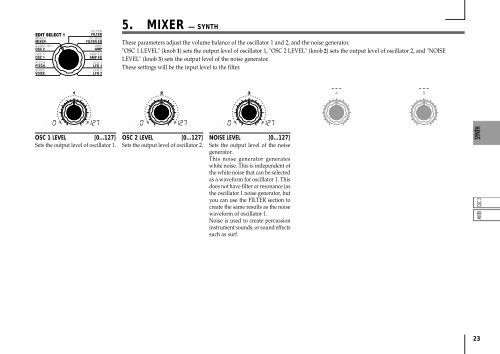Korg Microkorg Owner's Manual - zZounds.com
Korg Microkorg Owner's Manual - zZounds.com
Korg Microkorg Owner's Manual - zZounds.com
You also want an ePaper? Increase the reach of your titles
YUMPU automatically turns print PDFs into web optimized ePapers that Google loves.
5. MIXER — SYNTH<br />
These parameters adjust the volume balance of the oscillator 1 and 2, and the noise generator.<br />
"OSC 1 LEVEL" (knob 1) sets the output level of oscillator 1, "OSC 2 LEVEL" (knob 2) sets the output level of oscillator 2, and "NOISE<br />
LEVEL" (knob 3) sets the output level of the noise generator.<br />
These settings will be the input level to the filter.<br />
OSC 1 LEVEL [0...127]<br />
Sets the output level of oscillator 1.<br />
OSC 2 LEVEL [0...127]<br />
Sets the output level of oscillator 2.<br />
NOISE LEVEL [0...127]<br />
Sets the output level of the noise<br />
generator.<br />
This noise generator generates<br />
white noise. This is independent of<br />
the white noise that can be selected<br />
as a waveform for oscillator 1. This<br />
does not have filter or resonance (as<br />
the oscillator 1 noise generator, but<br />
you can use the FILTER section to<br />
create the same results as the noise<br />
waveform of oscillator 1.<br />
Noise is used to create percussion<br />
instrument sounds, or sound effects<br />
such as surf.<br />
23