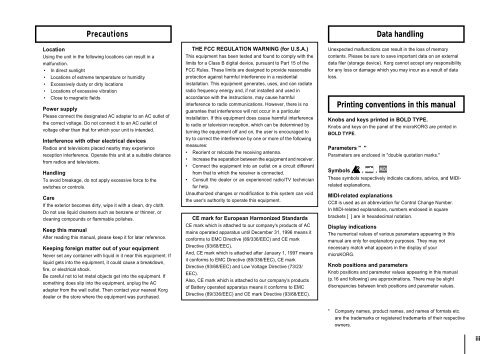Korg Microkorg Owner's Manual - zZounds.com
Korg Microkorg Owner's Manual - zZounds.com
Korg Microkorg Owner's Manual - zZounds.com
Create successful ePaper yourself
Turn your PDF publications into a flip-book with our unique Google optimized e-Paper software.
Precautions<br />
Location<br />
Using the unit in the following locations can result in a<br />
malfunction.<br />
• In direct sunlight<br />
• Locations of extreme temperature or humidity<br />
• Excessively dusty or dirty locations<br />
• Locations of excessive vibration<br />
• Close to magnetic fields<br />
Power supply<br />
Please connect the designated AC adapter to an AC outlet of<br />
the correct voltage. Do not connect it to an AC outlet of<br />
voltage other than that for which your unit is intended.<br />
Interference with other electrical devices<br />
Radios and televisions placed nearby may experience<br />
reception interference. Operate this unit at a suitable distance<br />
from radios and televisions.<br />
Handling<br />
To avoid breakage, do not apply excessive force to the<br />
switches or controls.<br />
Care<br />
If the exterior be<strong>com</strong>es dirty, wipe it with a clean, dry cloth.<br />
Do not use liquid cleaners such as benzene or thinner, or<br />
cleaning <strong>com</strong>pounds or flammable polishes.<br />
Keep this manual<br />
After reading this manual, please keep it for later reference.<br />
Keeping foreign matter out of your equipment<br />
Never set any container with liquid in it near this equipment. If<br />
liquid gets into the equipment, it could cause a breakdown,<br />
fire, or electrical shock.<br />
Be careful not to let metal objects get into the equipment. If<br />
something does slip into the equipment, unplug the AC<br />
adapter from the wall outlet. Then contact your nearest <strong>Korg</strong><br />
dealer or the store where the equipment was purchased.<br />
THE FCC REGULATION WARNING (for U.S.A.)<br />
This equipment has been tested and found to <strong>com</strong>ply with the<br />
limits for a Class B digital device, pursuant to Part 15 of the<br />
FCC Rules. These limits are designed to provide reasonable<br />
protection against harmful interference in a residential<br />
installation. This equipment generates, uses, and can radiate<br />
radio frequency energy and, if not installed and used in<br />
accordance with the instructions, may cause harmful<br />
interference to radio <strong>com</strong>munications. However, there is no<br />
guarantee that interference will not occur in a particular<br />
installation. If this equipment does cause harmful interference<br />
to radio or television reception, which can be determined by<br />
turning the equipment off and on, the user is encouraged to<br />
try to correct the interference by one or more of the following<br />
measures:<br />
• Reorient or relocate the receiving antenna.<br />
• Increase the separation between the equipment and receiver.<br />
• Connect the equipment into an outlet on a circuit different<br />
from that to which the receiver is connected.<br />
• Consult the dealer or an experienced radio/TV technician<br />
for help.<br />
Unauthorized changes or modification to this system can void<br />
the user's authority to operate this equipment.<br />
CE mark for European Harmonized Standards<br />
CE mark which is attached to our <strong>com</strong>pany's products of AC<br />
mains operated apparatus until December 31, 1996 means it<br />
conforms to EMC Directive (89/336/EEC) and CE mark<br />
Directive (93/68/EEC).<br />
And, CE mark which is attached after January 1, 1997 means<br />
it conforms to EMC Directive (89/336/EEC), CE mark<br />
Directive (93/68/EEC) and Low Voltage Directive (73/23/<br />
EEC).<br />
Also, CE mark which is attached to our <strong>com</strong>pany's products<br />
of Battery operated apparatus means it conforms to EMC<br />
Directive (89/336/EEC) and CE mark Directive (93/68/EEC).<br />
Data handling<br />
Unexpected malfunctions can result in the loss of memory<br />
contents. Please be sure to save important data on an external<br />
data filer (storage device). <strong>Korg</strong> cannot accept any responsibility<br />
for any loss or damage which you may incur as a result of data<br />
loss.<br />
Printing conventions in this manual<br />
Knobs and keys printed in BOLD TYPE.<br />
Knobs and keys on the panel of the microKORG are printed in<br />
BOLD TYPE.<br />
Parameters " "<br />
Parameters are enclosed in "double quotation marks."<br />
Symbols , ,<br />
These symbols respectively indicate cautions, advice, and MIDIrelated<br />
explanations.<br />
MIDI-related explanations<br />
CC# is used as an abbreviation for Control Change Number.<br />
In MIDI-related explanations, numbers enclosed in square<br />
brackets [ ] are in hexadecimal notation.<br />
Display indications<br />
The numerical values of various parameters appearing in this<br />
manual are only for explanatory purposes. They may not<br />
necessary match what appears in the display of your<br />
microKORG.<br />
Knob positions and parameters<br />
Knob positions and parameter values appearing in this manual<br />
(p.16 and following) are approximations. There may be slight<br />
discrepancies between knob positions and parameter values.<br />
* Company names, product names, and names of formats etc.<br />
are the trademarks or registered trademarks of their respective<br />
owners.<br />
iii