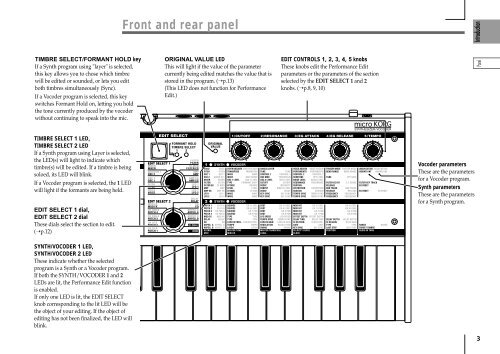Korg Microkorg Owner's Manual - zZounds.com
Korg Microkorg Owner's Manual - zZounds.com
Korg Microkorg Owner's Manual - zZounds.com
Create successful ePaper yourself
Turn your PDF publications into a flip-book with our unique Google optimized e-Paper software.
Front and rear panel<br />
TIMBRE SELECT/FORMANT HOLD key<br />
If a Synth program using "layer" is selected,<br />
this key allows you to chose which timbre<br />
will be edited or sounded, or lets you edit<br />
both timbres simultaneously (Sync).<br />
If a Vocoder program is selected, this key<br />
switches Formant Hold on, letting you hold<br />
the tone currently produced by the vocoder<br />
without continuing to speak into the mic.<br />
ORIGINAL VALUE LED<br />
This will light if the value of the parameter<br />
currently being edited matches the value that is<br />
stored in the program. (➝p.13)<br />
(This LED does not function for Performance<br />
Edit.)<br />
EDIT CONTROLS 1, 2, 3, 4, 5 knobs<br />
These knobs edit the Performance Edit<br />
parameters or the parameters of the section<br />
selected by the EDIT SELECT 1 and 2<br />
knobs. (➝p.8, 9, 10)<br />
TIMBRE SELECT 1 LED,<br />
TIMBRE SELECT 2 LED<br />
If a Synth program using Layer is selected,<br />
the LED(s) will light to indicate which<br />
timbre(s) will be edited. If a timbre is being<br />
soloed, its LED will blink.<br />
If a Vocoder program is selected, the 1 LED<br />
will light if the formants are being held.<br />
EDIT SELECT 1 dial,<br />
EDIT SELECT 2 dial<br />
These dials select the section to edit.<br />
(➝p.12)<br />
Vocoder parameters<br />
These are the parameters<br />
for a Vocoder program.<br />
Synth parameters<br />
These are the parameters<br />
for a Synth program.<br />
SYNTH/VOCODER 1 LED,<br />
SYNTH/VOCODER 2 LED<br />
These indicate whether the selected<br />
program is a Synth or a Vocoder program.<br />
If both the SYNTH/VOCODER 1 and 2<br />
LEDs are lit, the Performance Edit function<br />
is enabled.<br />
If only one LED is lit, the EDIT SELECT<br />
knob corresponding to the lit LED will be<br />
the object of your editing. If the object of<br />
editing has not been finalized, the LED will<br />
blink.<br />
3