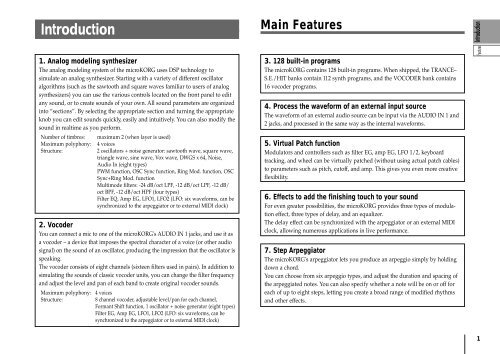Korg Microkorg Owner's Manual - zZounds.com
Korg Microkorg Owner's Manual - zZounds.com
Korg Microkorg Owner's Manual - zZounds.com
You also want an ePaper? Increase the reach of your titles
YUMPU automatically turns print PDFs into web optimized ePapers that Google loves.
Introduction<br />
Main Features<br />
1. Analog modeling synthesizer<br />
The analog modeling system of the microKORG uses DSP technology to<br />
simulate an analog synthesizer. Starting with a variety of different oscillator<br />
algorithms (such as the sawtooth and square waves familiar to users of analog<br />
synthesizers) you can use the various controls located on the front panel to edit<br />
any sound, or to create sounds of your own. All sound parameters are organized<br />
into “sections”. By selecting the appropriate section and turning the appropriate<br />
knob you can edit sounds quickly, easily and intuitively. You can also modify the<br />
sound in realtime as you perform.<br />
Number of timbres:<br />
Maximum polyphony:<br />
Structure:<br />
maximum 2 (when layer is used)<br />
4 voices<br />
2 oscillators + noise generator: sawtooth wave, square wave,<br />
triangle wave, sine wave, Vox wave, DWGS x 64, Noise,<br />
Audio In (eight types)<br />
PWM function, OSC Sync function, Ring Mod. function, OSC<br />
Sync+Ring Mod. function<br />
Multimode filters: -24 dB/oct LPF, -12 dB/oct LPF, -12 dB/<br />
oct BPF, -12 dB/oct HPF (four types)<br />
Filter EQ, Amp EG, LFO1, LFO2 (LFO: six waveforms, can be<br />
synchronized to the arpeggiator or to external MIDI clock)<br />
2. Vocoder<br />
You can connect a mic to one of the microKORG's AUDIO IN 1 jacks, and use it as<br />
a vocoder – a device that imposes the spectral character of a voice (or other audio<br />
signal) on the sound of an oscillator, producing the impression that the oscillator is<br />
speaking.<br />
The vocoder consists of eight channels (sixteen filters used in pairs). In addition to<br />
simulating the sounds of classic vocoder units, you can change the filter frequency<br />
and adjust the level and pan of each band to create original vocoder sounds.<br />
Maximum polyphony: 4 voices<br />
Structure:<br />
8 channel vocoder, adjustable level/pan for each channel,<br />
Formant Shift function, 1 oscillator + noise generator (eight types)<br />
Filter EG, Amp EG, LFO1, LFO2 (LFO: six waveforms, can be<br />
synchronized to the arpeggiator or to external MIDI clock)<br />
3. 128 built-in programs<br />
The microKORG contains 128 built-in programs. When shipped, the TRANCE–<br />
S.E./HIT banks contain 112 synth programs, and the VOCODER bank contains<br />
16 vocoder programs.<br />
4. Process the waveform of an external input source<br />
The waveform of an external audio source can be input via the AUDIO IN 1 and<br />
2 jacks, and processed in the same way as the internal waveforms.<br />
5. Virtual Patch function<br />
Modulators and controllers such as filter EG, amp EG, LFO 1/2, keyboard<br />
tracking, and wheel can be virtually patched (without using actual patch cables)<br />
to parameters such as pitch, cutoff, and amp. This gives you even more creative<br />
flexibility.<br />
6. Effects to add the finishing touch to your sound<br />
For even greater possibilities, the microKORG provides three types of modulation<br />
effect, three types of delay, and an equalizer.<br />
The delay effect can be synchronized with the arpeggiator or an external MIDI<br />
clock, allowing numerous applications in live performance.<br />
7. Step Arpeggiator<br />
The microKORG's arpeggiator lets you produce an arpeggio simply by holding<br />
down a chord.<br />
You can choose from six arpeggio types, and adjust the duration and spacing of<br />
the arpeggiated notes. You can also specify whether a note will be on or off for<br />
each of up to eight steps, letting you create a broad range of modified rhythms<br />
and other effects.<br />
1