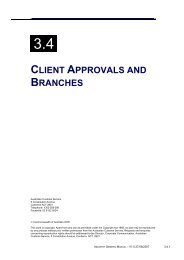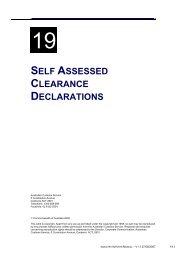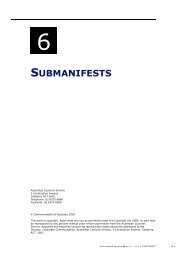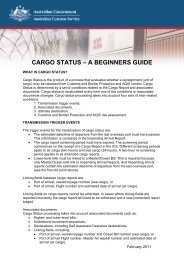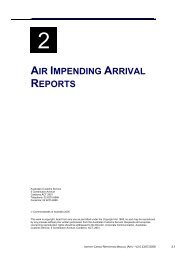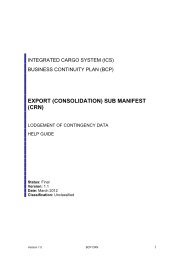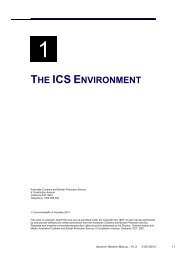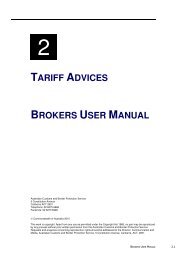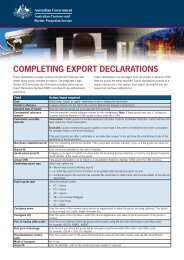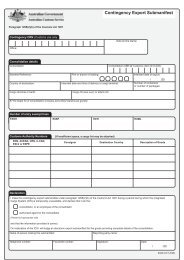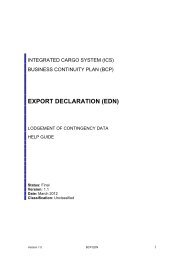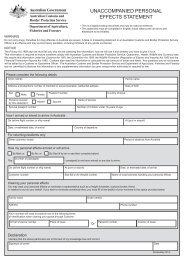Module 5 - Air Waybill Outturn Reports - Cargo Support
Module 5 - Air Waybill Outturn Reports - Cargo Support
Module 5 - Air Waybill Outturn Reports - Cargo Support
You also want an ePaper? Increase the reach of your titles
YUMPU automatically turns print PDFs into web optimized ePapers that Google loves.
AIR WAYBILL OUTTURN REPORTS<br />
The <strong>Air</strong> <strong>Waybill</strong> <strong>Outturn</strong> Report Create screen enables users to lodge detailed<br />
information relating to the discharge of goods from an aircraft or receipt of goods<br />
moved underbond.<br />
Note: the Reported By ID field will default to the ABN/CCID (Australian Business<br />
Number/Customs Client Identifier) of the reporting party and is read-only.<br />
Step 2. In the Flight No field, enter the airline code (as allocated by the<br />
International <strong>Air</strong> Transport Association (IATA)), and flight number (as assigned by<br />
the carrier to identify the journey of the aircraft) for the flight carrying the cargo.<br />
Step 3. In the Scheduled Arrival Date field, enter the scheduled arrival date<br />
that the aircraft carrying the cargo is expected to arrive at the first Australian port<br />
where the cargo will be discharged.<br />
Step 4. In the <strong>Outturn</strong> Establishment ID field, enter the establishment identifier<br />
of the establishment where the consignment is to be discharged (outturned) or<br />
destination premises for an underbond movement.<br />
Step 5. In the <strong>Outturn</strong> Date field, enter the date the goods were discharged<br />
from the aircraft or received at the establishment after an underbond movement.<br />
This is the local date at the port of discharge.<br />
Step 6. In the <strong>Outturn</strong> Time field, enter the time the goods were discharged<br />
from the aircraft or received at the establishment after underbond movement. This<br />
is the local port time in 24hr format (for example ‘16:45’).<br />
Step 7. In the Responsible Party ID field, enter the identifier of the responsible<br />
party that performed the outturn. This is the unique identifier of the party that is<br />
unloading, receiving or unpacking the cargo. The identifier is either an Australian<br />
5.8 IMPORT CARGO REPORTING MANUAL (AIR) – V1.1 23/07/2008