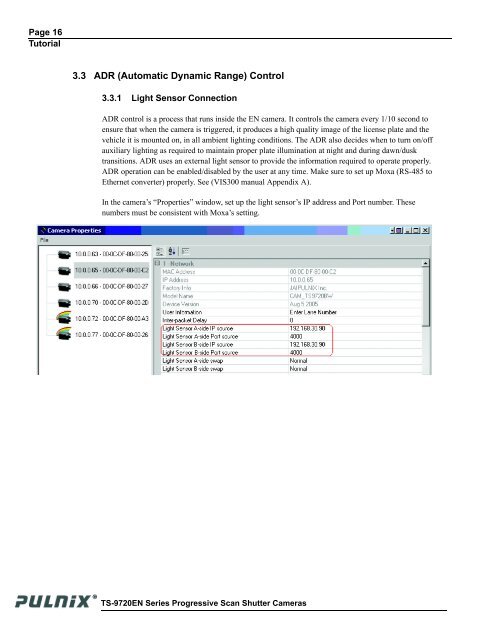TS-9720EN Series Progressive Scan Shutter Cameras - JAI Pulnix
TS-9720EN Series Progressive Scan Shutter Cameras - JAI Pulnix
TS-9720EN Series Progressive Scan Shutter Cameras - JAI Pulnix
You also want an ePaper? Increase the reach of your titles
YUMPU automatically turns print PDFs into web optimized ePapers that Google loves.
Page 16<br />
Tutorial<br />
3.3 ADR (Automatic Dynamic Range) Control<br />
3.3.1 Light Sensor Connection<br />
ADR control is a process that runs inside the EN camera. It controls the camera every 1/10 second to<br />
ensure that when the camera is triggered, it produces a high quality image of the license plate and the<br />
vehicle it is mounted on, in all ambient lighting conditions. The ADR also decides when to turn on/off<br />
auxiliary lighting as required to maintain proper plate illumination at night and during dawn/dusk<br />
transitions. ADR uses an external light sensor to provide the information required to operate properly.<br />
ADR operation can be enabled/disabled by the user at any time. Make sure to set up Moxa (RS-485 to<br />
Ethernet converter) properly. See (VIS300 manual Appendix A).<br />
In the camera’s “Properties” window, set up the light sensor’s IP address and Port number. These<br />
numbers must be consistent with Moxa’s setting.<br />
<strong>TS</strong>-<strong>9720EN</strong> <strong>Series</strong> <strong>Progressive</strong> <strong>Scan</strong> <strong>Shutter</strong> <strong>Cameras</strong>