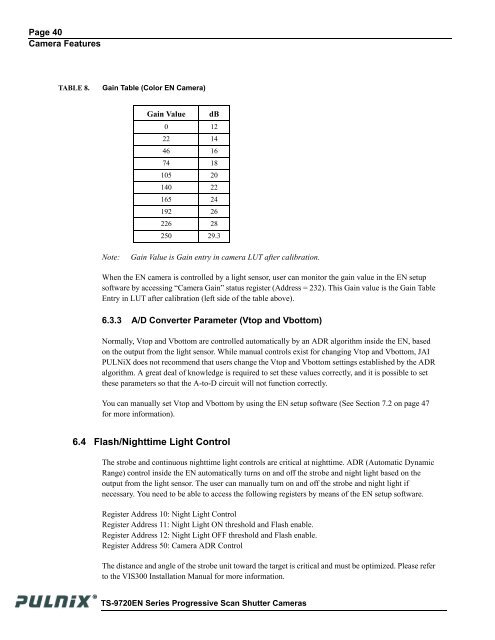TS-9720EN Series Progressive Scan Shutter Cameras - JAI Pulnix
TS-9720EN Series Progressive Scan Shutter Cameras - JAI Pulnix
TS-9720EN Series Progressive Scan Shutter Cameras - JAI Pulnix
You also want an ePaper? Increase the reach of your titles
YUMPU automatically turns print PDFs into web optimized ePapers that Google loves.
Page 40<br />
Camera Features<br />
TABLE 8.<br />
Gain Table (Color EN Camera)<br />
Gain Value dB<br />
0 12<br />
22 14<br />
46 16<br />
74 18<br />
105 20<br />
140 22<br />
165 24<br />
192 26<br />
226 28<br />
250 29.3<br />
Note:<br />
Gain Value is Gain entry in camera LUT after calibration.<br />
When the EN camera is controlled by a light sensor, user can monitor the gain value in the EN setup<br />
software by accessing “Camera Gain” status register (Address = 232). This Gain value is the Gain Table<br />
Entry in LUT after calibration (left side of the table above).<br />
6.3.3 A/D Converter Parameter (Vtop and Vbottom)<br />
Normally, Vtop and Vbottom are controlled automatically by an ADR algorithm inside the EN, based<br />
on the output from the light sensor. While manual controls exist for changing Vtop and Vbottom, <strong>JAI</strong><br />
PULNiX does not recommend that users change the Vtop and Vbottom settings established by the ADR<br />
algorithm. A great deal of knowledge is required to set these values correctly, and it is possible to set<br />
these parameters so that the A-to-D circuit will not function correctly.<br />
You can manually set Vtop and Vbottom by using the EN setup software (See Section 7.2 on page 47<br />
for more information).<br />
6.4 Flash/Nighttime Light Control<br />
The strobe and continuous nighttime light controls are critical at nighttime. ADR (Automatic Dynamic<br />
Range) control inside the EN automatically turns on and off the strobe and night light based on the<br />
output from the light sensor. The user can manually turn on and off the strobe and night light if<br />
necessary. You need to be able to access the following registers by means of the EN setup software.<br />
Register Address 10: Night Light Control<br />
Register Address 11: Night Light ON threshold and Flash enable.<br />
Register Address 12: Night Light OFF threshold and Flash enable.<br />
Register Address 50: Camera ADR Control<br />
The distance and angle of the strobe unit toward the target is critical and must be optimized. Please refer<br />
to the VIS300 Installation Manual for more information.<br />
<strong>TS</strong>-<strong>9720EN</strong> <strong>Series</strong> <strong>Progressive</strong> <strong>Scan</strong> <strong>Shutter</strong> <strong>Cameras</strong>