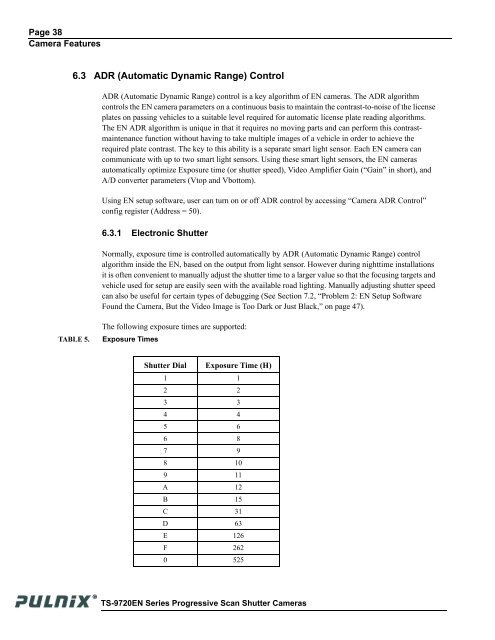TS-9720EN Series Progressive Scan Shutter Cameras - JAI Pulnix
TS-9720EN Series Progressive Scan Shutter Cameras - JAI Pulnix
TS-9720EN Series Progressive Scan Shutter Cameras - JAI Pulnix
You also want an ePaper? Increase the reach of your titles
YUMPU automatically turns print PDFs into web optimized ePapers that Google loves.
Page 38<br />
Camera Features<br />
6.3 ADR (Automatic Dynamic Range) Control<br />
ADR (Automatic Dynamic Range) control is a key algorithm of EN cameras. The ADR algorithm<br />
controls the EN camera parameters on a continuous basis to maintain the contrast-to-noise of the license<br />
plates on passing vehicles to a suitable level required for automatic license plate reading algorithms.<br />
The EN ADR algorithm is unique in that it requires no moving parts and can perform this contrastmaintenance<br />
function without having to take multiple images of a vehicle in order to achieve the<br />
required plate contrast. The key to this ability is a separate smart light sensor. Each EN camera can<br />
communicate with up to two smart light sensors. Using these smart light sensors, the EN cameras<br />
automatically optimize Exposure time (or shutter speed), Video Amplifier Gain (“Gain” in short), and<br />
A/D converter parameters (Vtop and Vbottom).<br />
Using EN setup software, user can turn on or off ADR control by accessing “Camera ADR Control”<br />
config register (Address = 50).<br />
6.3.1 Electronic <strong>Shutter</strong><br />
Normally, exposure time is controlled automatically by ADR (Automatic Dynamic Range) control<br />
algorithm inside the EN, based on the output from light sensor. However during nighttime installations<br />
it is often convenient to manually adjust the shutter time to a larger value so that the focusing targets and<br />
vehicle used for setup are easily seen with the available road lighting. Manually adjusting shutter speed<br />
can also be useful for certain types of debugging (See Section 7.2, “Problem 2: EN Setup Software<br />
Found the Camera, But the Video Image is Too Dark or Just Black,” on page 47).<br />
TABLE 5.<br />
The following exposure times are supported:<br />
Exposure Times<br />
<strong>Shutter</strong> Dial Exposure Time (H)<br />
1 1<br />
2 2<br />
3 3<br />
4 4<br />
5 6<br />
6 8<br />
7 9<br />
8 10<br />
9 11<br />
A 12<br />
B 15<br />
C 31<br />
D 63<br />
E 126<br />
F 262<br />
0 525<br />
<strong>TS</strong>-<strong>9720EN</strong> <strong>Series</strong> <strong>Progressive</strong> <strong>Scan</strong> <strong>Shutter</strong> <strong>Cameras</strong>