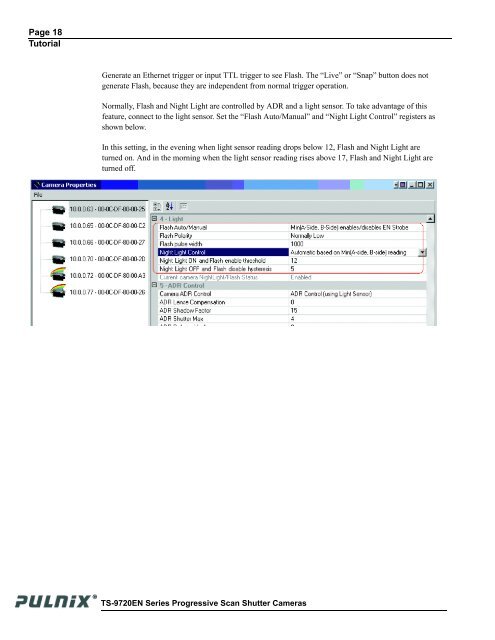TS-9720EN Series Progressive Scan Shutter Cameras - JAI Pulnix
TS-9720EN Series Progressive Scan Shutter Cameras - JAI Pulnix
TS-9720EN Series Progressive Scan Shutter Cameras - JAI Pulnix
Create successful ePaper yourself
Turn your PDF publications into a flip-book with our unique Google optimized e-Paper software.
Page 18<br />
Tutorial<br />
Generate an Ethernet trigger or input TTL trigger to see Flash. The “Live” or “Snap” button does not<br />
generate Flash, because they are independent from normal trigger operation.<br />
Normally, Flash and Night Light are controlled by ADR and a light sensor. To take advantage of this<br />
feature, connect to the light sensor. Set the “Flash Auto/Manual” and “Night Light Control” registers as<br />
shown below.<br />
In this setting, in the evening when light sensor reading drops below 12, Flash and Night Light are<br />
turned on. And in the morning when the light sensor reading rises above 17, Flash and Night Light are<br />
turned off.<br />
<strong>TS</strong>-<strong>9720EN</strong> <strong>Series</strong> <strong>Progressive</strong> <strong>Scan</strong> <strong>Shutter</strong> <strong>Cameras</strong>