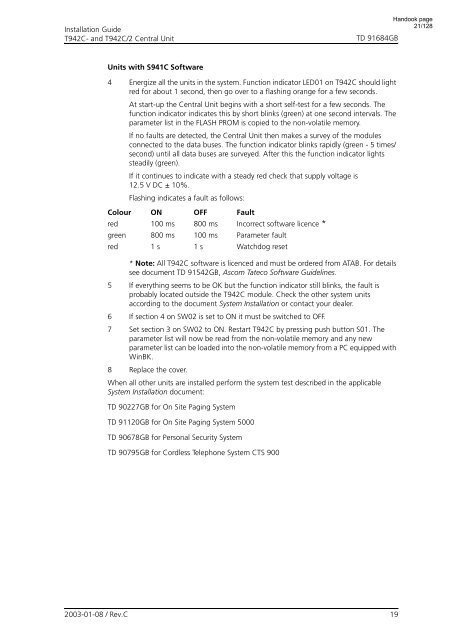Users Manual WP 900 UHF.pdf - Jotron
Users Manual WP 900 UHF.pdf - Jotron
Users Manual WP 900 UHF.pdf - Jotron
You also want an ePaper? Increase the reach of your titles
YUMPU automatically turns print PDFs into web optimized ePapers that Google loves.
Installation Guide<br />
T942C- and T942C/2 Central Unit<br />
TD 91684GB<br />
Handook page<br />
21/128<br />
Units with S941C Software<br />
4 Energize all the units in the system. Function indicator LED01 on T942C should light<br />
red for about 1 second, then go over to a flashing orange for a few seconds.<br />
At start-up the Central Unit begins with a short self-test for a few seconds. The<br />
function indicator indicates this by short blinks (green) at one second intervals. The<br />
parameter list in the FLASH PROM is copied to the non-volatile memory.<br />
If no faults are detected, the Central Unit then makes a survey of the modules<br />
connected to the data buses. The function indicator blinks rapidly (green - 5 times/<br />
second) until all data buses are surveyed. After this the function indicator lights<br />
steadily (green).<br />
If it continues to indicate with a steady red check that supply voltage is<br />
12.5 V DC ± 10%.<br />
Flashing indicates a fault as follows:<br />
Colour ON OFF Fault<br />
red 100 ms 800 ms Incorrect software licence *<br />
green 800 ms 100 ms Parameter fault<br />
red 1 s 1 s Watchdog reset<br />
* Note: All T942C software is licenced and must be ordered from ATAB. For details<br />
see document TD 91542GB, Ascom Tateco Software Guidelines.<br />
5 If everything seems to be OK but the function indicator still blinks, the fault is<br />
probably located outside the T942C module. Check the other system units<br />
according to the document System Installation or contact your dealer.<br />
6 If section 4 on SW02 is set to ON it must be switched to OFF.<br />
7 Set section 3 on SW02 to ON. Restart T942C by pressing push button S01. The<br />
parameter list will now be read from the non-volatile memory and any new<br />
parameter list can be loaded into the non-volatile memory from a PC equipped with<br />
WinBK.<br />
8 Replace the cover.<br />
When all other units are installed perform the system test described in the applicable<br />
System Installation document:<br />
TD 90227GB for On Site Paging System<br />
TD 91120GB for On Site Paging System 5000<br />
TD 90678GB for Personal Security System<br />
TD 90795GB for Cordless Telephone System CTS <strong>900</strong><br />
2003-01-08 / Rev.C<br />
19