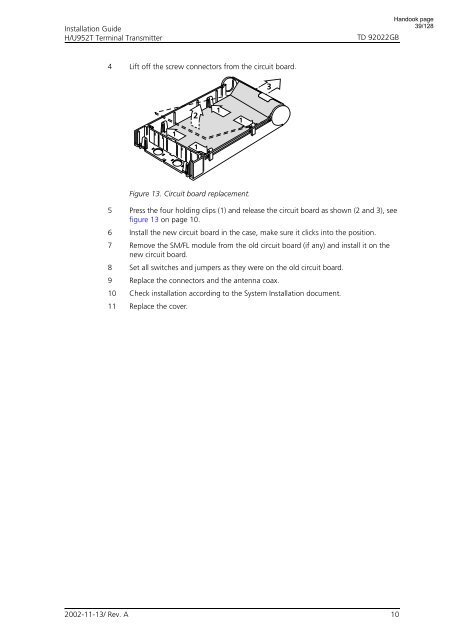Users Manual WP 900 UHF.pdf - Jotron
Users Manual WP 900 UHF.pdf - Jotron
Users Manual WP 900 UHF.pdf - Jotron
You also want an ePaper? Increase the reach of your titles
YUMPU automatically turns print PDFs into web optimized ePapers that Google loves.
Installation Guide<br />
H/U952T Terminal Transmitter<br />
TD 92022GB<br />
Handook page<br />
39/128<br />
4 Lift off the screw connectors from the circuit board.<br />
3<br />
2<br />
1<br />
1<br />
1<br />
1<br />
Figure 13. Circuit board replacement.<br />
5 Press the four holding clips (1) and release the circuit board as shown (2 and 3), see<br />
figure 13 on page 10.<br />
6 Install the new circuit board in the case, make sure it clicks into the position.<br />
7 Remove the SM/FL module from the old circuit board (if any) and install it on the<br />
new circuit board.<br />
8 Set all switches and jumpers as they were on the old circuit board.<br />
9 Replace the connectors and the antenna coax.<br />
10 Check installation according to the System Installation document.<br />
11 Replace the cover.<br />
2002-11-13/ Rev. A<br />
10