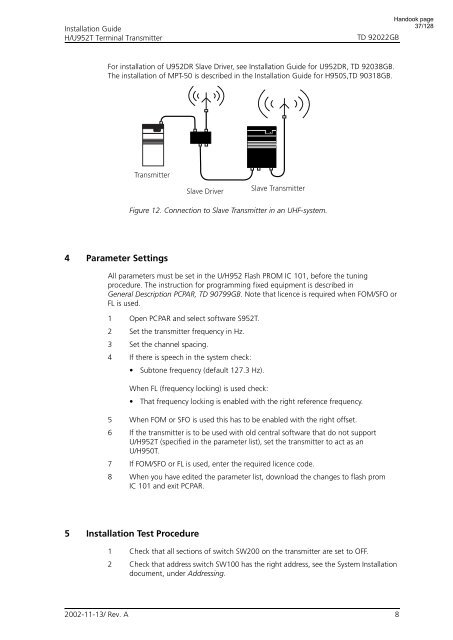Users Manual WP 900 UHF.pdf - Jotron
Users Manual WP 900 UHF.pdf - Jotron
Users Manual WP 900 UHF.pdf - Jotron
You also want an ePaper? Increase the reach of your titles
YUMPU automatically turns print PDFs into web optimized ePapers that Google loves.
Installation Guide<br />
H/U952T Terminal Transmitter<br />
TD 92022GB<br />
Handook page<br />
37/128<br />
For installation of U952DR Slave Driver, see Installation Guide for U952DR, TD 92038GB.<br />
The installation of MPT-50 is described in the Installation Guide for H950S,TD 90318GB.<br />
Transmitter<br />
Slave Driver<br />
Slave Transmitter<br />
Figure 12. Connection to Slave Transmitter in an <strong>UHF</strong>-system.<br />
4 Parameter Settings<br />
All parameters must be set in the U/H952 Flash PROM IC 101, before the tuning<br />
procedure. The instruction for programming fixed equipment is described in<br />
General Description PCPAR, TD 90799GB. Note that licence is required when FOM/SFO or<br />
FL is used.<br />
1 Open PCPAR and select software S952T.<br />
2 Set the transmitter frequency in Hz.<br />
3 Set the channel spacing.<br />
4 If there is speech in the system check:<br />
• Subtone frequency (default 127.3 Hz).<br />
When FL (frequency locking) is used check:<br />
• That frequency locking is enabled with the right reference frequency.<br />
5 When FOM or SFO is used this has to be enabled with the right offset.<br />
6 If the transmitter is to be used with old central software that do not support<br />
U/H952T (specified in the parameter list), set the transmitter to act as an<br />
U/H950T.<br />
7 If FOM/SFO or FL is used, enter the required licence code.<br />
8 When you have edited the parameter list, download the changes to flash prom<br />
IC 101 and exit PCPAR.<br />
5 Installation Test Procedure<br />
1 Check that all sections of switch SW200 on the transmitter are set to OFF.<br />
2 Check that address switch SW100 has the right address, see the System Installation<br />
document, under Addressing.<br />
2002-11-13/ Rev. A<br />
8