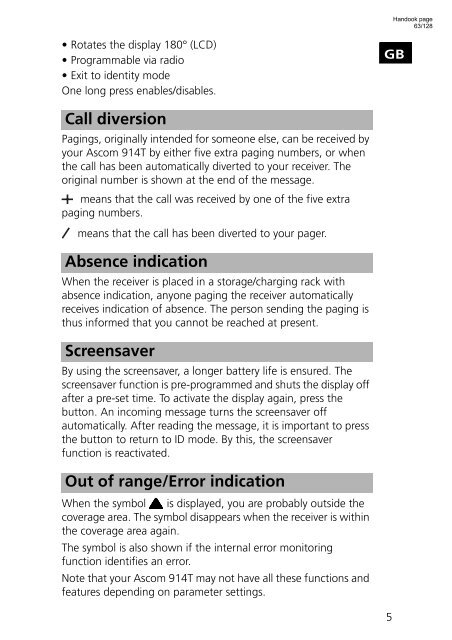Users Manual WP 900 UHF.pdf - Jotron
Users Manual WP 900 UHF.pdf - Jotron
Users Manual WP 900 UHF.pdf - Jotron
You also want an ePaper? Increase the reach of your titles
YUMPU automatically turns print PDFs into web optimized ePapers that Google loves.
Handook page<br />
63/128<br />
• Rotates the display 180° (LCD)<br />
• Programmable via radio<br />
• Exit to identity mode<br />
One long press enables/disables.<br />
GB<br />
Call diversion<br />
Pagings, originally intended for someone else, can be received by<br />
your Ascom 914T by either five extra paging numbers, or when<br />
the call has been automatically diverted to your receiver. The<br />
original number is shown at the end of the message.<br />
means that the call was received by one of the five extra<br />
paging numbers.<br />
means that the call has been diverted to your pager.<br />
Absence indication<br />
When the receiver is placed in a storage/charging rack with<br />
absence indication, anyone paging the receiver automatically<br />
receives indication of absence. The person sending the paging is<br />
thus informed that you cannot be reached at present.<br />
Screensaver<br />
By using the screensaver, a longer battery life is ensured. The<br />
screensaver function is pre-programmed and shuts the display off<br />
after a pre-set time. To activate the display again, press the<br />
button. An incoming message turns the screensaver off<br />
automatically. After reading the message, it is important to press<br />
the button to return to ID mode. By this, the screensaver<br />
function is reactivated.<br />
Out of range/Error indication<br />
When the symbol is displayed, you are probably outside the<br />
coverage area. The symbol disappears when the receiver is within<br />
the coverage area again.<br />
The symbol is also shown if the internal error monitoring<br />
function identifies an error.<br />
Note that your Ascom 914T may not have all these functions and<br />
features depending on parameter settings.<br />
5