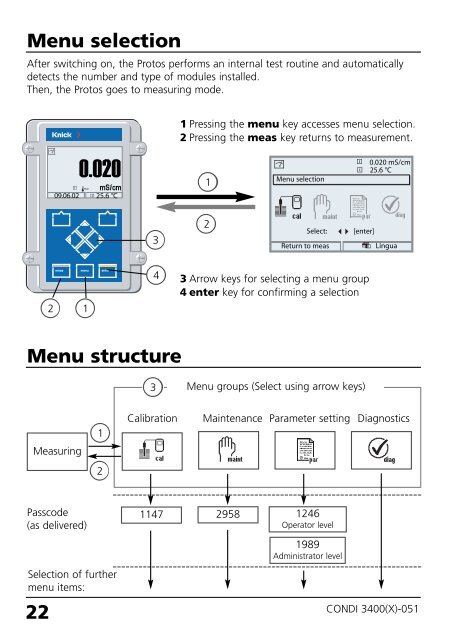Parameter setting - Knick
Parameter setting - Knick
Parameter setting - Knick
Create successful ePaper yourself
Turn your PDF publications into a flip-book with our unique Google optimized e-Paper software.
Menu selection<br />
After switching on, the Protos performs an internal test routine and automatically<br />
detects the number and type of modules installed.<br />
Then, the Protos goes to measuring mode.<br />
09.06.02<br />
0.020<br />
man<br />
mS/cm<br />
25.6 °C<br />
1 Pressing the menu key accesses menu selection.<br />
2 Pressing the meas key returns to measurement.<br />
1<br />
Menu selection<br />
0.020 mS/cm<br />
25.6 °C<br />
3<br />
2<br />
Select:<br />
Return to meas<br />
[enter]<br />
Lingua<br />
2<br />
1<br />
4<br />
3 Arrow keys for selecting a menu group<br />
4 enter key for confirming a selection<br />
Menu structure<br />
3<br />
Menu groups (Select using arrow keys)<br />
1<br />
Calibration<br />
Maintenance <strong>Parameter</strong> <strong>setting</strong> Diagnostics<br />
Measuring<br />
2<br />
Passcode<br />
(as delivered)<br />
Selection of further<br />
menu items:<br />
1147 2958 1246<br />
Operator level<br />
1989<br />
Administrator level<br />
22<br />
CONDI 3400(X)-051