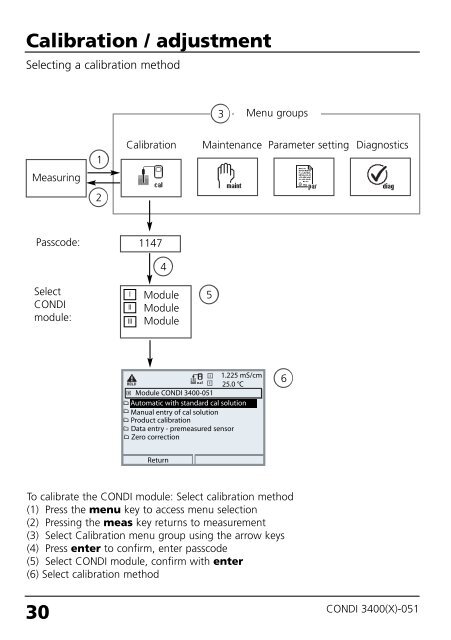Parameter setting - Knick
Parameter setting - Knick
Parameter setting - Knick
You also want an ePaper? Increase the reach of your titles
YUMPU automatically turns print PDFs into web optimized ePapers that Google loves.
Calibration / adjustment<br />
Selecting a calibration method<br />
3<br />
Menu groups<br />
1<br />
Calibration<br />
Maintenance <strong>Parameter</strong> <strong>setting</strong> Diagnostics<br />
Measuring<br />
2<br />
Passcode:<br />
1147<br />
4<br />
Select<br />
CONDI<br />
module:<br />
I<br />
II<br />
III<br />
Module<br />
Module<br />
Module<br />
5<br />
1.225 mS/cm<br />
25.0 °C<br />
Module CONDI 3400-051<br />
Automatic with standard cal solution<br />
Manual entry of cal solution<br />
Product calibration<br />
Data entry - premeasured sensor<br />
Zero correction<br />
6<br />
Return<br />
To calibrate the CONDI module: Select calibration method<br />
(1) Press the menu key to access menu selection<br />
(2) Pressing the meas key returns to measurement<br />
(3) Select Calibration menu group using the arrow keys<br />
(4) Press enter to confirm, enter passcode<br />
(5) Select CONDI module, confirm with enter<br />
(6) Select calibration method<br />
30<br />
CONDI 3400(X)-051