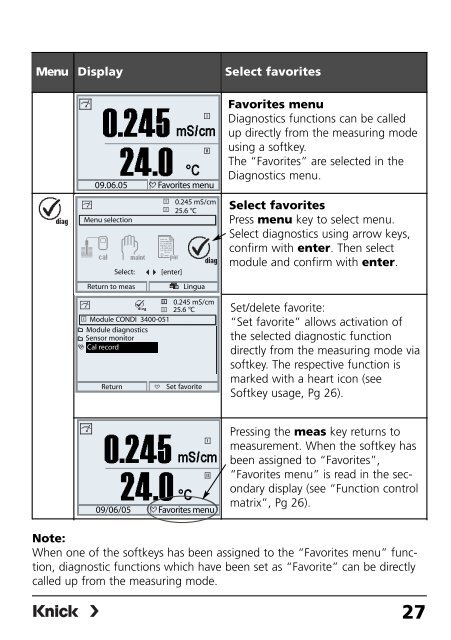Parameter setting - Knick
Parameter setting - Knick
Parameter setting - Knick
Create successful ePaper yourself
Turn your PDF publications into a flip-book with our unique Google optimized e-Paper software.
Menu Display Select favorites<br />
0.245 mS/cm<br />
24.0 °C<br />
09.06.05 Favorites menu<br />
Favorites menu<br />
Diagnostics functions can be called<br />
up directly from the measuring mode<br />
using a softkey.<br />
The “Favorites” are selected in the<br />
Diagnostics menu.<br />
Menu selection<br />
Select:<br />
Return to meas<br />
[enter]<br />
0.245 mS/cm<br />
25.6 °C<br />
Lingua<br />
Select favorites<br />
Press menu key to select menu.<br />
Select diagnostics using arrow keys,<br />
confirm with enter. Then select<br />
module and confirm with enter.<br />
0.245 mS/cm<br />
25.6 °C<br />
Module CONDI 3400-051<br />
Module diagnostics<br />
Sensor monitor<br />
Cal record<br />
Return<br />
Set favorite<br />
Set/delete favorite:<br />
“Set favorite” allows activation of<br />
the selected diagnostic function<br />
directly from the measuring mode via<br />
softkey. The respective function is<br />
marked with a heart icon (see<br />
Softkey usage, Pg 26).<br />
0.245 mS/cm<br />
24.0 °C<br />
09/06/05 Favorites menu<br />
Pressing the meas key returns to<br />
measurement. When the softkey has<br />
been assigned to “Favorites”,<br />
“Favorites menu” is read in the secondary<br />
display (see “Function control<br />
matrix”, Pg 26).<br />
Note:<br />
When one of the softkeys has been assigned to the “Favorites menu” function,<br />
diagnostic functions which have been set as “Favorite” can be directly<br />
called up from the measuring mode.<br />
27