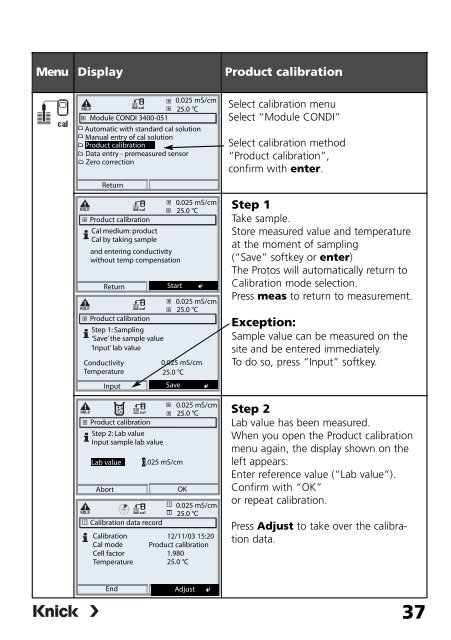Parameter setting - Knick
Parameter setting - Knick
Parameter setting - Knick
You also want an ePaper? Increase the reach of your titles
YUMPU automatically turns print PDFs into web optimized ePapers that Google loves.
Menu Display Product calibration<br />
Module CONDI 3400-051<br />
Return<br />
0.025 mS/cm<br />
25.0 °C<br />
Automatic with standard cal solution<br />
Manual entry of cal solution<br />
Product calibration<br />
Data entry - premeasured sensor<br />
Zero correction<br />
Product calibration<br />
Cal medium: product<br />
Cal by taking sample<br />
and entering conductivity<br />
without temp compensation<br />
Return<br />
Product calibration<br />
Step 1: Sampling<br />
‘Save’ the sample value<br />
‘Input’ lab value<br />
0.025 mS/cm<br />
25.0 °C<br />
Start<br />
0.025 mS/cm<br />
25.0 °C<br />
Conductivity<br />
0.025 mS/cm<br />
Temperature 25.0 °C<br />
Input<br />
Product calibration<br />
Step 2: Lab value<br />
Input sample lab value<br />
Lab value<br />
Abort<br />
Calibration data record<br />
Calibration<br />
Cal mode<br />
Cell factor<br />
Temperature<br />
Save<br />
0.025 mS/cm<br />
0.025 mS/cm<br />
25.0 °C<br />
OK<br />
0.025 mS/cm<br />
25.0 °C<br />
12/11/03 15:20<br />
Product calibration<br />
1.980<br />
25.0 °C<br />
Select calibration menu<br />
Select “Module CONDI”<br />
Select calibration method<br />
“Product calibration”,<br />
confirm with enter.<br />
Step 1<br />
Take sample.<br />
Store measured value and temperature<br />
at the moment of sampling<br />
(“Save” softkey or enter)<br />
The Protos will automatically return to<br />
Calibration mode selection.<br />
Press meas to return to measurement.<br />
Exception:<br />
Sample value can be measured on the<br />
site and be entered immediately.<br />
To do so, press “Input” softkey.<br />
Step 2<br />
Lab value has been measured.<br />
When you open the Product calibration<br />
menu again, the display shown on the<br />
left appears:<br />
Enter reference value (“Lab value”).<br />
Confirm with “OK”<br />
or repeat calibration.<br />
Press Adjust to take over the calibration<br />
data.<br />
End<br />
Adjust<br />
37