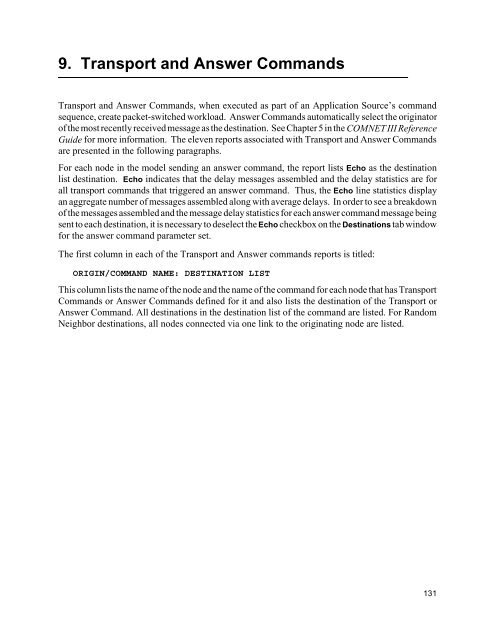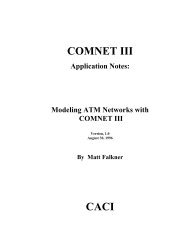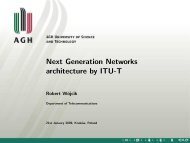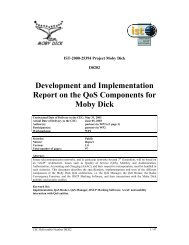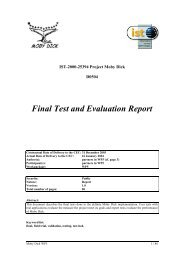COMNET III
COMNET III
COMNET III
You also want an ePaper? Increase the reach of your titles
YUMPU automatically turns print PDFs into web optimized ePapers that Google loves.
9. Transport and Answer Commands<br />
Transport and Answer Commands, when executed as part of an Application Source’s command<br />
sequence, create packet-switched workload. Answer Commands automatically select the originator<br />
of the most recently received message as the destination. See Chapter 5 in the <strong>COMNET</strong> <strong>III</strong> Reference<br />
Guide for more information. The eleven reports associated with Transport and Answer Commands<br />
are presented in the following paragraphs.<br />
For each node in the model sending an answer command, the report lists Echo as the destination<br />
list destination. Echo indicates that the delay messages assembled and the delay statistics are for<br />
all transport commands that triggered an answer command. Thus, the Echo line statistics display<br />
an aggregate number of messages assembled along with average delays. In order to see a breakdown<br />
of the messages assembled and the message delay statistics for each answer command message being<br />
sent to each destination, it is necessary to deselect the Echo checkbox on the Destinations tab window<br />
for the answer command parameter set.<br />
The first column in each of the Transport and Answer commands reports is titled:<br />
ORIGIN/COMMAND NAME: DESTINATION LIST<br />
This column lists the name of the node and the name of the command for each node that has Transport<br />
Commands or Answer Commands defined for it and also lists the destination of the Transport or<br />
Answer Command. All destinations in the destination list of the command are listed. For Random<br />
Neighbor destinations, all nodes connected via one link to the originating node are listed.<br />
131