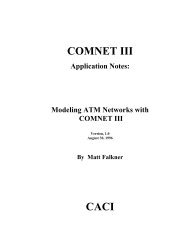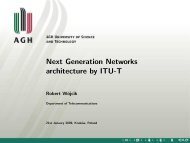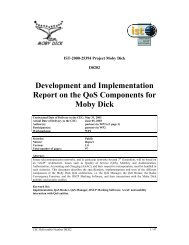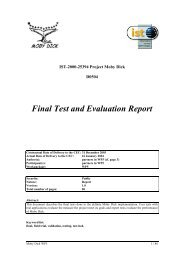COMNET III
COMNET III
COMNET III
Create successful ePaper yourself
Turn your PDF publications into a flip-book with our unique Google optimized e-Paper software.
Chapter 2. Nodes<br />
2.13 Output Buffer Use By Port Report<br />
NODES: OUTPUT BUFFER USE BY PORT<br />
REPLICATION 1 FROM 0.0 TO 300.0 SECONDS<br />
NODE: PACKETS BUFFER USE (P=PKTS, B=BYTES)<br />
CONNECTED LINKS ACCEPTED BLOCKED AVERAGE STD DEV MAXIMUM P/B<br />
______________________ ________ _______ __________ _________ _________ ___<br />
Message Workstation:<br />
Ethernet Hub 186 0 0 10 1040 B<br />
Session Server:<br />
Ethernet Hub 1076 0 1 34 1431 B<br />
Application Workstation:<br />
Ethernet Hub 654 0 3 131 12520 B<br />
Switch:<br />
Call Link 4 22 0 0 2 530 B<br />
Call Link 1 3536 0 1 9 232 B<br />
Call Link 2 699 0 0 1 88 B<br />
Call Link 3 326 0 0 10 368 B<br />
Ethernet Hub 775 0 0 1 112 B<br />
Application Server:<br />
Ethernet Hub 673 0 2 109 10840 B<br />
The Output Buffer Use By Port Report represents a summary of each node’s port output<br />
buffer usage during the simulation. The node is connected to links via an interface port.<br />
Each port has an output buffer, the size of which is defined on the port (edit the arc that<br />
connects the link to the node to see this). The amount of output buffer space on the node is<br />
the sum total of all the port output buffer spaces. In addition, the node has an upper maximum<br />
on the total amount of output space that can be is use at one time across all ports. This is<br />
defined on the node parameters screen.<br />
When a packet is routed across the node it must be placed into an output buffer port. First<br />
the port output buffer is checked to see if there is space. If so, then the node output limit is<br />
checked to see if the node in total has space. If both tests succeed then the packet is placed<br />
into the output buffer.<br />
Node Name<br />
Connected Links<br />
Packets Accepted<br />
Packets Blocked<br />
The name of the node sending packets.<br />
The name of the link whose output port is being reported.<br />
The number of packets routed into the port output buffer.<br />
The number of packets blocked at the port output buffer.<br />
Buffer Use - Average, Std Dev, Max<br />
The average, standard deviation and maximum amount of buffer space<br />
in use at the port output buffer in either packets or bytes.<br />
67