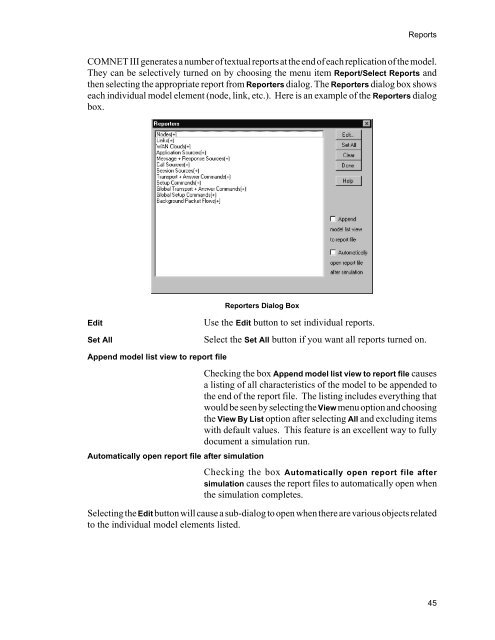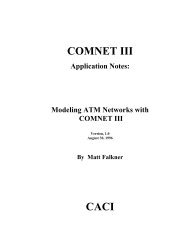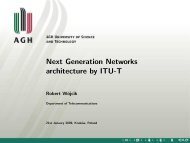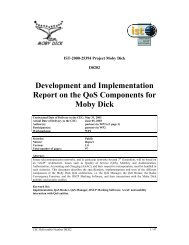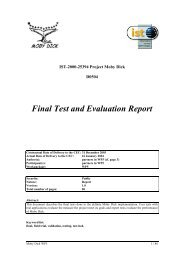COMNET III
COMNET III
COMNET III
Create successful ePaper yourself
Turn your PDF publications into a flip-book with our unique Google optimized e-Paper software.
Reports<br />
<strong>COMNET</strong> <strong>III</strong> generates a number of textual reports at the end of each replication of the model.<br />
They can be selectively turned on by choosing the menu item Report/Select Reports and<br />
then selecting the appropriate report from Reporters dialog. The Reporters dialog box shows<br />
each individual model element (node, link, etc.). Here is an example of the Reporters dialog<br />
box.<br />
Reporters Dialog Box<br />
Edit<br />
Set All<br />
Use the Edit button to set individual reports.<br />
Select the Set All button if you want all reports turned on.<br />
Append model list view to report file<br />
Automatically open report file after simulation<br />
Checking the box Append model list view to report file causes<br />
a listing of all characteristics of the model to be appended to<br />
the end of the report file. The listing includes everything that<br />
would be seen by selecting the View menu option and choosing<br />
the View By List option after selecting All and excluding items<br />
with default values. This feature is an excellent way to fully<br />
document a simulation run.<br />
Checking the box Automatically open report file after<br />
simulation causes the report files to automatically open when<br />
the simulation completes.<br />
Selecting the Edit button will cause a sub-dialog to open when there are various objects related<br />
to the individual model elements listed.<br />
45