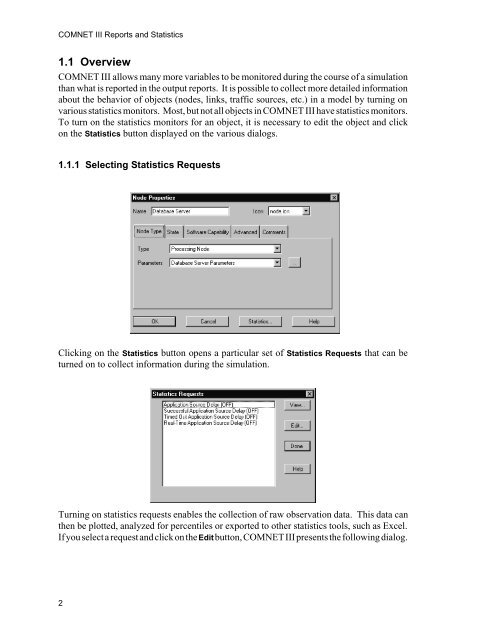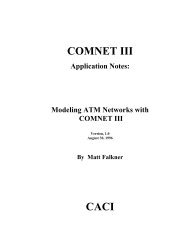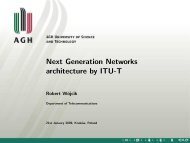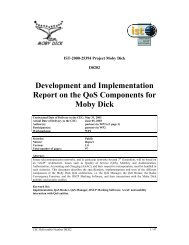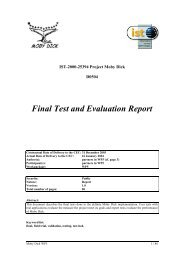- Page 1 and 2: COMNET III ________________________
- Page 3 and 4: Contents Section I Statistics Monit
- Page 5 and 6: Contents 8.14 DISCARD ELIGIBLE PACK
- Page 7: Section I Statistics Monitors 1
- Page 11 and 12: Statistics When plots of saved data
- Page 13 and 14: Statistics confidence interval alph
- Page 15 and 16: Statistics At the bottom of the mon
- Page 17 and 18: Statistics 1.4 Processing Node Moni
- Page 19 and 20: Statistics 1.6 HOL Blocking Switch
- Page 21 and 22: Statistics Sessions In-Progress Mea
- Page 23 and 24: Statistics 1.9 Dialup Point-to-Poin
- Page 25 and 26: Statistics 1.11 FDM Link Monitors U
- Page 27 and 28: Statistics 1.13 Link Group Link Mon
- Page 29 and 30: Statistics 1.14 Modem Pool Monitors
- Page 31 and 32: Statistics 1.16 Polling Link Monito
- Page 33 and 34: Statistics 1.18 STK Link Monitors T
- Page 35 and 36: Statistics Time To Connect Channels
- Page 37 and 38: Statistics 1.19 TDM Link Monitors N
- Page 39 and 40: Statistics 1.21 Token Passing Link
- Page 41 and 42: Statistics 1.23 WAN Cloud Access Li
- Page 43 and 44: Statistics 1.25 Message Sources Mon
- Page 45 and 46: Statistics 1.27 Application Sources
- Page 47 and 48: Statistics 1.29 Output Buffer Monit
- Page 49 and 50: Section II Reports 43
- Page 51 and 52: Reports COMNET III generates a numb
- Page 53 and 54: Reports The reports are placed in a
- Page 55 and 56: 2. Nodes Nodes represent processing
- Page 57 and 58: Chapter 2. Nodes Busy Output Proces
- Page 59 and 60:
Chapter 2. Nodes 2.3 Received Messa
- Page 61 and 62:
Chapter 2. Nodes as the requested t
- Page 63 and 64:
Chapter 2. Nodes 2.6 Call Counts Re
- Page 65 and 66:
Chapter 2. Nodes 2.7 Call Level Rep
- Page 67 and 68:
Chapter 2. Nodes 2.9 Output Buffer
- Page 69 and 70:
Chapter 2. Nodes Packets Preempted
- Page 71 and 72:
Chapter 2. Nodes Packets Preempted
- Page 73 and 74:
Chapter 2. Nodes 2.13 Output Buffer
- Page 75 and 76:
Chapter 2. Nodes Packets Preempted
- Page 77 and 78:
Chapter 2. Nodes Packets Preempted
- Page 79 and 80:
3. Links Links represent communicat
- Page 81 and 82:
Chapter 3. Links Link Utilization T
- Page 83 and 84:
Chapter 3. Links KBPS Delivered The
- Page 85 and 86:
Chapter 3. Links 3.4 Frame Size Rep
- Page 87 and 88:
Chapter 3. Links Number Of Retries
- Page 89 and 90:
Chapter 3. Links 3.7 Connection Sta
- Page 91 and 92:
Chapter 3. Links 3.9 Session Level
- Page 93 and 94:
Chapter 3. Links Calls Preempted Th
- Page 95 and 96:
4. WAN Cloud A WAN Cloud represents
- Page 97 and 98:
Chapter 4. WAN Cloud 4.2 Frame Coun
- Page 99 and 100:
Chapter 4. WAN Cloud Buffer (Bytes)
- Page 101 and 102:
5. Application Sources Application
- Page 103 and 104:
Chapter 5. Application Sources 5.2
- Page 105 and 106:
6. Message and Response Sources Mes
- Page 107 and 108:
Chapter 6. Message and Response Sou
- Page 109 and 110:
Chapter 6. Message and Response Sou
- Page 111 and 112:
Chapter 6. Message and Response Sou
- Page 113 and 114:
Chapter 6. Message and Response Sou
- Page 115 and 116:
Chapter 6. Message and Response Sou
- Page 117 and 118:
7. Call Sources Call Sources create
- Page 119 and 120:
7.2 Disconnected Call Counts Report
- Page 121 and 122:
8. Session Sources Session Sources
- Page 123 and 124:
Chapter 8. Session Sources 8.2 Mess
- Page 125 and 126:
Chapter 8. Session Sources 8.4 Setu
- Page 127 and 128:
Chapter 8. Session Sources 8.6 Setu
- Page 129 and 130:
Chapter 8. Session Sources 8.7 Wind
- Page 131 and 132:
Chapter 8. Session Sources 8.9 Time
- Page 133 and 134:
Chapter 8. Session Sources 8.11 Pac
- Page 135 and 136:
Chapter 8. Session Sources 8.13 Ass
- Page 137 and 138:
9. Transport and Answer Commands Tr
- Page 139 and 140:
Chapter 9. Transport and Answer Com
- Page 141 and 142:
Chapter 9. Transport and Answer Com
- Page 143 and 144:
Chapter 9. Transport and Answer Com
- Page 145 and 146:
Chapter 9. Transport and Answer Com
- Page 147 and 148:
Chapter 9. Transport and Answer Com
- Page 149 and 150:
Chapter 9. Transport and Answer Com
- Page 151 and 152:
10. Setup Commands Setup Commands,
- Page 153 and 154:
Chapter 10. Setup Commands 10.2 Mes
- Page 155 and 156:
Chapter 10. Setup Commands 10.4 Set
- Page 157 and 158:
Chapter 10. Setup Commands 10.6 Set
- Page 159 and 160:
Chapter 10. Setup Commands 10.8 Ret
- Page 161 and 162:
Chapter 10. Setup Commands 10.10 Ac
- Page 163 and 164:
Chapter 10. Setup Commands 10.12 Bu
- Page 165 and 166:
Chapter 10. Setup Commands 10.13 As
- Page 167 and 168:
11. Global Transport and Answer Com
- Page 169 and 170:
Chapter 11. Global Transport and An
- Page 171 and 172:
Chapter 11. Global Transport and An
- Page 173 and 174:
Chapter 11. Global Transport and An
- Page 175 and 176:
Chapter 11. Global Transport and An
- Page 177 and 178:
Chapter 11. Global Transport and An
- Page 179 and 180:
Chapter 11. Global Transport and An
- Page 181 and 182:
12. Global Setup Commands Global Se
- Page 183 and 184:
Chapter 12. Global Setup Commands 1
- Page 185 and 186:
Chapter 12. Global Setup Commands 1
- Page 187 and 188:
Chapter 12. Global Setup Commands 1
- Page 189 and 190:
Chapter 12. Global Setup Commands 1
- Page 191 and 192:
Chapter 12. Global Setup Commands 1
- Page 193 and 194:
Chapter 12. Global Setup Commands 1
- Page 195 and 196:
Chapter 12. Global Setup Commands 1
- Page 197 and 198:
13. Miscellaneous Reports 191
- Page 199 and 200:
Chapter 13. Miscellaneous Reports P
- Page 201 and 202:
Chapter 13. Miscellaneous Reports 1
- Page 203 and 204:
Chapter 13. Miscellaneous Reports t
- Page 205 and 206:
Index A Access Link Statistics ....
- Page 207 and 208:
Index Node Disk Capacity ..........
- Page 209 and 210:
Index Calls In Progress ...........
- Page 211 and 212:
Index Data Utilization From Net Acc