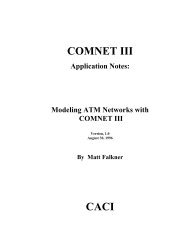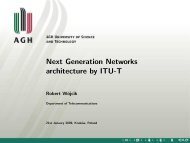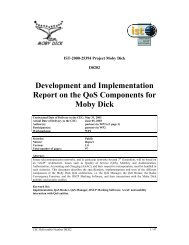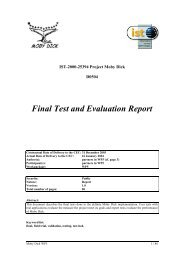COMNET III
COMNET III
COMNET III
Create successful ePaper yourself
Turn your PDF publications into a flip-book with our unique Google optimized e-Paper software.
Statistics<br />
The fields of the dialog are described below.<br />
Note: If the Collect stats checkbox is not marked, <strong>COMNET</strong> will not collect the indicated<br />
statistics regardless of the other settings.<br />
Collect stats<br />
Enables the collection of the data required to create the reports<br />
for the statistics selected on the Statistics Requests dialog.<br />
Normal statistics are available at the end of the simulation.<br />
Basic statistics such as mean and maximum are collected when<br />
the Collect stats button is turned on. Normal statistics are<br />
generally available for both the cases where the statistics are<br />
updated for each event, and for where the statistics are updated<br />
with the mean values over an interval.<br />
Save observations<br />
Mean Interval<br />
Saves to a file an observation for each monitored event. For<br />
example, if the monitor is of message delay, the file will<br />
capture the measured delay for each message. In the case of<br />
monitoring levels such as link utilization, each change in state<br />
is recorded to a file.<br />
Note: This option provides valuable detailed data on each<br />
monitor, but use it judiciously. Unlike the Collect stats option,<br />
this option involves frequent file I/O that can slow down the<br />
simulation. There is also the possibility of creating very large<br />
and unmanageable observation files, if too many items are<br />
collecting observations.<br />
When this option is zero, the statistics are collected only on<br />
the raw measurements, and if observations are collected, the<br />
observations are of each individual event or state-change.<br />
When the option is nonzero, a separate set of statistics are<br />
collected by taking just one measurement each interval where<br />
the measurement is representative of the interval. If<br />
observations are saved, it is this single observation per interval<br />
that is saved.<br />
3