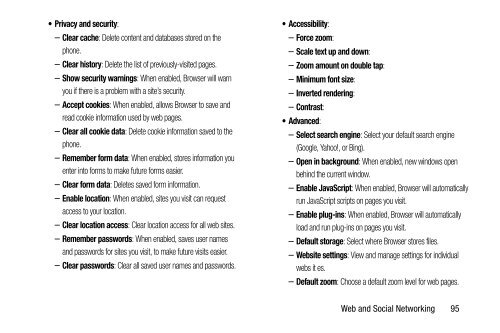User Manual - US Cellular
User Manual - US Cellular
User Manual - US Cellular
Create successful ePaper yourself
Turn your PDF publications into a flip-book with our unique Google optimized e-Paper software.
• Privacy and security:<br />
– Clear cache: Delete content and databases stored on the<br />
phone.<br />
– Clear history: Delete the list of previously-visited pages.<br />
– Show security warnings: When enabled, Browser will warn<br />
you if there is a problem with a site’s security.<br />
– Accept cookies: When enabled, allows Browser to save and<br />
read cookie information used by web pages.<br />
– Clear all cookie data: Delete cookie information saved to the<br />
phone.<br />
– Remember form data: When enabled, stores information you<br />
enter into forms to make future forms easier.<br />
– Clear form data: Deletes saved form information.<br />
– Enable location: When enabled, sites you visit can request<br />
access to your location.<br />
– Clear location access: Clear location access for all web sites.<br />
– Remember passwords: When enabled, saves user names<br />
and passwords for sites you visit, to make future visits easier.<br />
– Clear passwords: Clear all saved user names and passwords.<br />
• Accessibility:<br />
– Force zoom:<br />
– Scale text up and down:<br />
– Zoom amount on double tap:<br />
– Minimum font size:<br />
– Inverted rendering:<br />
– Contrast:<br />
• Advanced:<br />
– Select search engine: Select your default search engine<br />
(Google, Yahoo!, or Bing).<br />
– Open in background: When enabled, new windows open<br />
behind the current window.<br />
– Enable JavaScript: When enabled, Browser will automatically<br />
run JavaScript scripts on pages you visit.<br />
– Enable plug-ins: When enabled, Browser will automatically<br />
load and run plug-ins on pages you visit.<br />
– Default storage: Select where Browser stores files.<br />
– Website settings: View and manage settings for individual<br />
webs it es.<br />
– Default zoom: Choose a default zoom level for web pages.<br />
Web and Social Networking 95