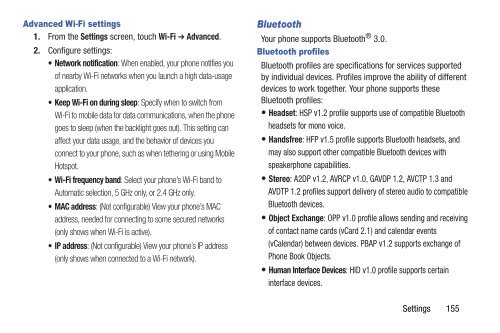User Manual - US Cellular
User Manual - US Cellular
User Manual - US Cellular
Create successful ePaper yourself
Turn your PDF publications into a flip-book with our unique Google optimized e-Paper software.
Advanced Wi-Fi settings<br />
1. From the Settings screen, touch Wi-Fi ➔ Advanced.<br />
2. Configure settings:<br />
• Network notification: When enabled, your phone notifies you<br />
of nearby Wi-Fi networks when you launch a high data-usage<br />
application.<br />
• Keep Wi-Fi on during sleep: Specify when to switch from<br />
Wi-Fi to mobile data for data communications, when the phone<br />
goes to sleep (when the backlight goes out). This setting can<br />
affect your data usage, and the behavior of devices you<br />
connect to your phone, such as when tethering or using Mobile<br />
Hotspot.<br />
• Wi-Fi frequency band: Select your phone’s Wi-Fi band to<br />
Automatic selection, 5 GHz only, or 2.4 GHz only.<br />
•MAC address: (Not configurable) View your phone’s MAC<br />
address, needed for connecting to some secured networks<br />
(only shows when Wi-Fi is active).<br />
•IP address: (Not configurable) View your phone’s IP address<br />
(only shows when connected to a Wi-Fi network).<br />
Bluetooth<br />
Your phone supports Bluetooth ® 3.0.<br />
Bluetooth profiles<br />
Bluetooth profiles are specifications for services supported<br />
by individual devices. Profiles improve the ability of different<br />
devices to work together. Your phone supports these<br />
Bluetooth profiles:<br />
• Headset: HSP v1.2 profile supports use of compatible Bluetooth<br />
headsets for mono voice.<br />
• Handsfree: HFP v1.5 profile supports Bluetooth headsets, and<br />
may also support other compatible Bluetooth devices with<br />
speakerphone capabilities.<br />
• Stereo: A2DP v1.2, AVRCP v1.0, GAVDP 1.2, AVCTP 1.3 and<br />
AVDTP 1.2 profiles support delivery of stereo audio to compatible<br />
Bluetooth devices.<br />
• Object Exchange: OPP v1.0 profile allows sending and receiving<br />
of contact name cards (vCard 2.1) and calendar events<br />
(vCalendar) between devices. PBAP v1.2 supports exchange of<br />
Phone Book Objects.<br />
• Human Interface Devices: HID v1.0 profile supports certain<br />
interface devices.<br />
Settings 155