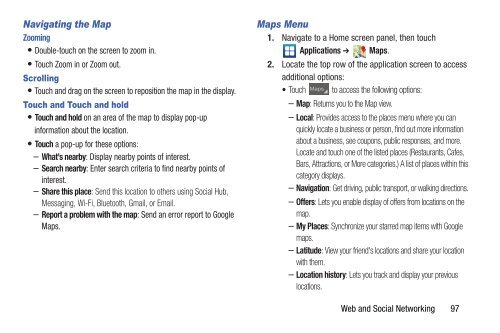User Manual - US Cellular
User Manual - US Cellular
User Manual - US Cellular
Create successful ePaper yourself
Turn your PDF publications into a flip-book with our unique Google optimized e-Paper software.
Navigating the Map<br />
Zooming<br />
• Double-touch on the screen to zoom in.<br />
• Touch Zoom in or Zoom out.<br />
Scrolling<br />
• Touch and drag on the screen to reposition the map in the display.<br />
Touch and Touch and hold<br />
• Touch and hold on an area of the map to display pop-up<br />
information about the location.<br />
• Touch a pop-up for these options:<br />
– What’s nearby: Display nearby points of interest.<br />
– Search nearby: Enter search criteria to find nearby points of<br />
interest.<br />
– Share this place: Send this location to others using Social Hub,<br />
Messaging, Wi-Fi, Bluetooth, Gmail, or Email.<br />
– Report a problem with the map: Send an error report to Google<br />
Maps.<br />
Maps Menu<br />
1. Navigate to a Home screen panel, then touch<br />
Applications ➔ Maps.<br />
2. Locate the top row of the application screen to access<br />
additional options:<br />
• Touch<br />
Maps<br />
to access the following options:<br />
– Map: Returns you to the Map view.<br />
– Local: Provides access to the places menu where you can<br />
quickly locate a business or person, find out more information<br />
about a business, see coupons, public responses, and more.<br />
Locate and touch one of the listed places (Restaurants, Cafes,<br />
Bars, Attractions, or More categories.) A list of places within this<br />
category displays.<br />
– Navigation: Get driving, public transport, or walking directions.<br />
– Offers: Lets you enable display of offers from locations on the<br />
map.<br />
– My Places: Synchronize your starred map items with Google<br />
maps.<br />
– Latitude: View your friend's locations and share your location<br />
with them.<br />
– Location history: Lets you track and display your previous<br />
locations.<br />
Web and Social Networking 97