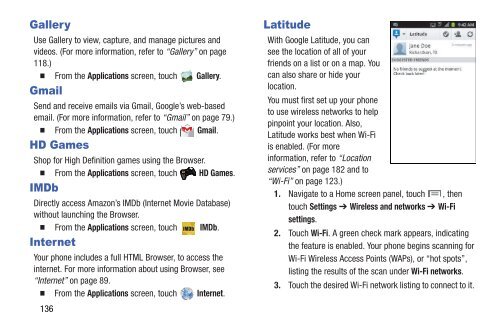User Manual - US Cellular
User Manual - US Cellular
User Manual - US Cellular
Create successful ePaper yourself
Turn your PDF publications into a flip-book with our unique Google optimized e-Paper software.
Gallery<br />
Use Gallery to view, capture, and manage pictures and<br />
videos. (For more information, refer to “Gallery” on page<br />
118.)<br />
From the Applications screen, touch Gallery.<br />
Gmail<br />
Send and receive emails via Gmail, Google’s web-based<br />
email. (For more information, refer to “Gmail” on page 79.)<br />
From the Applications screen, touch Gmail.<br />
HD Games<br />
Shop for High Definition games using the Browser.<br />
From the Applications screen, touch HD Games.<br />
IMDb<br />
Directly access Amazon’s IMDb (Internet Movie Database)<br />
without launching the Browser.<br />
From the Applications screen, touch IMDb.<br />
Internet<br />
Your phone includes a full HTML Browser, to access the<br />
internet. For more information about using Browser, see<br />
“Internet” on page 89.<br />
From the Applications screen, touch Internet.<br />
136<br />
Latitude<br />
With Google Latitude, you can<br />
see the location of all of your<br />
friends on a list or on a map. You<br />
can also share or hide your<br />
location.<br />
You must first set up your phone<br />
to use wireless networks to help<br />
pinpoint your location. Also,<br />
Latitude works best when Wi-Fi<br />
is enabled. (For more<br />
information, refer to “Location<br />
services” on page 182 and to<br />
“Wi-Fi” on page 123.)<br />
1. Navigate to a Home screen panel, touch , then<br />
touch Settings ➔ Wireless and networks ➔ Wi-Fi<br />
settings.<br />
2. Touch Wi-Fi. A green check mark appears, indicating<br />
the feature is enabled. Your phone begins scanning for<br />
Wi-Fi Wireless Access Points (WAPs), or “hot spots”,<br />
listing the results of the scan under Wi-Fi networks.<br />
3. Touch the desired Wi-Fi network listing to connect to it.