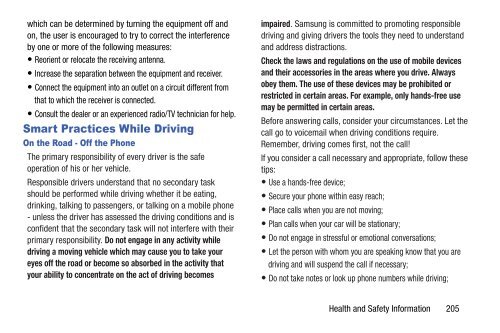User Manual - US Cellular
User Manual - US Cellular
User Manual - US Cellular
You also want an ePaper? Increase the reach of your titles
YUMPU automatically turns print PDFs into web optimized ePapers that Google loves.
which can be determined by turning the equipment off and<br />
on, the user is encouraged to try to correct the interference<br />
by one or more of the following measures:<br />
• Reorient or relocate the receiving antenna.<br />
• Increase the separation between the equipment and receiver.<br />
• Connect the equipment into an outlet on a circuit different from<br />
that to which the receiver is connected.<br />
• Consult the dealer or an experienced radio/TV technician for help.<br />
Smart Practices While Driving<br />
On the Road - Off the Phone<br />
The primary responsibility of every driver is the safe<br />
operation of his or her vehicle.<br />
Responsible drivers understand that no secondary task<br />
should be performed while driving whether it be eating,<br />
drinking, talking to passengers, or talking on a mobile phone<br />
- unless the driver has assessed the driving conditions and is<br />
confident that the secondary task will not interfere with their<br />
primary responsibility. Do not engage in any activity while<br />
driving a moving vehicle which may cause you to take your<br />
eyes off the road or become so absorbed in the activity that<br />
your ability to concentrate on the act of driving becomes<br />
impaired. Samsung is committed to promoting responsible<br />
driving and giving drivers the tools they need to understand<br />
and address distractions.<br />
Check the laws and regulations on the use of mobile devices<br />
and their accessories in the areas where you drive. Always<br />
obey them. The use of these devices may be prohibited or<br />
restricted in certain areas. For example, only hands-free use<br />
may be permitted in certain areas.<br />
Before answering calls, consider your circumstances. Let the<br />
call go to voicemail when driving conditions require.<br />
Remember, driving comes first, not the call!<br />
If you consider a call necessary and appropriate, follow these<br />
tips:<br />
• Use a hands-free device;<br />
• Secure your phone within easy reach;<br />
• Place calls when you are not moving;<br />
• Plan calls when your car will be stationary;<br />
• Do not engage in stressful or emotional conversations;<br />
• Let the person with whom you are speaking know that you are<br />
driving and will suspend the call if necessary;<br />
• Do not take notes or look up phone numbers while driving;<br />
Health and Safety Information 205