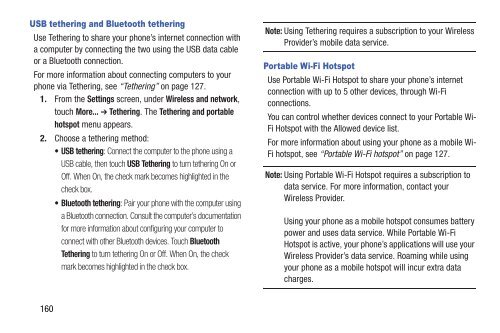User Manual - US Cellular
User Manual - US Cellular
User Manual - US Cellular
You also want an ePaper? Increase the reach of your titles
YUMPU automatically turns print PDFs into web optimized ePapers that Google loves.
<strong>US</strong>B tethering and Bluetooth tethering<br />
Use Tethering to share your phone’s internet connection with<br />
a computer by connecting the two using the <strong>US</strong>B data cable<br />
or a Bluetooth connection.<br />
For more information about connecting computers to your<br />
phone via Tethering, see “Tethering” on page 127.<br />
1. From the Settings screen, under Wireless and network,<br />
touch More... ➔ Tethering. The Tethering and portable<br />
hotspot menu appears.<br />
2. Choose a tethering method:<br />
• <strong>US</strong>B tethering: Connect the computer to the phone using a<br />
<strong>US</strong>B cable, then touch <strong>US</strong>B Tethering to turn tethering On or<br />
Off. When On, the check mark becomes highlighted in the<br />
check box.<br />
• Bluetooth tethering: Pair your phone with the computer using<br />
a Bluetooth connection. Consult the computer’s documentation<br />
for more information about configuring your computer to<br />
connect with other Bluetooth devices. Touch Bluetooth<br />
Tethering to turn tethering On or Off. When On, the check<br />
mark becomes highlighted in the check box.<br />
Note: Using Tethering requires a subscription to your Wireless<br />
Provider’s mobile data service.<br />
Portable Wi-Fi Hotspot<br />
Use Portable Wi-Fi Hotspot to share your phone’s internet<br />
connection with up to 5 other devices, through Wi-Fi<br />
connections.<br />
You can control whether devices connect to your Portable Wi-<br />
Fi Hotspot with the Allowed device list.<br />
For more information about using your phone as a mobile Wi-<br />
Fi hotspot, see “Portable Wi-Fi hotspot” on page 127.<br />
Note: Using Portable Wi-Fi Hotspot requires a subscription to<br />
data service. For more information, contact your<br />
Wireless Provider.<br />
Using your phone as a mobile hotspot consumes battery<br />
power and uses data service. While Portable Wi-Fi<br />
Hotspot is active, your phone’s applications will use your<br />
Wireless Provider’s data service. Roaming while using<br />
your phone as a mobile hotspot will incur extra data<br />
charges.<br />
160