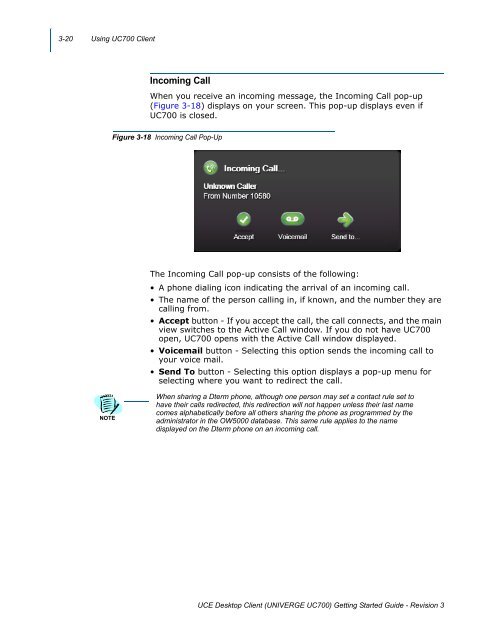UNIVERGE UC700 Client Getting Started Guide - NEC Corporation ...
UNIVERGE UC700 Client Getting Started Guide - NEC Corporation ...
UNIVERGE UC700 Client Getting Started Guide - NEC Corporation ...
Create successful ePaper yourself
Turn your PDF publications into a flip-book with our unique Google optimized e-Paper software.
3-20 Using <strong>UC700</strong> <strong>Client</strong><br />
Incoming Call<br />
When you receive an incoming message, the Incoming Call pop-up<br />
(Figure 3-18) displays on your screen. This pop-up displays even if<br />
<strong>UC700</strong> is closed.<br />
Figure 3-18 Incoming Call Pop-Up<br />
The Incoming Call pop-up consists of the following:<br />
• A phone dialing icon indicating the arrival of an incoming call.<br />
• The name of the person calling in, if known, and the number they are<br />
calling from.<br />
• Accept button - If you accept the call, the call connects, and the main<br />
view switches to the Active Call window. If you do not have <strong>UC700</strong><br />
open, <strong>UC700</strong> opens with the Active Call window displayed.<br />
• Voicemail button - Selecting this option sends the incoming call to<br />
your voice mail.<br />
• Send To button - Selecting this option displays a pop-up menu for<br />
selecting where you want to redirect the call.<br />
NOTE<br />
When sharing a Dterm phone, although one person may set a contact rule set to<br />
have their calls redirected, this redirection will not happen unless their last name<br />
comes alphabetically before all others sharing the phone as programmed by the<br />
administrator in the OW5000 database. This same rule applies to the name<br />
displayed on the Dterm phone on an incoming call.<br />
UCE Desktop <strong>Client</strong> (<strong>UNIVERGE</strong> <strong>UC700</strong>) <strong>Getting</strong> <strong>Started</strong> <strong>Guide</strong> - Revision 3