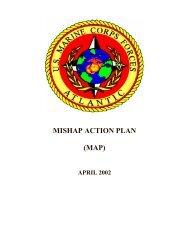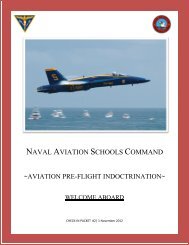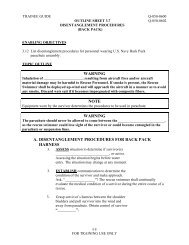JPATS Weather - NETC
JPATS Weather - NETC
JPATS Weather - NETC
You also want an ePaper? Increase the reach of your titles
YUMPU automatically turns print PDFs into web optimized ePapers that Google loves.
<strong>JPATS</strong> AVIATION WEATHER BOOKLET<br />
FEW011 BKN040 OVC120 — Few clouds (1/8 to 2/8) at 1100 feet AGL, broken clouds (5/8 to<br />
7/8) at 4000 AGL, overcast clouds (8/8) at 12,000 feet AGL.<br />
Group 9: Temperature/Dew Point<br />
Temperature and dew point are reported as two 2-digit groups, rounded to the nearest whole<br />
degree Celsius, and separated with a (/) (Figure 6-11). Sub-zero temperatures or dew points will<br />
be prefixed with the letter “M” (for Minus). If the temperature and dew point are not available,<br />
the entire group is omitted. If only dew point is unavailable, then only temperature is coded,<br />
followed by the (/).<br />
METAR KNPA 082255Z 27004KT 7/8SM R04/4500FT DZ FG SCT000 BKN011 OVC380<br />
19/18 A2997 RMK VIS1/2V1 CIG009V013 FG SCT000 BKN TOPS 027 SLP149<br />
Figure 6-11 — Temperature and Dew Point in METAR<br />
If necessary, convert between Fahrenheit and Celsius using the following formulas:<br />
F = (C * 9/5) +32 C = (F - 32) * 5/9 (9/5 = 1.8)<br />
or by using the conversion scale on the CR-2 circular slide rule.<br />
Group 10: Altimeter Setting<br />
The altimeter setting will be included in all reports. The altimeter group always starts with the<br />
letter “A”, and will be followed with a 4-digit group using the tens, units, tenths, and hundredths<br />
of inches of mercury. For example, A2992 indicates an altimeter setting of 29.92 inches of Hg<br />
(Figure 6-12).<br />
METAR KNPA 082255Z 27004KT 7/8SM R04/4500FT DZ FG SCT000 BKN011 OVC380<br />
19/18 A2997 RMK VIS1/2V1 CIG009V013 FG SCT000 BKN TOPS 027 SLP149<br />
Remarks Section<br />
Figure 6-12 — Altimeter Setting in METAR<br />
Remarks will be included in all METAR/SPECI reports if deemed appropriate. They will be<br />
separated from the body of the report by a space and the abbreviation RMK. If there are no<br />
remarks, then “RMK” is omitted (Figure 6-13). The remarks fall into three major categories, (1)<br />
Manual and Automated remarks, (2) Plain language remarks, and (3) Additive data and<br />
Maintenance remarks. Only the first two will be discussed in this chapter, as the last is of very<br />
little importance to an aviator.<br />
METAR KNPA 082255Z 27004KT 7/8SM R04/4500FT DZ FG SCT000 BKN011 OVC380<br />
19/18 A2997 RMK VIS1/2V1 CIG009V013 FG SCT000 BKN TOPS 027 SLP149<br />
Figure 6-13 — Remarks Section of METAR<br />
Remarks are made in accordance with the following conventions.<br />
A. Where plain language is called for, authorized abbreviations and symbols are used to<br />
conserve time and space.<br />
6-10 Version 3.2/Dec 08