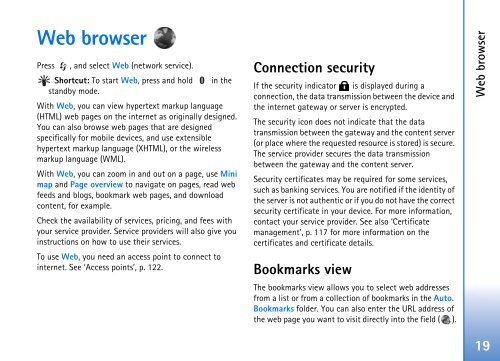User Guide - Virgin Media
User Guide - Virgin Media
User Guide - Virgin Media
Create successful ePaper yourself
Turn your PDF publications into a flip-book with our unique Google optimized e-Paper software.
Web browser<br />
Press , and select Web (network service).<br />
Shortcut: To start Web, press and hold in the<br />
standby mode.<br />
With Web, you can view hypertext markup language<br />
(HTML) web pages on the internet as originally designed.<br />
You can also browse web pages that are designed<br />
specifically for mobile devices, and use extensible<br />
hypertext markup language (XHTML), or the wireless<br />
markup language (WML).<br />
With Web, you can zoom in and out on a page, use Mini<br />
map and Page overview to navigate on pages, read web<br />
feeds and blogs, bookmark web pages, and download<br />
content, for example.<br />
Check the availability of services, pricing, and fees with<br />
your service provider. Service providers will also give you<br />
instructions on how to use their services.<br />
To use Web, you need an access point to connect to<br />
internet. See ‘Access points’, p. 122.<br />
Connection security<br />
If the security indicator is displayed during a<br />
connection, the data transmission between the device and<br />
the internet gateway or server is encrypted.<br />
The security icon does not indicate that the data<br />
transmission between the gateway and the content server<br />
(or place where the requested resource is stored) is secure.<br />
The service provider secures the data transmission<br />
between the gateway and the content server.<br />
Security certificates may be required for some services,<br />
such as banking services. You are notified if the identity of<br />
the server is not authentic or if you do not have the correct<br />
security certificate in your device. For more information,<br />
contact your service provider. See also ‘Certificate<br />
management’, p. 117 for more information on the<br />
certificates and certificate details.<br />
Bookmarks view<br />
The bookmarks view allows you to select web addresses<br />
from a list or from a collection of bookmarks in the Auto.<br />
Bookmarks folder. You can also enter the URL address of<br />
the web page you want to visit directly into the field ( ).<br />
Web browser<br />
19