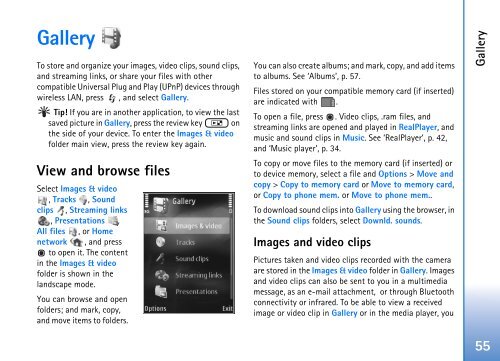User Guide - Virgin Media
User Guide - Virgin Media
User Guide - Virgin Media
Create successful ePaper yourself
Turn your PDF publications into a flip-book with our unique Google optimized e-Paper software.
Gallery<br />
To store and organize your images, video clips, sound clips,<br />
and streaming links, or share your files with other<br />
compatible Universal Plug and Play (UPnP) devices through<br />
wireless LAN, press , and select Gallery.<br />
Tip! If you are in another application, to view the last<br />
saved picture in Gallery, press the review key on<br />
the side of your device. To enter the Images & video<br />
folder main view, press the review key again.<br />
View and browse files<br />
Select Images & video<br />
, Tracks , Sound<br />
clips , Streaming links<br />
, Presentations ,<br />
All files , or Home<br />
network , and press<br />
to open it. The content<br />
in the Images & video<br />
folder is shown in the<br />
landscape mode.<br />
You can browse and open<br />
folders; and mark, copy,<br />
and move items to folders.<br />
You can also create albums; and mark, copy, and add items<br />
to albums. See ‘Albums’, p. 57.<br />
Files stored on your compatible memory card (if inserted)<br />
are indicated with .<br />
To open a file, press . Video clips, .ram files, and<br />
streaming links are opened and played in RealPlayer, and<br />
music and sound clips in Music. See ‘RealPlayer’, p. 42,<br />
and ‘Music player’, p. 34.<br />
To copy or move files to the memory card (if inserted) or<br />
to device memory, select a file and Options > Move and<br />
copy > Copy to memory card or Move to memory card,<br />
or Copy to phone mem. or Move to phone mem..<br />
To download sound clips into Gallery using the browser, in<br />
the Sound clips folders, select Downld. sounds.<br />
Images and video clips<br />
Pictures taken and video clips recorded with the camera<br />
are stored in the Images & video folder in Gallery. Images<br />
and video clips can also be sent to you in a multimedia<br />
message, as an e-mail attachment, or through Bluetooth<br />
connectivity or infrared. To be able to view a received<br />
image or video clip in Gallery or in the media player, you<br />
Gallery<br />
55