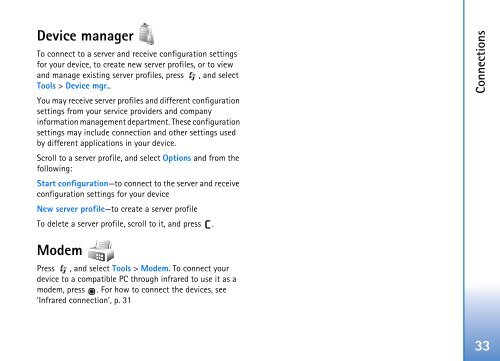User Guide - Virgin Media
User Guide - Virgin Media
User Guide - Virgin Media
You also want an ePaper? Increase the reach of your titles
YUMPU automatically turns print PDFs into web optimized ePapers that Google loves.
Device manager<br />
To connect to a server and receive configuration settings<br />
for your device, to create new server profiles, or to view<br />
and manage existing server profiles, press , and select<br />
Tools > Device mgr..<br />
You may receive server profiles and different configuration<br />
settings from your service providers and company<br />
information management department. These configuration<br />
settings may include connection and other settings used<br />
by different applications in your device.<br />
Scroll to a server profile, and select Options and from the<br />
following:<br />
Start configuration—to connect to the server and receive<br />
configuration settings for your device<br />
New server profile—to create a server profile<br />
To delete a server profile, scroll to it, and press .<br />
Connections<br />
Modem<br />
Press , and select Tools > Modem. To connect your<br />
device to a compatible PC through infrared to use it as a<br />
modem, press . For how to connect the devices, see<br />
‘Infrared connection’, p. 31<br />
33