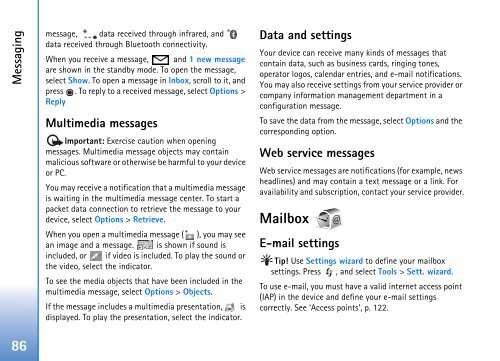User Guide - Virgin Media
User Guide - Virgin Media
User Guide - Virgin Media
Create successful ePaper yourself
Turn your PDF publications into a flip-book with our unique Google optimized e-Paper software.
Messaging<br />
message, data received through infrared, and<br />
data received through Bluetooth connectivity.<br />
When you receive a message, and 1 new message<br />
are shown in the standby mode. To open the message,<br />
select Show. To open a message in Inbox, scroll to it, and<br />
press . To reply to a received message, select Options ><br />
Reply<br />
Multimedia messages<br />
Important: Exercise caution when opening<br />
messages. Multimedia message objects may contain<br />
malicious software or otherwise be harmful to your device<br />
or PC.<br />
You may receive a notification that a multimedia message<br />
is waiting in the multimedia message center. To start a<br />
packet data connection to retrieve the message to your<br />
device, select Options > Retrieve.<br />
When you open a multimedia message ( ), you may see<br />
an image and a message. is shown if sound is<br />
included, or if video is included. To play the sound or<br />
the video, select the indicator.<br />
To see the media objects that have been included in the<br />
multimedia message, select Options > Objects.<br />
If the message includes a multimedia presentation, is<br />
displayed. To play the presentation, select the indicator.<br />
Data and settings<br />
Your device can receive many kinds of messages that<br />
contain data, such as business cards, ringing tones,<br />
operator logos, calendar entries, and e-mail notifications.<br />
You may also receive settings from your service provider or<br />
company information management department in a<br />
configuration message.<br />
To save the data from the message, select Options and the<br />
corresponding option.<br />
Web service messages<br />
Web service messages are notifications (for example, news<br />
headlines) and may contain a text message or a link. For<br />
availability and subscription, contact your service provider.<br />
Mailbox<br />
E-mail settings<br />
Tip! Use Settings wizard to define your mailbox<br />
settings. Press , and select Tools > Sett. wizard.<br />
To use e-mail, you must have a valid internet access point<br />
(IAP) in the device and define your e-mail settings<br />
correctly. See ‘Access points’, p. 122.<br />
86