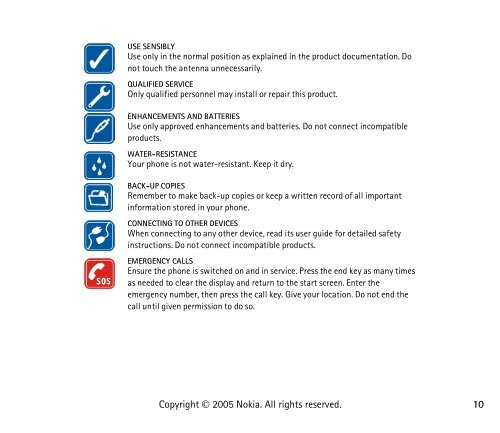PDF Nokia 8800 User Guide
PDF Nokia 8800 User Guide
PDF Nokia 8800 User Guide
Create successful ePaper yourself
Turn your PDF publications into a flip-book with our unique Google optimized e-Paper software.
USE SENSIBLY<br />
Use only in the normal position as explained in the product documentation. Do<br />
not touch the antenna unnecessarily.<br />
QUALIFIED SERVICE<br />
Only qualified personnel may install or repair this product.<br />
ENHANCEMENTS AND BATTERIES<br />
Use only approved enhancements and batteries. Do not connect incompatible<br />
products.<br />
WATER-RESISTANCE<br />
Your phone is not water-resistant. Keep it dry.<br />
BACK-UP COPIES<br />
Remember to make back-up copies or keep a written record of all important<br />
information stored in your phone.<br />
CONNECTING TO OTHER DEVICES<br />
When connecting to any other device, read its user guide for detailed safety<br />
instructions. Do not connect incompatible products.<br />
EMERGENCY CALLS<br />
Ensure the phone is switched on and in service. Press the end key as many times<br />
as needed to clear the display and return to the start screen. Enter the<br />
emergency number, then press the call key. Give your location. Do not end the<br />
call until given permission to do so.<br />
Copyright © 2005 <strong>Nokia</strong>. All rights reserved.<br />
10