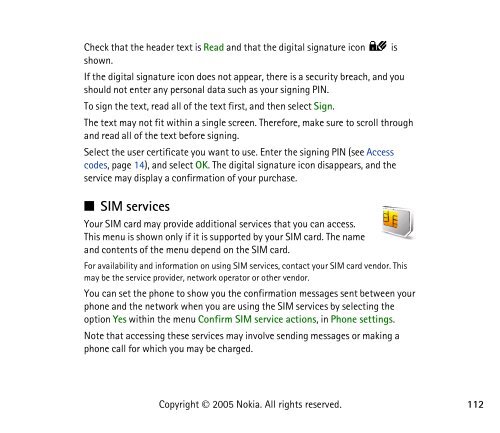PDF Nokia 8800 User Guide
PDF Nokia 8800 User Guide
PDF Nokia 8800 User Guide
Create successful ePaper yourself
Turn your PDF publications into a flip-book with our unique Google optimized e-Paper software.
Check that the header text is Read and that the digital signature icon is<br />
shown.<br />
If the digital signature icon does not appear, there is a security breach, and you<br />
should not enter any personal data such as your signing PIN.<br />
To sign the text, read all of the text first, and then select Sign.<br />
The text may not fit within a single screen. Therefore, make sure to scroll through<br />
and read all of the text before signing.<br />
Select the user certificate you want to use. Enter the signing PIN (see Access<br />
codes, page 14), and select OK. The digital signature icon disappears, and the<br />
service may display a confirmation of your purchase.<br />
■ SIM services<br />
Your SIM card may provide additional services that you can access.<br />
This menu is shown only if it is supported by your SIM card. The name<br />
and contents of the menu depend on the SIM card.<br />
For availability and information on using SIM services, contact your SIM card vendor. This<br />
may be the service provider, network operator or other vendor.<br />
You can set the phone to show you the confirmation messages sent between your<br />
phone and the network when you are using the SIM services by selecting the<br />
option Yes within the menu Confirm SIM service actions, in Phone settings.<br />
Note that accessing these services may involve sending messages or making a<br />
phone call for which you may be charged.<br />
Copyright © 2005 <strong>Nokia</strong>. All rights reserved.<br />
112