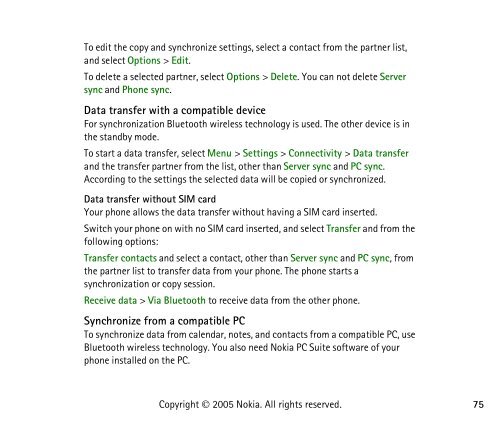PDF Nokia 8800 User Guide
PDF Nokia 8800 User Guide
PDF Nokia 8800 User Guide
Create successful ePaper yourself
Turn your PDF publications into a flip-book with our unique Google optimized e-Paper software.
To edit the copy and synchronize settings, select a contact from the partner list,<br />
and select Options > Edit.<br />
To delete a selected partner, select Options > Delete. You can not delete Server<br />
sync and Phone sync.<br />
Data transfer with a compatible device<br />
For synchronization Bluetooth wireless technology is used. The other device is in<br />
the standby mode.<br />
To start a data transfer, select Menu > Settings > Connectivity > Data transfer<br />
and the transfer partner from the list, other than Server sync and PC sync.<br />
According to the settings the selected data will be copied or synchronized.<br />
Data transfer without SIM card<br />
Your phone allows the data transfer without having a SIM card inserted.<br />
Switch your phone on with no SIM card inserted, and select Transfer and from the<br />
following options:<br />
Transfer contacts and select a contact, other than Server sync and PC sync, from<br />
the partner list to transfer data from your phone. The phone starts a<br />
synchronization or copy session.<br />
Receive data > Via Bluetooth to receive data from the other phone.<br />
Synchronize from a compatible PC<br />
To synchronize data from calendar, notes, and contacts from a compatible PC, use<br />
Bluetooth wireless technology. You also need <strong>Nokia</strong> PC Suite software of your<br />
phone installed on the PC.<br />
Copyright © 2005 <strong>Nokia</strong>. All rights reserved.<br />
75