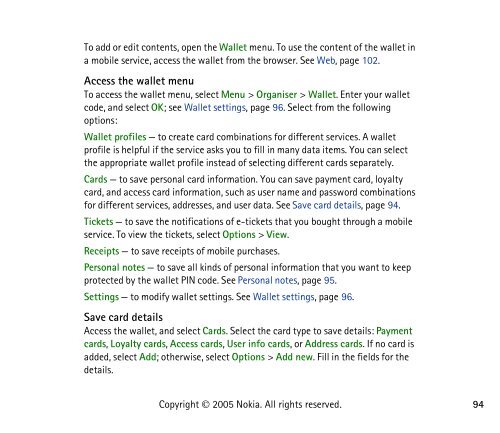PDF Nokia 8800 User Guide
PDF Nokia 8800 User Guide
PDF Nokia 8800 User Guide
You also want an ePaper? Increase the reach of your titles
YUMPU automatically turns print PDFs into web optimized ePapers that Google loves.
To add or edit contents, open the Wallet menu. To use the content of the wallet in<br />
a mobile service, access the wallet from the browser. See Web, page 102.<br />
Access the wallet menu<br />
To access the wallet menu, select Menu > Organiser > Wallet. Enter your wallet<br />
code, and select OK; see Wallet settings, page 96. Select from the following<br />
options:<br />
Wallet profiles — to create card combinations for different services. A wallet<br />
profile is helpful if the service asks you to fill in many data items. You can select<br />
the appropriate wallet profile instead of selecting different cards separately.<br />
Cards — to save personal card information. You can save payment card, loyalty<br />
card, and access card information, such as user name and password combinations<br />
for different services, addresses, and user data. See Save card details, page 94.<br />
Tickets — to save the notifications of e-tickets that you bought through a mobile<br />
service. To view the tickets, select Options > View.<br />
Receipts — to save receipts of mobile purchases.<br />
Personal notes — to save all kinds of personal information that you want to keep<br />
protected by the wallet PIN code. See Personal notes, page 95.<br />
Settings — to modify wallet settings. See Wallet settings, page 96.<br />
Save card details<br />
Access the wallet, and select Cards. Select the card type to save details: Payment<br />
cards, Loyalty cards, Access cards, <strong>User</strong> info cards, or Address cards. If no card is<br />
added, select Add; otherwise, select Options > Add new. Fill in the fields for the<br />
details.<br />
Copyright © 2005 <strong>Nokia</strong>. All rights reserved.<br />
94