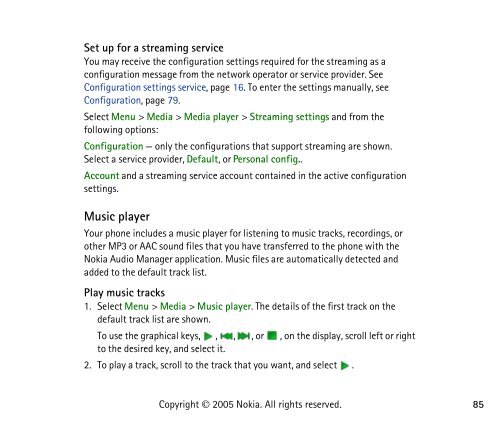PDF Nokia 8800 User Guide
PDF Nokia 8800 User Guide
PDF Nokia 8800 User Guide
You also want an ePaper? Increase the reach of your titles
YUMPU automatically turns print PDFs into web optimized ePapers that Google loves.
Set up for a streaming service<br />
You may receive the configuration settings required for the streaming as a<br />
configuration message from the network operator or service provider. See<br />
Configuration settings service, page 16. To enter the settings manually, see<br />
Configuration, page 79.<br />
Select Menu > Media > Media player > Streaming settings and from the<br />
following options:<br />
Configuration — only the configurations that support streaming are shown.<br />
Select a service provider, Default, or Personal config..<br />
Account and a streaming service account contained in the active configuration<br />
settings.<br />
Music player<br />
Your phone includes a music player for listening to music tracks, recordings, or<br />
other MP3 or AAC sound files that you have transferred to the phone with the<br />
<strong>Nokia</strong> Audio Manager application. Music files are automatically detected and<br />
added to the default track list.<br />
Play music tracks<br />
1. Select Menu > Media > Music player. The details of the first track on the<br />
default track list are shown.<br />
To use the graphical keys, , , , or , on the display, scroll left or right<br />
to the desired key, and select it.<br />
2. To play a track, scroll to the track that you want, and select .<br />
Copyright © 2005 <strong>Nokia</strong>. All rights reserved.<br />
85