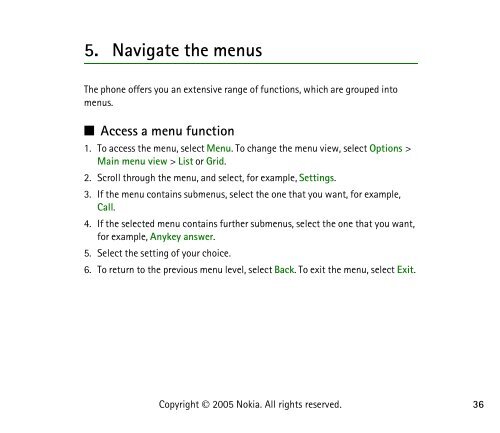PDF Nokia 8800 User Guide
PDF Nokia 8800 User Guide
PDF Nokia 8800 User Guide
You also want an ePaper? Increase the reach of your titles
YUMPU automatically turns print PDFs into web optimized ePapers that Google loves.
5. Navigate the menus<br />
The phone offers you an extensive range of functions, which are grouped into<br />
menus.<br />
■ Access a menu function<br />
1. To access the menu, select Menu. To change the menu view, select Options ><br />
Main menu view > List or Grid.<br />
2. Scroll through the menu, and select, for example, Settings.<br />
3. If the menu contains submenus, select the one that you want, for example,<br />
Call.<br />
4. If the selected menu contains further submenus, select the one that you want,<br />
for example, Anykey answer.<br />
5. Select the setting of your choice.<br />
6. To return to the previous menu level, select Back. To exit the menu, select Exit.<br />
Copyright © 2005 <strong>Nokia</strong>. All rights reserved.<br />
36