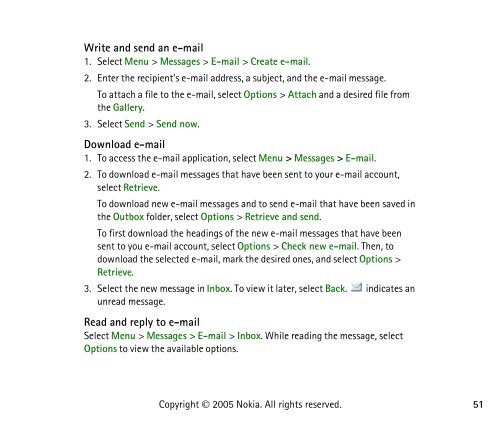PDF Nokia 8800 User Guide
PDF Nokia 8800 User Guide
PDF Nokia 8800 User Guide
You also want an ePaper? Increase the reach of your titles
YUMPU automatically turns print PDFs into web optimized ePapers that Google loves.
Write and send an e-mail<br />
1. Select Menu > Messages > E-mail > Create e-mail.<br />
2. Enter the recipient’s e-mail address, a subject, and the e-mail message.<br />
To attach a file to the e-mail, select Options > Attach and a desired file from<br />
the Gallery.<br />
3. Select Send > Send now.<br />
Download e-mail<br />
1. To access the e-mail application, select Menu > Messages > E-mail.<br />
2. To download e-mail messages that have been sent to your e-mail account,<br />
select Retrieve.<br />
To download new e-mail messages and to send e-mail that have been saved in<br />
the Outbox folder, select Options > Retrieve and send.<br />
To first download the headings of the new e-mail messages that have been<br />
sent to you e-mail account, select Options > Check new e-mail. Then, to<br />
download the selected e-mail, mark the desired ones, and select Options ><br />
Retrieve.<br />
3. Select the new message in Inbox. To view it later, select Back. indicates an<br />
unread message.<br />
Read and reply to e-mail<br />
Select Menu > Messages > E-mail > Inbox. While reading the message, select<br />
Options to view the available options.<br />
Copyright © 2005 <strong>Nokia</strong>. All rights reserved.<br />
51