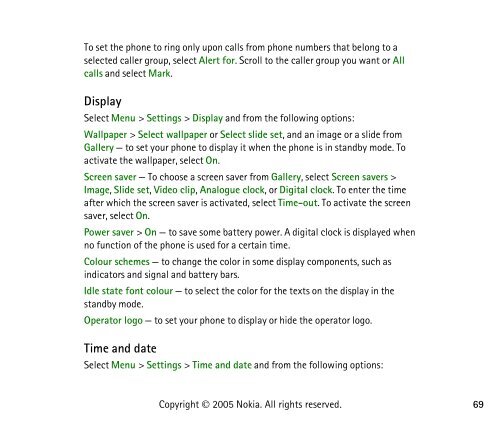PDF Nokia 8800 User Guide
PDF Nokia 8800 User Guide
PDF Nokia 8800 User Guide
Create successful ePaper yourself
Turn your PDF publications into a flip-book with our unique Google optimized e-Paper software.
To set the phone to ring only upon calls from phone numbers that belong to a<br />
selected caller group, select Alert for. Scroll to the caller group you want or All<br />
calls and select Mark.<br />
Display<br />
Select Menu > Settings > Display and from the following options:<br />
Wallpaper > Select wallpaper or Select slide set, and an image or a slide from<br />
Gallery — to set your phone to display it when the phone is in standby mode. To<br />
activate the wallpaper, select On.<br />
Screen saver — To choose a screen saver from Gallery, select Screen savers ><br />
Image, Slide set, Video clip, Analogue clock, or Digital clock. To enter the time<br />
after which the screen saver is activated, select Time-out. To activate the screen<br />
saver, select On.<br />
Power saver > On — to save some battery power. A digital clock is displayed when<br />
no function of the phone is used for a certain time.<br />
Colour schemes — to change the color in some display components, such as<br />
indicators and signal and battery bars.<br />
Idle state font colour — to select the color for the texts on the display in the<br />
standby mode.<br />
Operator logo — to set your phone to display or hide the operator logo.<br />
Time and date<br />
Select Menu > Settings > Time and date and from the following options:<br />
Copyright © 2005 <strong>Nokia</strong>. All rights reserved.<br />
69