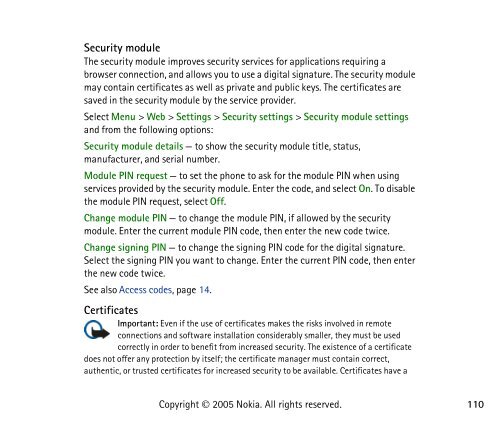PDF Nokia 8800 User Guide
PDF Nokia 8800 User Guide
PDF Nokia 8800 User Guide
You also want an ePaper? Increase the reach of your titles
YUMPU automatically turns print PDFs into web optimized ePapers that Google loves.
Security module<br />
The security module improves security services for applications requiring a<br />
browser connection, and allows you to use a digital signature. The security module<br />
may contain certificates as well as private and public keys. The certificates are<br />
saved in the security module by the service provider.<br />
Select Menu > Web > Settings > Security settings > Security module settings<br />
and from the following options:<br />
Security module details — to show the security module title, status,<br />
manufacturer, and serial number.<br />
Module PIN request — to set the phone to ask for the module PIN when using<br />
services provided by the security module. Enter the code, and select On. To disable<br />
the module PIN request, select Off.<br />
Change module PIN — to change the module PIN, if allowed by the security<br />
module. Enter the current module PIN code, then enter the new code twice.<br />
Change signing PIN — to change the signing PIN code for the digital signature.<br />
Select the signing PIN you want to change. Enter the current PIN code, then enter<br />
the new code twice.<br />
See also Access codes, page 14.<br />
Certificates<br />
Important: Even if the use of certificates makes the risks involved in remote<br />
connections and software installation considerably smaller, they must be used<br />
correctly in order to benefit from increased security. The existence of a certificate<br />
does not offer any protection by itself; the certificate manager must contain correct,<br />
authentic, or trusted certificates for increased security to be available. Certificates have a<br />
Copyright © 2005 <strong>Nokia</strong>. All rights reserved.<br />
110