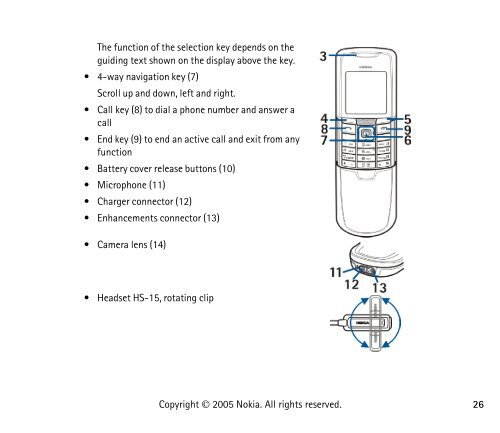PDF Nokia 8800 User Guide
PDF Nokia 8800 User Guide
PDF Nokia 8800 User Guide
Create successful ePaper yourself
Turn your PDF publications into a flip-book with our unique Google optimized e-Paper software.
The function of the selection key depends on the<br />
guiding text shown on the display above the key.<br />
• 4-way navigation key (7)<br />
Scroll up and down, left and right.<br />
• Call key (8) to dial a phone number and answer a<br />
call<br />
• End key (9) to end an active call and exit from any<br />
function<br />
• Battery cover release buttons (10)<br />
• Microphone (11)<br />
• Charger connector (12)<br />
• Enhancements connector (13)<br />
• Camera lens (14)<br />
• Headset HS-15, rotating clip<br />
Copyright © 2005 <strong>Nokia</strong>. All rights reserved.<br />
26